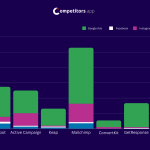When developing new features at Competitors App, we rely on our user’s feedback, and we’re always trying to facilitate their process of monitoring competitors’ marketing activities. Here are our latest platform features:
Ignore new web page alerts from the timeline
Ignore any new web page URL that contains a pattern chosen by you. The page and details related to it will be omitted from the timeline page and email report. This way, you’ll filter the available data according to your preferences and needs.
For example, if you’re not interested in receiving notifications regarding the Pricing page or Features page, copy-paste the website link to “New Webpages URL Ignored Pattern,” and you’ll stop receiving notifications about the Price/Features. Anytime you want, you can start re-monitoring the ignored URL by moving the links on the left side to “Website Change Monitoring.”
New competitor finder selection keywords
Find new competitors starting from a keyword. All you have to do is to make sure that you check the particular keyword/s, and soon, you’ll be able to monitor new competitors who use the same keyword/s as you.
We develop this feature as an essential need for entrepreneurs and companies. Nowadays, businesses should always be aware of their possible and future competitors on the market to make further decisions and polish their strategies after gathering competitors’ insights.
We understand that finding online competitors for a particular business is not easy, especially when done manually. This feature is an easy and quick method that helps users with their competitive research.
Filter your timeline according to your interest
Choose what you want to see on your timeline based on your needs and interest. Now you can select a particular feature or focus just on a competitor.
The filter helps you to organize your timeline and your competitors’ data. All you have to do is select a particular feature if you’re interested in seeing only updates regarding that specific feature on your timeline. Leave that/those feature/s you want to hide from your timeline unchecked.
For example, if you’re interested in monitoring Social Media updates of Samsung, you must select the particular competitor, Samsung, and the Social Media feature. Moving forward, you can choose a specific Social Media channel for a more detailed overview.
The main goal of those new features is to facilitate the process of tracking all your competitors’ moves on Competitors App and helping you to organize your competitors’ data better.
Next steps
YouTube monitoring a new Social Media feature that will keep you updated with your competitors’ activity on YouTube. You’ll be able to see on your timeline, in real-time, all videos posted by competitors and details regarding engagement.
Reviews, the feature will show on your timeline what people say online, on different review sites, about your competitors’ products and services.
Launching Slack integration, allowing you to receive notifications on your competitors’ moves directly in a Slack channel. This feature helps teams and users who usually share competitors’ updates within the team. So every time a competitor makes a move, you’ll be notified of your email, timeline, and Slack.