
LinkedIn has evolved to become an essential tool for businesses to find leads, engage with clients, and build brand awareness. It’s also a platform where companies invest heavily in advertising. If you’re involved in marketing, sales, or product development, keeping tabs on your competitors’ LinkedIn ads can give you valuable insights. Here’s a guide on how to do that effectively.
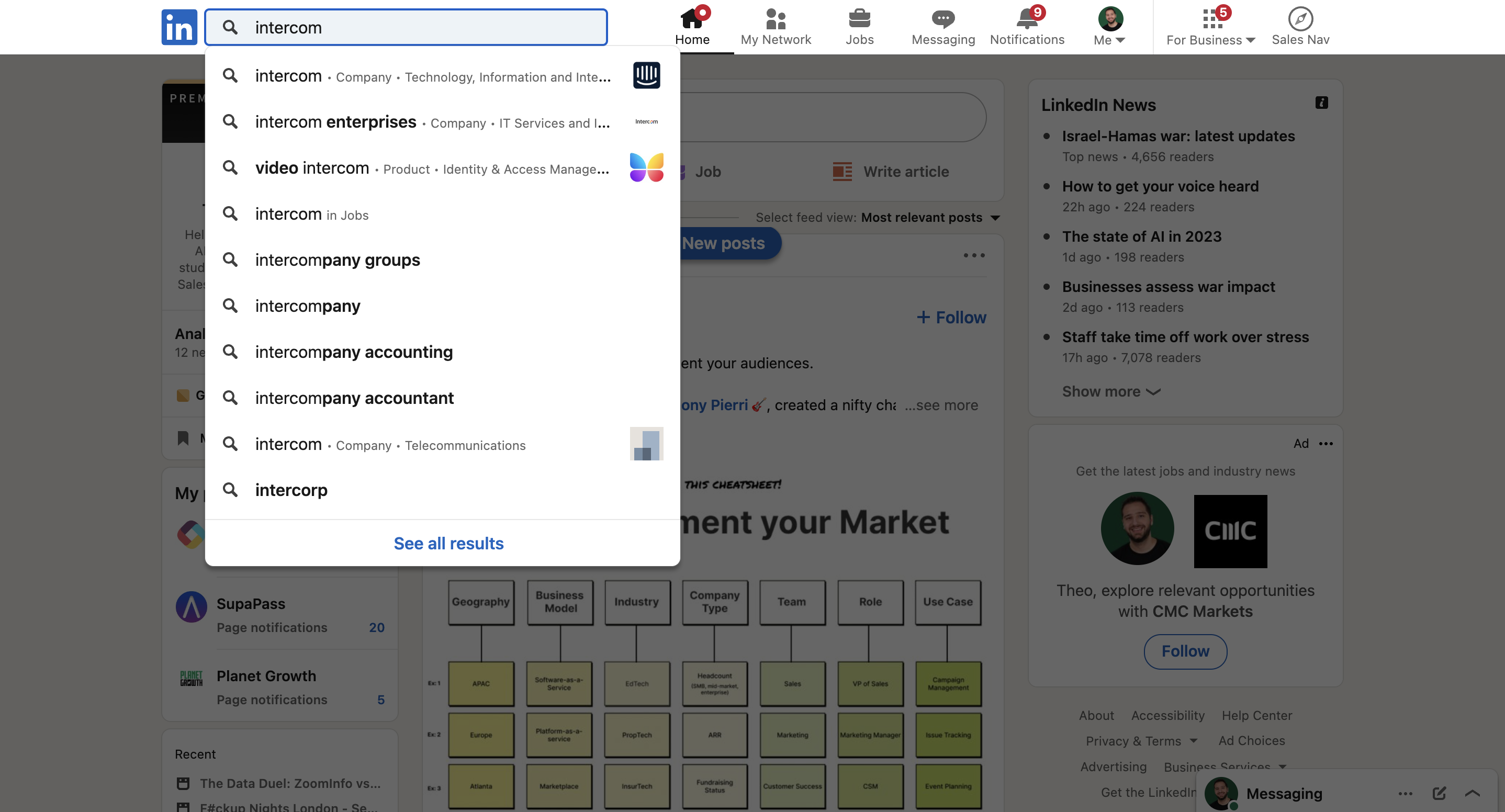
Navigate to the LinkedIn page of the competitor you wish to monitor by searching your competitor on LinkedIn.
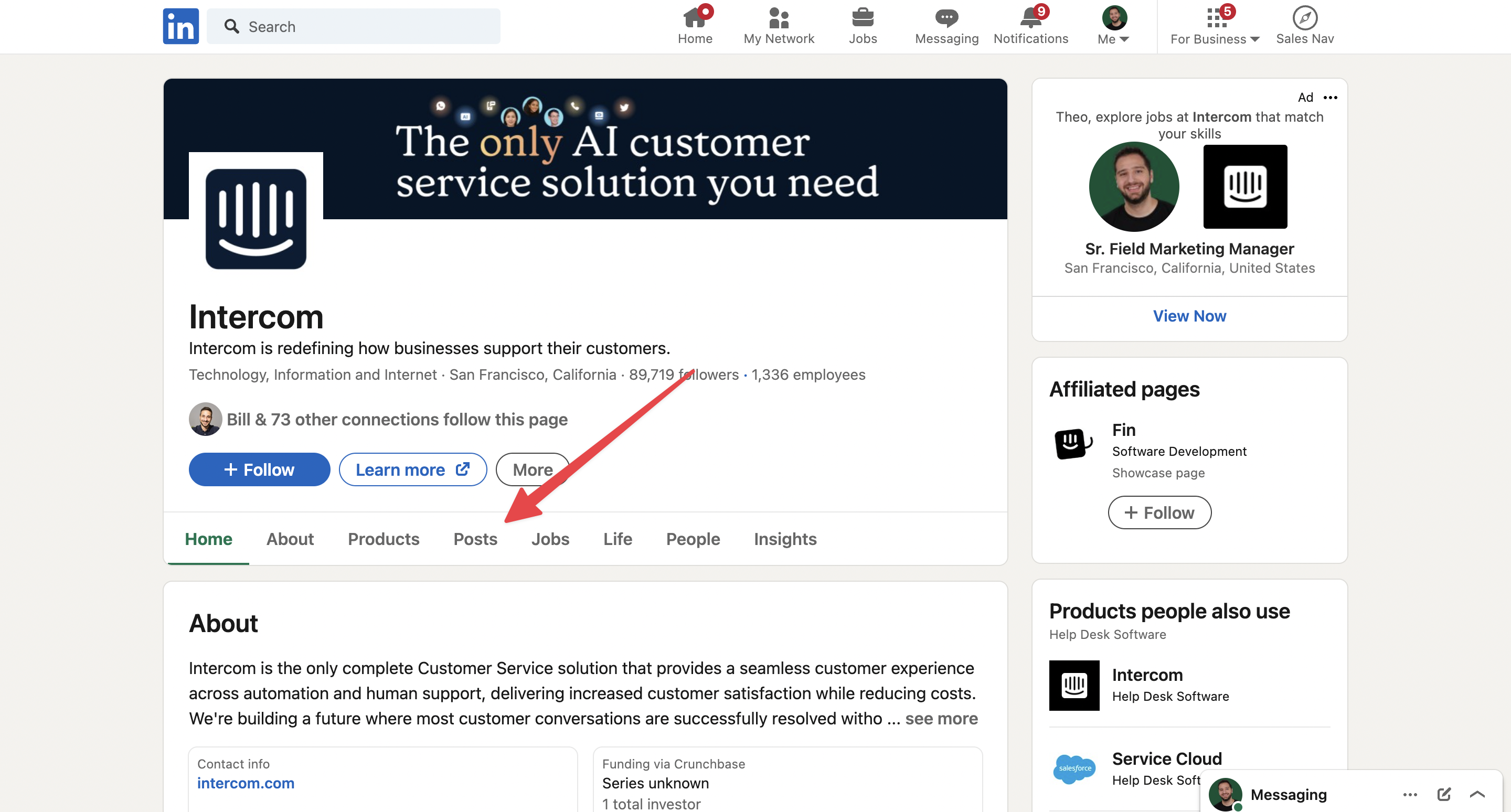
Once on the company page, find and click on the "Posts" tab to view all their activity, including posts and updates.
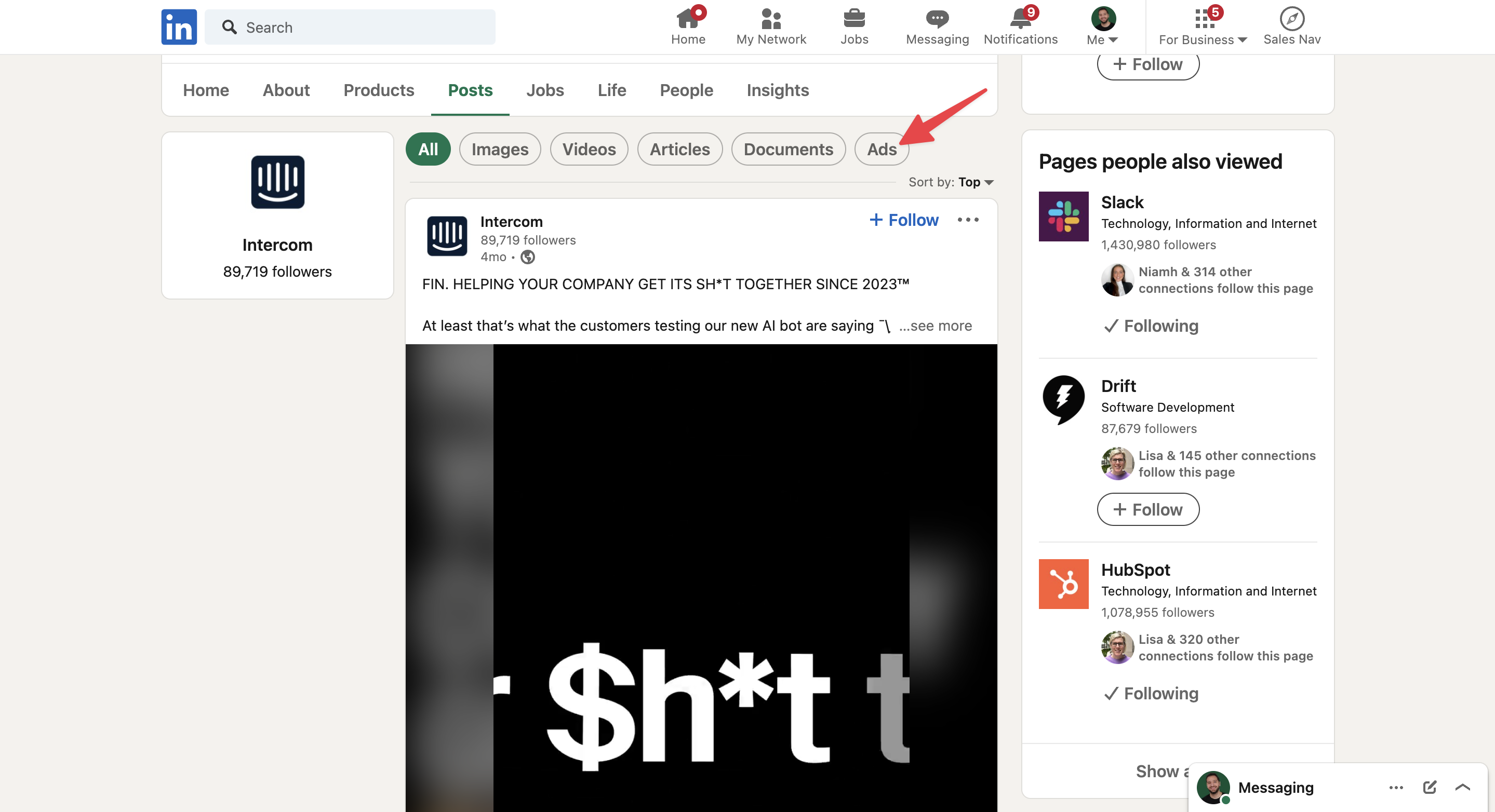
LinkedIn surprisingly has a feature that allows you to view a company's ads. This is located under the "Posts" tab as an option to view "Ads."
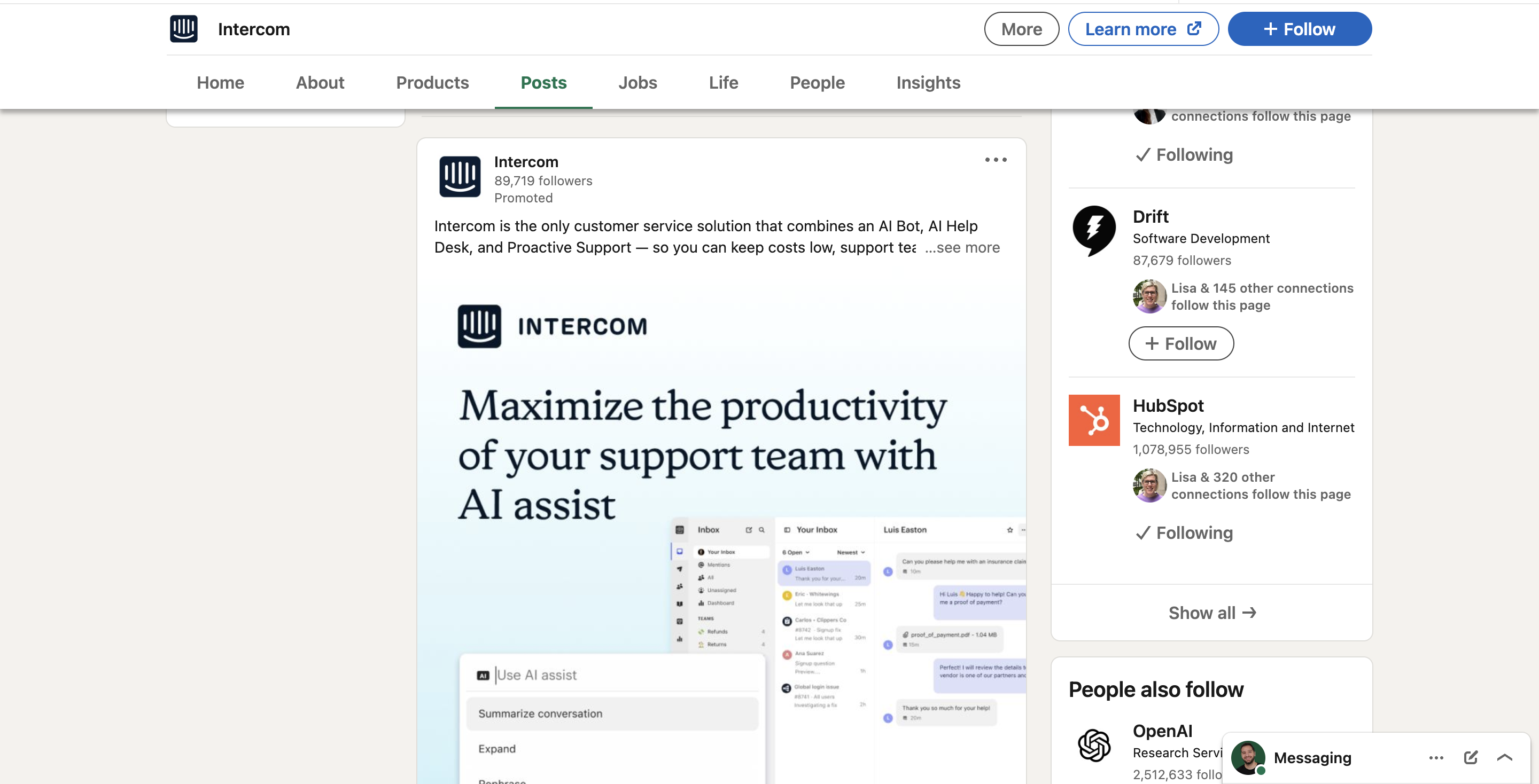
Browse through the list of ads that appear. This will include all ads with the most recent on top. Scroll and make sure to check all the different copies and variations to understand what works best for your competitors.
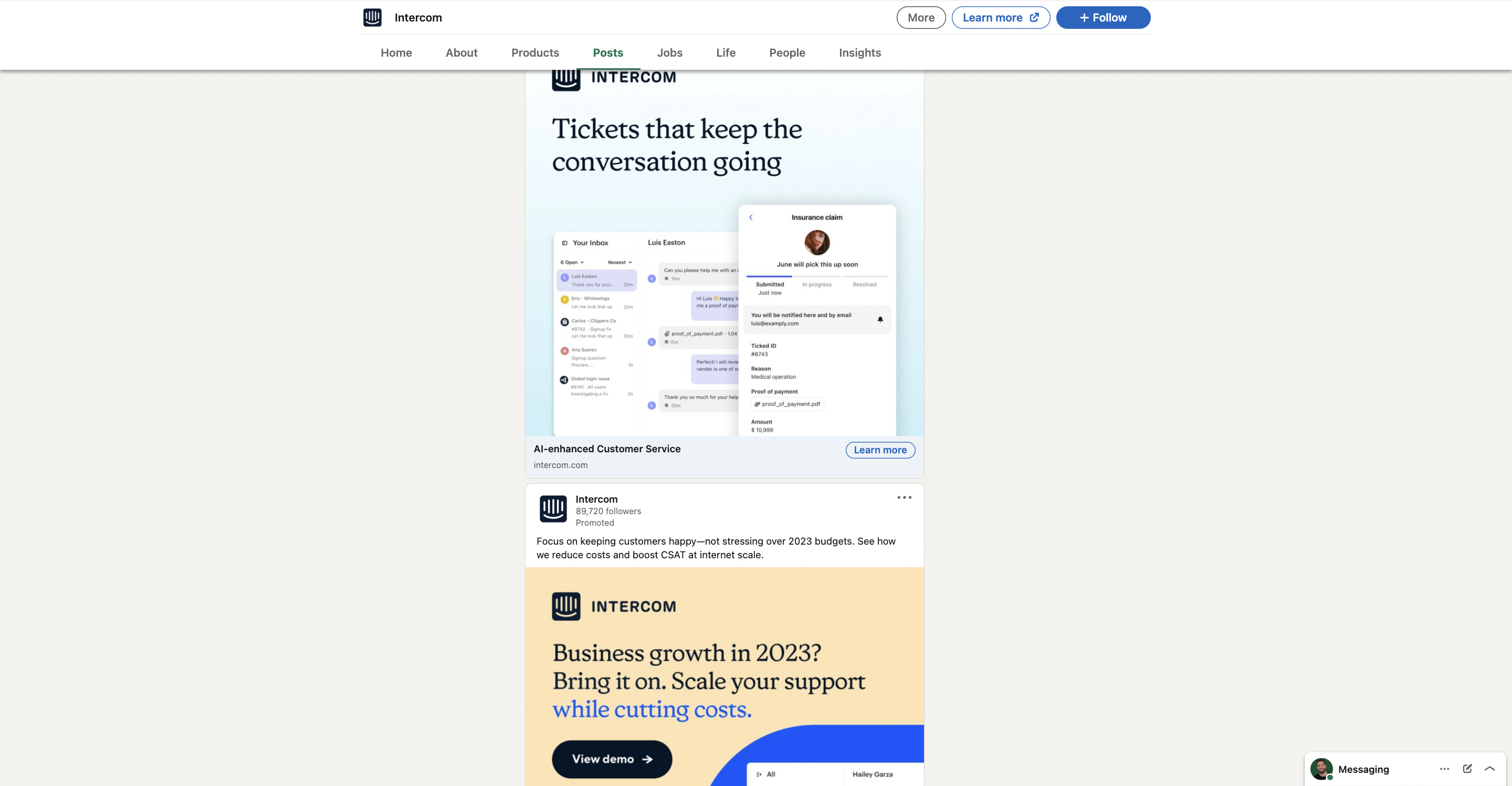
If you're interested in historical competitor linkedin ads, keep scrolling down to see ads that have been run earlier. This could give you a timeline view of their advertising efforts.
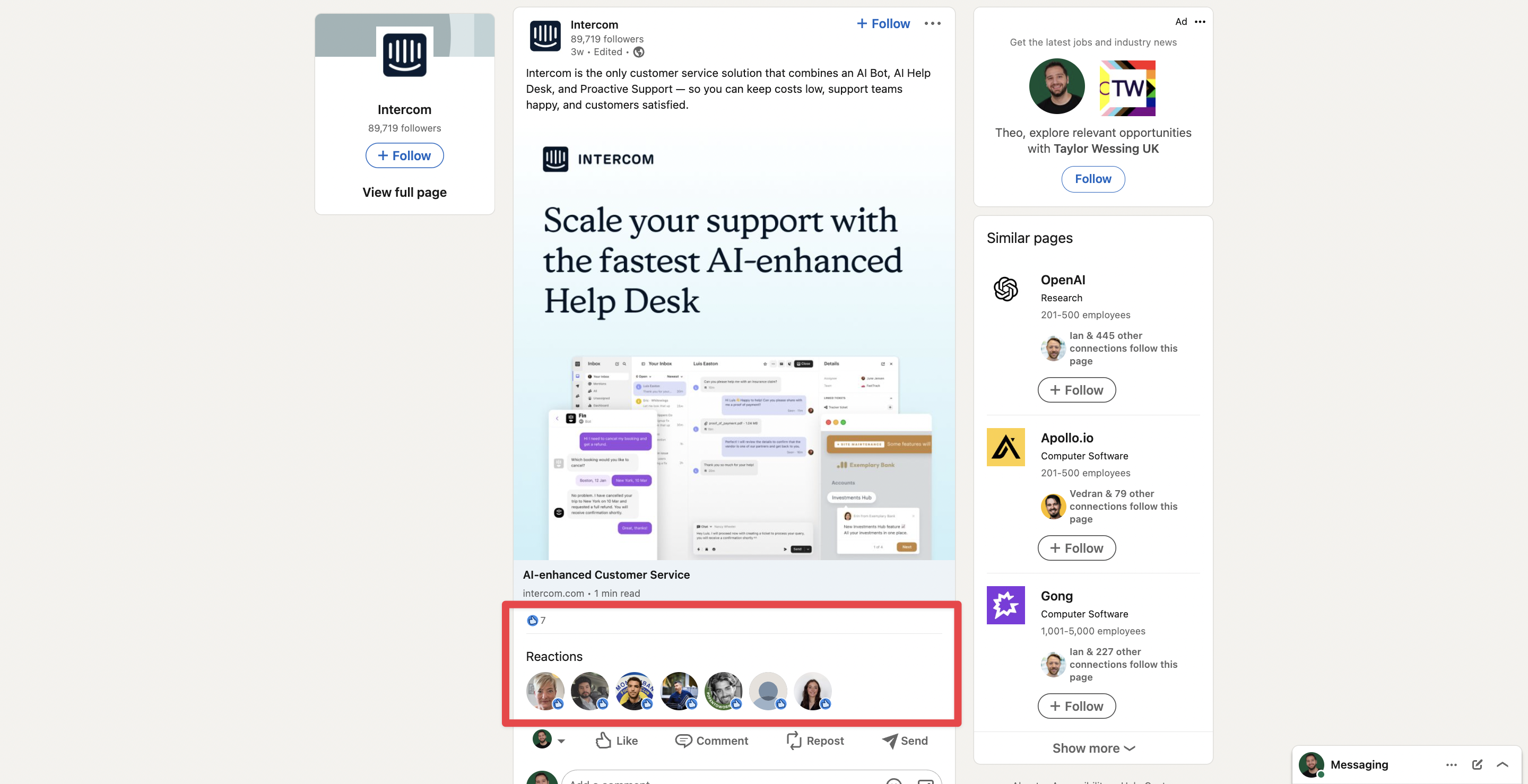
Copy the url of the ad in another tab and open the ad details where you can see likes, comments and shares of the ad. This will help you understand which ad has the best engagement in your audience. In this view you will also be able to see how long ago the ad was launched.
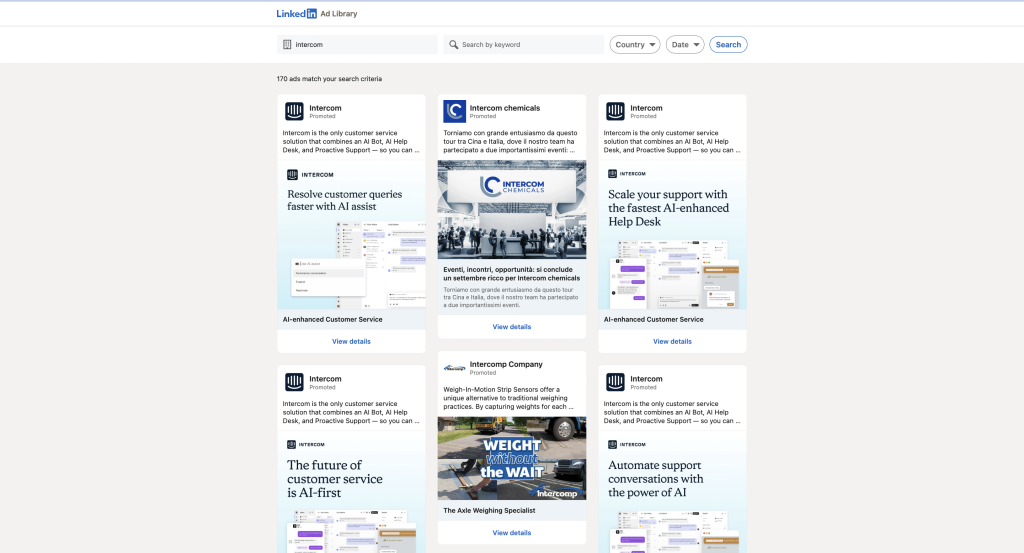
If you are looking for a simpler yet less effective method to track LinkedIn Ads then you can visit LinkedIn Ads Library. LinkedIn has launched this recently but it doesn’t work well as it doesn’t give you the same number of insights. The only feature that’s interesting is that you can see ads by location so if you are a global brand interested in specific locations LinkedIn Ads Library could be a good solution for you.
If you’re looking for a more comprehensive and automated way to track LinkedIn ads, consider using Competitors App. This tool allows you to monitor various elements, including social media and blog posts, emails, website updates, and most importantly, ads.
It allows you to see your competitors’ ad activity on LinkedIn, Facebook, Instagram, and Google.
The great thing about Competitors App is that it helps you keep track of everything your competitors do in real-time and notifies you about their activity via email. This way you don’t have to worry about checking but instead you will be notified whenever they change their strategy. When it comes to LinkedIn it helps you track Posts, Ads, and Mentions.
Another benefit of Competitors App is the live ads feature. Competitors App allows you to see which ads your competitors keep live for more than a month. Those ads are usually those that your competitors are getting good ROI from. This allows you to not only track competitor ads but also clarify which the best ads are.
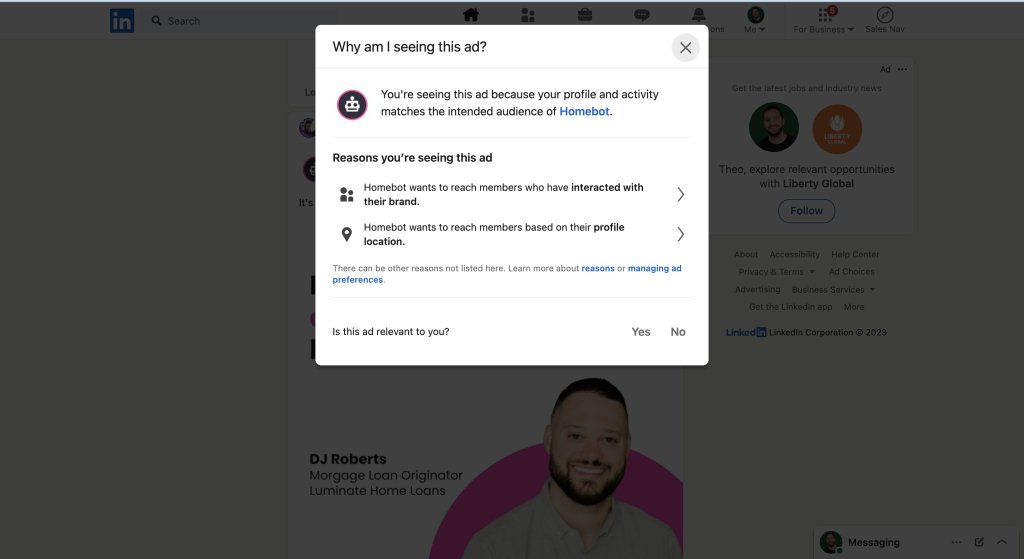
Yes and No, seeing who your competitors are targeting on LinkedIn is a matter of luck rather than something you can consistently track.
The only way you can do it is if the ad appears in front of you. In that case, you can easily go to Options > Why I am seeing this ad and fully understand why you are included in your competitors targeting.
Don’t Copy, Adapt: It’s okay to get inspiration, but don’t copy your competitors’ ads. The important thing is to top your competitors not follow them. Get inspiration for what they do and then add to that your learnings so that you create unbeatable ad campaigns.
Blend Insights from different platforms: Combine what you learn from LinkedIn with insights from other platforms for a holistic view. A successful ad on LinkedIn might be also related to a related campaign on Google Ads.
Keep A Log: Document the ads, their frequency, and your observations to track changes over time. If you are using Competitors App save notes and ensure you track the correct parameters.
Tracking your competitors’ LinkedIn ads can be manual, automated, or a blend of both. The insights gathered can help inform your own LinkedIn advertising strategy, helping you to make more informed decisions and stay ahead of the curve. The most important thing, however, is to start today. By implementing these steps and using tools like Competitors App, you’ll be better equipped to understand your competitors’ LinkedIn advertising efforts and refine your own strategy accordingly. Procrastination can cost you valuable insights and give your competitors an edge. So, take action today and stay ahead in the game.