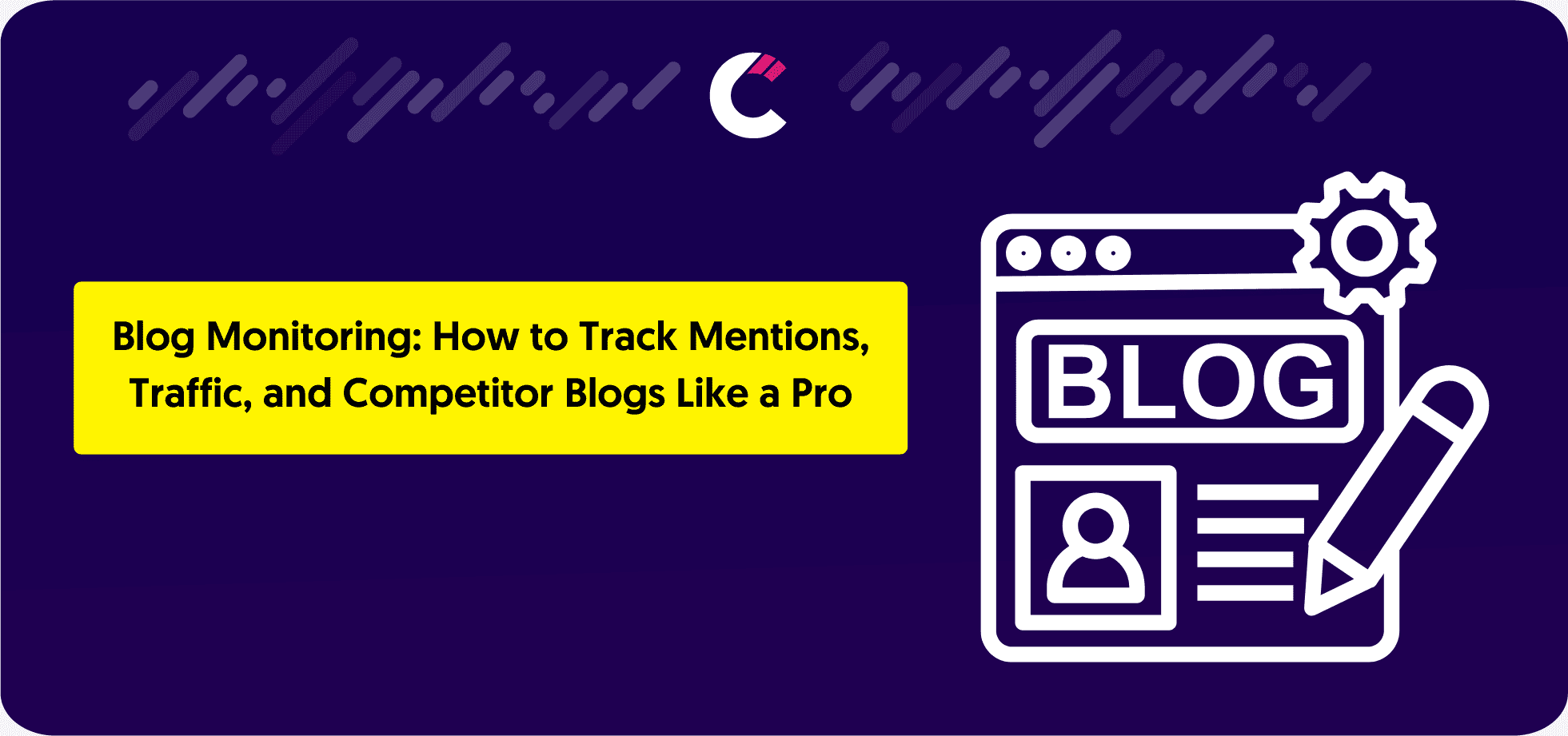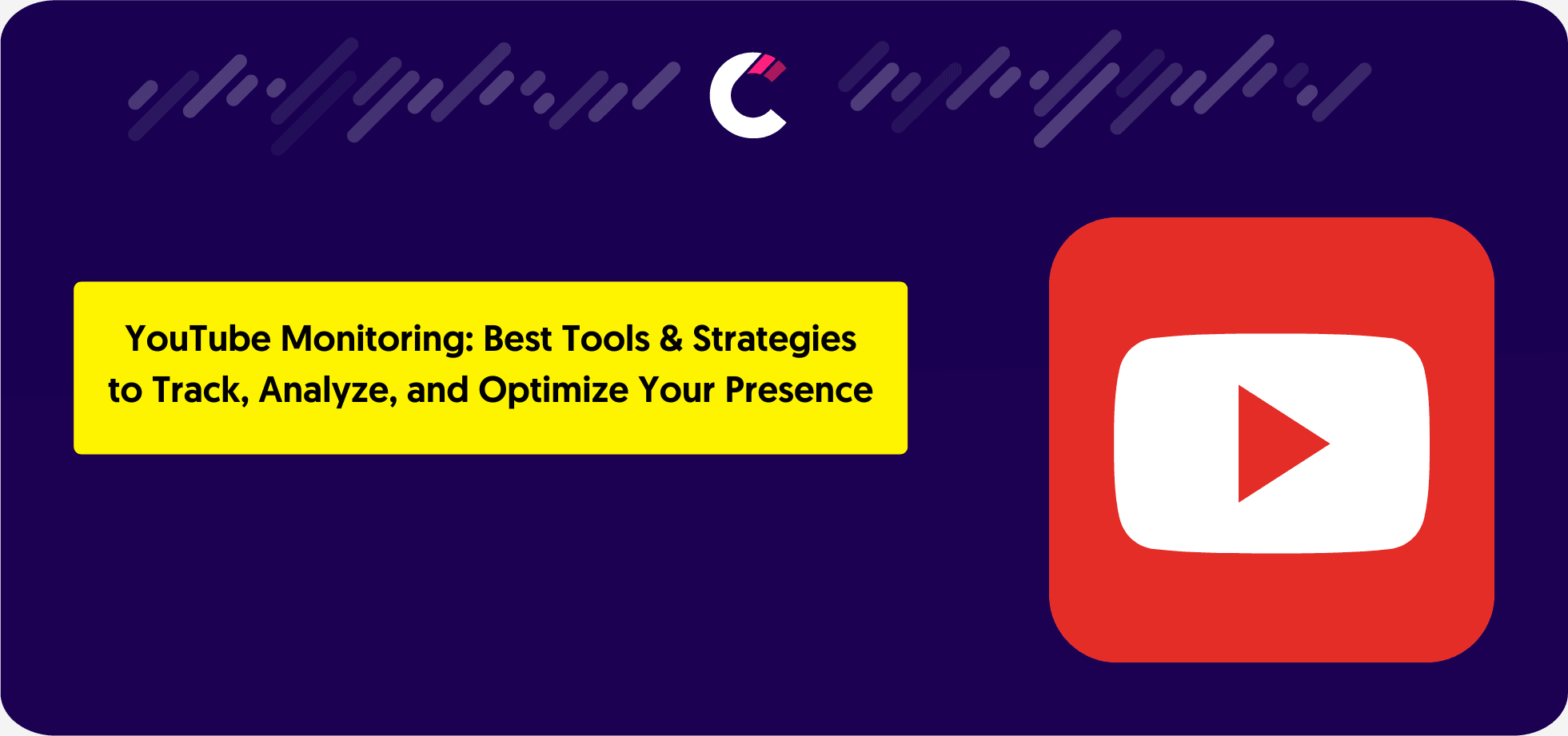Blogging still works, but only if you know how to get people to notice you. 80% of bloggers say their content delivers strong results, yet nearly half of all bloggers struggle to attract traffic (Orbit Media).
The problem? Competition is tougher than ever.
Millions of blog posts go live every single day, and if you’re not actively tracking how your content performs, or how others in your niche are getting ahead, you’re already falling behind. Writing high-quality content isn’t enough anymore. You need blog monitoring to know what’s driving traffic, what’s keeping readers engaged, and where your blog stands against competitors.
This guide will walk you through everything: how to monitor a blog, track mentions, measure engagement, and pick the right blog monitoring tools to stay ahead.
What is Blog Monitoring and Why Does It Matter?
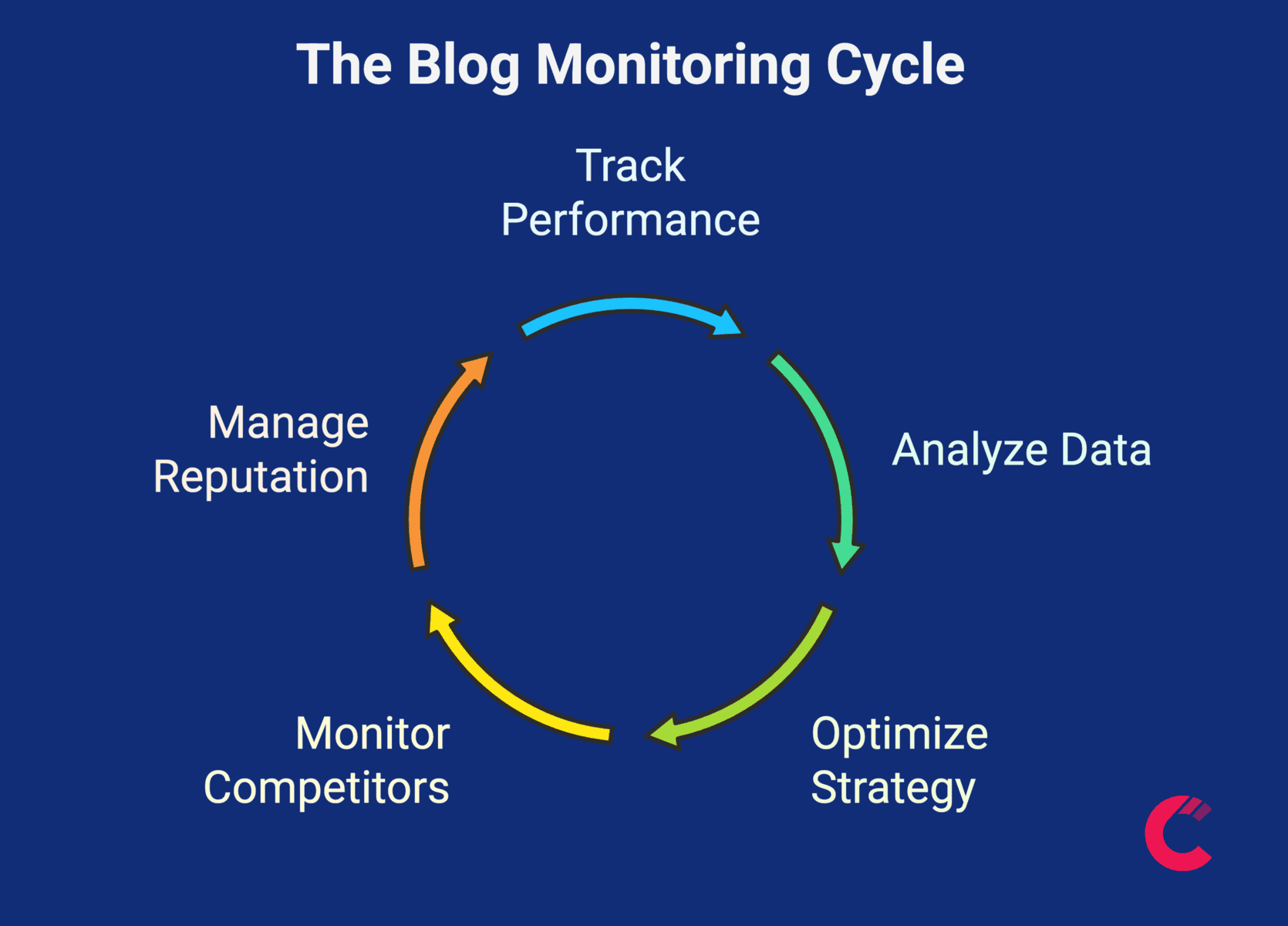
Every blog post you publish competes for attention. Some will rank, get traffic, and bring in leads, others will disappear into the void.
The difference? Tracking what works and what doesn’t. That’s exactly what blog monitoring helps with.
Blog monitoring is the process of tracking, analyzing, and optimizing your blog’s performance.
It’s not just about looking at your own metrics, it’s about keeping an eye on who’s talking about your blog, how your content is performing, and what competitors are doing.
Why does this matter?
- Reputation management – Catch both tagged and untagged mentions before they affect your brand.
- Traffic insights – Know where your visitors are coming from and what keeps them engaged.
- Competitor tracking – Learn from top-performing blogs in your niche.
- SEO improvements – Monitor backlinks, keyword rankings, and referral sources.
Most bloggers publish content, hope for the best, and never check what happens next. That’s a mistake. If you’re not monitoring blogs, both yours and others’, you’re leaving growth up to luck.
How to Monitor a Blog Effectively
Blog monitoring is not just about checking traffic every now and then. If you want to grow, you need a system that helps you track mentions, audience engagement, traffic sources, and content performance in real time.
There are three key areas to focus on:
- Tracking mentions and brand reputation. Who is talking about your blog, and what are they saying
- Analyzing blog traffic and engagement. Are visitors staying, bouncing, or converting
- Monitoring content performance over time. Which posts are gaining traction, and which ones are fading
Tracking Mentions and Brand Reputation
Your blog does not exist in isolation. Other bloggers, industry websites, and even competitors might be mentioning your blog without you knowing. If you are not monitoring those mentions, you are missing opportunities to engage, build backlinks, or fix negative PR before it spreads.
For example, imagine you run a blog about SaaS marketing. One day, a popular industry site links to one of your posts as a reference. If you are not tracking blog mentions, you might never realize that you got the backlink or that it is sending traffic your way. On the other hand, if someone criticizes your content or misquotes you, monitoring allows you to respond before the issue escalates.
Tracking mentions helps with:
- Managing reputation. Respond to positive and negative mentions before they impact your brand
- Finding backlink opportunities. When other blogs reference your content, you can reach out and strengthen the connection
- Understanding audience perception. See how people talk about your blog, what they find valuable, and what needs improvement
If you are not tracking blog mentions, you are leaving valuable insights on the table.
Analyzing Blog Traffic and Engagement
Tracking traffic is not just about seeing how many people visit your blog. It is about understanding how they interact with your content. If readers land on your blog and leave immediately, your content might not be engaging enough. If they spend time reading multiple posts, you are doing something right.
Key blog metrics to monitor
- Bounce rate. The percentage of visitors who leave after viewing only one page
- Time on page. How long visitors stay before leaving
- Traffic sources. Where visitors come from such as organic search, social media, or referrals
- Engagement rate. Clicks, scroll depth, and interactions per post
By regularly checking these metrics, you can adjust your content strategy. This might include optimizing underperforming pages, improving SEO, or focusing more on topics that keep visitors engaged.
Monitoring Content Performance Over Time
Some blog posts perform well instantly, while others take months to gain traction. The key to long-term success is tracking content performance over time, not just immediately after publishing.
What to look at:
- Which blog posts are getting the most traffic over time
- How your rankings for important keywords are changing
- Which posts are attracting backlinks and social shares
- What content is losing traffic and needs an update
By monitoring these patterns, you can refresh outdated posts, optimize for new keywords, and update articles with fresh insights. These steps help keep your blog relevant and growing.
Best Blog Monitoring Tools
Let’s cut through the hype. The BI tool market is like a TikTok For You page—overwhelming, chaotic, and 80% trash. Here’s the 2025 cheat sheet (no fluff, I swear):
Competitors App – Overall Competitor Monitoring
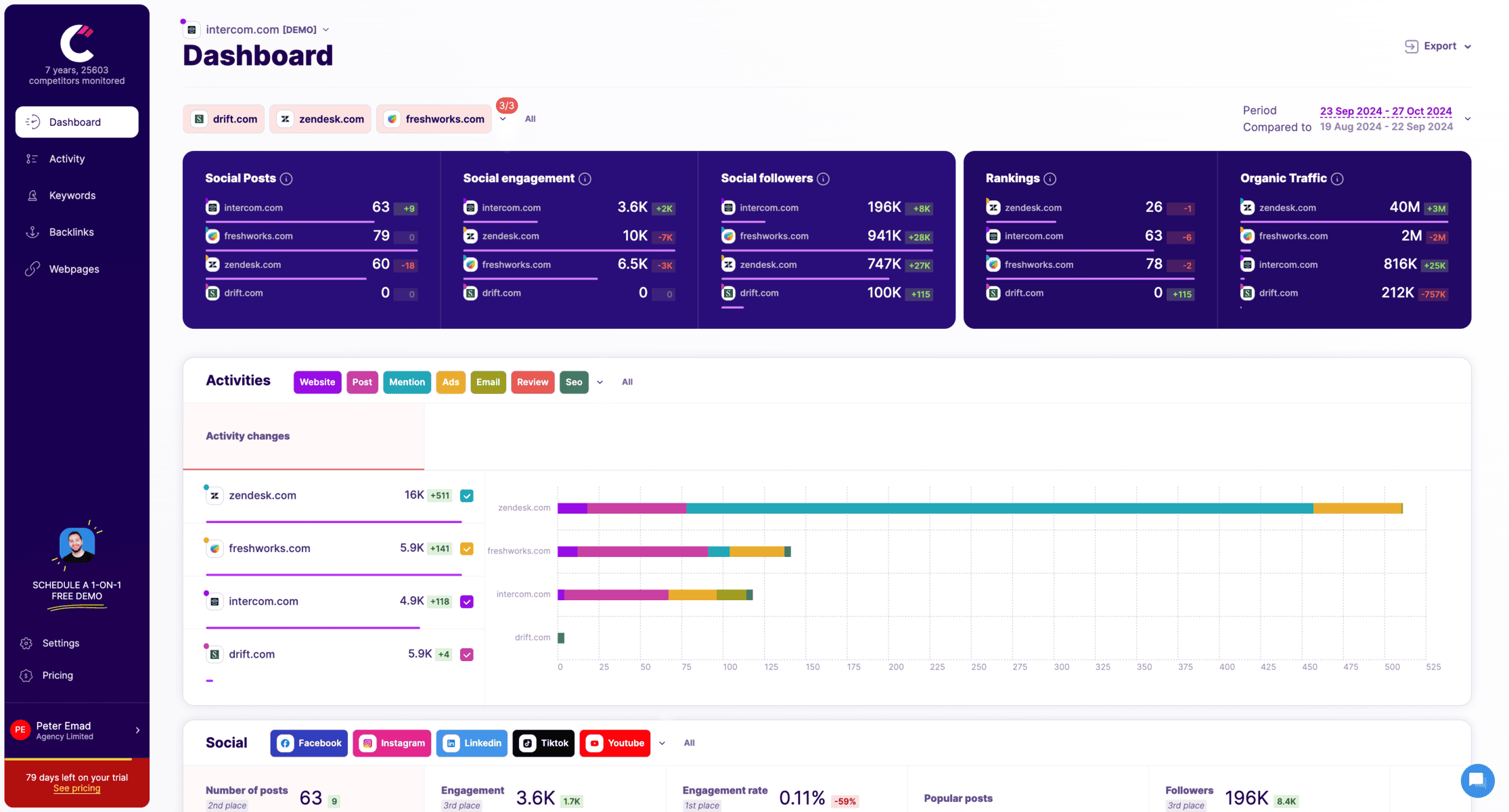
If you want to monitor competitor blogs, track industry content trends, and see what topics are performing well, Competitors App is a great choice. It allows you to see when competitors publish new content, track keyword usage, and get alerts on industry updates, helping you adjust your blog strategy accordingly.
Features:
- Tracks competitor ranking changes, keyword shifts, and engagement trends.
- Monitors competitor video uploads, SEO optimizations, and performance shifts.
- Provides detailed insights into competitor strategies in real time.
Advantages:
- Fully automated tracking—no need to check manually.
- Helps identify what’s working for competitors immediately.
- Provides a complete view of your competitive landscape.
Limitations:
- Requires a paid subscription to access full features.
- More data-focused, so it may lack qualitative content analysis.
Pricing: Starts at $19 per month
More Features Include:
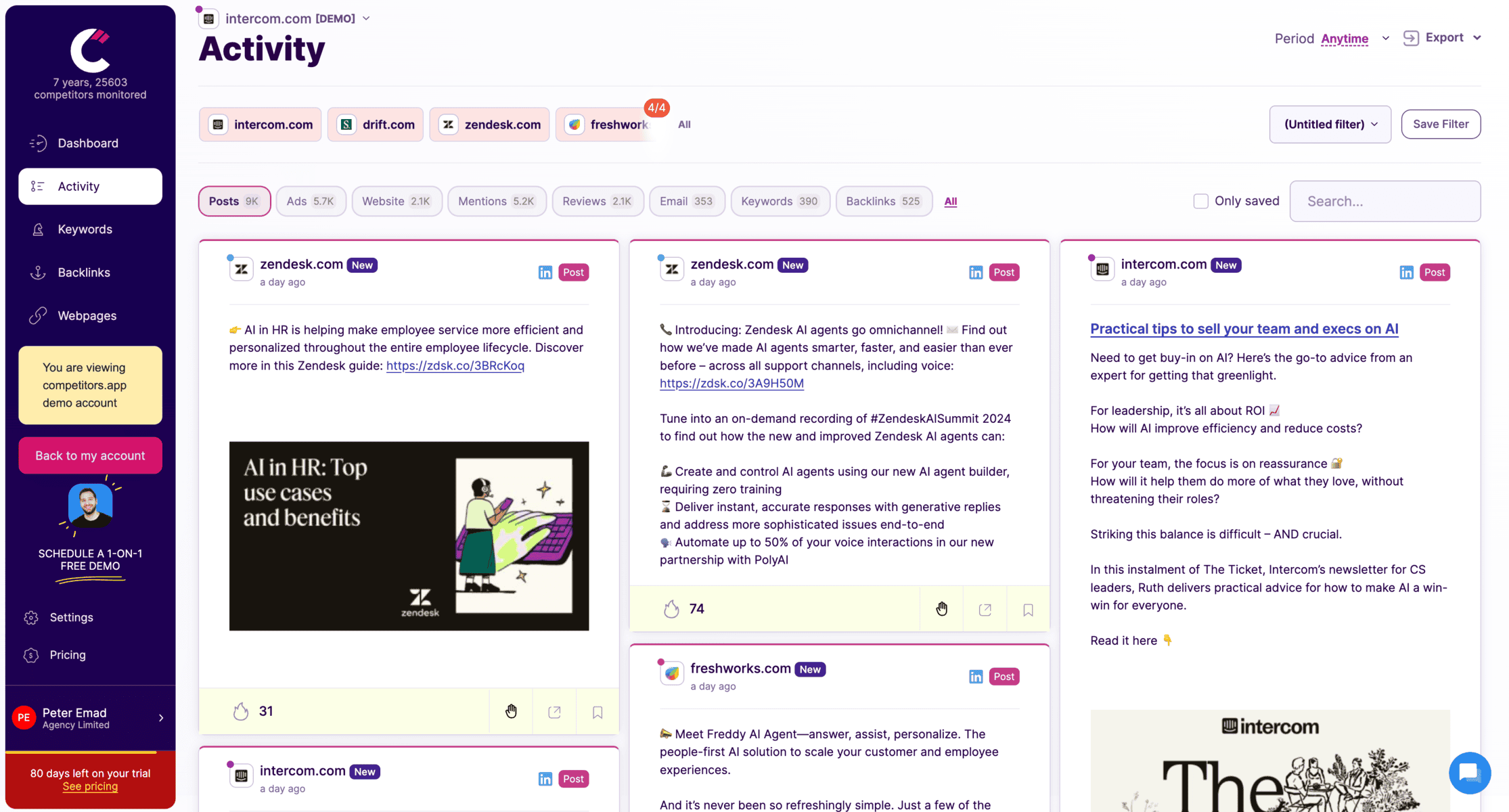
Tracks competitor social media updates across LinkedIn, Facebook, Twitter, and more.
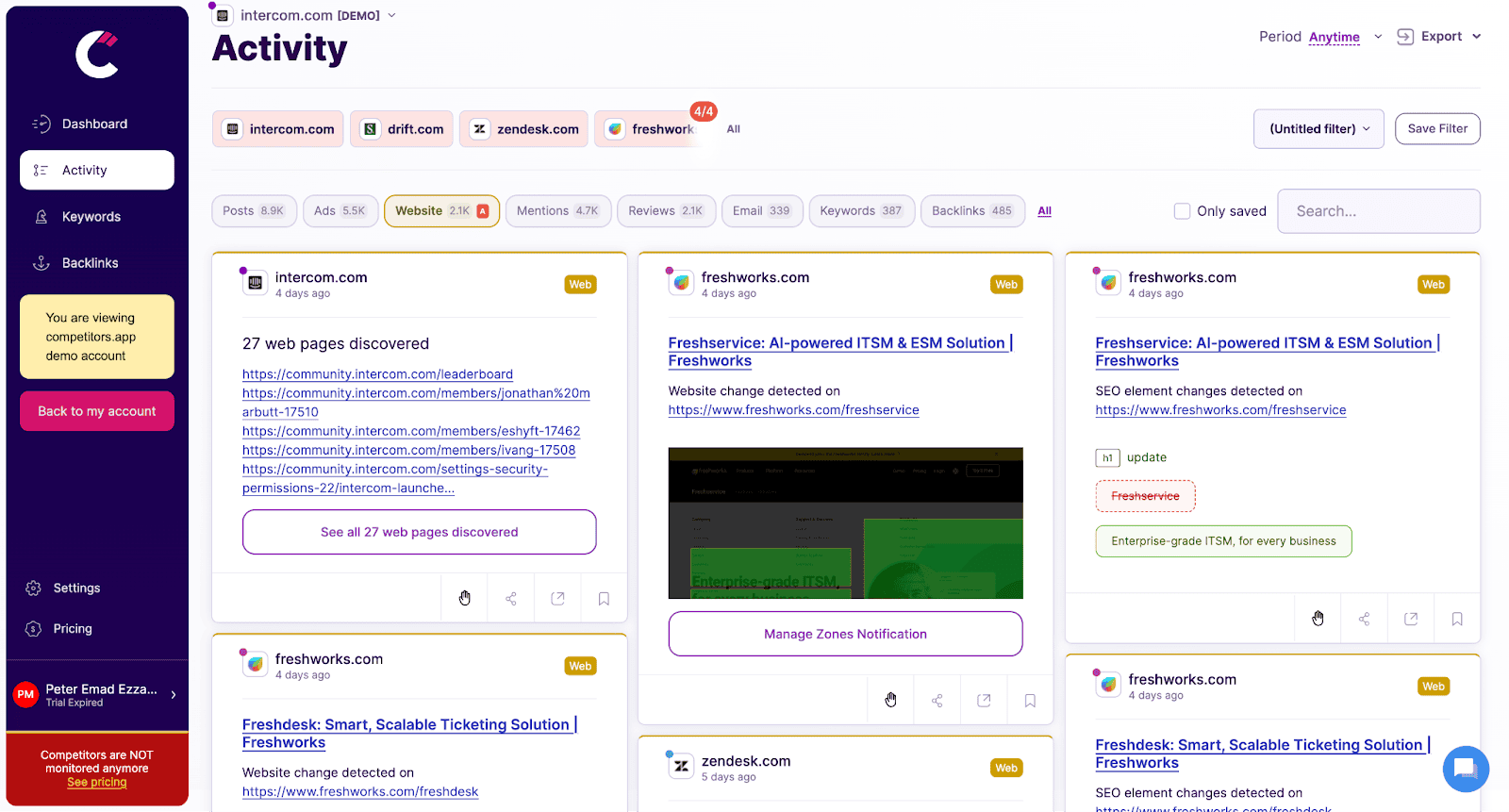
Monitors changes on competitors’ websites, such as product updates, pricing adjustments, and new messaging, providing instant alerts to help sales teams respond promptly.
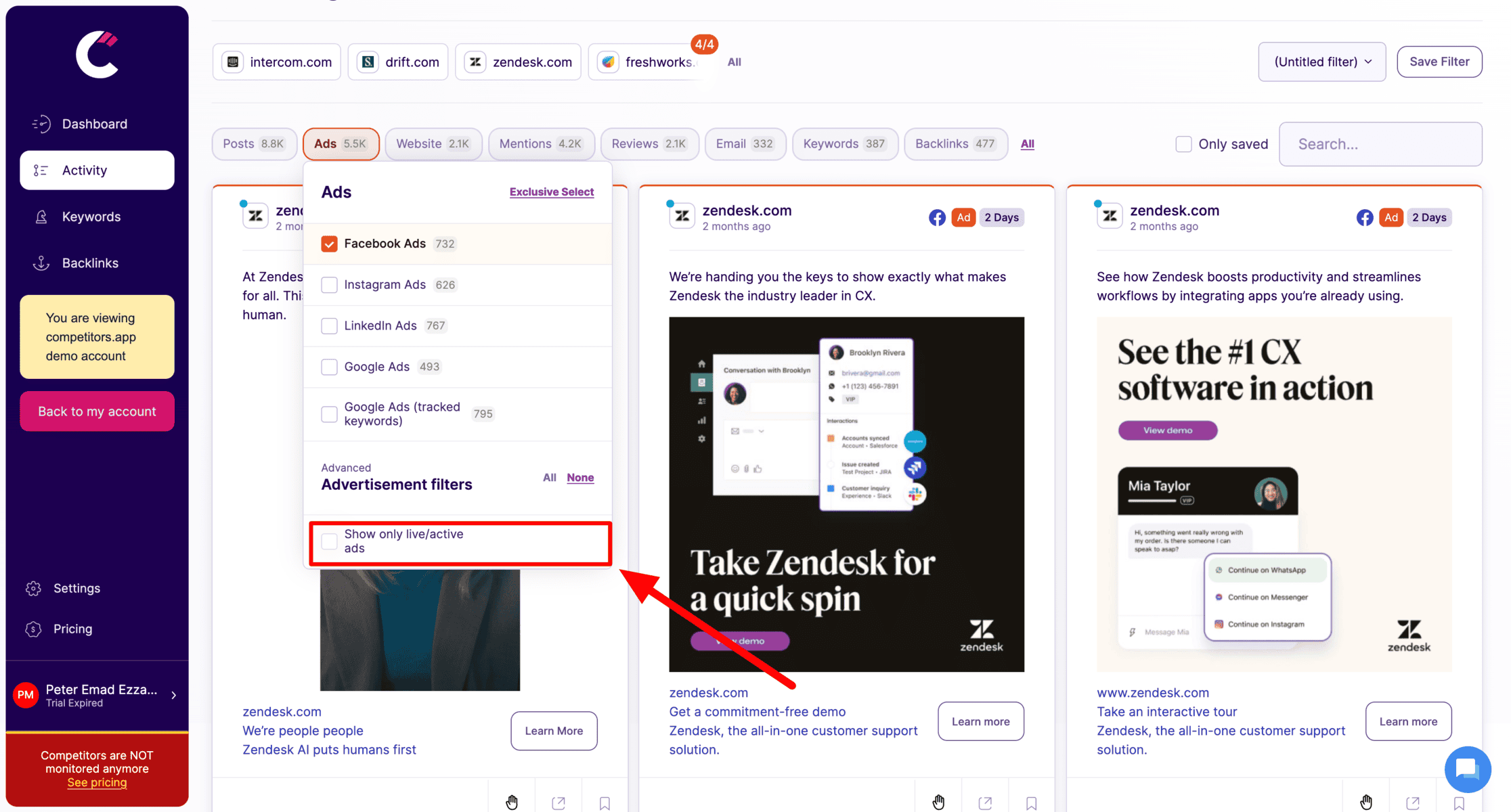
Tracks digital ad campaigns across platforms like Google Ads, Facebook, LinkedIn, and Instagram. It provides details on ad creatives, spending, and performance metrics, helping teams analyze successful ad strategies.
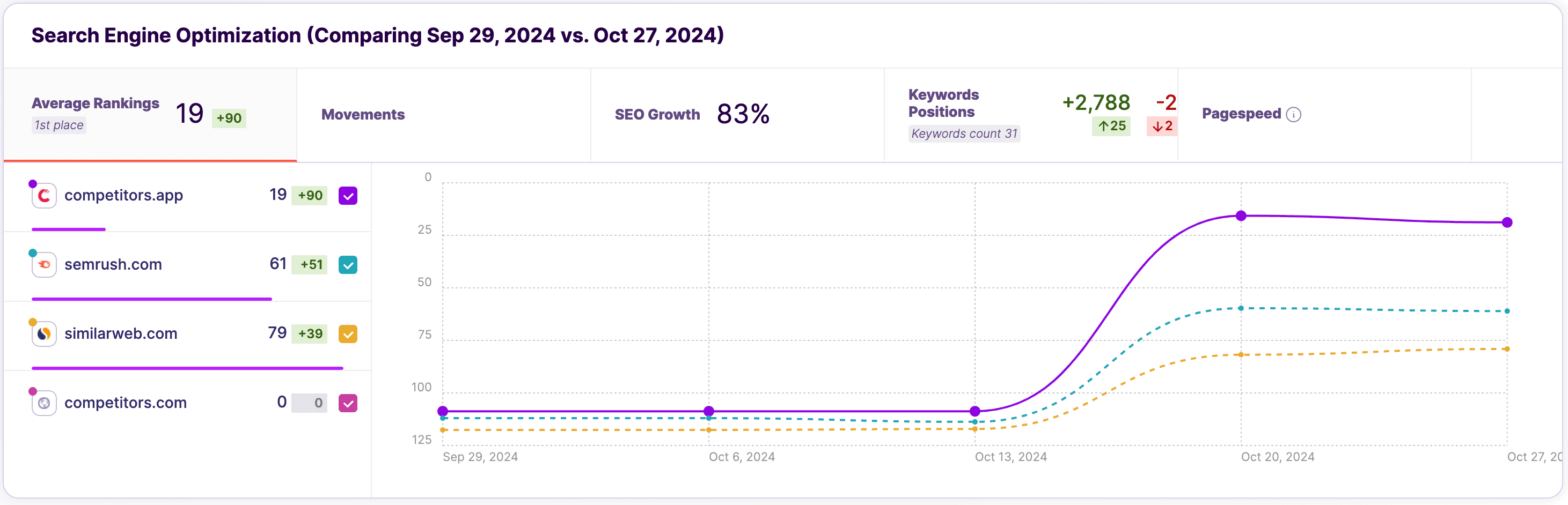
Analyzes competitors’ keyword strategies, organic rankings, and backlinks, allowing teams to refine their own SEO tactics and boost search visibility.
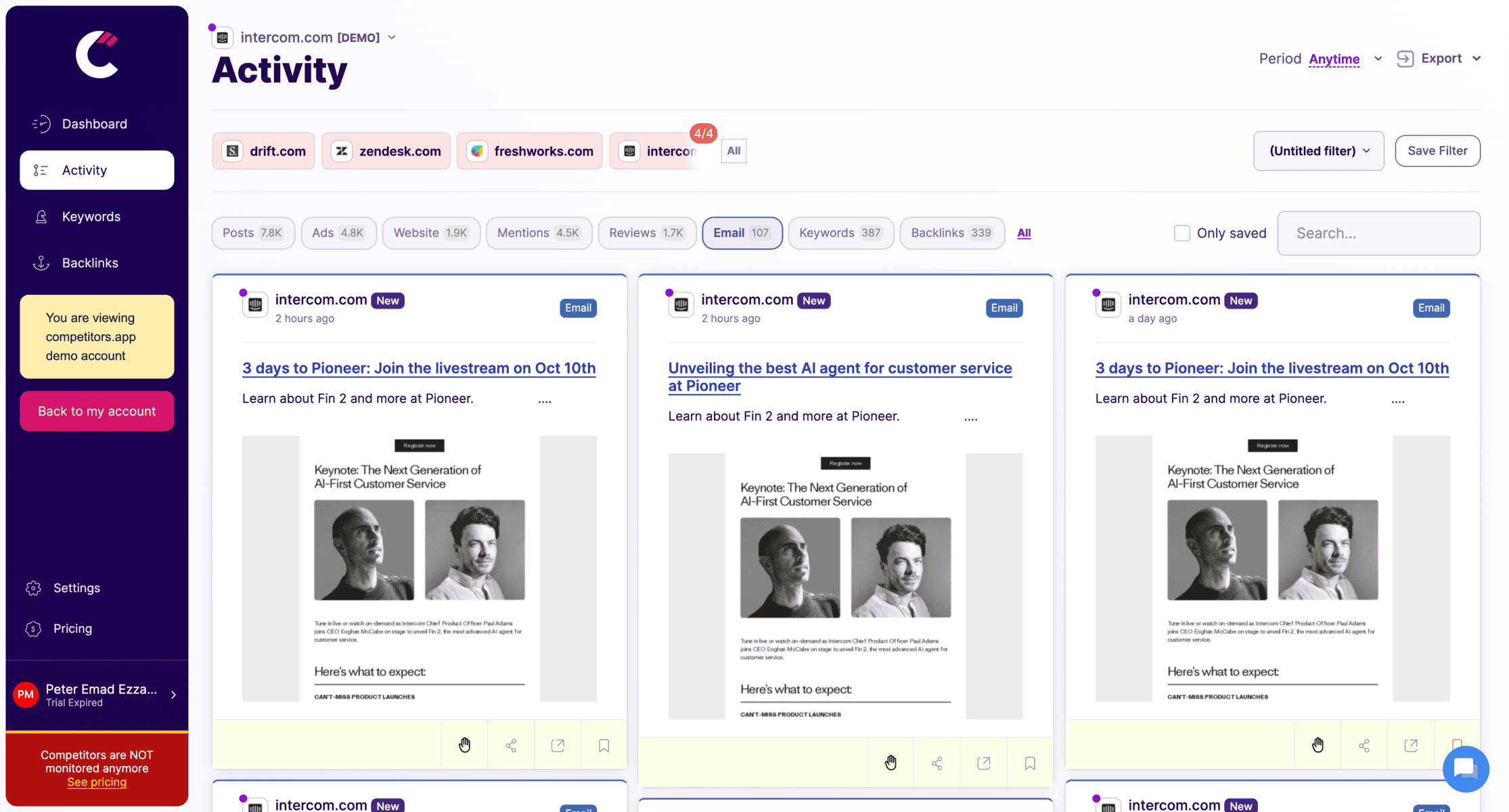
Tracks competitors’ email campaigns, including content, frequency, and engagement metrics, helping sales teams understand email tactics that drive engagement and conversions.
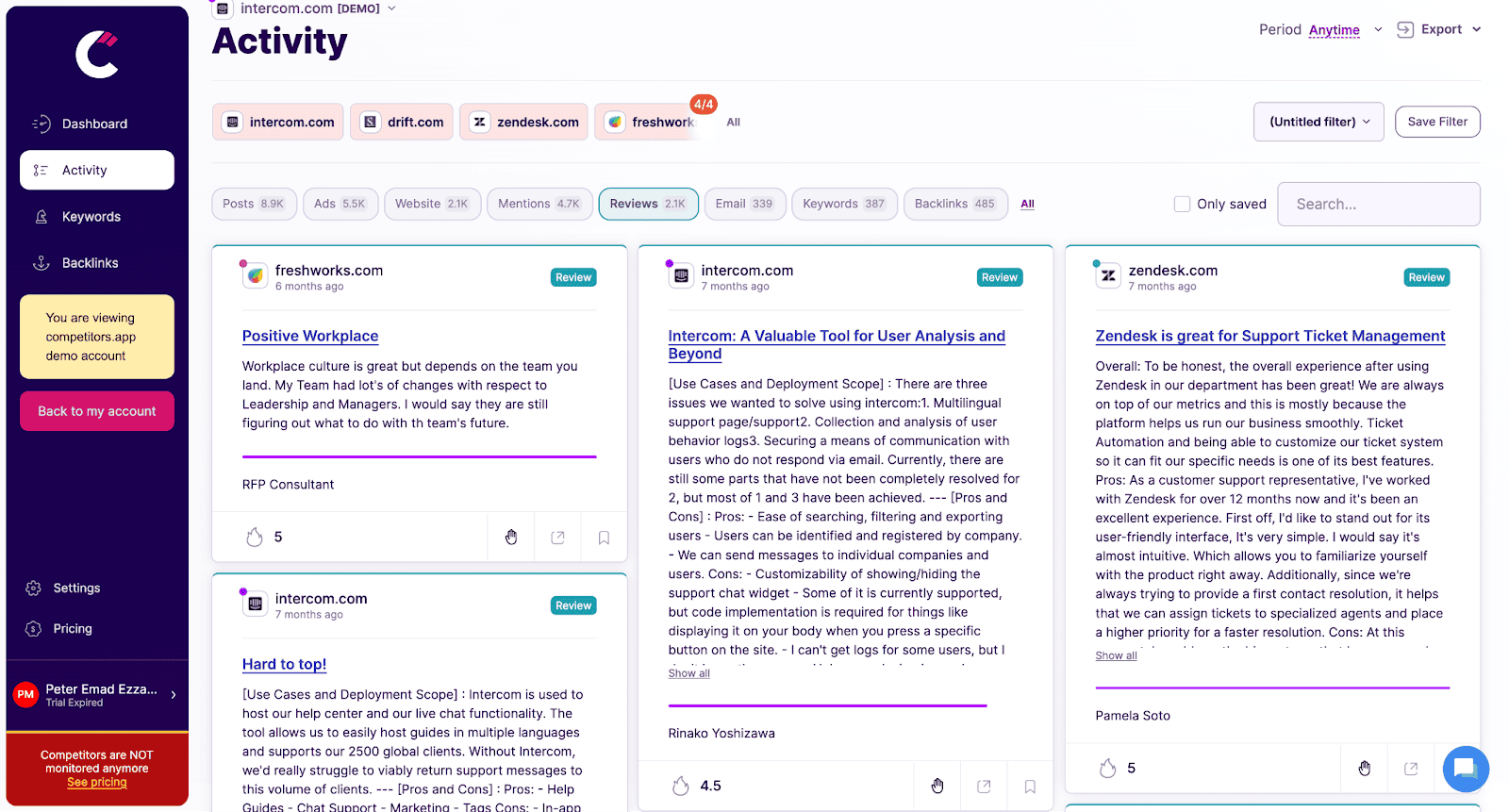
Analyzes customer reviews and ratings for competitors, providing insights into customer feedback, pain points, and product strengths, helping teams craft better sales pitches.
Google Alerts – Free Mention Tracking
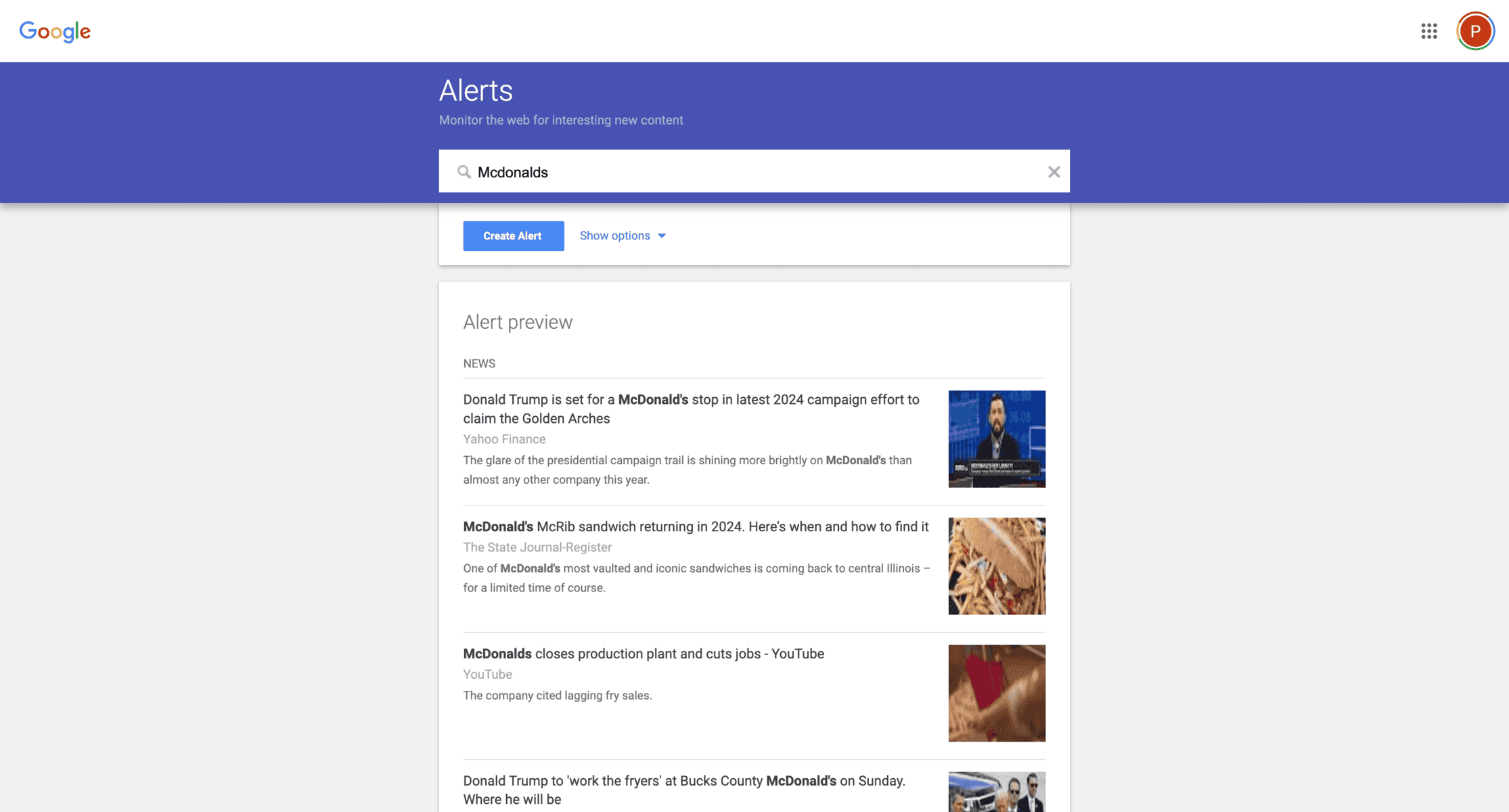
Google Alerts is the easiest way to track blog mentions online. You enter a keyword, and Google notifies you when it appears in blog posts, news sites, or forums. It is useful for monitoring your blog name, brand mentions, and niche-related discussions, but it does not track backlinks or social shares.
Best for basic blog mention tracking without spending money.
Ahrefs – Backlink and SEO Tracking
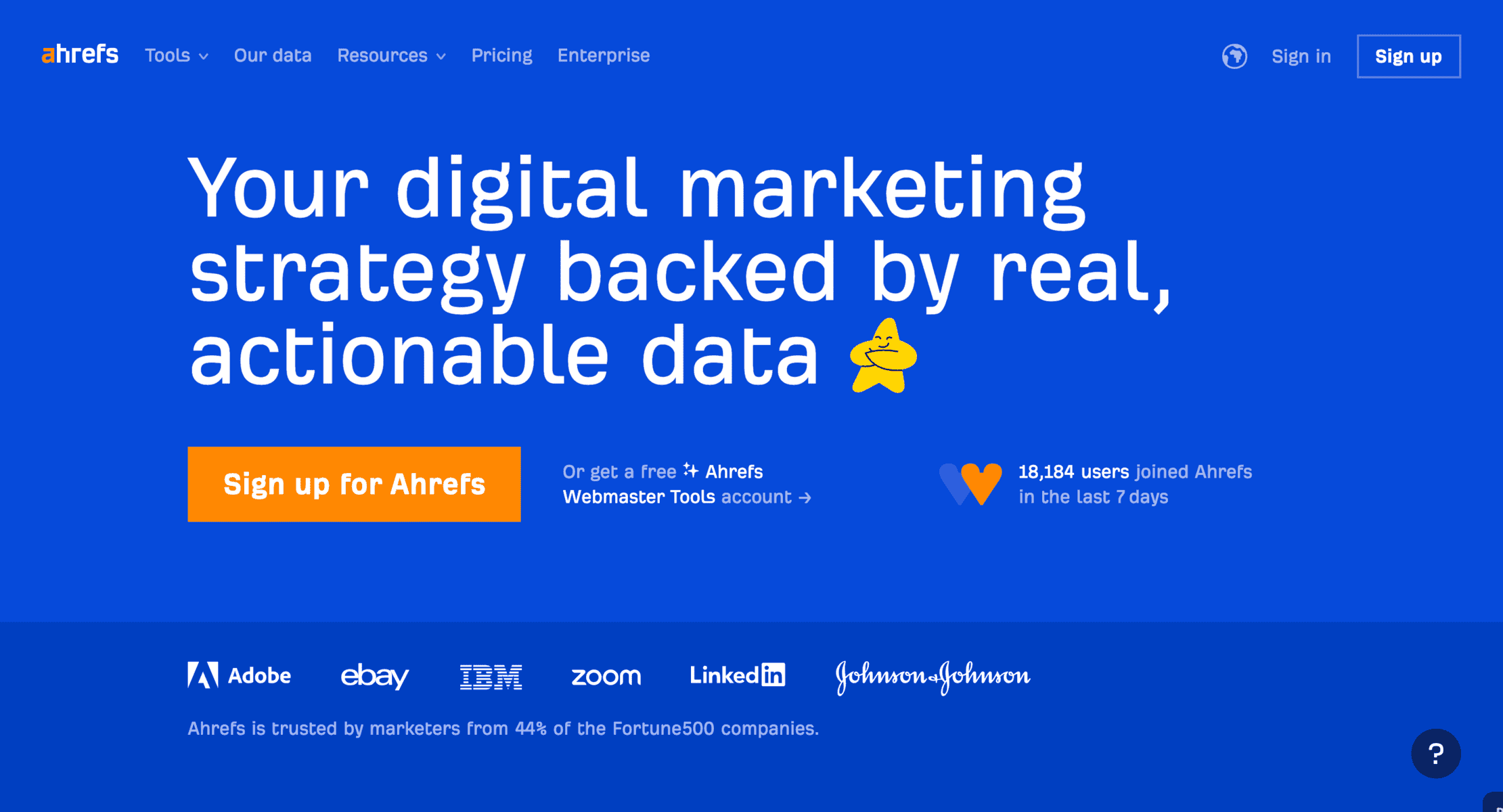
Ahrefs is widely used for SEO and blog performance analysis. It shows who is linking to your blog, which keywords you rank for, and how your blog is performing in search engines. If your goal is to track backlinks, improve rankings, and understand how competitors are ranking, Ahrefs is a must-have.
Best for bloggers focusing on SEO growth and link-building.
BuzzSumo – Social Shares and Content Trends
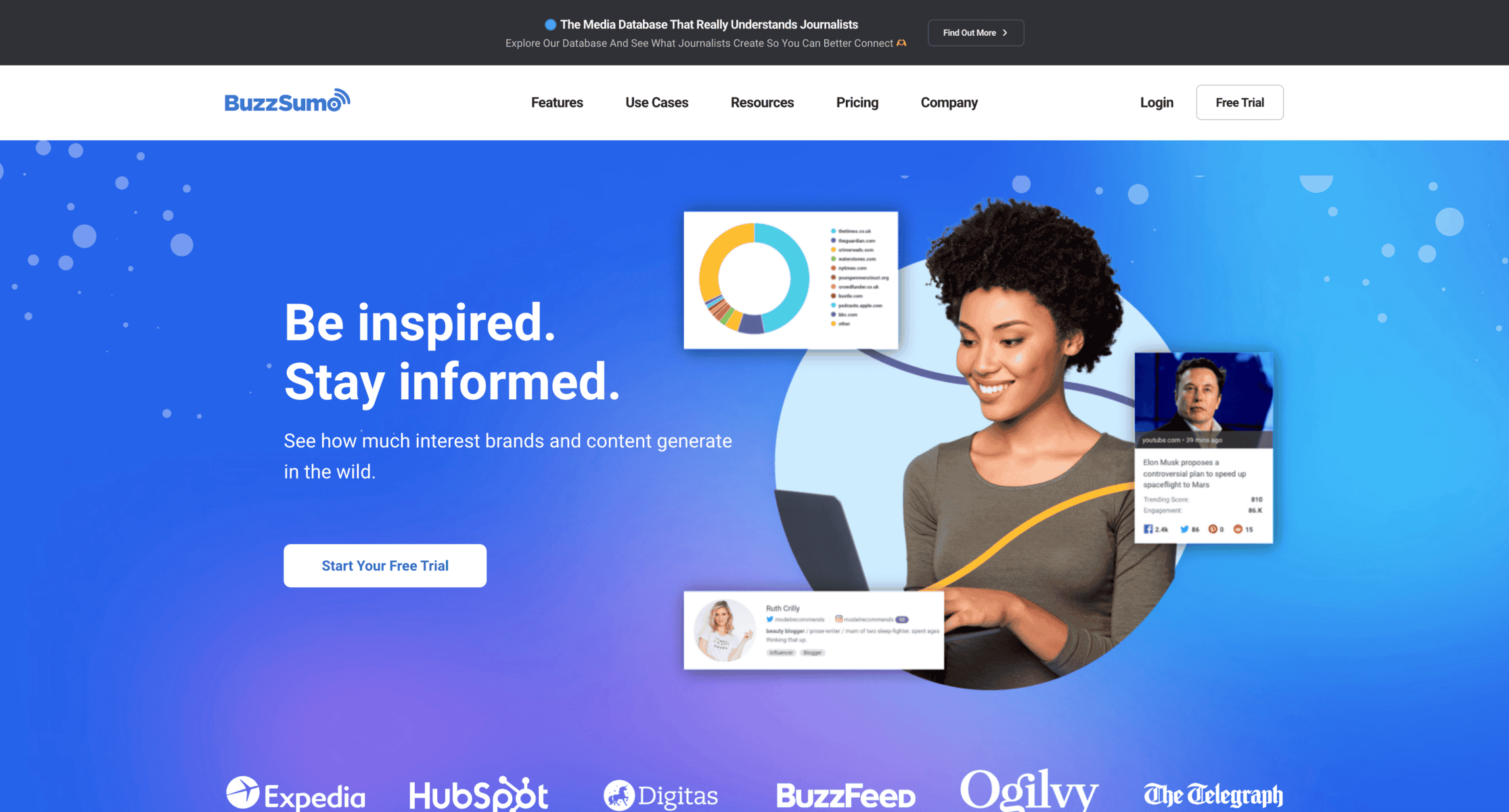
BuzzSumo helps track how well blog content is performing on social media. It shows which blog posts get the most shares, which topics are trending, and which influencers are engaging with your niche. If you want to create blog content that gets shared and performs well across different platforms, BuzzSumo can provide valuable insights.
Best for bloggers who want to improve social media engagement
Brand24 – Reputation and Sentiment Monitoring
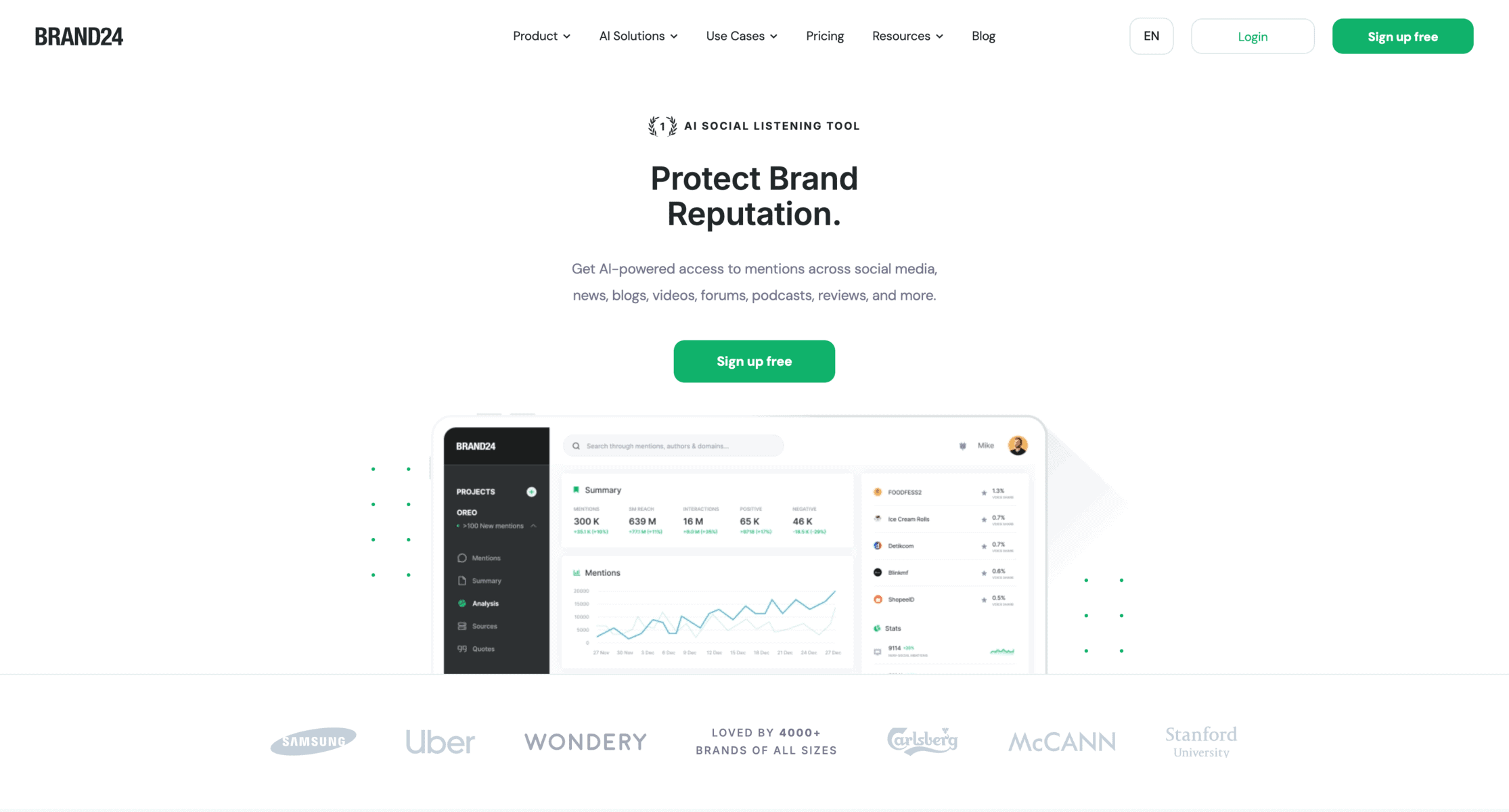
Brand24 focuses on tracking mentions and analyzing audience sentiment. If someone writes about your blog, this tool not only alerts you but also analyzes whether the mention is positive, negative, or neutral. This is useful for bloggers or businesses that want to manage their reputation and respond to feedback quickly.
Best for brands and bloggers who want to protect and improve their online reputation.
Finding the Best Blog Monitoring Strategy for You
Having the right tools is important, but how you use them matters even more. A solid blog monitoring strategy ensures you are tracking the right data, responding to mentions, and making adjustments that actually help your blog grow.
Here’s how to create an efficient blog monitoring strategy that saves time and delivers real insights.
Step 1: Define Your Monitoring Goals
Not every blog needs the same monitoring setup. What you track depends on your goals. Ask yourself:
- Are you trying to track brand mentions and backlinks
- Do you want to analyze blog traffic and engagement
- Are you monitoring competitor blogs to stay ahead in your niche
Once you define your priorities, you can focus on the right metrics and avoid tracking unnecessary data.
Step 2: Set Up Alerts for Blog Mentions
Tracking blog mentions manually is a waste of time. Set up alerts to get notified when your blog or brand is mentioned online.
- Use Google Alerts for basic mention tracking
- Set up Competitors App to track competitor blogs and industry trends
- Monitor backlinks and keyword rankings using Ahrefs
This ensures you catch important mentions as they happen instead of searching for them later.
Step 3: Track Blog Performance with Key Metrics
Your blog’s success depends on how people interact with your content. Keep an eye on:
- Traffic sources. Where are visitors coming from
- Bounce rate. Are they leaving immediately or staying to read
- Keyword rankings. Is your content improving in search results
- Engagement. Are people commenting, sharing, or linking to your blog
Tracking these metrics regularly helps you identify trends, spot weaknesses, and adjust your content strategy accordingly.
Step 4: Automate Blog Monitoring Reports
Instead of manually checking stats every day, set up automated reports to get updates on your blog’s performance. Most monitoring tools allow you to:
- Get weekly or monthly reports summarizing traffic, mentions, and engagement
- Set up real-time alerts for keyword rankings or backlinks
- Track competitor blog updates automatically
This saves time and keeps you focused on creating content instead of constantly checking analytics.
Step 5: Adjust Your Blog Strategy Based on Data
Monitoring a blog is not just about collecting data. It is about using the insights to improve your content strategy.
- If a blog post is getting high traffic but low engagement, improve readability or add internal links
- If a competitor is ranking for a keyword you want, analyze their content and optimize yours
- If mentions of your blog are mostly negative, address the concerns or update outdated information
Blog monitoring is not just about tracking, it is about making better decisions.
FAQs About Blog Monitoring
How much money is 1000 views on a blog?
Earnings depend on your monetization method, niche, and ad network. On average, blogs earn between $2 to $25 per 1000 views from display ads like Google AdSense. High-paying niches, such as finance or technology, tend to generate more revenue per visitor.
Other monetization strategies, like affiliate marketing or sponsored content, can significantly increase earnings beyond what ads alone provide.
What is the 80/20 rule for blogging?
The 80/20 rule in blogging means that 80 percent of your traffic and results come from 20 percent of your content. Instead of trying to make every post go viral, focus on finding and optimizing your top-performing content.
How to apply it:
- Identify your best-performing blog posts and update them regularly
- Promote your high-traffic posts more aggressively instead of spreading effort across all posts
- Use data from blog monitoring tools to focus on what is already working
How do you measure a blog’s success?
Success depends on your goals, but key metrics include:
- Traffic. How many visitors you are getting and where they come from
- Engagement. Comments, social shares, and time spent on the page
- Backlinks. How many websites are linking to your content
- Revenue. Ad earnings, affiliate sales, or product sales from your blog
Tracking these consistently helps you refine your strategy and improve over time.
How do you get 100,000 views on a blog?
Growing a blog to 100,000 views requires a mix of SEO, content marketing, and promotion. The key strategies include:
- Writing content that ranks. Target keywords with search demand and optimize your posts
- Building backlinks. The more quality sites link to your blog, the higher it ranks
- Using social media promotion. Leverage platforms like Twitter, LinkedIn, and Pinterest
- Updating old posts. Refresh outdated content to maintain rankings and drive new traffic
- Email marketing. Use newsletters to bring readers back to your blog
Most successful blogs do not rely on just one traffic source. Combining SEO, social media, and email marketing is the best way to scale consistently.