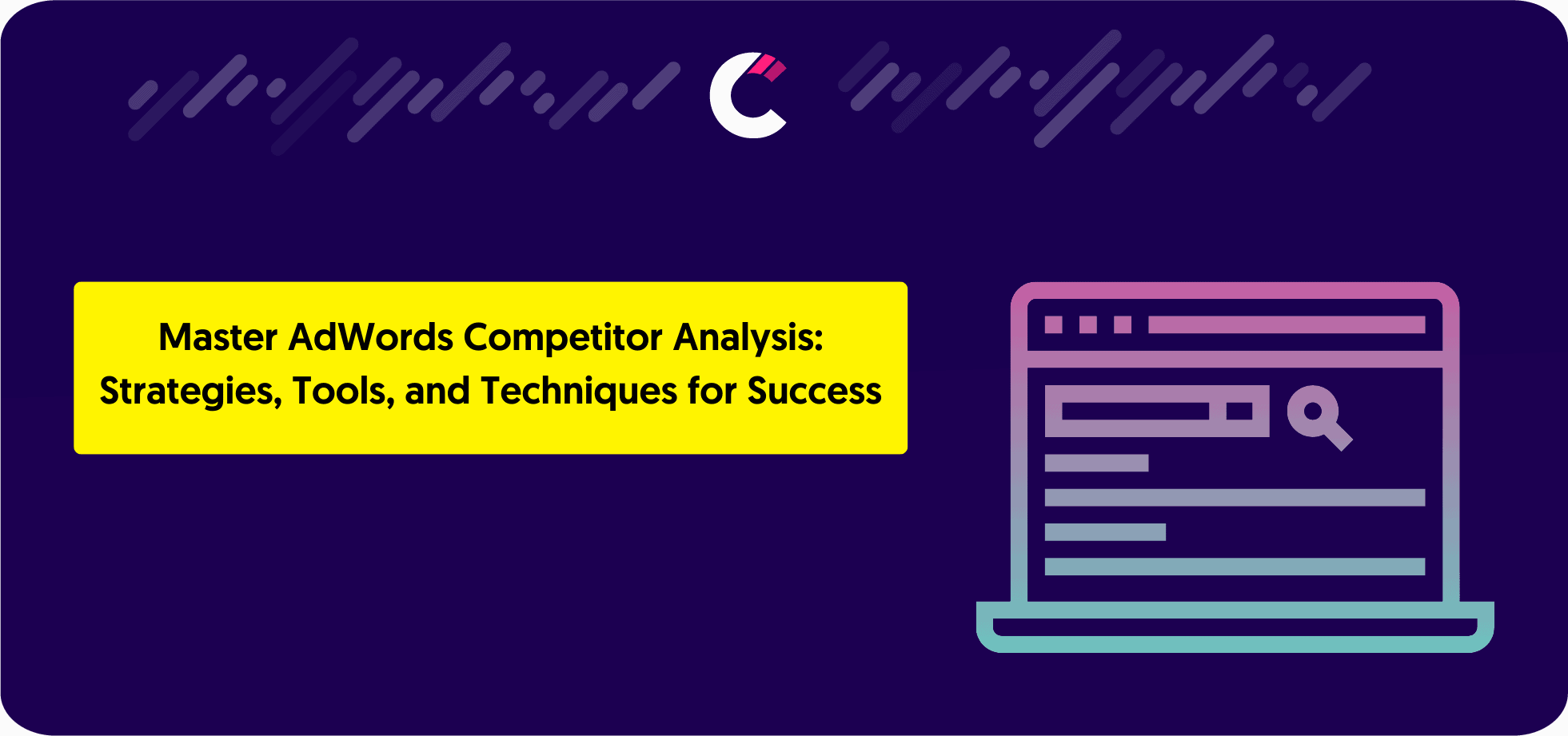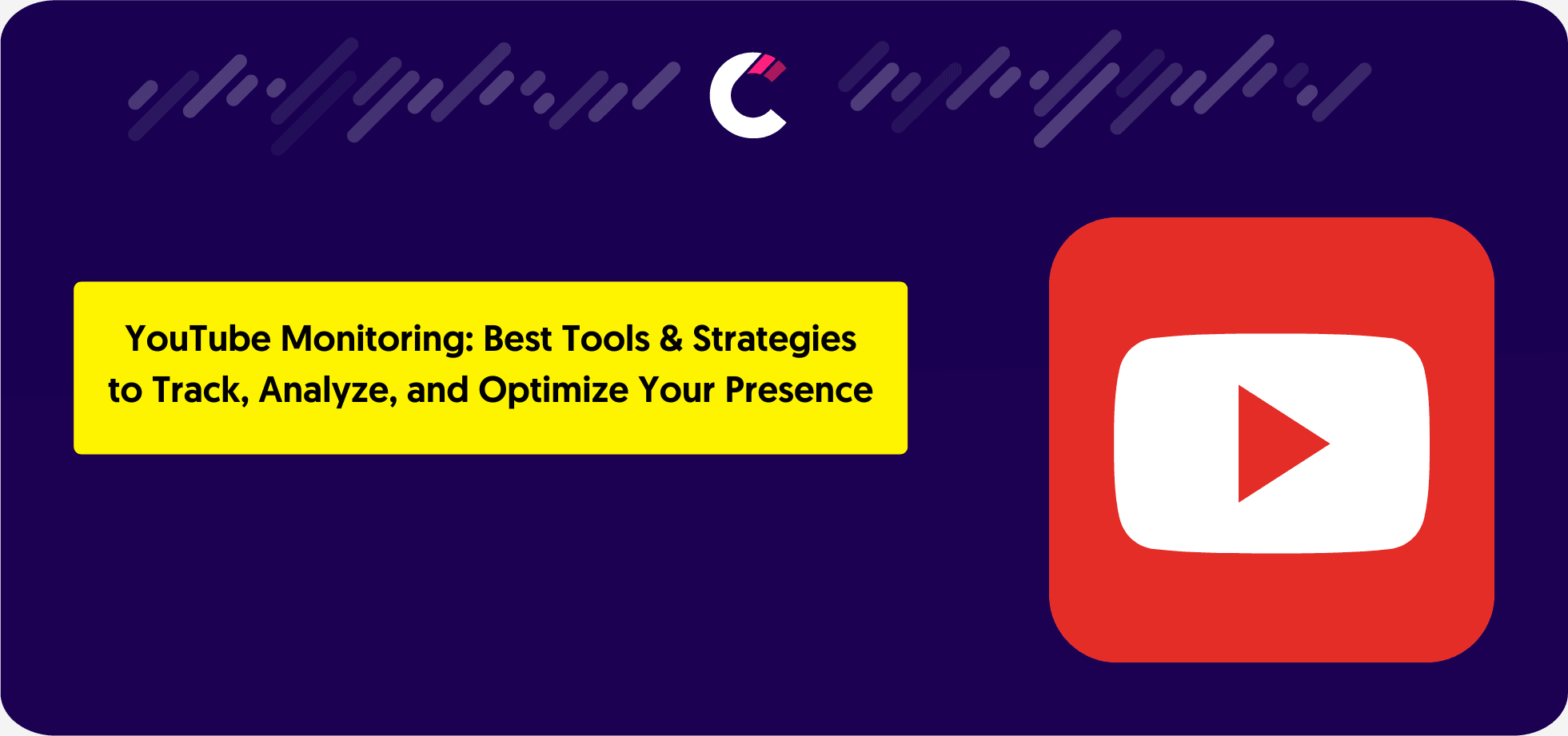What is AdWords Competitor Analysis?
AdWords competitor analysis is the systematic process of examining and evaluating your competitors’ Google Ads strategies to uncover insights that can improve your campaign performance. This involves studying their keywords, ad copy, bidding strategies, and overall campaign effectiveness.
By analyzing their strengths and weaknesses, businesses can refine their own strategies, ensuring they remain competitive in a crowded marketplace. Whether you’re launching a new campaign or optimizing an existing one, understanding the competition’s approach helps create a data-driven roadmap for success.
Why is Google Adwords Competitor Analysis Important for Your Business?
Staying Ahead in a Competitive Market
In the constantly evolving landscape of digital advertising, staying informed about your competitors’ activities is essential. AdWords competitor analysis helps you identify trends in ad formats, messaging, and strategies that resonate with your shared audience. By keeping an eye on their campaigns, you can proactively adjust your approach to maintain a competitive edge, ensuring that your brand remains relevant and visible.
Enhancing ROI on Ad Spend
Every dollar matters when it comes to paid advertising. Understanding how your competitors allocate their ad spend allows you to pinpoint inefficiencies in your campaigns and redirect resources to better-performing areas. By learning from their successes and failures, you can enhance the ROI of your own Google Ads campaigns, focusing on high-impact strategies that deliver measurable results.
Identifying Untapped Market Segments
Competitor analysis can uncover market gaps your business may not have targeted yet. For instance, competitors might be using niche keywords or reaching audiences in specific regions that you’ve overlooked. Identifying these opportunities enables you to craft campaigns that address new segments, expanding your customer base.
Learning from Competitors’ Mistakes
Mistakes in advertising can be costly, but analyzing competitors’ missteps allows you to avoid making the same errors. Whether it’s poorly written ad copy, mismatched landing pages, or inefficient bidding strategies, these insights provide valuable lessons. By steering clear of such pitfalls, your campaigns can achieve higher quality scores and better ad placements.
Top 5 Adword Competitor Analysis Tools
Overview of Competitor Research Tools
Competitor research tools are essential for uncovering insights into your rivals’ AdWords campaigns. These tools provide detailed data on keywords, ad performance, landing page strategies, and even budget estimates. With the right combination of tools, you can gain a comprehensive view of what’s driving success for others in your industry, allowing you to replicate and improve upon their strategies.
1. Competitors App
Competitors App is not just about AdWords competitor analysis—it is a powerful all-in-one platform designed to help businesses monitor their competitors’ overall marketing strategies.
From tracking PPC campaigns to monitoring social media and SEO activities, it provides a comprehensive view of your competitive landscape.
Key Features
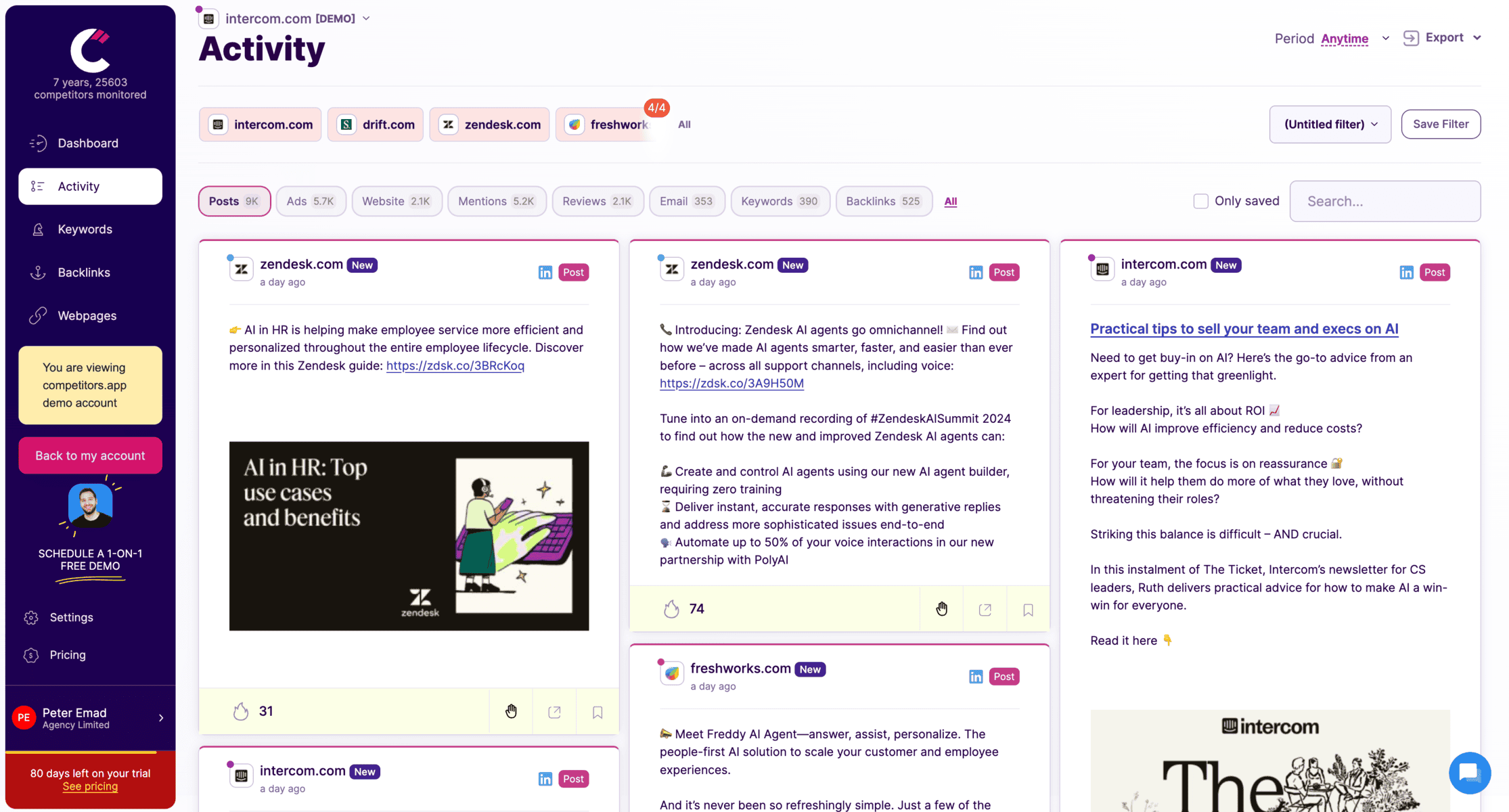
Tracks competitor social media updates across LinkedIn, Facebook, Twitter, and more.
Advantages
- Covers multiple marketing channels, giving a holistic view of competitors’ strategies.
- Provides customizable alerts for a variety of activities, from ad updates to content changes.
- User-friendly dashboard makes it easy to access insights across various metrics.
- Affordable pricing makes it accessible to small and medium-sized businesses.
Disadvantages
- While feature-rich, some capabilities may overlap with other specialized tools.
Pricing
Competitors App offers flexible pricing:
- Free Trial: 14-day free trial. No payment method needed.
- Paid Plans: Start at $19 per month, with higher tiers offering more advanced features.
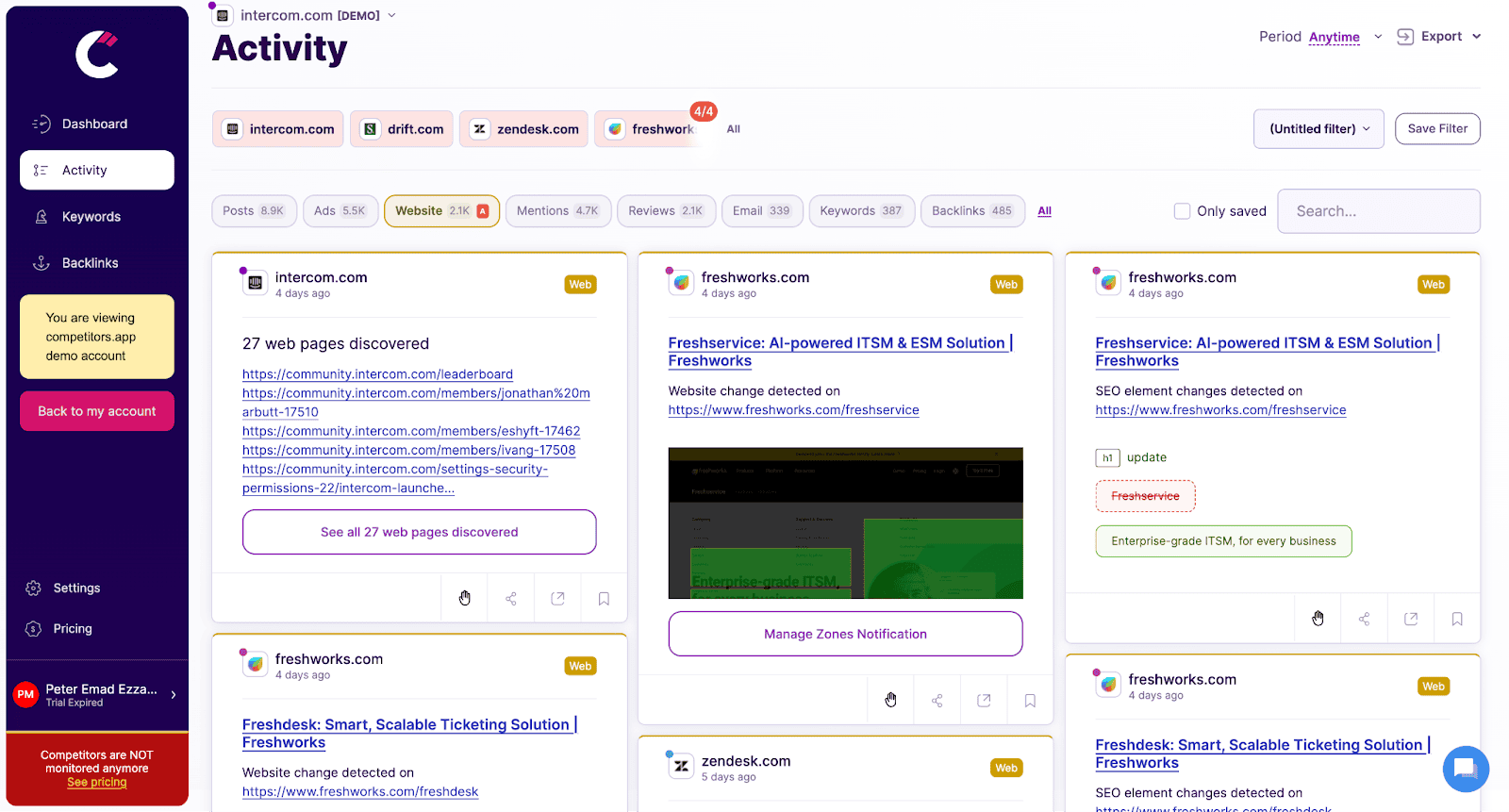
Monitors changes on competitors’ websites, such as product updates, pricing adjustments, and new messaging, providing instant alerts to help sales teams respond promptly.
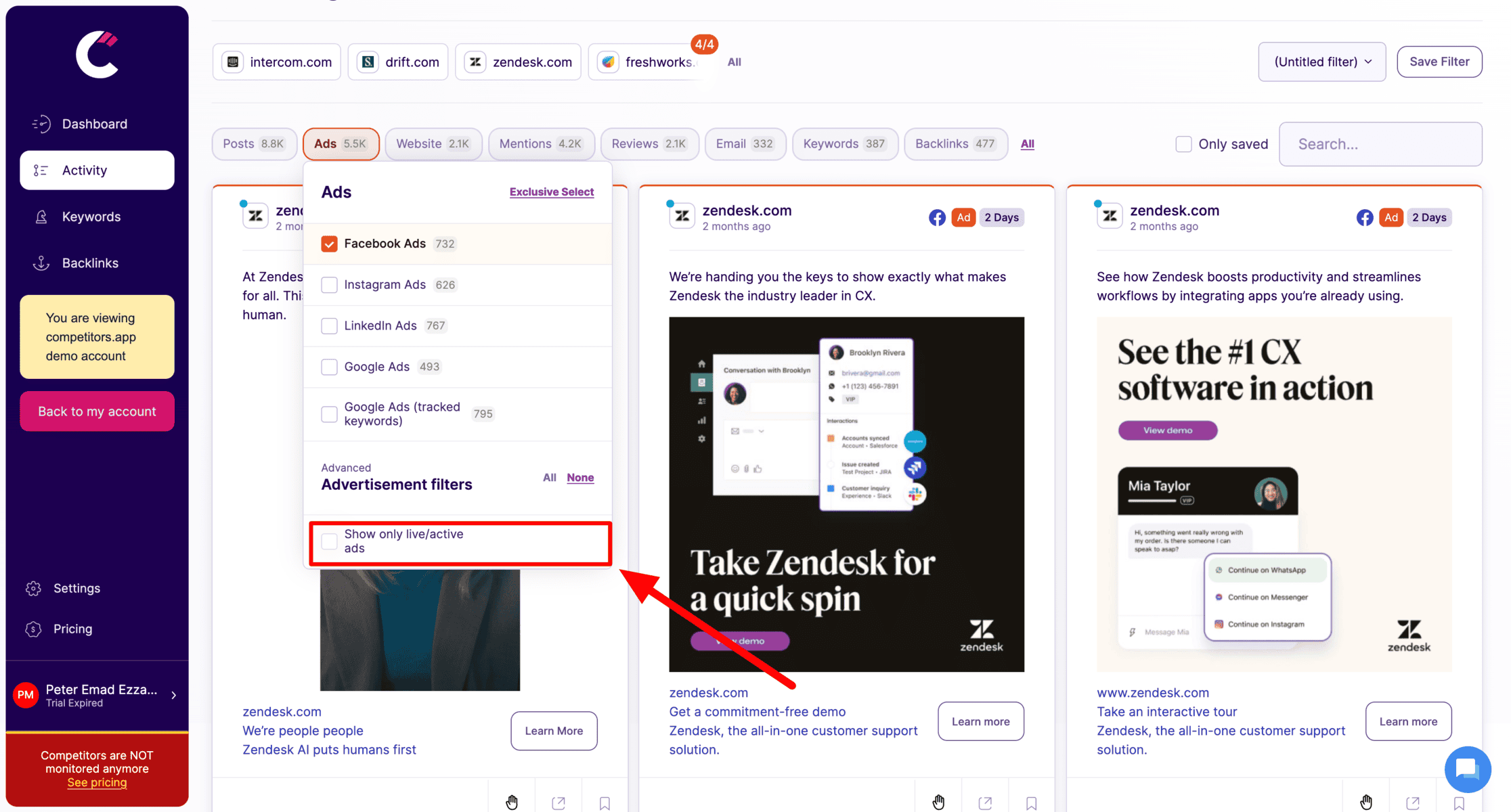
Tracks digital ad campaigns across platforms like Google Ads, Facebook, LinkedIn, and Instagram. It provides details on ad creatives, spending, and performance metrics, helping teams analyze successful ad strategies.
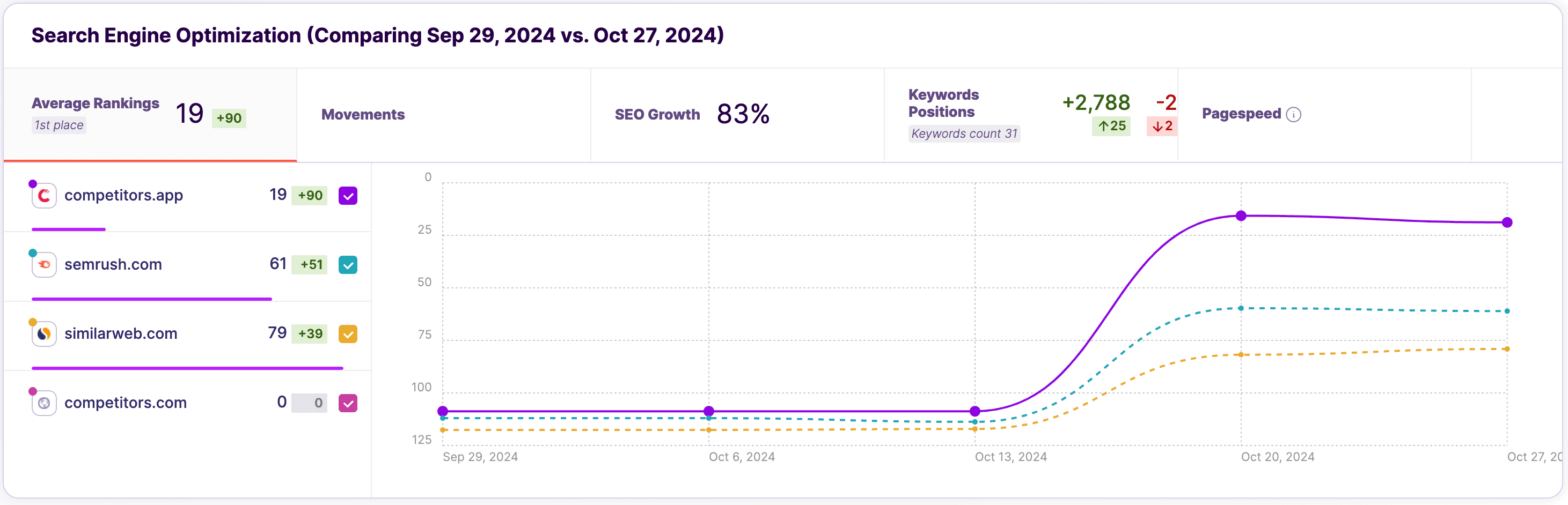
Analyzes competitors’ keyword strategies, organic rankings, and backlinks, allowing teams to refine their own SEO tactics and boost search visibility.
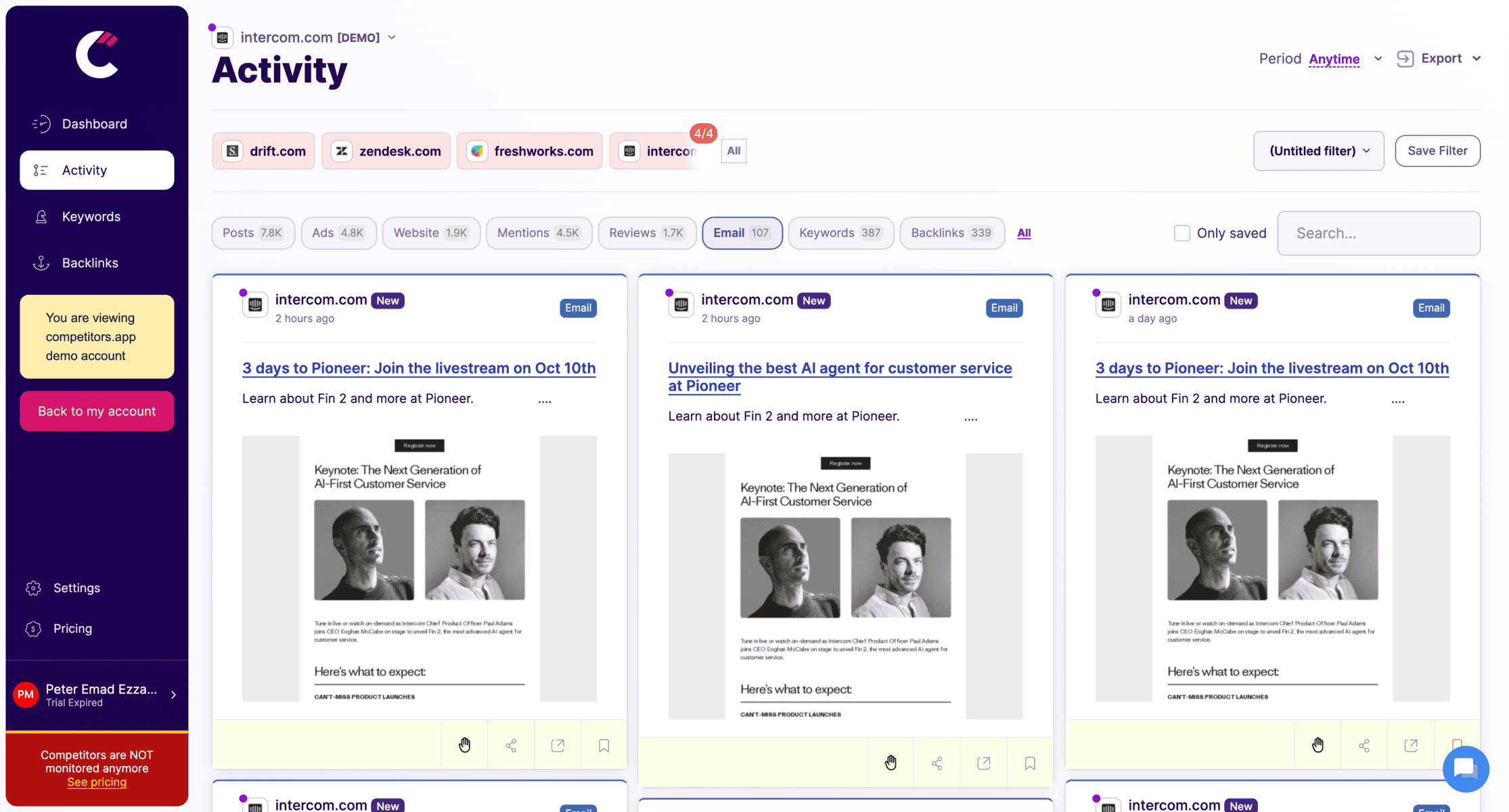
Tracks competitors’ email campaigns, including content, frequency, and engagement metrics, helping sales teams understand email tactics that drive engagement and conversions.
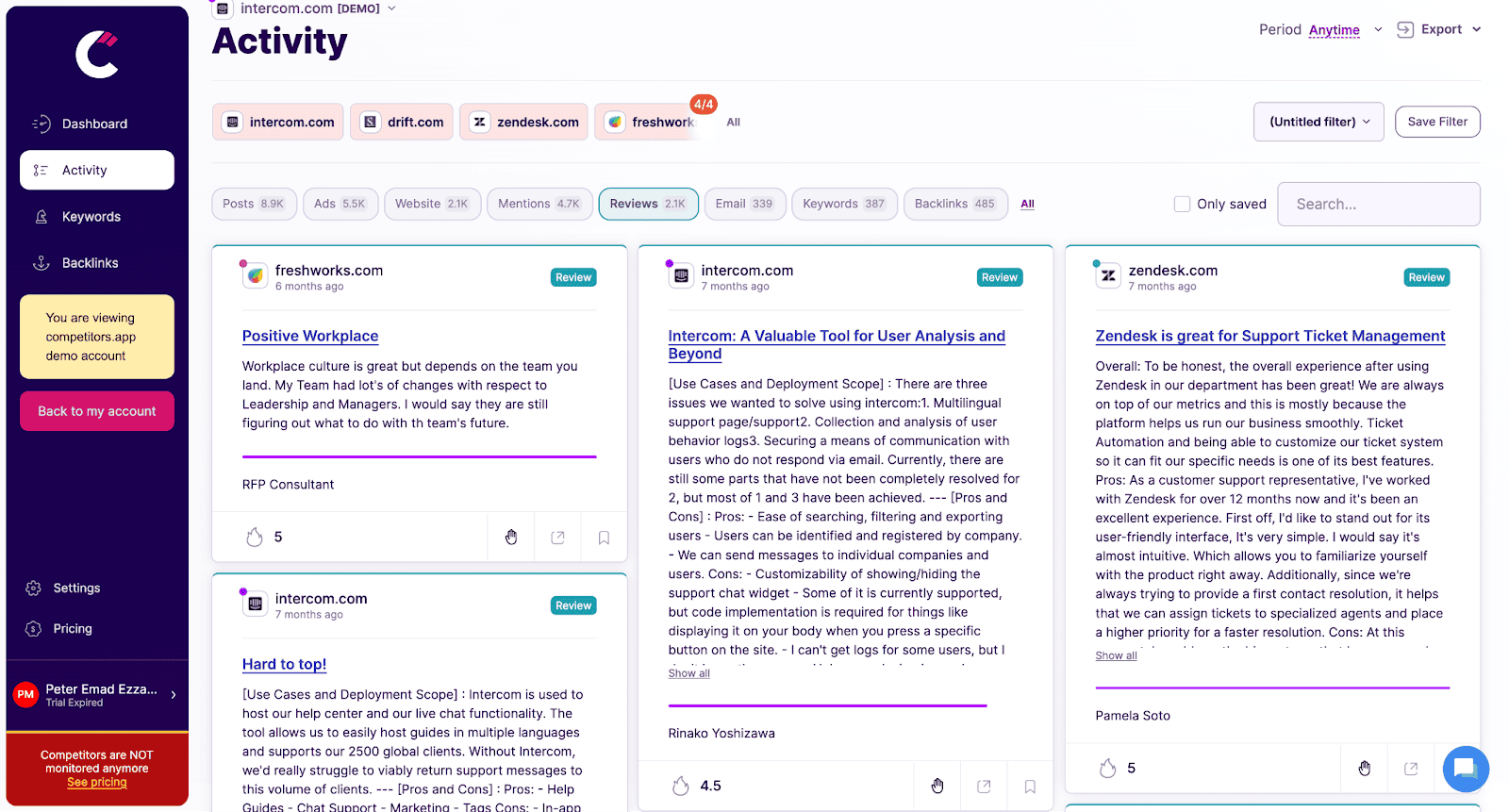
Analyzes customer reviews and ratings for competitors, providing insights into customer feedback, pain points, and product strengths, helping teams craft better sales pitches.
How to Perform Free Google Ads Competitor Analysis
AdWords competitor analysis can seem complex, but using a tool like Competitors App simplifies the process. Here’s a step-by-step guide to conducting a thorough analysis:
Step 1: Set Up Your Competitors App Account
Begin your journey by setting up an account with Competitors App. Take advantage of the 15-day free trial to explore the full range of features. This trial period allows you to monitor up to 10 competitors, giving you a comprehensive view of their online marketing strategies. You’ll gain insights into their main keywords, the ads and creatives they’re using, and much more. This initial step is crucial for establishing a baseline understanding of your competitive landscape.
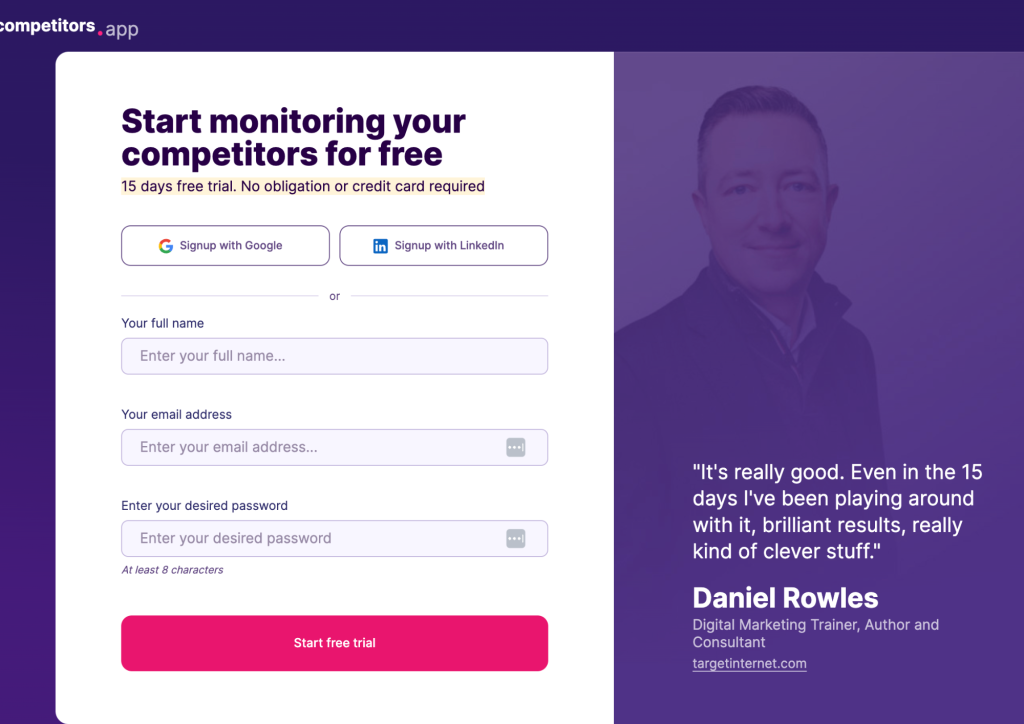
Step 2: Identify Your Competitors
Before analyzing, you need to pinpoint your direct and indirect competitors. Competitors App offers a Free Competitor Finder Tool to make this easier.
Input your business domain or industry keywords, and the tool will generate a list of competitors actively running campaigns.
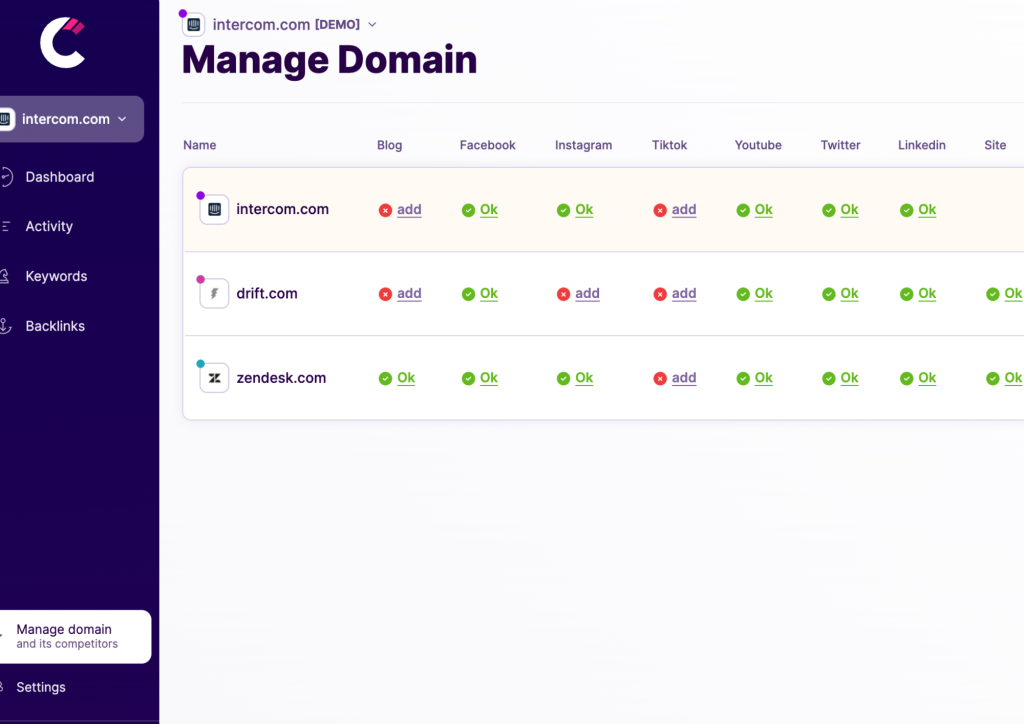
Step 3: Analyze Competitors’ Ad Campaigns
Once competitors are identified, use Competitors App to monitor their Google Ads campaigns in real time. This step provides insights into ad frequency, formats, and target audiences.
Key Actions:
- Check the frequency of ad updates to determine how aggressive their strategy is.
- Look for patterns in the timing and messaging of ads.
- Identify top-performing ads based on estimated engagement metrics.
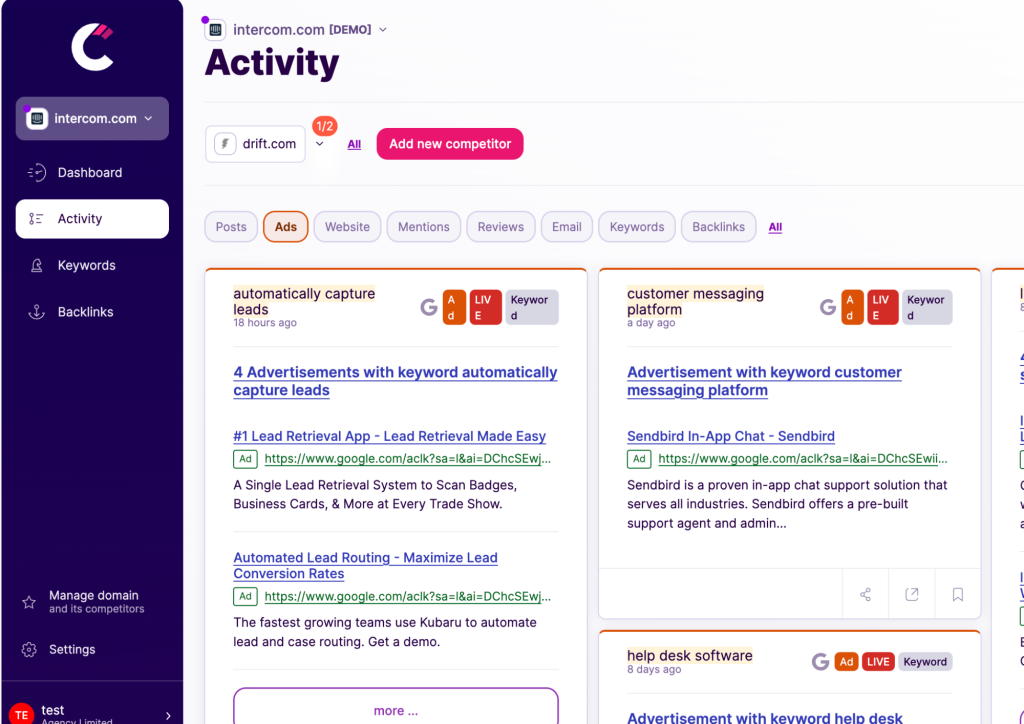
Step 4: Evaluate Competitors’ PPC Keywords
Understanding which keywords your competitors are targeting is crucial. Competitors App allows you to track keyword performance, providing details like search volume, CPC, and keyword ranking.
Key Actions:
- Identify high-performing keywords your competitors rank for but you do not.
- Look for keywords with a favorable cost-per-click (CPC) to improve your ROI.
- Analyze long-tail keywords competitors are leveraging to attract niche audiences.
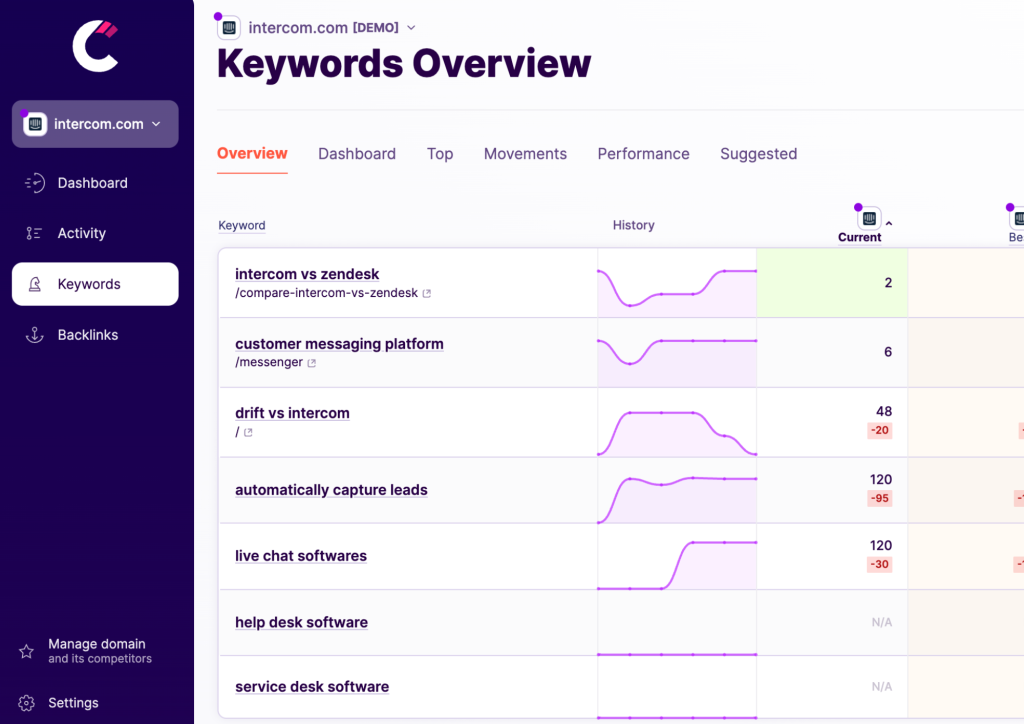
Step 5: Investigate Competitors’ Ad Copy and Creatives on Youtube and Display Ads
The messaging and design of competitors’ ads reveal what resonates with your shared audience. Competitors App archives historical ad data, helping you analyze the evolution of competitors’ strategies.
Key Actions:
- Examine the language, tone, and calls-to-action (CTAs) used in their ad copy.
- Assess their use of visuals and interactive elements in display ads.
- Identify gaps or weaknesses in their messaging that you can capitalize on.
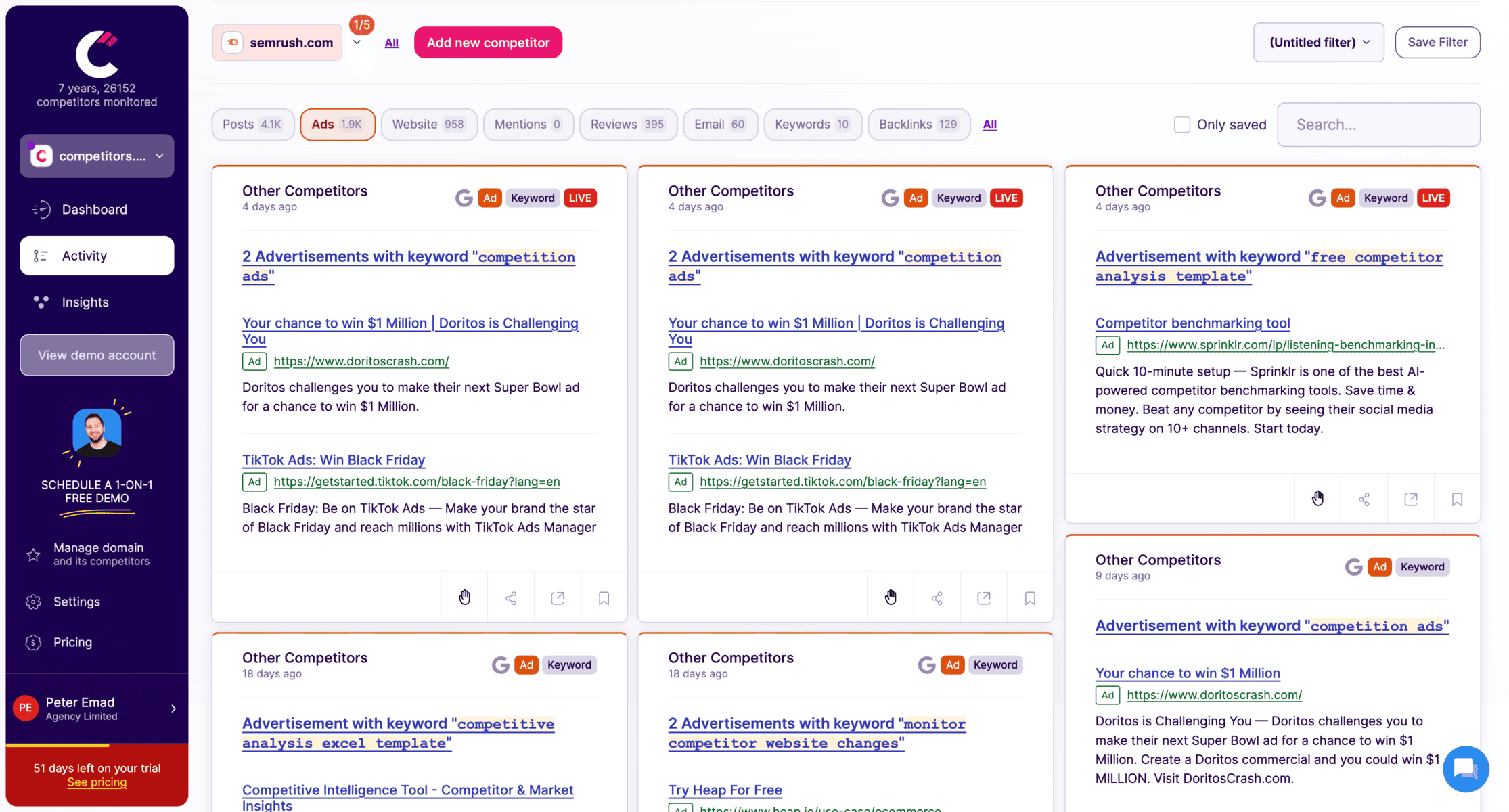
Step 6: Assess Landing Pages and User Experience
A successful Google Ads campaign doesn’t stop at the ad; the landing page is critical. Competitors App provides insights into competitors’ landing page structures and strategies.
Key Actions:
- Check if their landing pages align well with their ads (messaging and offer consistency).
- Analyze page load times, layout, and CTAs for areas of improvement.
- Identify unique selling points (USPs) or value propositions they emphasize.
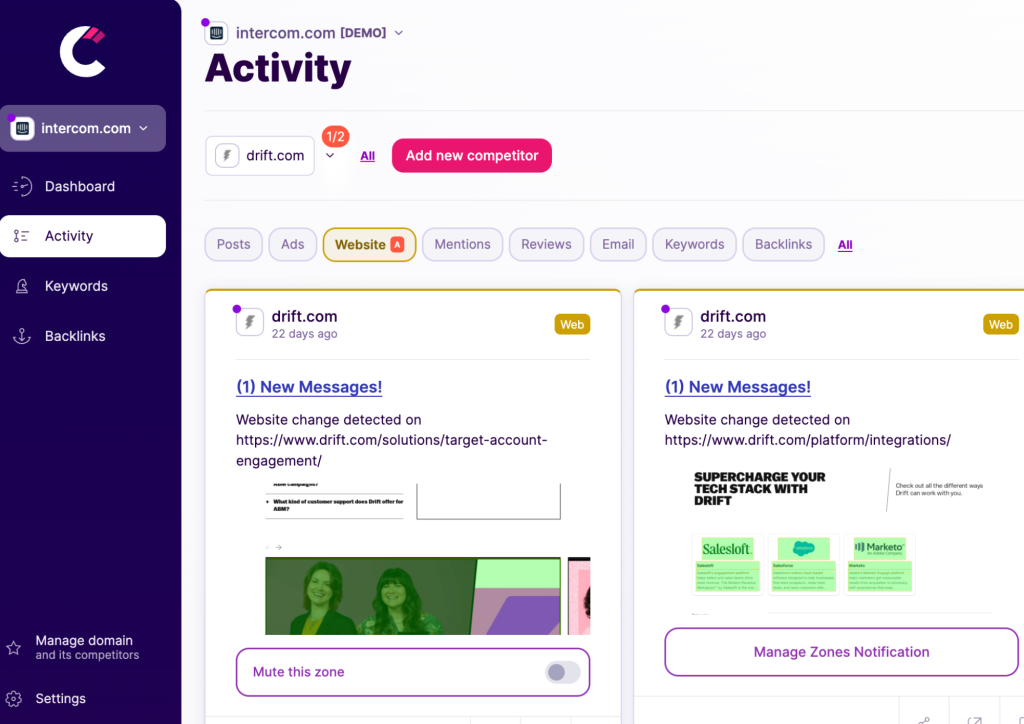
Comprehensive Ad Tracking with Competitors App
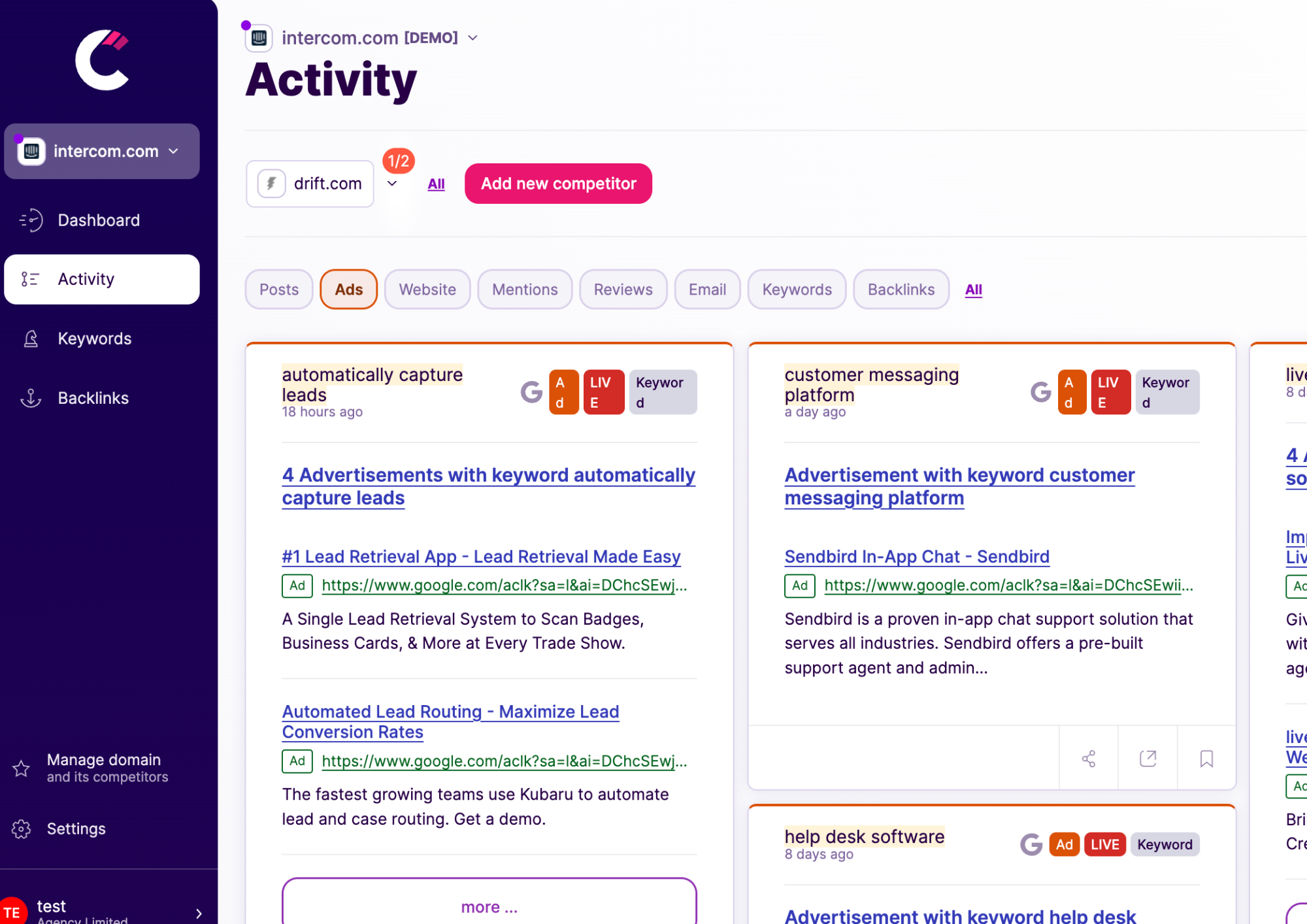
In addition to PPC ads, Competitors App allows you to track all your competitors’ advertising efforts across various platforms, including Facebook, Instagram, Display, and LinkedIn. This comprehensive tracking capability ensures you’re not just seeing the ads they currently run but also keeps you notified about their future advertising campaigns. This feature is invaluable for staying ahead in the competitive landscape, allowing you to adapt and respond to new strategies as they emerge.
By leveraging Competitors App for your PPC analysis and beyond, you gain a comprehensive understanding of the competitive landscape across multiple advertising platforms, enhancing your ability to craft effective and responsive marketing strategies.
2. Google Ads Transparency Center
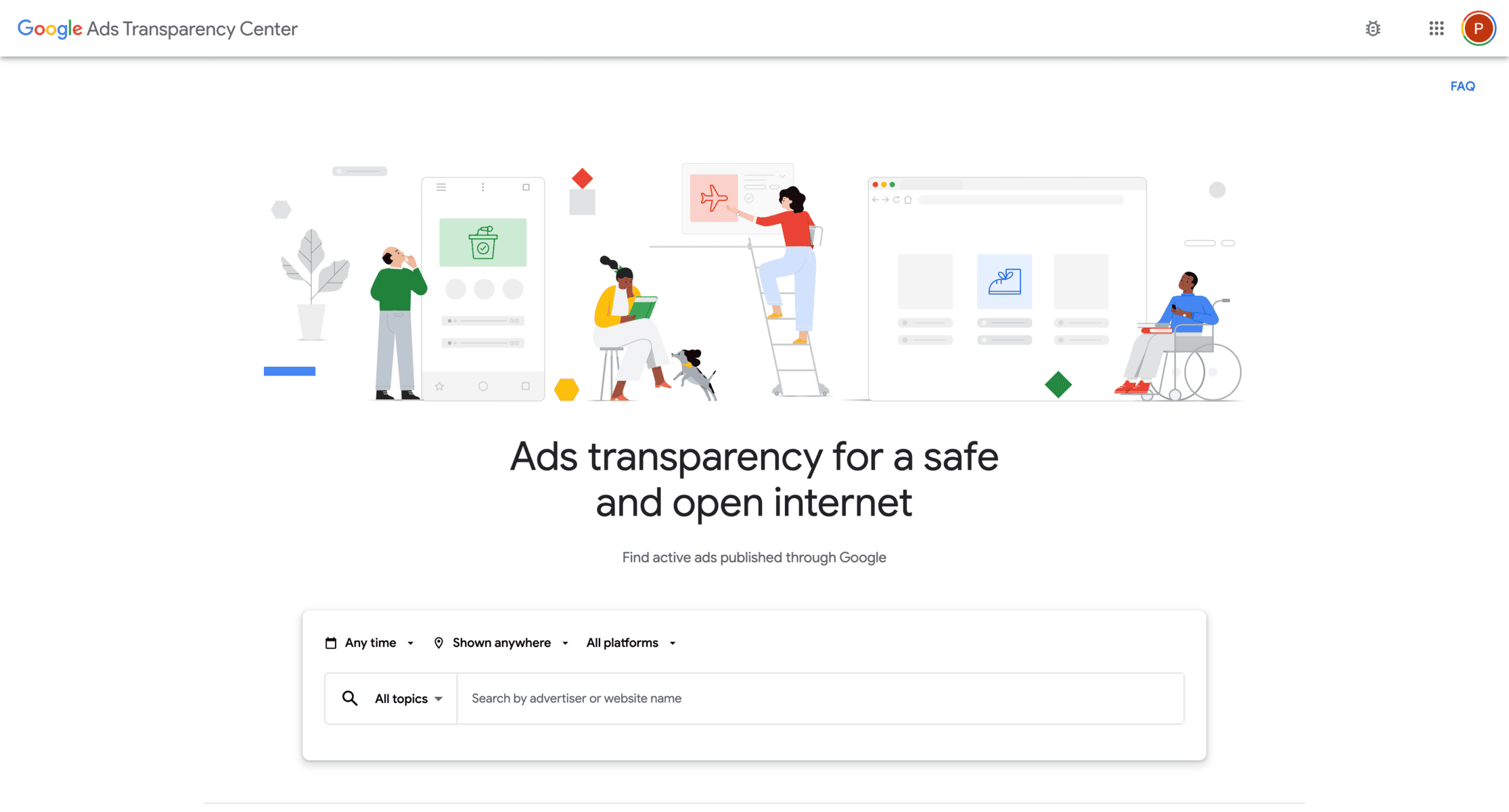
The Google Ads Transparency Center is a free tool provided by Google to help advertisers and users gain insight into the ads being run across its network. It serves as a valuable resource for understanding competitors’ strategies, including the types of ads they are running, their messaging, and their targeting approaches.
Key Features
- Active and Past Ads Overview: Access data on active and archived ads from competitors.
- Ad Copy Insights: Study the text and design of competitors’ ads to identify trends and effective strategies.
- Filtering by Region and Date: Narrow down your analysis by geographic area or campaign duration.
- User-Friendly Interface: Search and browse competitor ads with ease, even without technical expertise.
Advantages
- Direct insights from Google’s own database provide reliable information.
- Completely free to use, making it accessible to advertisers of all sizes.
- Useful for monitoring ad formats, messaging, and trends across industries.
- Region-specific filtering allows for targeted competitor analysis.
Disadvantages
- Limited to ads running on Google’s network; it does not provide data on other platforms like Bing or social media.
- Cannot access detailed metrics like ad spend or performance metrics.
Pricing
- Free to Use: Available to all users with a Google account.
The Google Ads Transparency Center is ideal for advertisers who want a no-cost starting point for AdWords competitor analysis. By studying the ad copy, frequency, and formats your competitors are using, you can refine your own campaigns for better performance.
3. SEMrush PPC Toolkit:

SEMrush is a leading digital marketing tool known for its extensive capabilities, and its PPC Toolkit is specifically designed to help advertisers optimize their paid campaigns. It provides detailed insights into competitors’ AdWords strategies, from keyword research to ad performance, making it a go-to tool for comprehensive AdWords competitor analysis.
Key Features
- Keyword Gap Analysis: Identify keywords your competitors are using but you are not, helping you uncover new opportunities.
- Ad Copy Insights: Analyze the ad text and strategies competitors use to attract audiences.
- Display Ads Research: Track competitors’ display ads across the Google Display Network.
- CPC and Traffic Data: Access information on cost-per-click and estimated traffic for competitors’ keywords.
Advantages
- Unveils profitable keyword opportunities to enhance campaign targeting.
- Provides insights into competitors’ ad budgets, traffic, and strategies.
- Helps optimize ad creatives by offering examples of high-performing ads.
- Customizable reports for easy sharing and analysis within teams.
Disadvantages
- The extensive features may have a learning curve for new users.
- Pricing can be a barrier for small businesses or freelancers.
Pricing
SEMrush offers three main plans, each with PPC capabilities:
- Pro Plan: $139.95/month, suitable for freelancers and startups.
- Guru Plan: $249.95/month, ideal for growing marketing teams.
- Business Plan: $499.95/month, designed for larger businesses with extensive campaigns.
SEMrush also offers a free trial for users to explore its features before committing to a subscription.
The SEMrush PPC Toolkit is a powerful option for advertisers looking to perform detailed AdWords competitor analysis while also benefiting from its broader marketing capabilities.
4. SpyFu
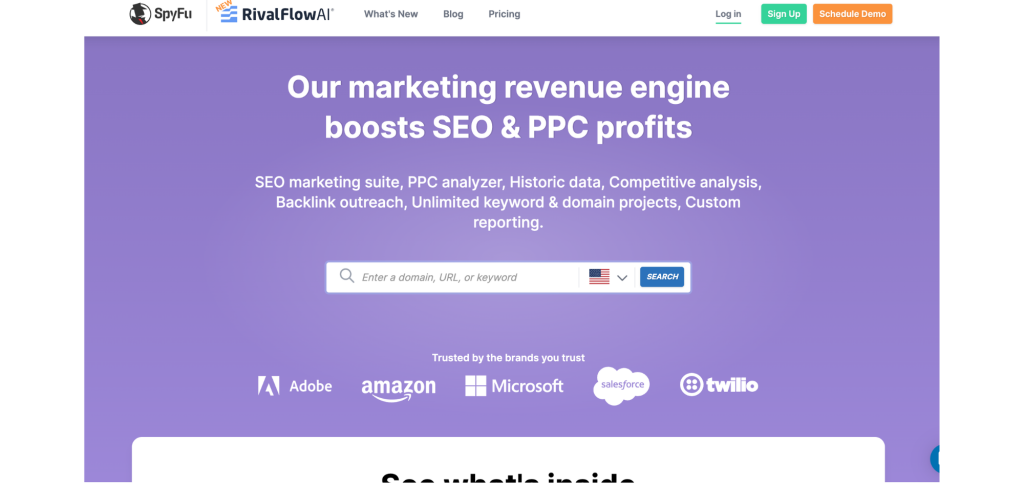
SpyFu is a well-known tool designed to provide detailed insights into competitors’ PPC strategies. It is particularly popular among small businesses and marketers for its affordability and user-friendly interface. With SpyFu, advertisers can uncover competitors’ keyword strategies, analyze historical ad performance, and identify opportunities to enhance their campaigns.
Key Features
- Competitor Keyword Research: Identify the PPC keywords competitors are targeting and their estimated CPC.
- Ad History Analysis: Access competitors’ historical ad data, including changes in copy and strategy.
- Domain Comparison: Compare multiple competitors to uncover overlaps and gaps in keyword targeting.
- Backlink Analysis: Understand which backlinks are driving traffic to competitors’ sites.
Advantages
- Provides comprehensive insights into PPC campaigns at an affordable cost.
- Helps identify top-performing keywords and ad strategies.
- Historical data allows for trend analysis and strategy forecasting.
- Easy-to-navigate interface makes it beginner-friendly.
Disadvantages
- Limited data on smaller or niche competitors.
- The interface, while simple, may lack some advanced customization options found in premium tools.
Pricing
SpyFu offers a range of pricing options:
- Basic Plan: $39/month, includes 10,000 keyword results and 10 domain comparisons.
- Professional Plan: $79/month, ideal for growing teams with unlimited keyword and domain searches.
- Team Plan: $299/month, designed for larger teams managing multiple campaigns.
SpyFu also offers a free plan with limited functionality, allowing users to try out basic features before upgrading.
SpyFu PPC Research Tools are an excellent choice for businesses seeking affordable and actionable insights for AdWords competitor analysis.
5. Ahrefs Site Explorer
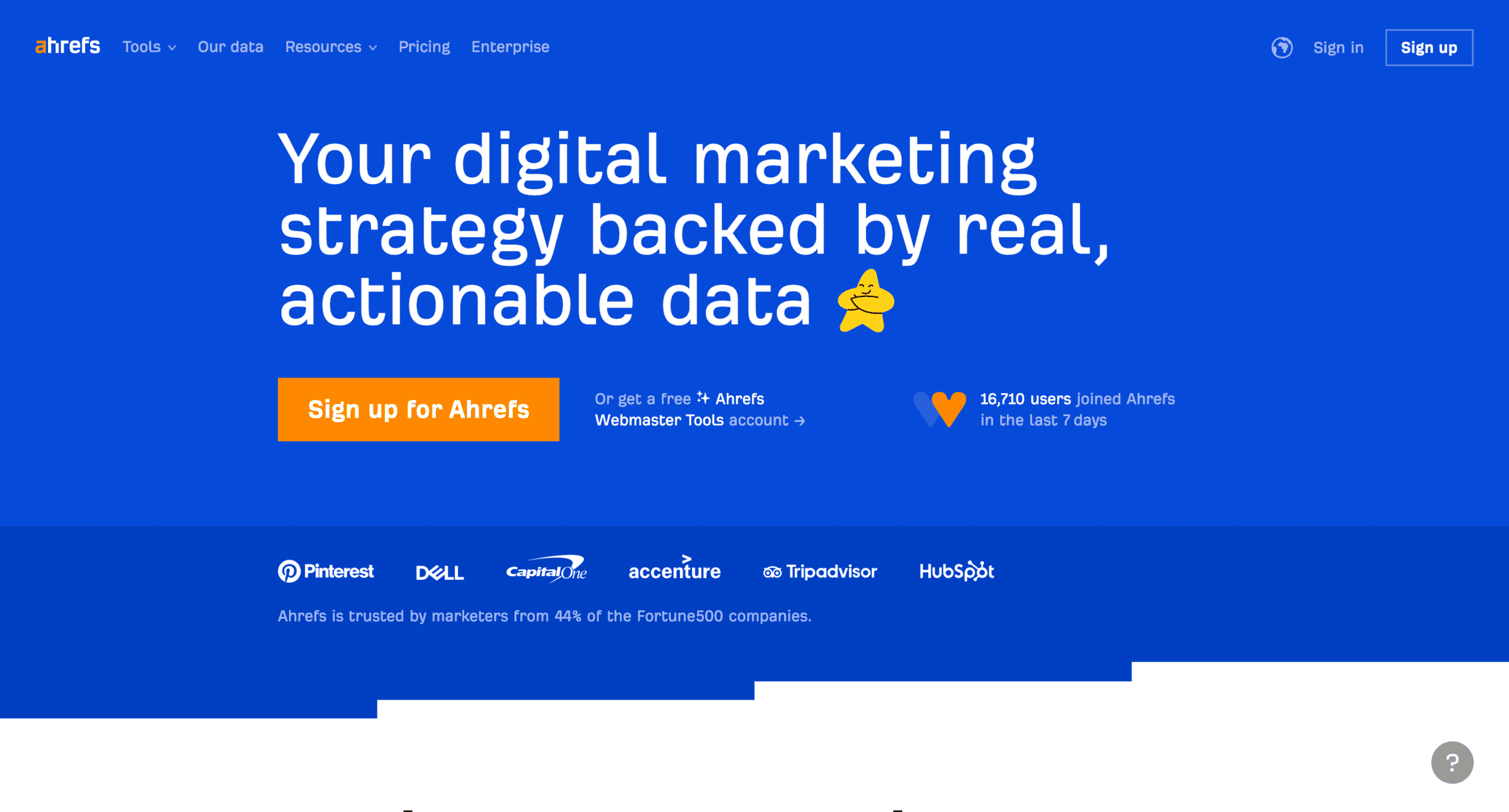
Ahrefs is primarily known as an SEO tool, but its Site Explorer feature also offers robust capabilities for PPC analysis. It provides in-depth data on paid search traffic, competitor keywords, and ad strategies, making it a valuable addition to your AdWords competitor analysis toolkit.
Key Features
- Paid Search Traffic Insights: Analyze the volume and quality of traffic competitors receive from paid search campaigns.
- Ad Copy Analysis: Review examples of your competitors’ ad creatives and messaging strategies.
- Keyword Research: Identify high-value keywords competitors are bidding on, along with their estimated CPC and search volume.
- Backlink and Content Analysis: Assess how organic and paid strategies align with competitors’ overall marketing efforts.
Advantages
- Comprehensive data on both SEO and PPC strategies provides a holistic view of competitors.
- Accurate and detailed keyword research helps refine campaign targeting.
- Regular updates ensure the data remains relevant and actionable.
- Excellent for identifying overlaps between organic and paid strategies.
Disadvantages
- Primarily an SEO tool, with PPC features as a secondary focus.
- Higher cost compared to other tools designed specifically for PPC analysis.
Pricing
Ahrefs offers several pricing plans to cater to different needs:
- Lite Plan: $129/month, ideal for small businesses.
- Standard Plan: $249/month, suitable for marketers managing multiple campaigns.
- Advanced Plan: $449/month, for larger agencies requiring extensive data access.
- Agency Plan: $14,990/Year, designed for large-scale operations.
Although Ahrefs leans heavily on SEO, its paid search features can complement your AdWords competitor analysis by providing a broader context of your competitors’ online strategies.
Advanced Techniques for AdWords Competitor Analysis
While basic competitor analysis provides valuable insights, advanced techniques delve deeper into campaign strategies, helping you fine-tune your approach and maximize ROI. These methods uncover hidden opportunities and enable you to make data-driven adjustments to your campaigns.
Monitoring Competitors’ Budgets and Bidding Strategies
Gaining an understanding of your competitors’ ad budgets and bidding strategies can offer critical insights into their priorities and market focus. By observing their impression share and ad placements, you can infer which keywords or audiences they prioritize. This knowledge allows you to benchmark your own budget allocation and bidding strategies to stay competitive.
Key Actions:
- Track how frequently competitors appear in top positions across your target keywords.
- Identify high-cost keywords competitors consistently bid on to gauge their focus areas.
- Adjust your budget allocation to align with high-value opportunities while avoiding oversaturation.
Analyzing Competitors’ CTR, CPC, and Quality Score Metrics
Metrics like Click-Through Rate (CTR), Cost-Per-Click (CPC), and Quality Score are critical indicators of ad performance. While exact metrics aren’t accessible, you can estimate performance by studying trends in ad frequency, keyword focus, and user engagement.
Key Actions:
- Use CTR estimates to identify ads and keywords that generate the most engagement.
- Compare CPC data to pinpoint cost-efficient keywords that still drive significant traffic.
- Optimize your own ads and landing pages to achieve higher Quality Scores, improving ad placements and reducing costs.
Tracking Seasonal Trends and Campaign Adjustments
Competitors often modify their advertising strategies based on seasonal demand, market trends, or key events. By monitoring these changes, you can identify patterns and respond proactively to emerging opportunities.
Key Actions:
- Watch for increased ad activity or changes in messaging during key seasons, such as holidays or industry-specific events.
- Analyze competitors’ promotions or offers to understand how they align with seasonal demand.
- Create campaigns that leverage these trends while differentiating your brand with unique value propositions.
Leveraging Real-Time Competitive Insights
Real-time data allows you to stay updated on competitors’ campaign changes, from new keyword bids to adjustments in ad messaging or creative. This enables a proactive approach to refining your strategy, ensuring you can adapt quickly to market shifts.
Key Actions:
- Monitor shifts in competitors’ keyword focus and ad strategies to refine your campaigns.
- Benchmark your performance against competitors across impression share, ad rank, and audience engagement.
- Regularly review your campaigns to ensure alignment with the latest market trends and competitor tactics.
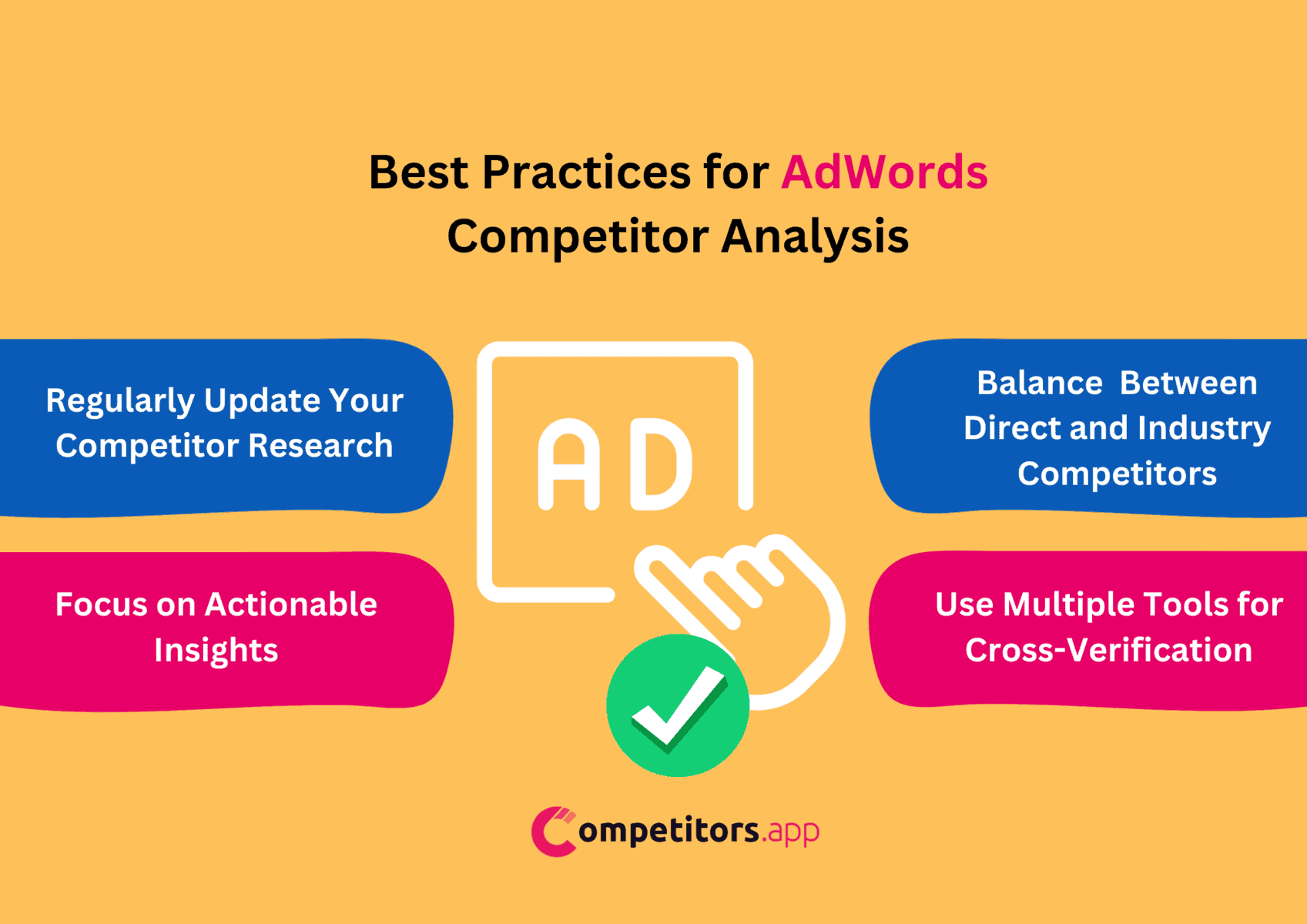
Best Practices for AdWords Competitor Analysis
To maximize the benefits of AdWords competitor analysis, it’s essential to follow a set of best practices. These ensure your efforts remain organized, actionable, and aligned with your business goals.
Regularly Update Your Competitor Research
The digital advertising landscape evolves quickly, with competitors frequently adjusting their strategies. To stay competitive, you need to continuously monitor changes in their campaigns.
Tips:
- Schedule bi-weekly or monthly reviews of competitors’ ad performance and keyword trends.
- Use alerts or tracking tools to identify immediate shifts in ad strategies.
- Reassess your list of competitors to include emerging players or indirect competitors entering your niche.
Balance Focus Between Direct and Industry Competitors
Focusing solely on direct competitors may limit your understanding of broader market trends. Including indirect competitors or industry leaders in your analysis can provide fresh perspectives.
Tips:
- Look at industry leaders to identify successful strategies you can adapt for your campaigns.
- Include competitors targeting adjacent markets to uncover new keyword opportunities or audience segments.
- Analyze both small-scale competitors and large brands to gain diverse insights.
Use Multiple Tools for Cross-Verification
Relying on a single tool for competitor analysis can lead to incomplete insights. Using a combination of platforms ensures you gather comprehensive and accurate data.
Tips:
- Cross-check keyword performance, ad copies, and budget estimates using different tools to verify accuracy.
- Combine free and paid tools to balance cost while maintaining detailed insights.
- Focus on tools that provide actionable data, like keyword rankings, bidding trends, and ad performance.
Focus on Actionable Insights
While it’s easy to gather vast amounts of data, the key is to translate it into actionable insights that align with your campaign objectives.
Tips:
- Prioritize metrics that directly impact ROI, such as CPC, CTR, and conversion rates.
- Focus on identifying gaps in competitors’ strategies that you can exploit.
- Test adjustments incrementally to measure the effectiveness of changes.
Strategies to Stay Ahead of Competitors
Staying ahead in the competitive world of AdWords requires more than just monitoring your competitors—it demands proactive strategies that continuously enhance your campaigns. Here are key approaches to ensure your brand remains a step ahead.
Leverage Ad Extensions Effectively
Ad extensions improve the visibility and click-through rate of your ads by providing additional information. They can give your ads a competitive edge by making them more appealing and informative.
Key Actions:
- Use Sitelink Extensions to highlight additional landing pages like pricing, testimonials, or special offers.
- Implement Callout Extensions to emphasize unique selling points (e.g., free shipping, 24/7 support).
- Add Structured Snippets to showcase specific product categories or service features.
- Include Location Extensions if you operate physical stores, making it easier for customers to find you.
Create Hyper-Targeted Campaigns
Broad targeting often leads to wasted ad spend. Instead, focus on creating highly specific campaigns that cater to your audience’s exact needs and preferences.
Key Actions:
- Use demographic and geographic filters to refine your audience.
- Segment your audience based on behavior, such as previous website visits or abandoned carts.
- Experiment with customer match to target users via email lists and lookalike audiences.
- Craft tailored ad copy and landing pages for each segment to maximize relevance and conversions.
Optimize for Mobile Users
With mobile traffic continuing to dominate, optimizing your campaigns for mobile users is essential to staying ahead.
Key Actions:
- Use responsive ads that adjust seamlessly to different screen sizes.
- Ensure your landing pages are mobile-friendly, with fast load times and easy navigation.
- Focus on mobile-preferred keywords and adjust bids to prioritize mobile searchers.
- Include click-to-call extensions to simplify contact for mobile users.
Experiment with Different Ad Formats
Diversifying your ad formats can help you stand out in crowded search results and capture more attention.
Key Actions:
- Test Responsive Search Ads (RSAs) to automatically adjust ad elements for better performance.
- Utilize Video Ads to engage users on YouTube and the Google Display Network.
- Incorporate Shopping Ads if you’re in e-commerce to showcase product images, prices, and reviews.
- Experiment with Discovery Ads to reach audiences on Google’s curated content feeds.
By implementing these strategies, you can strengthen your AdWords campaigns and maintain a competitive edge in the ever-changing advertising landscape.
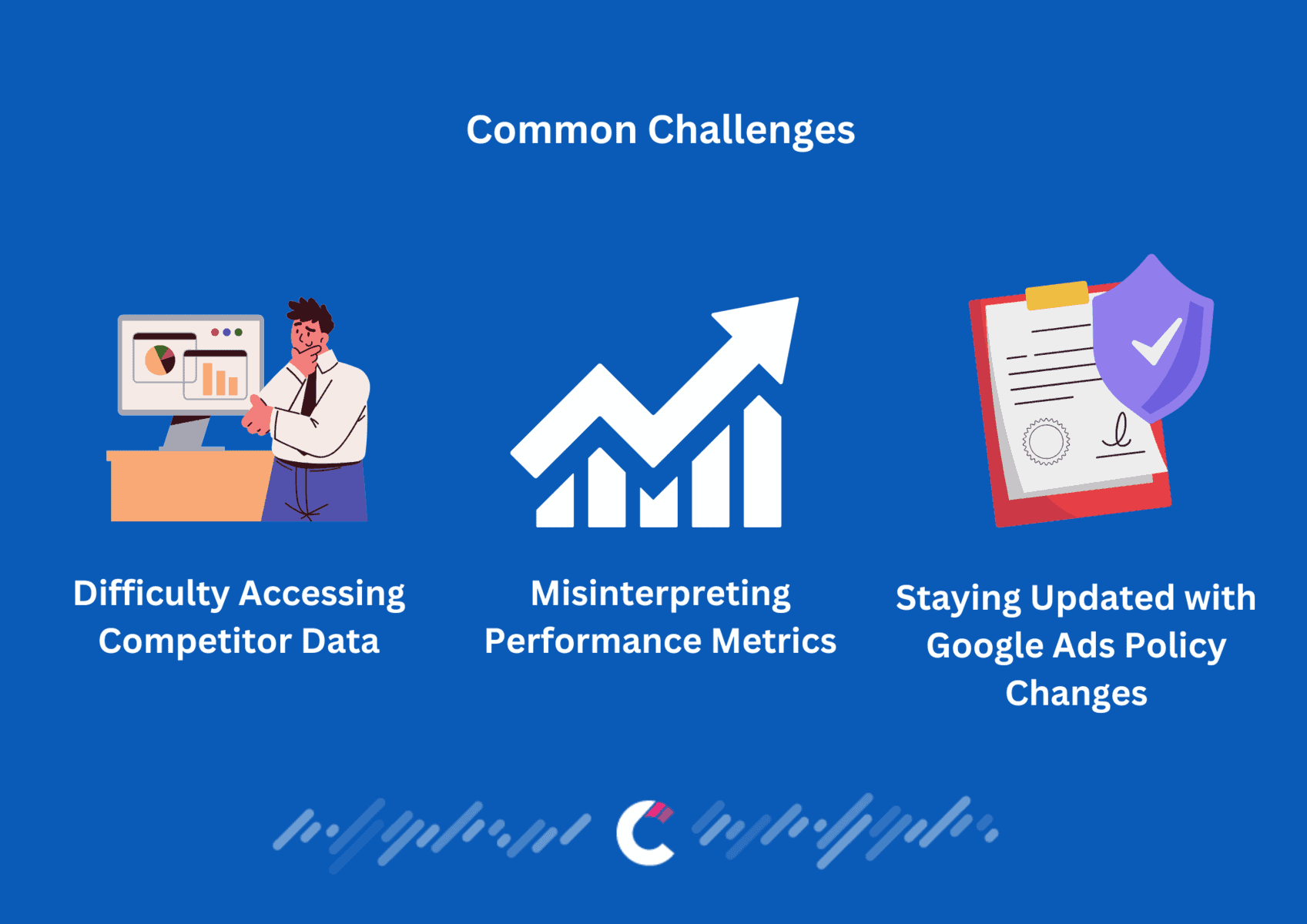
Common Challenges and How to Overcome Them
AdWords competitor analysis is a powerful tool for optimizing campaigns, but it comes with its own set of challenges. Identifying these hurdles and implementing solutions ensures your analysis remains effective and actionable.
Challenge 1: Difficulty Accessing Competitor Data
Competitor data, such as ad budgets, Quality Scores, and performance metrics, is often proprietary and not directly accessible. This limitation can hinder a full understanding of their strategies.
How to Overcome:
- Use competitive analysis tools that provide estimates for metrics like CPC, impression share, and traffic.
- Focus on observable elements like ad copy, keywords, and landing pages to infer performance trends.
- Monitor competitors’ visible actions, such as ad frequency and updates, to identify shifts in strategy.
Challenge 2: Misinterpreting Performance Metrics
Data from competitor analysis can sometimes be ambiguous or misleading if not interpreted correctly. Misjudging these metrics can lead to ineffective campaign adjustments.
How to Overcome:
- Cross-verify data using multiple sources to ensure accuracy.
- Focus on key performance indicators (KPIs) directly tied to your goals, such as CTR and conversions.
- Regularly review industry benchmarks to provide context for competitor performance.
Challenge 3: Staying Updated with Google Ads Policy Changes
Google frequently updates its advertising policies, which can affect how ads are created, displayed, or targeted. These changes may impact both your campaigns and your competitors’.
How to Overcome:
- Subscribe to Google Ads updates to stay informed about policy changes.
- Regularly review your campaigns to ensure compliance with the latest rules.
- Observe how competitors adapt to new policies and adjust your strategies accordingly.
Challenge 4: Overwhelming Amount of Data
Analyzing multiple competitors across various metrics can quickly become overwhelming, making it hard to extract actionable insights.
How to Overcome:
- Narrow your focus to the most critical competitors and key metrics relevant to your goals.
- Use tools that allow customizable reports, filtering irrelevant data to prioritize actionable insights.
- Schedule periodic reviews instead of continuously analyzing data, to avoid decision fatigue.
Frequently Asked Questions
1. What is the primary goal of AdWords competitor analysis?
The main objective of AdWords competitor analysis is to understand your competitors’ advertising strategies, including their keyword targeting, bidding, and ad performance. This allows you to optimize your own campaigns, discover opportunities, and improve ROI by learning what works and what doesn’t in your industry.
2. How often should I perform competitor analysis?
Competitor analysis should be an ongoing process. Ideally, you should review competitor data monthly or quarterly. For highly competitive industries, monitoring key competitors more frequently—bi-weekly or even weekly—can help you stay proactive and adapt to changes quickly.
3. Can I directly access my competitors’ ad budgets or Quality Scores?
No, direct access to competitors’ ad budgets or Quality Scores is not possible as this information is private. However, you can use tools and reports to estimate these metrics based on their ad performance, keyword targeting, and impression share.
4. What are the best free tools for AdWords competitor analysis?
Free tools like Google Ads Transparency Center and the Auction Insights Report are great starting points for AdWords competitor analysis. These provide insights into competitors’ ad activity, impression share, and placement without requiring paid subscriptions.
5. How do I identify competitors I should analyze?
Start by looking at businesses that target the same audience as you. Use keyword research tools or Google search results to find competitors bidding on the same keywords. Additionally, analyze indirect competitors offering alternative solutions in your niche.
6. What should I prioritize: keywords, ad copy, or landing pages?
All three are important, but the priority depends on your campaign goals. If you aim to increase visibility, focus on keywords and bidding strategies. For improving conversions, prioritize ad copy and landing page optimization.
7. Can I completely replicate a competitor’s strategy for success?
While you can draw inspiration from competitors, direct replication often leads to poor results. Instead, identify their successful elements and adapt them to fit your brand’s unique value propositions and target audience.
8. What’s the biggest mistake to avoid in competitor analysis?
The most common mistake is focusing too much on competitors while neglecting your own campaign data. Competitor analysis is meant to complement, not replace, your internal performance tracking.