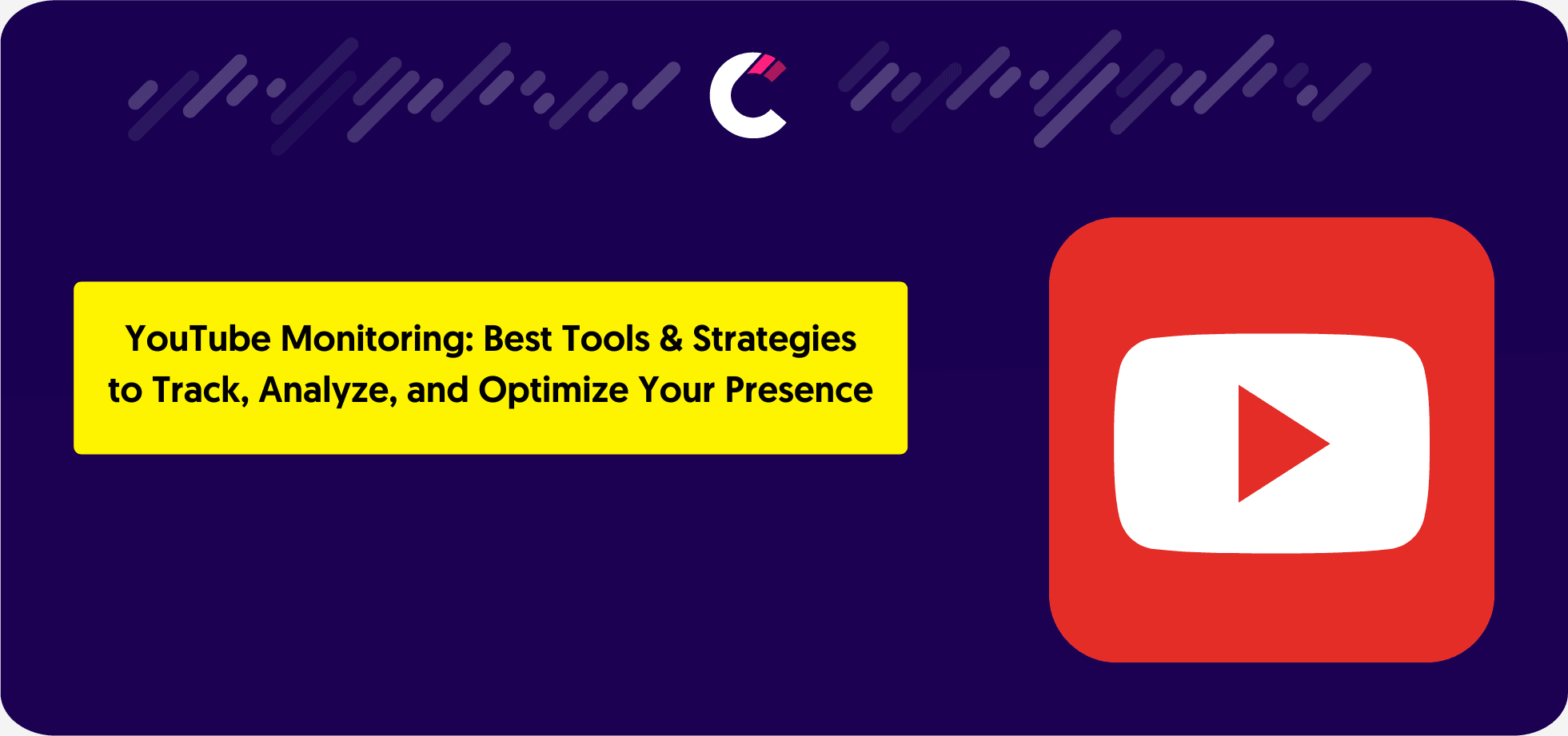What is LinkedIn Monitoring and Why Does It Matter?
Alright, let’s cut to the chase—LinkedIn monitoring is like having a digital detective on speed dial for your brand, your competitors, and your industry. It’s not just about scrolling through your feed and catching random updates. We’re talking about tracking who’s talking about you, what your competitors are up to, and which trends are shaping your niche.
Think about it: if someone name-drops your brand in a post, wouldn’t you want to know? Or if a competitor suddenly starts getting crazy engagement on a new content format, wouldn’t it be nice to reverse-engineer what they’re doing? That’s the power of LinkedIn monitoring. It helps you:
- Track brand mentions (so you can jump into relevant conversations)
- Monitor competitor activities (because knowledge is power, my friend)
- Analyze industry trends (before they become old news)
- Optimize engagement (by seeing what actually works on LinkedIn)
And honestly, if you’re not monitoring LinkedIn, you’re flying blind in a space where insights = opportunities. Anyway, let’s break down how to actually do this without spending your entire day glued to LinkedIn.
How to Track Your Competition Using Our Free LinkedIn Channel Monitoring Tool
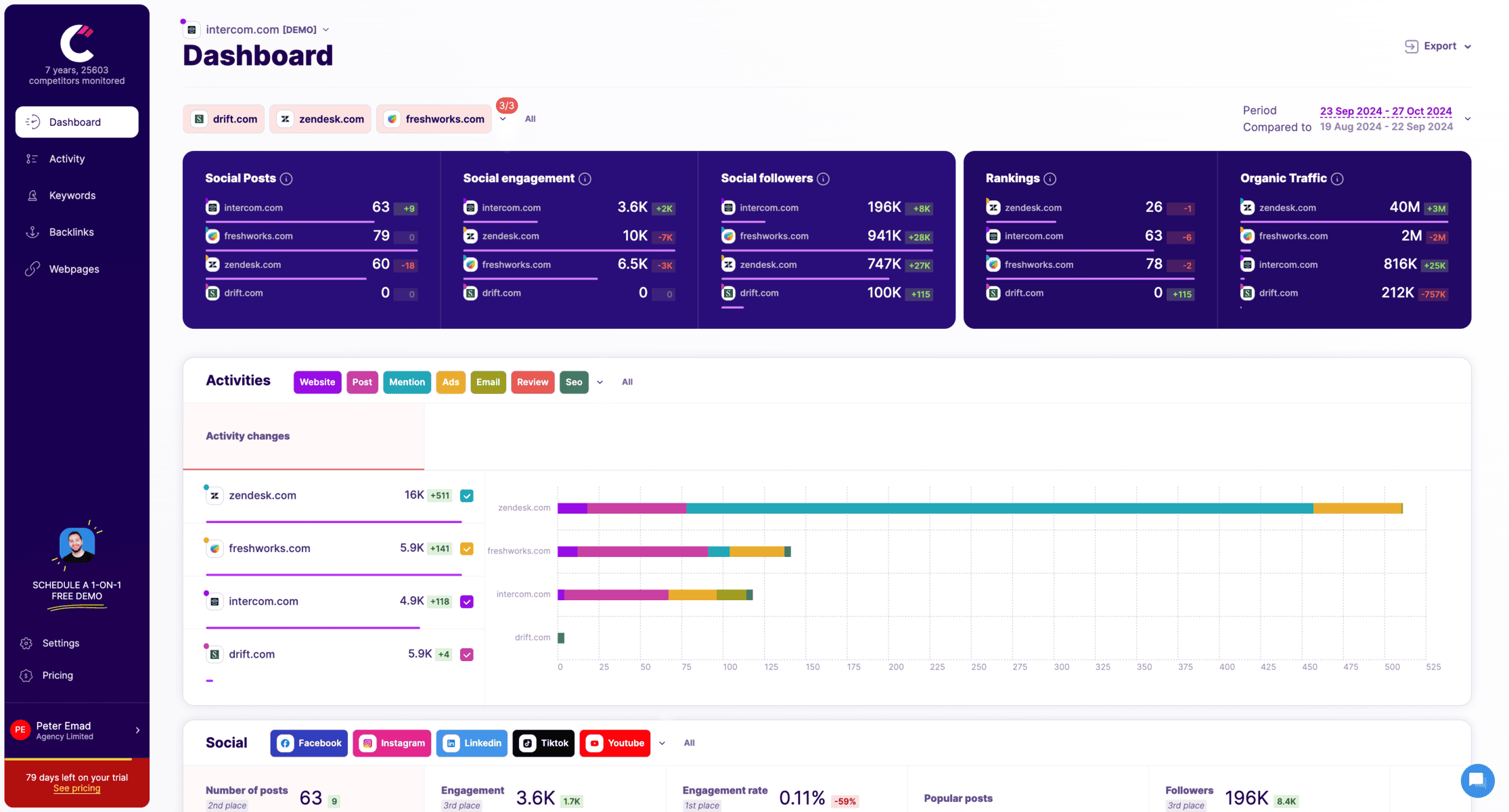
Conducting a social media competitive analysis can be streamlined and efficient with the use of Competitors App that helps you track social media pages easily. . Here’s how to do it:
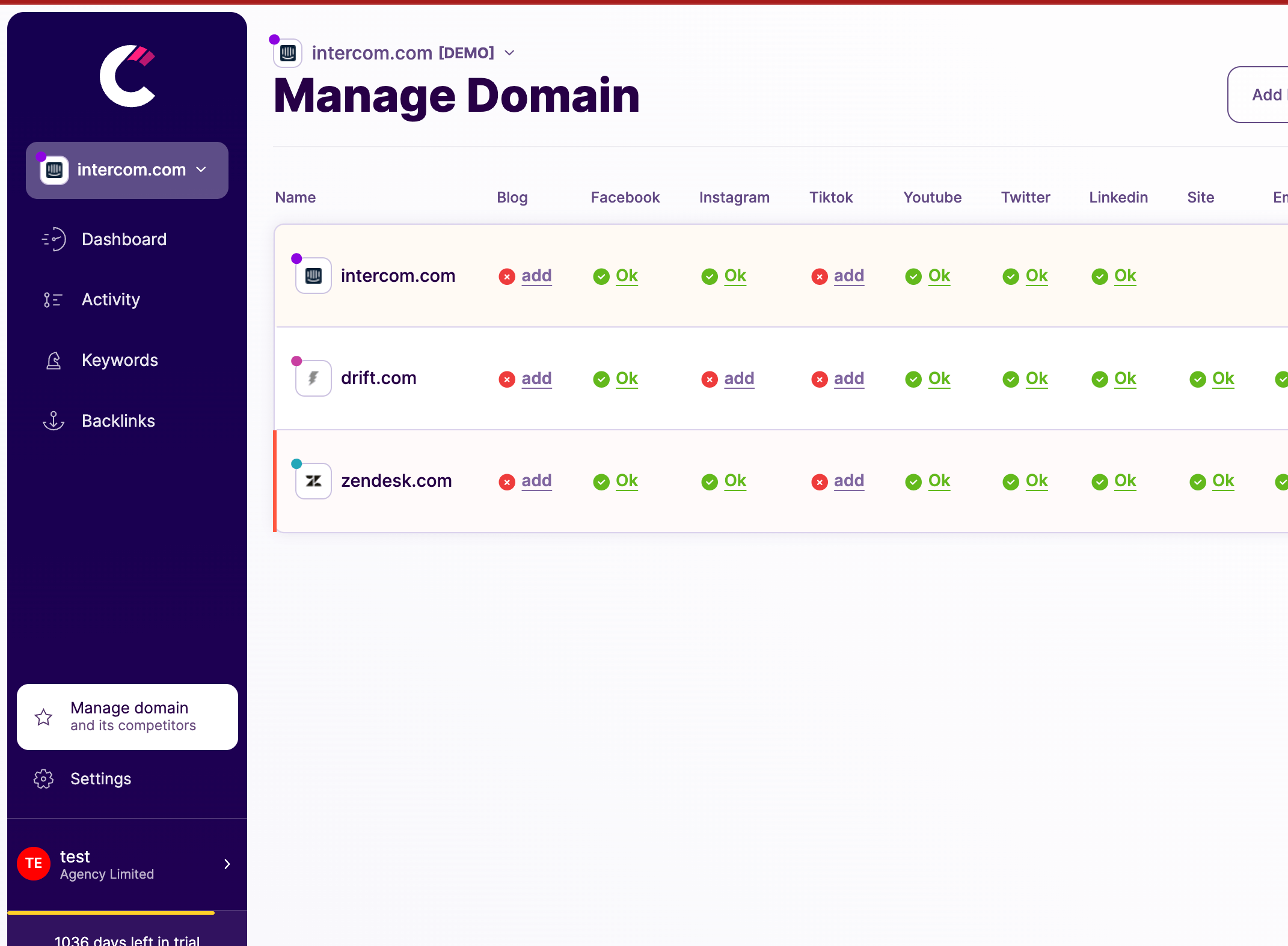
Step 1: Identify Your Competitors
The first step is to identify who your direct and indirect competitors are. These are the businesses that are vying for the same audience as you.
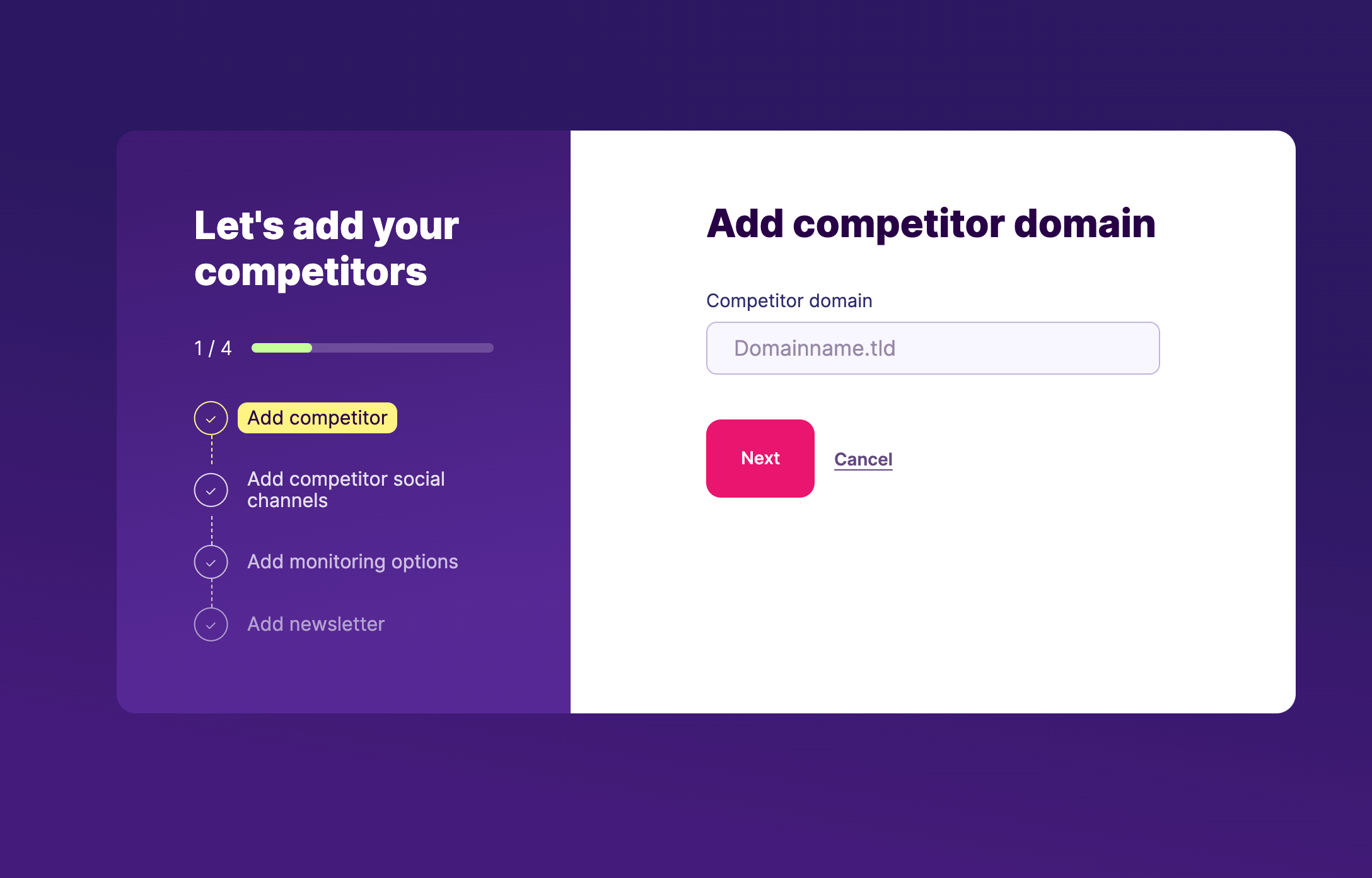
Step 2: Add Your Competitors
Once you have a list of your competitors, add them to Competitors App. This is a straightforward process that allows you to begin tracking their activities.
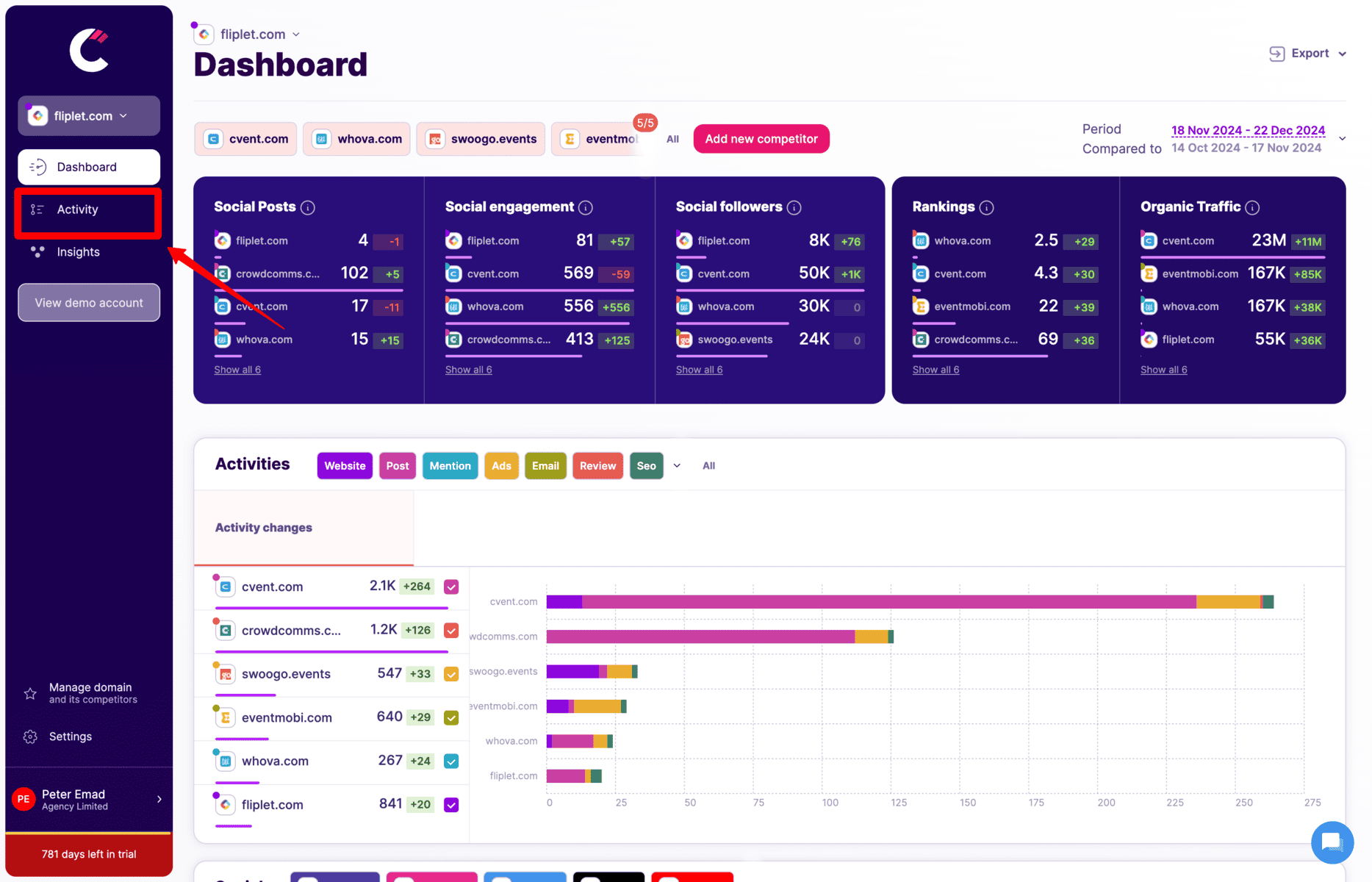
Step 3: Visit the Social Activity Timeline
In the app, navigate to the activity timeline. This feature provides a chronological view of your competitors’ social media posts along with their engagement, follower growth for each post.
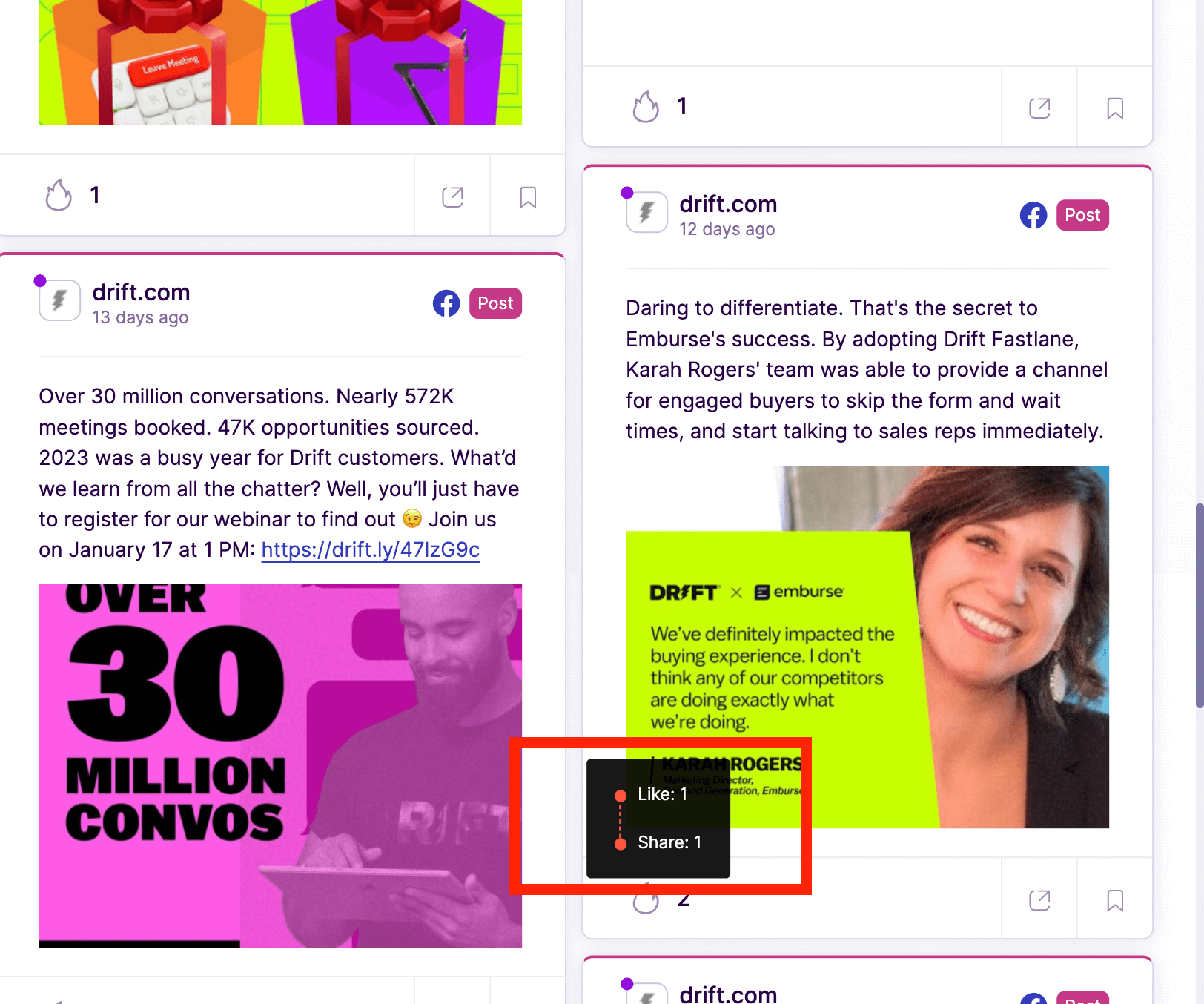
Step 4: Analyze Competitors’ Posts
Examine the content of these posts. Competitors App provides detailed metrics like engagement, likes, shares, and comments, which are crucial for understanding what types of posts are successful or not.
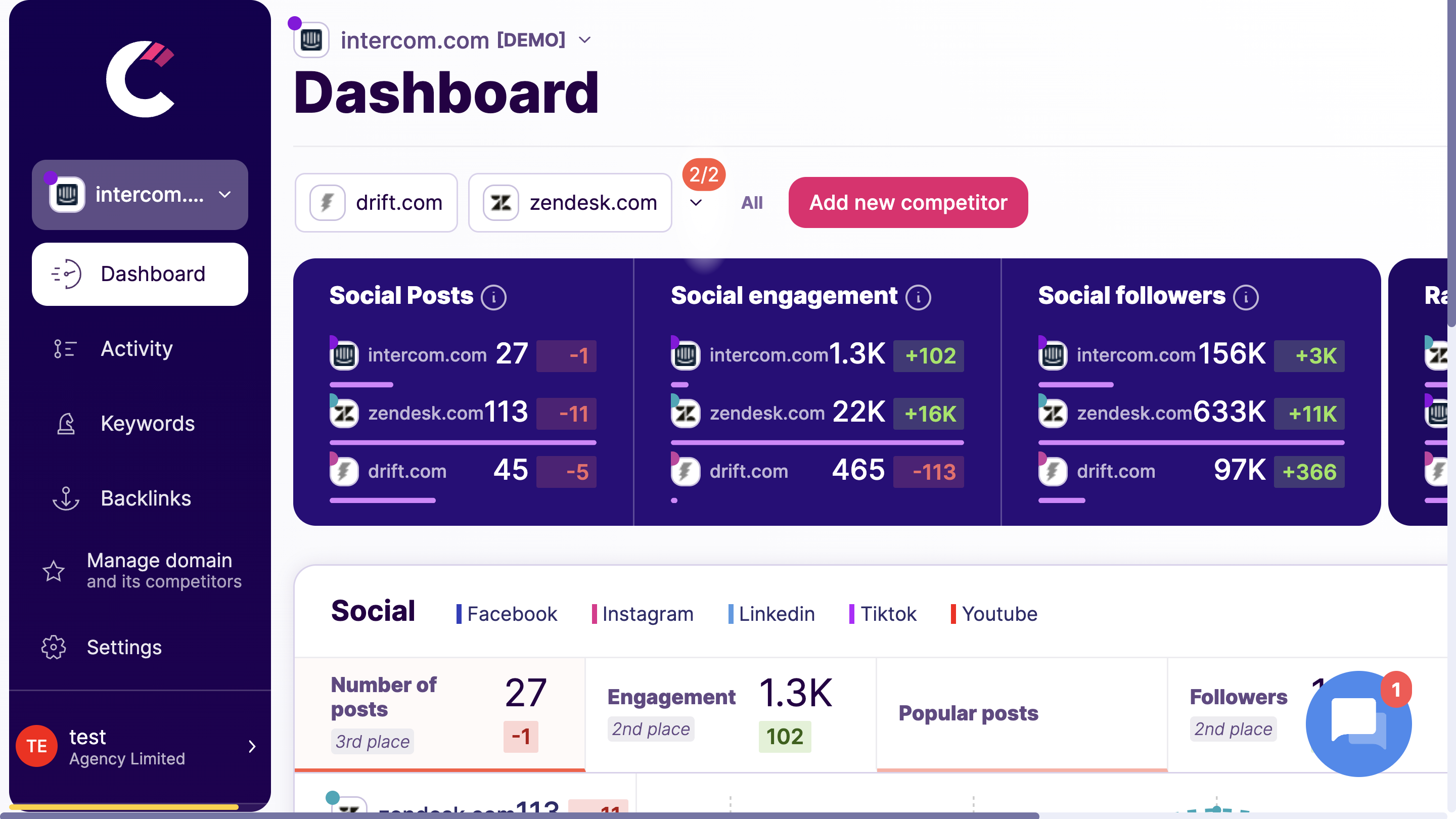
Step 5: Use the Dashboard for Advanced Social Insights
The dashboard in Competitors App offers a comprehensive view of when your competitors are receiving high levels of engagement. You can see which weeks or months they are most active and successful, giving you insights into their posting strategy.
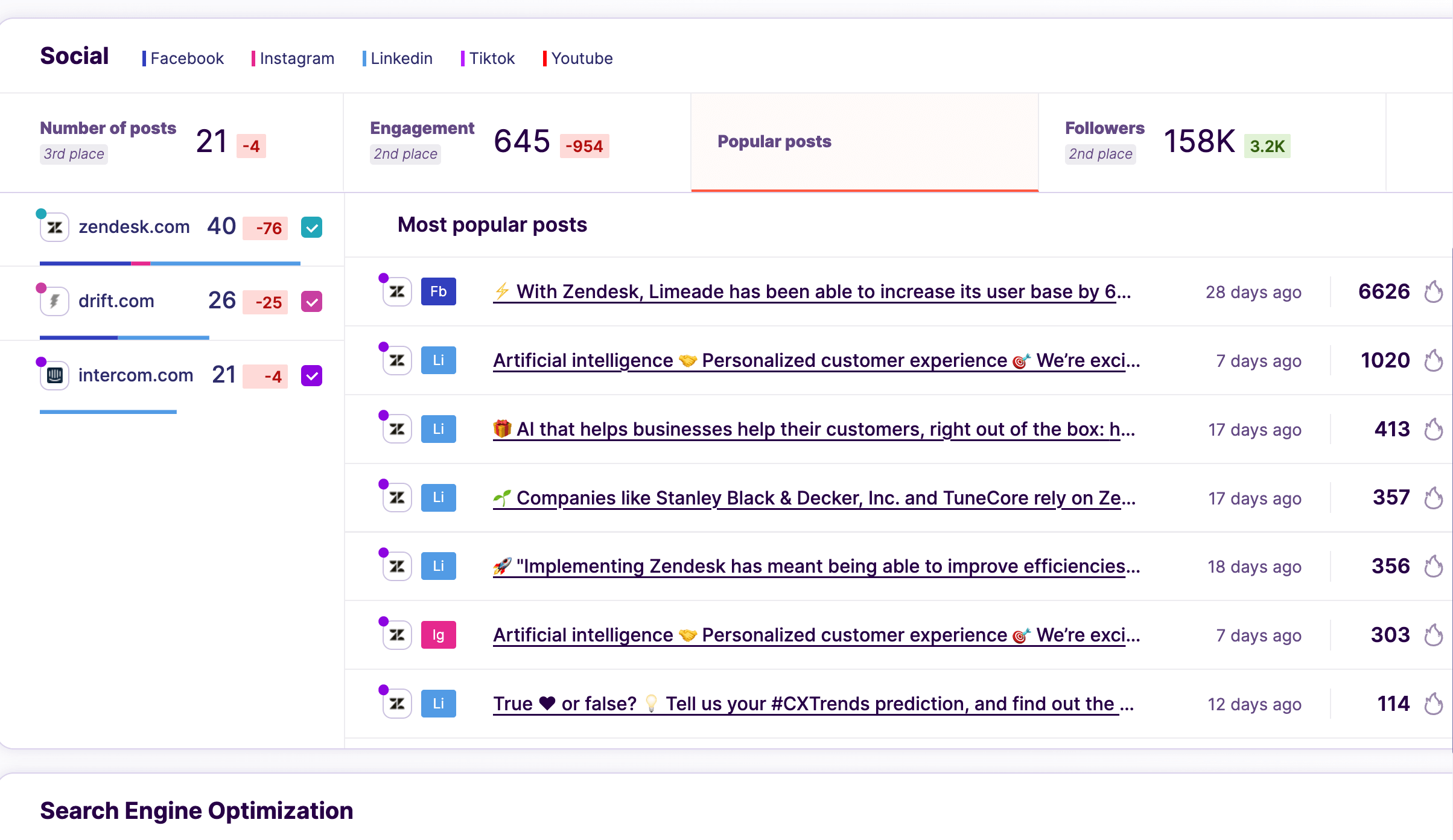
Step 6: Identify their best social media posts per channel
Through this analysis, you'll gain an understanding of which posts resonate with the audience and which don’t. This helps in shaping your content strategy.
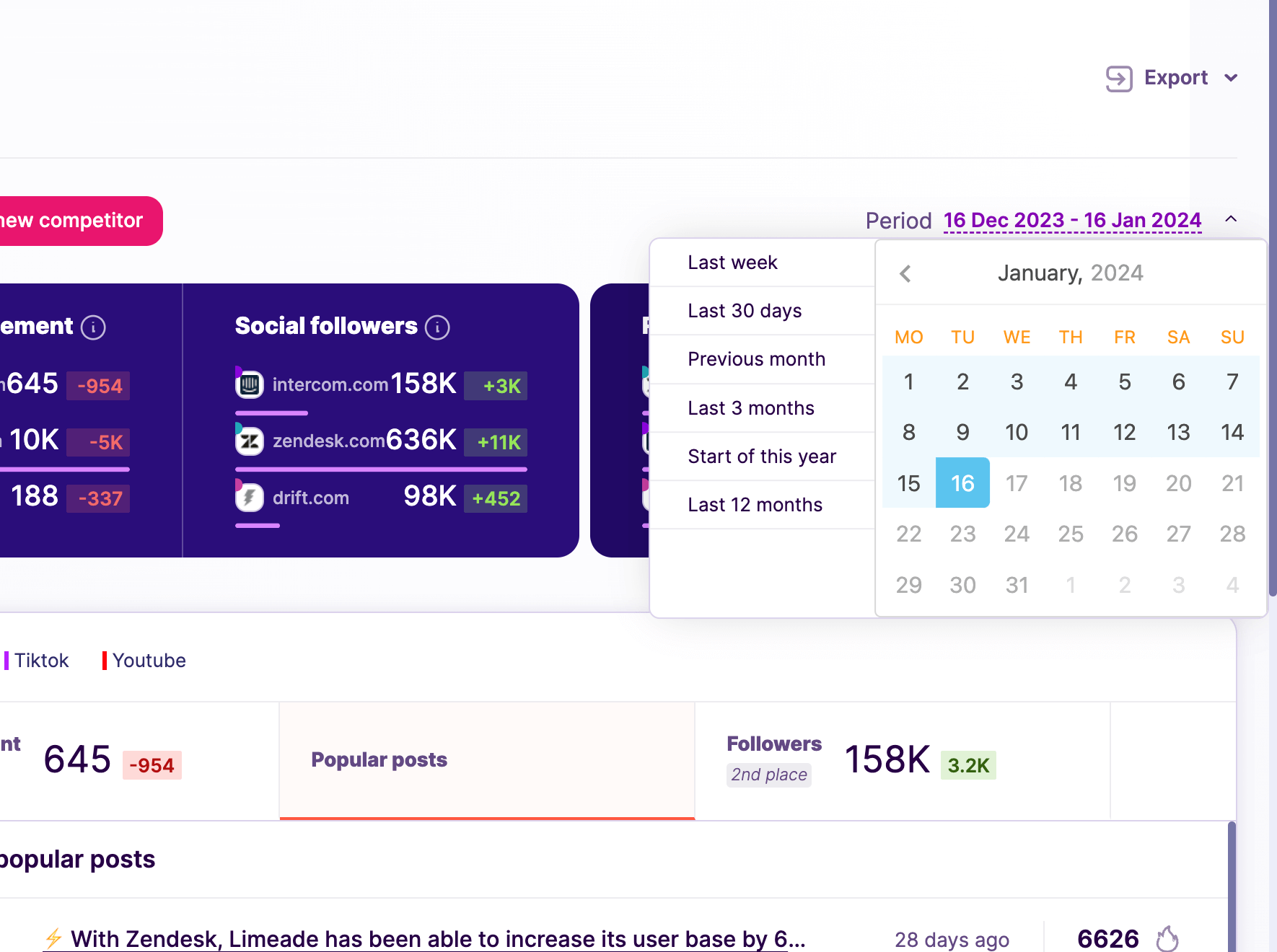
Step 7: Identify the best time and dates for posting
By observing the times when your competitors receive the most engagement, you can better plan when to release your own posts for maximum impact.
By following these steps with Competitors App, you will be to monitor all of your competitors’ social media activities. This process not only provides insights into what works for them but also helps you refine your own approach to achieve better engagement and results.
Best LinkedIn Monitoring Tools (Free & Paid)
So, you’re convinced LinkedIn monitoring is a must. Now comes the fun part—choosing the right tool (because let’s be real, manually tracking LinkedIn is a one-way ticket to burnout).
I’ve dug through the good, the bad, and the overpriced to bring you five solid LinkedIn monitoring tools—some free, some paid, but all worth considering. Whether you’re keeping an eye on competitors, tracking brand mentions, or just trying to make sense of LinkedIn’s ever-changing algorithm, these tools have your back.
Competitors App
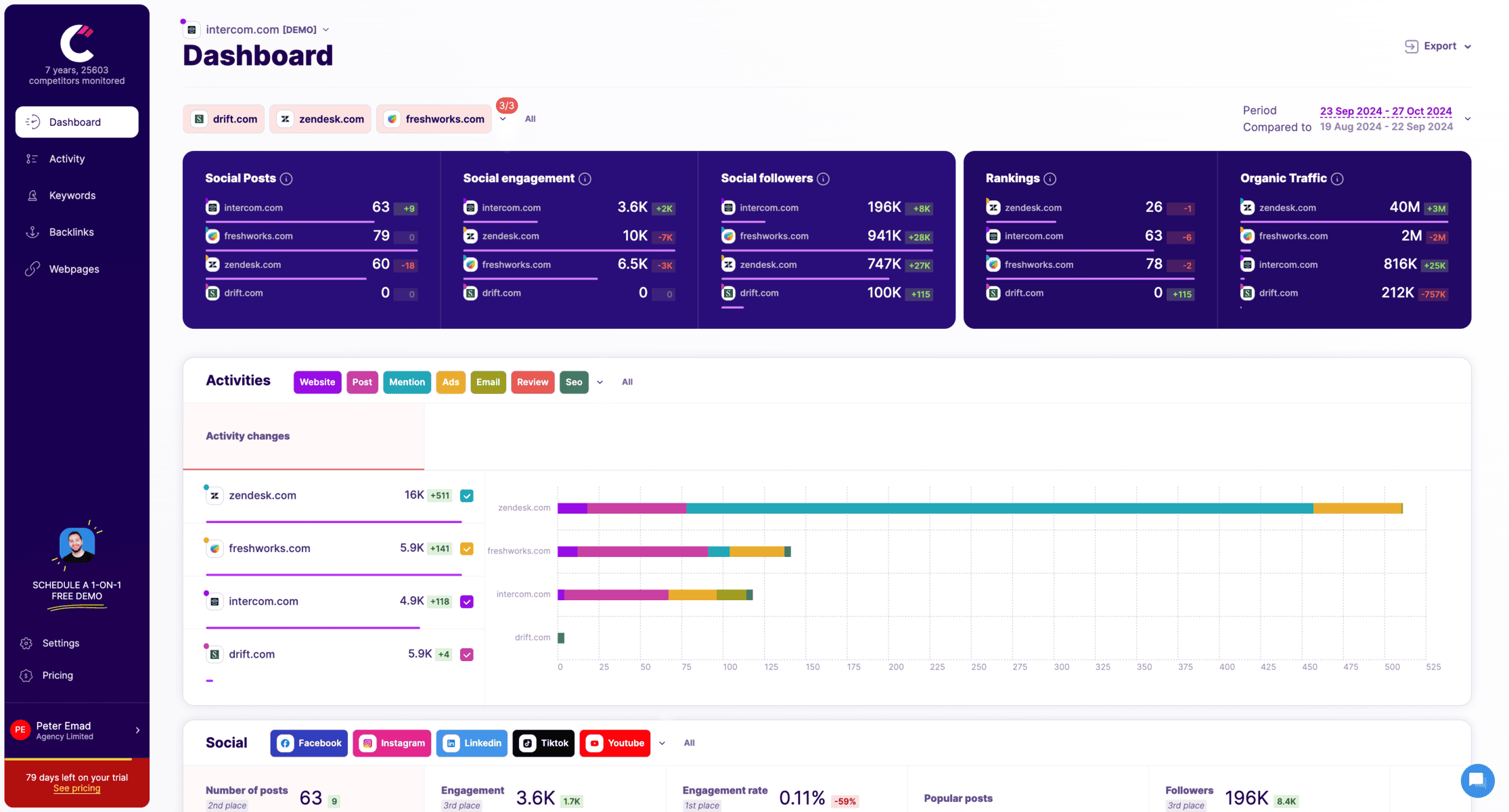
Key Features:
- Monitors competitors’ Facebook activities and updates in real time.
- Provides insights into content performance, follower trends, and engagement metrics.
- Tracks changes in competitor strategies and alerts you to new trends.
Advantages:
- Easy-to-use interface for tracking multiple competitors.
- Detailed reports on engagement and content strategy.
- Alerts for significant updates or changes in competitor activity.
Disadvantages:
- Limited integrations with other analytics platforms.
- Customisation options for reports are somewhat restricted.
Pricing: Starts at $19/month.
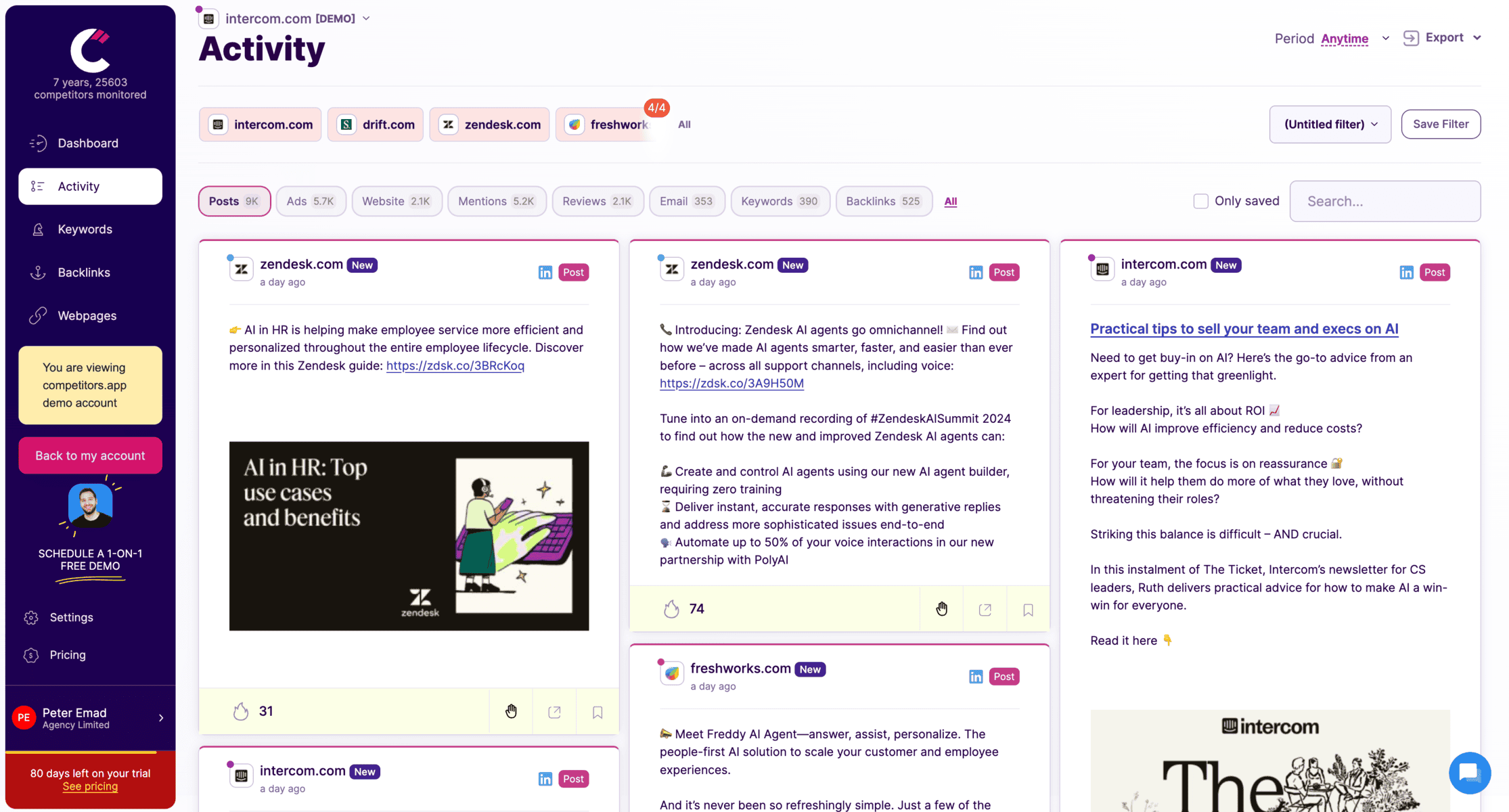
Tracks competitor social media updates across LinkedIn, Facebook, Twitter, and more.
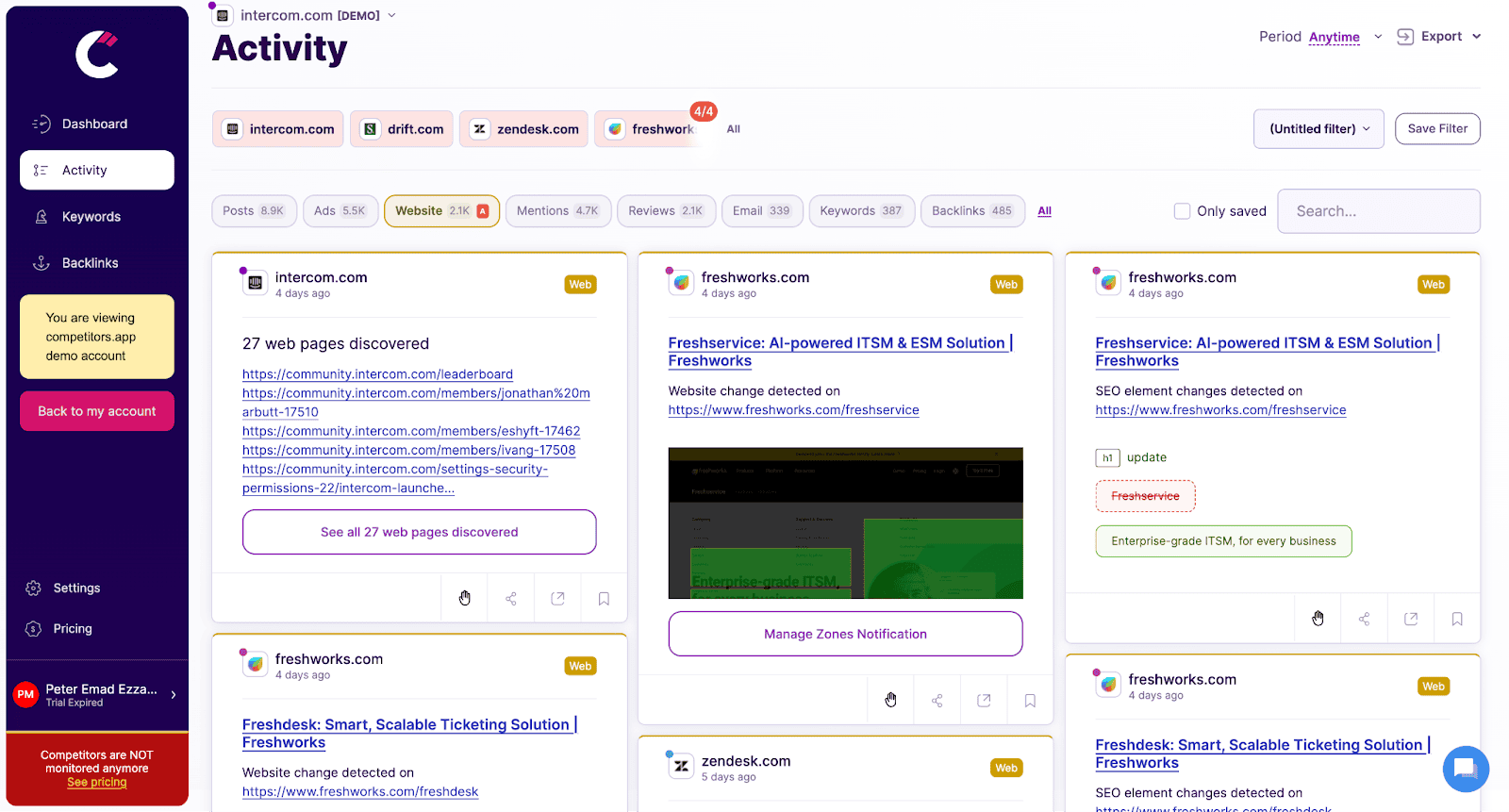
Monitors changes on competitors’ websites, such as product updates, pricing adjustments, and new messaging, providing instant alerts to help sales teams respond promptly.
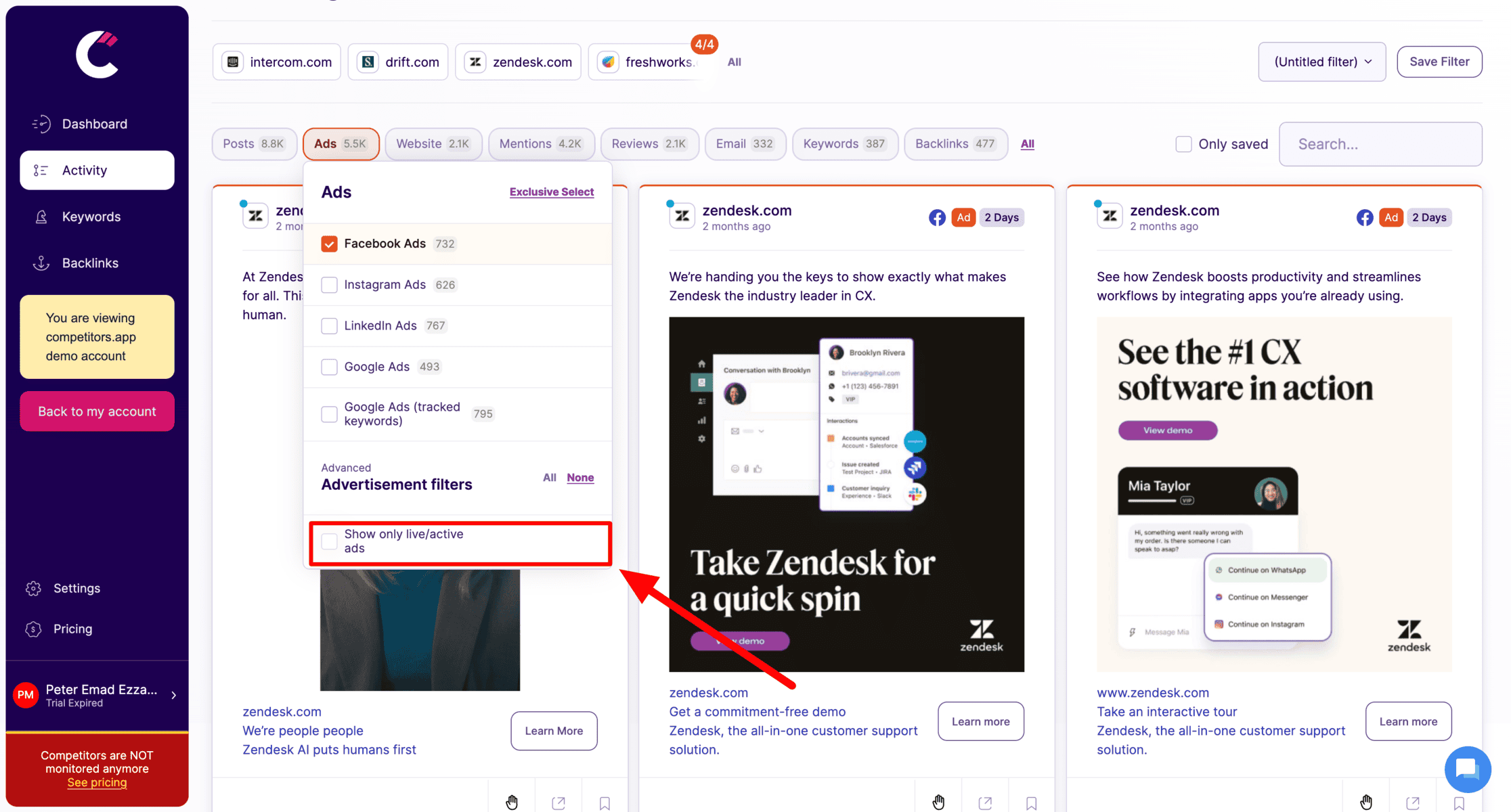
Tracks digital ad campaigns across platforms like Google Ads, Facebook, LinkedIn, and Instagram. It provides details on ad creatives, spending, and performance metrics, helping teams analyze successful ad strategies.
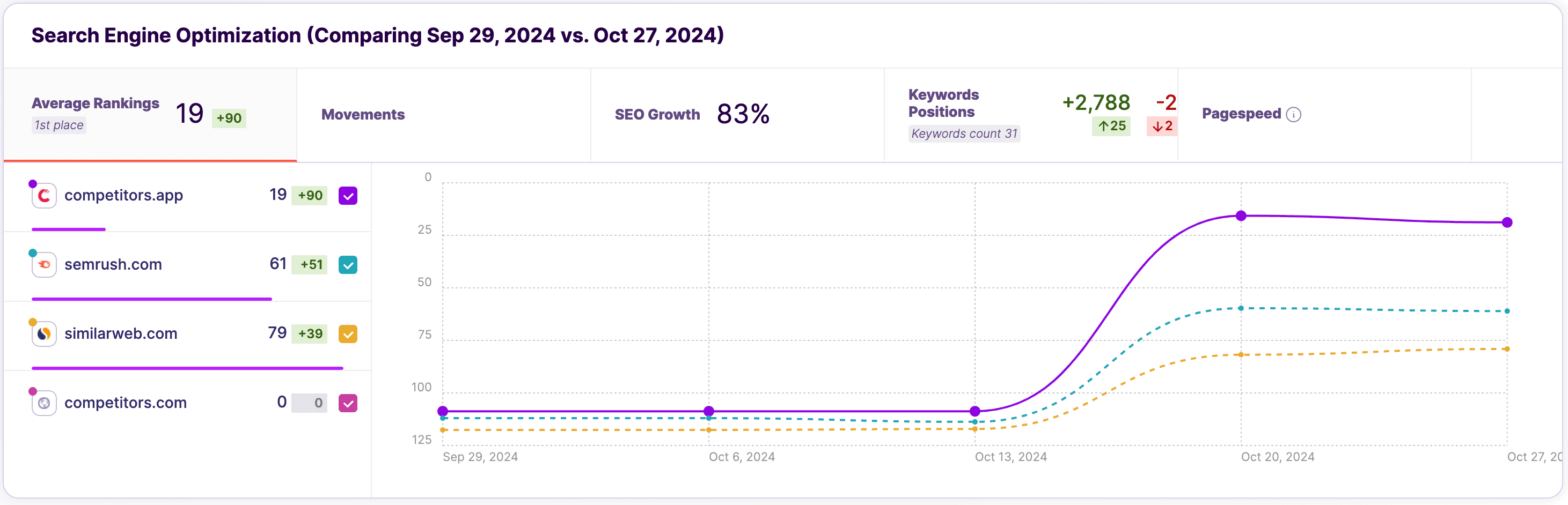
Analyzes competitors’ keyword strategies, organic rankings, and backlinks, allowing teams to refine their own SEO tactics and boost search visibility.
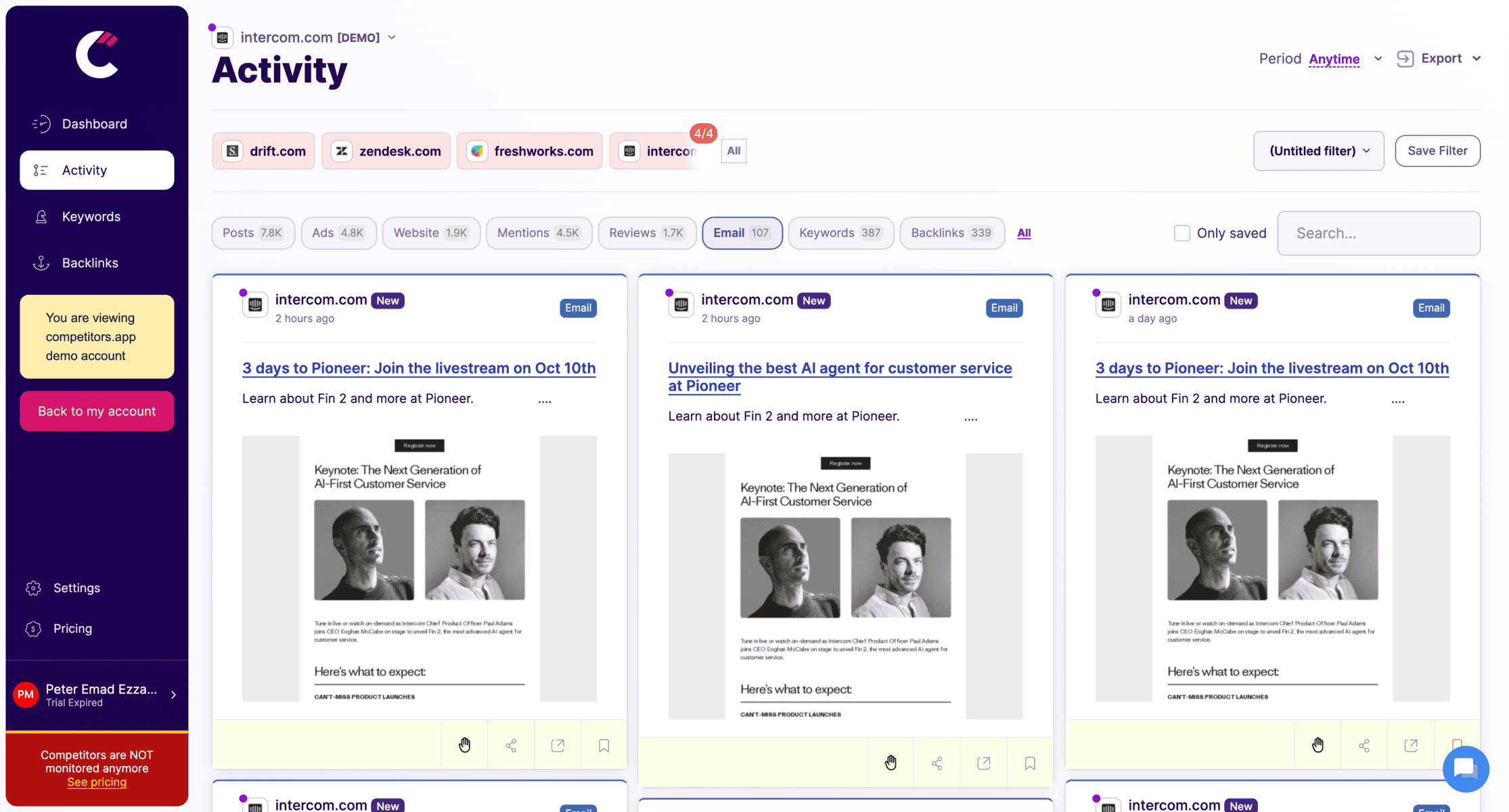
Tracks competitors’ email campaigns, including content, frequency, and engagement metrics, helping sales teams understand email tactics that drive engagement and conversions.
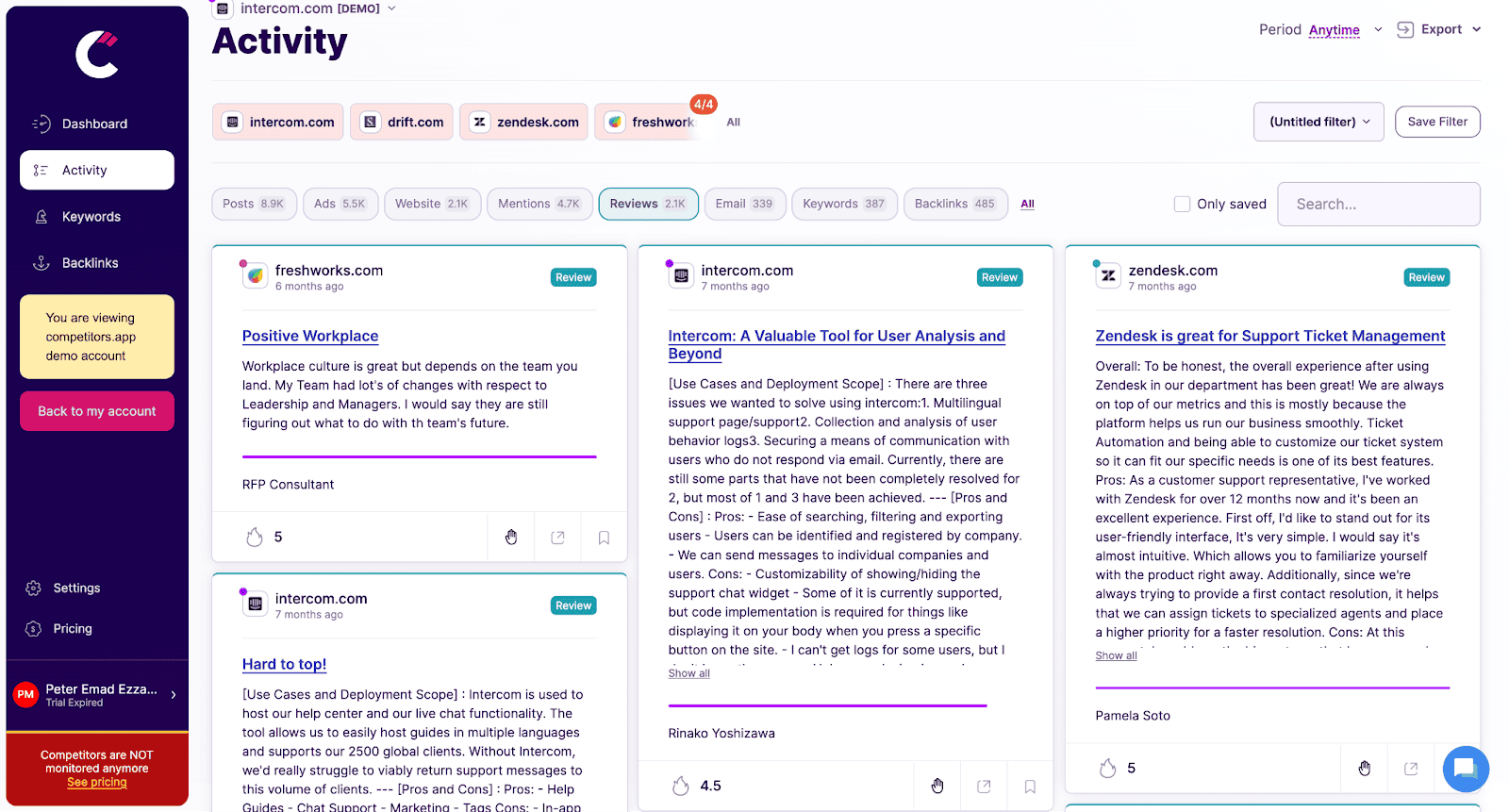
Analyzes customer reviews and ratings for competitors, providing insights into customer feedback, pain points, and product strengths, helping teams craft better sales pitches.
Brand24
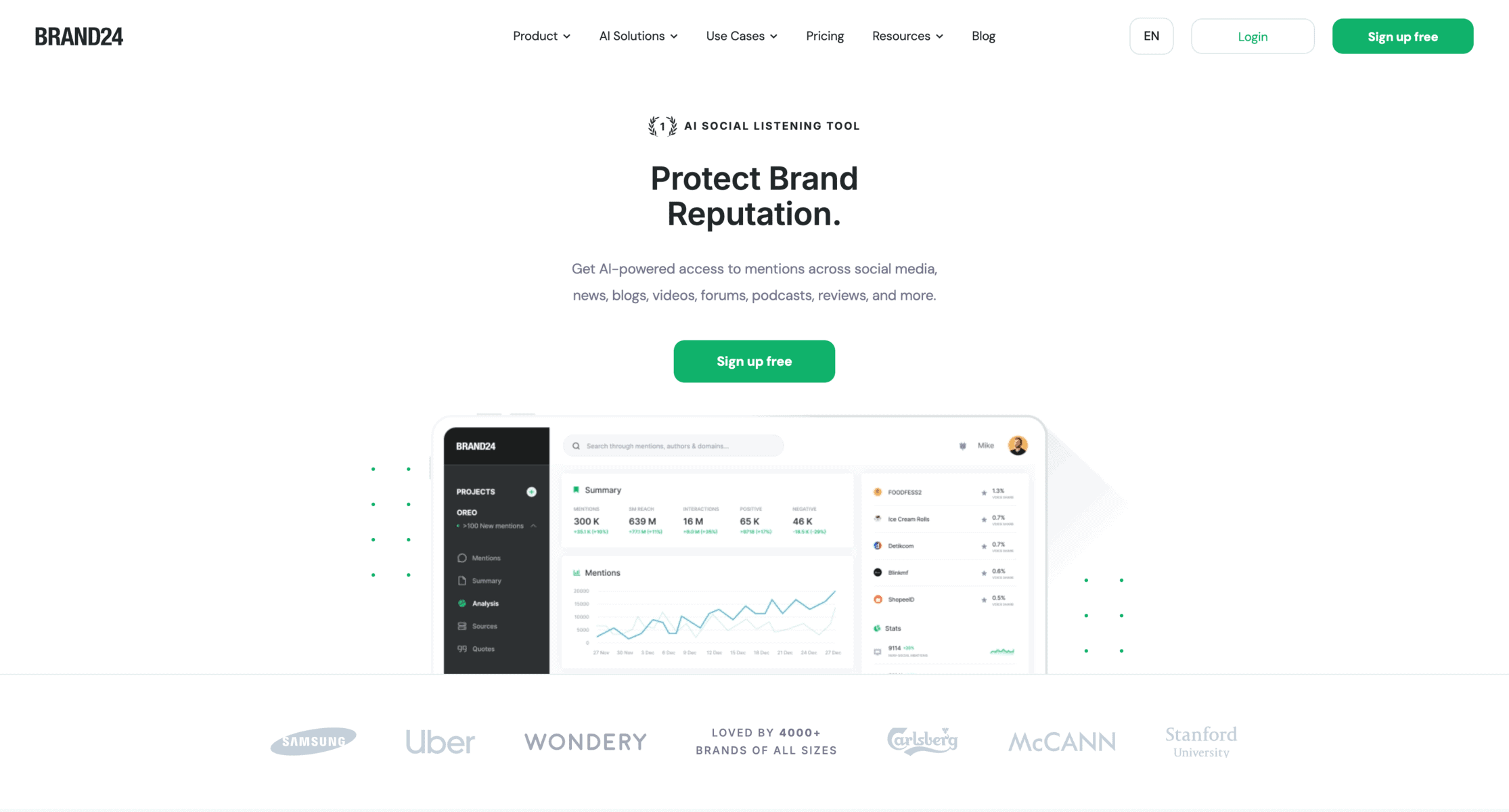
If you want to know the second your brand is mentioned on LinkedIn (or anywhere else online), Brand24 is your go-to. It pulls in real-time alerts so you can jump into conversations before they go cold. Whether someone praises your company or trashes it (ouch), you’ll be the first to know.
🎯 Pro:
- Super fast alerts – You get notified immediately when someone mentions your brand, so you can engage while the conversation is still fresh.
- Multi-platform tracking – It doesn’t just monitor LinkedIn; you can track mentions on blogs, news sites, and other social platforms.
- Sentiment analysis – Quickly see whether your brand is getting positive, neutral, or negative mentions.
💥 Con:
- Limited free plan – The free version only gives you a small taste of what it can do. Paid plans start at $79/month (which isn’t exactly cheap).
- Can be overwhelming – If you’re only focused on LinkedIn, all the extra data from other platforms might feel like overkill.
Sprout Social
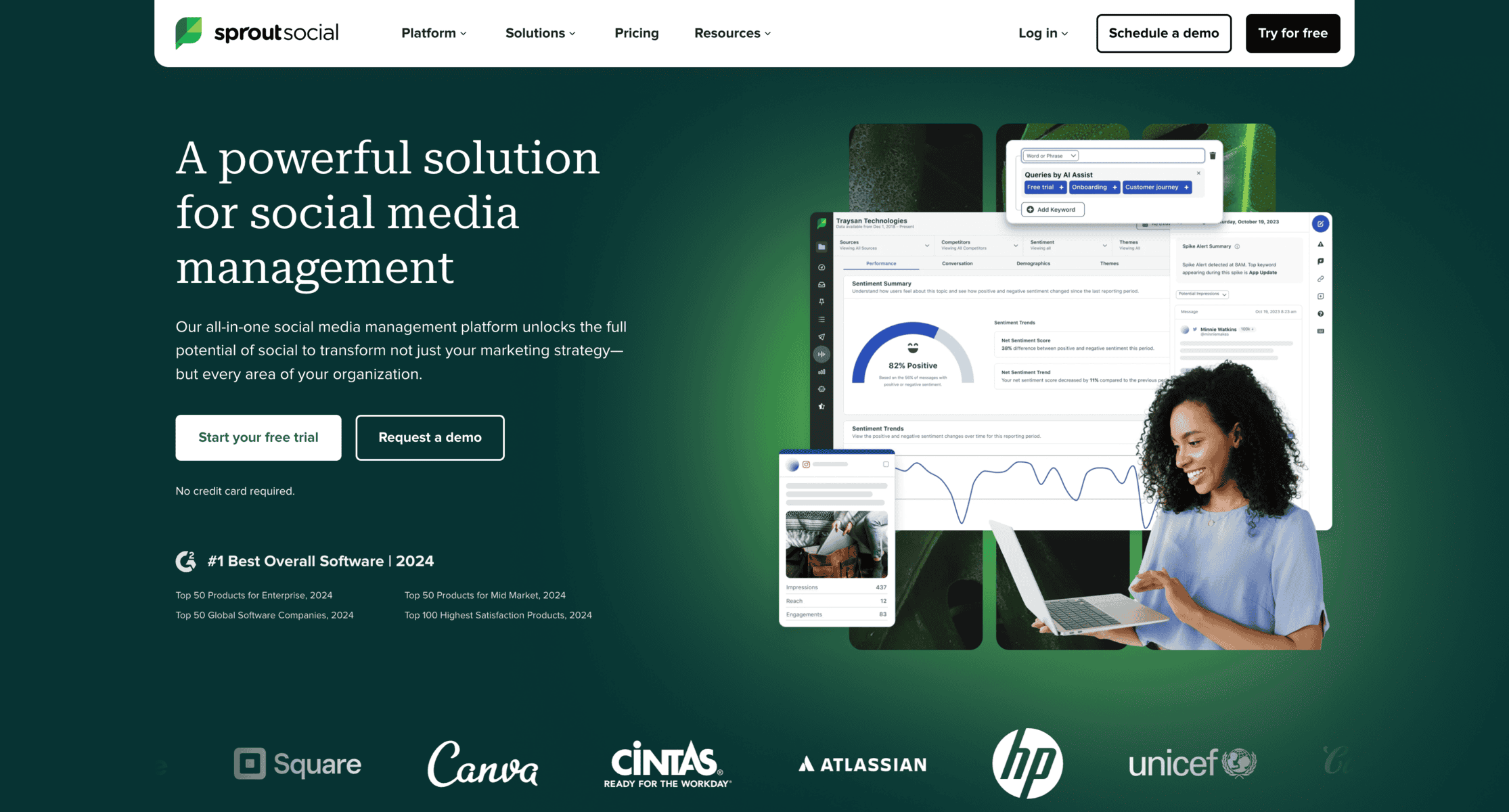
Sprout Social is like the Swiss Army knife of LinkedIn monitoring—it tracks mentions, analytics, engagement, and even lets you schedule posts. It’s perfect if you’re running a social media team or managing multiple accounts.
🎯 Pro:
- All-in-one tool – Instead of juggling multiple apps, you get monitoring, scheduling, and analytics in one dashboard.
- Great reporting features – The analytics are detailed, helping you track follower growth, engagement trends, and post performance.
- Collaboration-friendly – If you work with a team, you can assign tasks and manage LinkedIn responses directly in the platform.
💥 Con:
- Expensive for solo users – Plans start at $249/month, which is steep if you’re a small business or individual.
- Not LinkedIn-specific – Since it’s designed for all social platforms, the LinkedIn tracking features might not be as in-depth as you’d like.
HootSuite
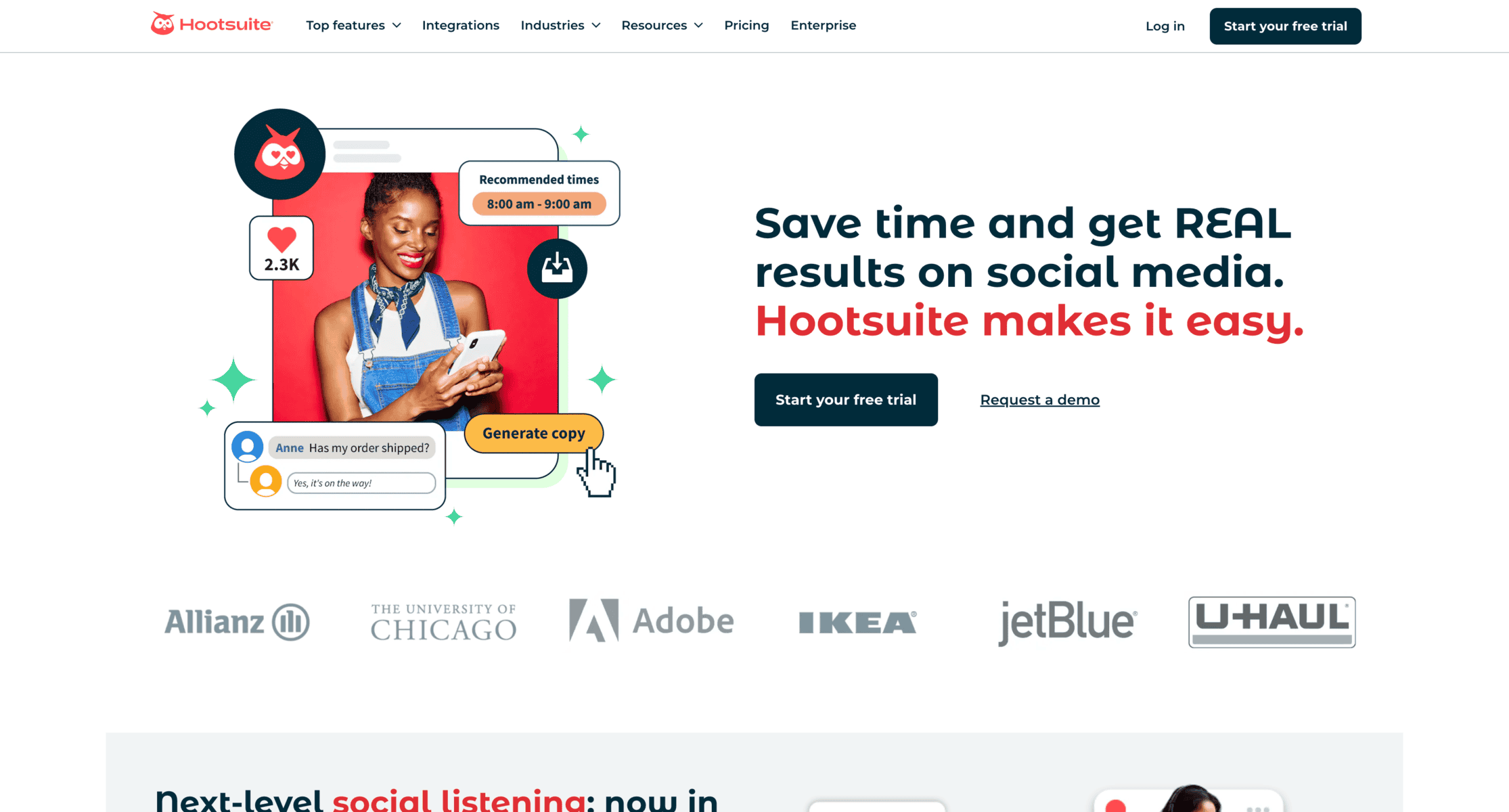
Hootsuite has been around forever, and for good reason. It’s a solid choice for scheduling, monitoring conversations, and keeping tabs on LinkedIn engagement. If you’re managing multiple social accounts, Hootsuite helps you plan, track, and analyze everything in one place.
🎯 Pro:
- Easy-to-use dashboard – Managing LinkedIn alongside your other social media platforms is super simple.
- Post scheduling – You can queue up LinkedIn posts in advance, so you’re always active, even when you’re not.
- Basic analytics included – You get engagement metrics, audience insights, and post performance tracking in a simple layout.
💥 Con:
- Free plan is basic – You’ll need to upgrade to a paid plan to access serious LinkedIn monitoring features.
- Limited competitor tracking – While it helps with engagement and scheduling, Hootsuite isn’t the best for deep competitor analysis.
Awario
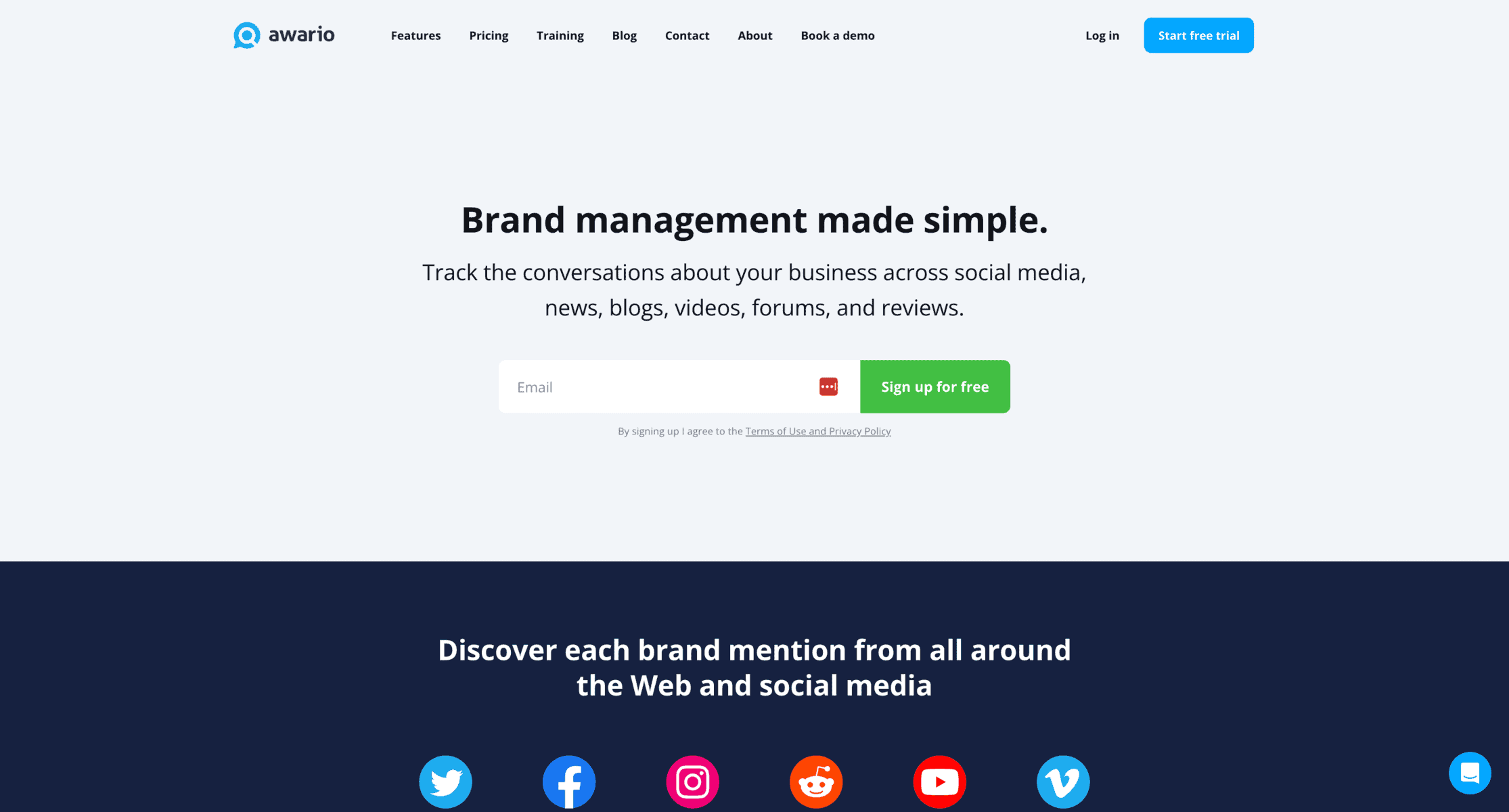
Awario isn’t just for tracking LinkedIn—it listens to the entire internet. It’s a social listening tool that helps brands monitor mentions, keywords, and discussions across LinkedIn, Twitter, and beyond. Perfect if you want to track brand sentiment and industry chatter.
🎯 Pro:
- Deep social listening – Awario doesn’t just look at LinkedIn; it tracks conversations across blogs, forums, and social media.
- Great for brand reputation management – It helps you spot trends, potential PR crises, and emerging industry discussions.
- Boolean search options – If you like getting super specific with tracking, Awario lets you create custom searches with AND/OR logic.
💥 Con:
- UI can feel overwhelming – If you’re new to social listening tools, Awario’s setup can feel a bit complicated at first.
- Pricey for small users – Plans start at $39/month, which isn’t terrible, but still a cost to consider.
Essential LinkedIn Monitoring Tips
Alright, so you’ve picked a LinkedIn monitoring tool (or at least added one to your “I’ll check this later” list). Now comes the part that actually matters—using it correctly. Just having a fancy tool won’t magically boost engagement or make competitors disappear (if only). You need smart tracking habits to get real insights without drowning in notifications.
Here are five essential LinkedIn monitoring tips that’ll make your life easier:
Set Up Alerts for Mentions and Competitor Activity
You wouldn’t leave your phone on silent when expecting an important call, right? Same logic applies here—LinkedIn won’t notify you automatically when someone mentions your brand or when competitors make a move. You have to set up alerts yourself.
✅ What to do
- Use Google Alerts for brand mentions outside LinkedIn (not perfect, but still helpful)
- Try LinkedIn Sales Navigator to track competitor updates and potential leads
- Let monitoring tools (like Brand24 or Competitors.app) handle the heavy lifting with real-time alerts on mentions, engagement trends, and industry discussions
🚨 Pro tip: Don’t just track your own mentions—follow competitors’ names, industry keywords, and even execs from competing brands. You’ll spot opportunities faster than they do.
Analyze Competitor LinkedIn Content Strategy
Ever wonder why some brands blow up on LinkedIn while others get ignored? Spoiler: it’s not random. They’re following patterns that work, and you can steal—uh, I mean, “analyze”—those patterns.
✅ What to look for
- Post frequency – Are they posting daily? Weekly? Do they disappear for months and suddenly show up again?
- Content types – Articles? Short posts? Carousels? Polls? (Some formats work WAY better than others)
- Engagement trends – Are they getting crazy interaction on specific topics? What’s flopping?
📊 How to do it easily
- Competitors.app automatically tracks these insights and gives you a “what’s working for them” breakdown
- Hootsuite and Sprout Social can track competitor engagement trends if you already use them for scheduling
🚨 Pro tip: Find gaps. If all your competitors are talking about “X,” but nobody is covering “Y” (even though it’s relevant)—that’s your chance to dominate that topic.
Leverage AI for Smarter LinkedIn Monitoring
Manual tracking is great if you enjoy staring at spreadsheets all day (if so, we need to talk). But AI-powered tools make LinkedIn monitoring way more efficient.
✅ How AI helps
- Predicts content trends based on past engagement data (so you’re ahead of the curve)
- Saves time by automating insights, instead of forcing you to manually check every competitor
- Suggests the best posting times based on when your audience is most active
🛠 Best AI tools for LinkedIn monitoring
- Competitors.app (AI-powered competitor tracking)
- Sprout Social (AI-driven content recommendations)
- Awario (AI-based sentiment analysis)
🚨 Pro tip: AI is only as smart as the data it gets. The more you monitor and tweak, the better insights you’ll get.
Monitor Employee and Executive Thought Leadership
Brands aren’t just companies—they’re made up of people, and those people’s LinkedIn activity matters. If you’re ignoring what employees and execs post, you’re missing half the picture.
✅ Why this matters
- Employees can be your best brand advocates (or your worst PR nightmare)
- C-level executives’ posts often set industry trends—if a CEO is talking about a topic, it’s probably worth monitoring
- Competitor leadership activity reveals expansion plans, hiring trends, and new product directions
🛠 How to track this
- Follow key employees and executives on LinkedIn and turn on post notifications
- Use LinkedIn Sales Navigator to track competitor leadership changes
- If you have a team, assign someone to monitor and summarize key exec updates in a Slack channel
🚨 Pro tip: Don’t just track your own execs—see what competitor leaders are saying. If they’re suddenly hiring for a new department, guess what? They’re probably launching something big soon.
Optimize Your LinkedIn Profile and Content for Visibility
Even if you’re tracking everyone else like a LinkedIn detective, it won’t help if your own profile is invisible. LinkedIn’s algorithm loves engagement—so you need to optimize your profile and content if you want to actually show up in searches.
✅ What to do
- Use relevant keywords in your headline, about section, and posts (LinkedIn SEO is a thing)
- Engage with comments—LinkedIn rewards actual conversations, not just posts
- Mix up content formats (polls, articles, videos) to see what resonates best with your audience
🛠 Best tools for LinkedIn content optimization
- LinkedIn Analytics (tracks what’s working on your profile)
- Shield App (more detailed LinkedIn performance insights)
- Hashtag tracking tools (like RiteTag) to see which hashtags boost visibility
🚨 Pro tip: Instead of just posting, start commenting on top-performing posts in your niche. You’ll get visibility without creating new content.
How to Monitor Your LinkedIn Presence Effectively
Alright, so you’ve got your monitoring setup, but now comes the real challenge—making sense of all that data and actually using it to improve your LinkedIn game. Tracking is useless if it doesn’t lead to action. You don’t just want to collect numbers and trends; you want to turn them into engagement, visibility, and growth.
Here’s how to do it without drowning in endless reports.
Track Your LinkedIn Page Performance with Analytics
Numbers don’t lie—but they also don’t mean much unless you know what to look for. LinkedIn Analytics gives you a ton of data, but don’t get lost in the weeds. Focus on metrics that actually tell you something useful.
✅ Key metrics to track
- Engagement rate – Likes, comments, shares. Are people actually interacting with your content?
- Follower growth – Are more people following your page, or is your audience stagnant?
- Post performance – Which content is getting the most traction? What’s flopping?
🛠 How to track it easily
- LinkedIn’s built-in analytics – A good starting point for tracking post and page performance.
- Shield App – More detailed insights into personal profile growth and post engagement.
- Sprout Social & Hootsuite – If you want multi-platform analytics, these tools give deeper insights.
🚨 Pro tip: Don’t just focus on vanity metrics like views. Comments and shares matter WAY more because they signal real engagement.
Monitor Brand Mentions and Thought Leadership
People talk about brands all the time on LinkedIn—but if you’re not monitoring, you won’t know when it’s happening. Whether it’s a customer praising your product, a competitor name-dropping you, or an industry influencer mentioning your insights, you need to catch these moments in real-time.
✅ Why this matters
- Reputation management – Jump into conversations before they go viral (in a bad way).
- Industry credibility – Engage with thought leaders who mention your brand.
- Lead generation – Sometimes, potential clients mention you without tagging you. Don’t miss those opportunities.
🛠 Best tools for tracking mentions
- Brand24 – Real-time brand mention alerts.
- Awario – Tracks conversations and sentiment across multiple platforms.
- Google Alerts – Basic but free way to track brand mentions online (though it won’t catch everything on LinkedIn).
🚨 Pro tip: Set up alerts for your company name, CEO’s name, and even common misspellings of your brand. You’d be surprised how often people spell things wrong.
Track Competitors’ LinkedIn Strategies
Let’s be honest—if you’re not watching what your competitors are doing, you’re missing half the picture. Your competitors are testing strategies, launching campaigns, and engaging with your audience. Why not learn from their moves instead of guessing?
✅ What to track
- Post frequency – Are they posting daily, weekly, or only when they remember LinkedIn exists?
- Engagement trends – Which of their posts get the most traction? What’s getting ignored?
- LinkedIn Ads strategy – Are they running ads? What kind? What messaging are they using?
🛠 Best tools for competitor tracking
- Competitors.app – Automated competitor monitoring, showing what’s working for them.
- Hootsuite & Sprout Social – Track competitor content engagement and trends.
- LinkedIn Sales Navigator – Helps track company and employee updates.
🚨 Pro tip: Don’t just watch what competitors are doing—reverse-engineer their successful strategies and one-up them.
Monitor LinkedIn Comments and Community Engagement
Here’s a secret: your comment section is just as important as your posts. A single well-placed response can get more engagement than a new post. If you’re just posting and leaving, you’re missing out on massive visibility.
✅ What to do
- Reply to comments fast – The quicker you engage, the higher LinkedIn boosts your post.
- Track key conversations – If people are discussing topics in your niche, jump in.
- Spot negative sentiment early – Address concerns before they escalate.
🛠 Tools for monitoring LinkedIn engagement
- Sprout Social – Tracks and organizes all LinkedIn comments.
- Hootsuite – Helps manage and respond to engagement across platforms.
- Shield App – Monitors LinkedIn engagement for personal profiles.
🚨 Pro tip: Engaging with other people’s posts (especially from influencers in your niche) boosts your own profile visibility. It’s free exposure.
Monitor LinkedIn Trends and Influencers
LinkedIn isn’t just a job board—it’s a content platform where trends happen. If you’re not following key industry influencers and trending discussions, you’re missing out on opportunities to position yourself as an authority.
✅ How to stay ahead of LinkedIn trends
- Follow top industry influencers – See what they’re posting and engaging with.
- Join relevant LinkedIn groups – Discussions in these groups often predict upcoming trends.
- Check trending hashtags – Some posts go viral just because they’re using the right hashtags.
🛠 Best tools for tracking LinkedIn trends
- LinkedIn’s own “Trending” section – Shows what’s gaining traction.
- BuzzSumo – Helps track viral content across LinkedIn and other platforms.
- Awario – AI-powered trend detection.
🚨 Pro tip: If you see a topic trending in your industry, post about it fast. Being early to the conversation gets you more visibility.
Frequently Asked Questions (FAQ)
What is LinkedIn monitoring?
Think of LinkedIn monitoring as keeping an eye on everything that matters on LinkedIn—your brand mentions, competitor moves, engagement trends, and industry discussions. Instead of randomly scrolling, you get real insights that help you engage smarter, optimize content, and stay ahead of the competition.
Why is LinkedIn monitoring important for businesses?
Because guessing isn’t a strategy. Monitoring LinkedIn lets businesses:
- Track brand sentiment (so they know what people are saying)
- Analyze competitor strategies (so they’re not left behind)
- Engage better with their audience (instead of just posting and hoping)
- Spot industry trends early (to stay relevant and ahead)
- Manage reputation proactively (before a small issue becomes a PR disaster)
How can I track competitor activities on LinkedIn?
A few ways:
- Follow their LinkedIn pages and track their updates manually (time-consuming, but free).
- Use Competitors.app to automate competitor tracking (saves you from stalking their profile every day).
- Analyze their content strategy—what they post, how often, and what gets the most engagement.
- Monitor their ads using tools like LinkedIn Ads Library.
What tools can I use for LinkedIn monitoring?
- Competitors.app – Best for tracking competitor content and ad strategies.
- Brand24 – Best for real-time mention tracking.
- Sprout Social – Best for engagement and analytics.
- Hootsuite – Best for multi-platform monitoring and scheduling.
- Awario – Best for social listening and sentiment analysis.
Can I track LinkedIn mentions without paid tools?
Yes, but it’s limited. You can:
- Set up Google Alerts for your brand name (though it won’t catch everything on LinkedIn).
- Manually search LinkedIn for your brand name and related terms.
- Follow relevant hashtags to see discussions in your niche.
Paid tools, however, make it easier and way more accurate.
How do I measure engagement on my LinkedIn posts?
- Use LinkedIn Analytics to check impressions, likes, comments, shares, and click-through rates.
- Look at engagement per follower (a post with 50 likes on a small page is better than 100 on a massive one).
- Track comment quality—a thoughtful discussion is worth more than a bunch of “Great post!” replies.
How can I improve my LinkedIn content strategy using monitoring?
- See what’s working for competitors and adapt it to your brand.
- Track audience interactions—what do people engage with the most?
- Identify high-performing content types (polls, videos, carousels, etc.).
- Optimize post timing based on when your audience is most active.
How often should I monitor LinkedIn?
- Daily if you’re actively managing a brand or running LinkedIn campaigns.
- Weekly if you’re just keeping tabs on competitors and industry trends.
- Monthly if you just want an overall performance review.