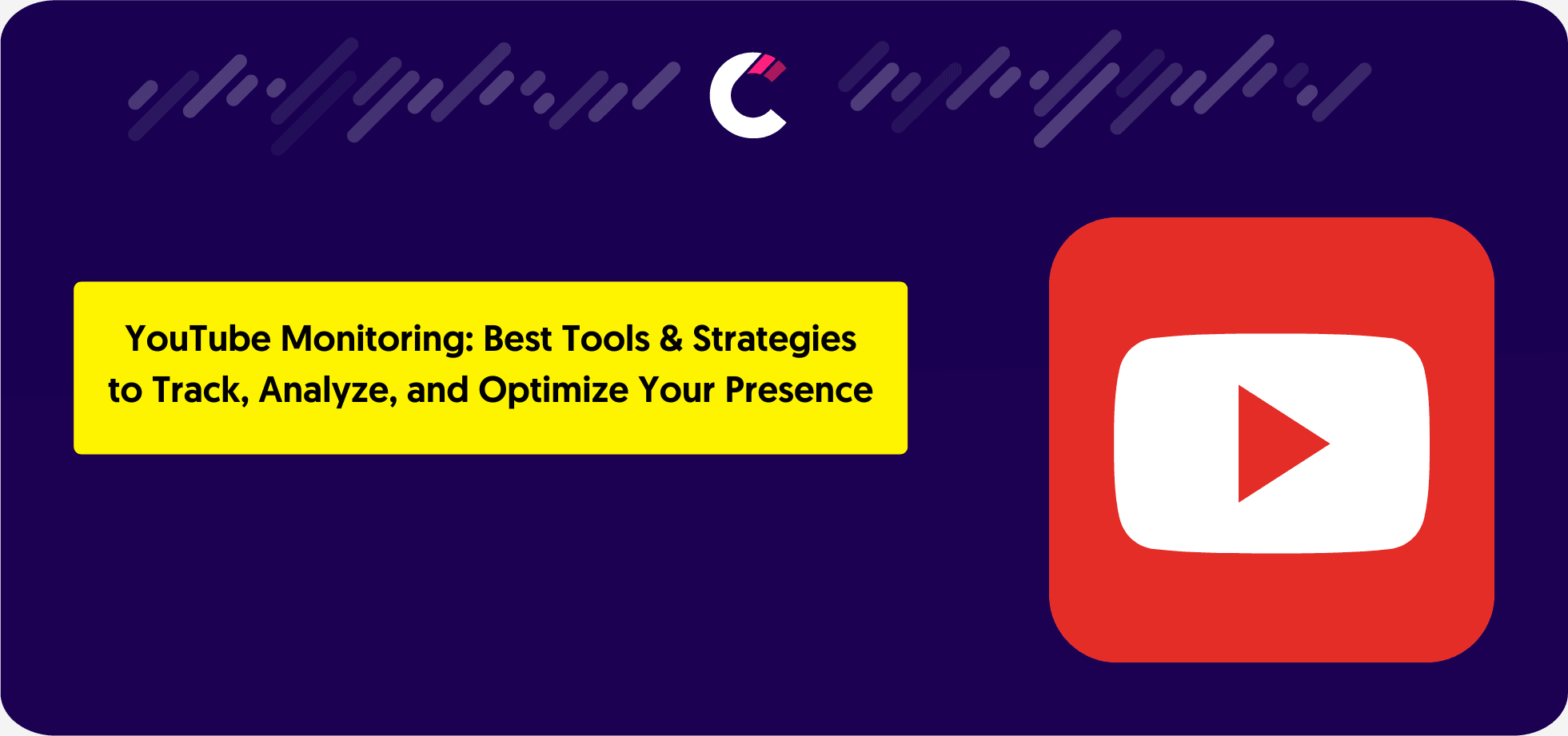What Are Client Reporting Tools and Why Are They Important?
Client reporting tools are essential software solutions for agencies and businesses to share performance data with clients in a structured and visually appealing way. These tools automate processes like data collection, organization, and reporting, allowing agencies to save time and focus on strategic analysis.
By providing clear insights into campaign performance or business metrics, these tools improve transparency and strengthen client trust. As the demand for data-driven decision-making grows, client reporting tools have become indispensable for agencies looking to showcase measurable results and maintain a competitive edge.
Benefits of Using Client Reporting Tools
Streamlined Communication
Client reporting tools simplify how agencies share performance updates, replacing scattered emails and spreadsheets with organized, comprehensive reports. This ensures clients receive consistent updates, reducing confusion and saving time for both parties.
Enhanced Data Visualization
These tools transform raw data into visual formats like charts, graphs, and dashboards, making complex information easier to understand. Clear visuals help clients quickly grasp trends and performance metrics without requiring technical expertise.
Improved Decision-Making
With real-time insights, client reporting tools empower clients to make better business decisions. The ability to access up-to-date and accurate data allows for faster, more confident strategic shifts when needed.
Time-Saving for Agencies
Automating data collection and reporting processes allows agencies to spend less time on manual tasks and more on strategy. This efficiency helps agencies manage larger client portfolios without sacrificing quality.
The 12 Best Client Reporting Tools to Use in 2024
1. Competitors App (Best Value for Money)
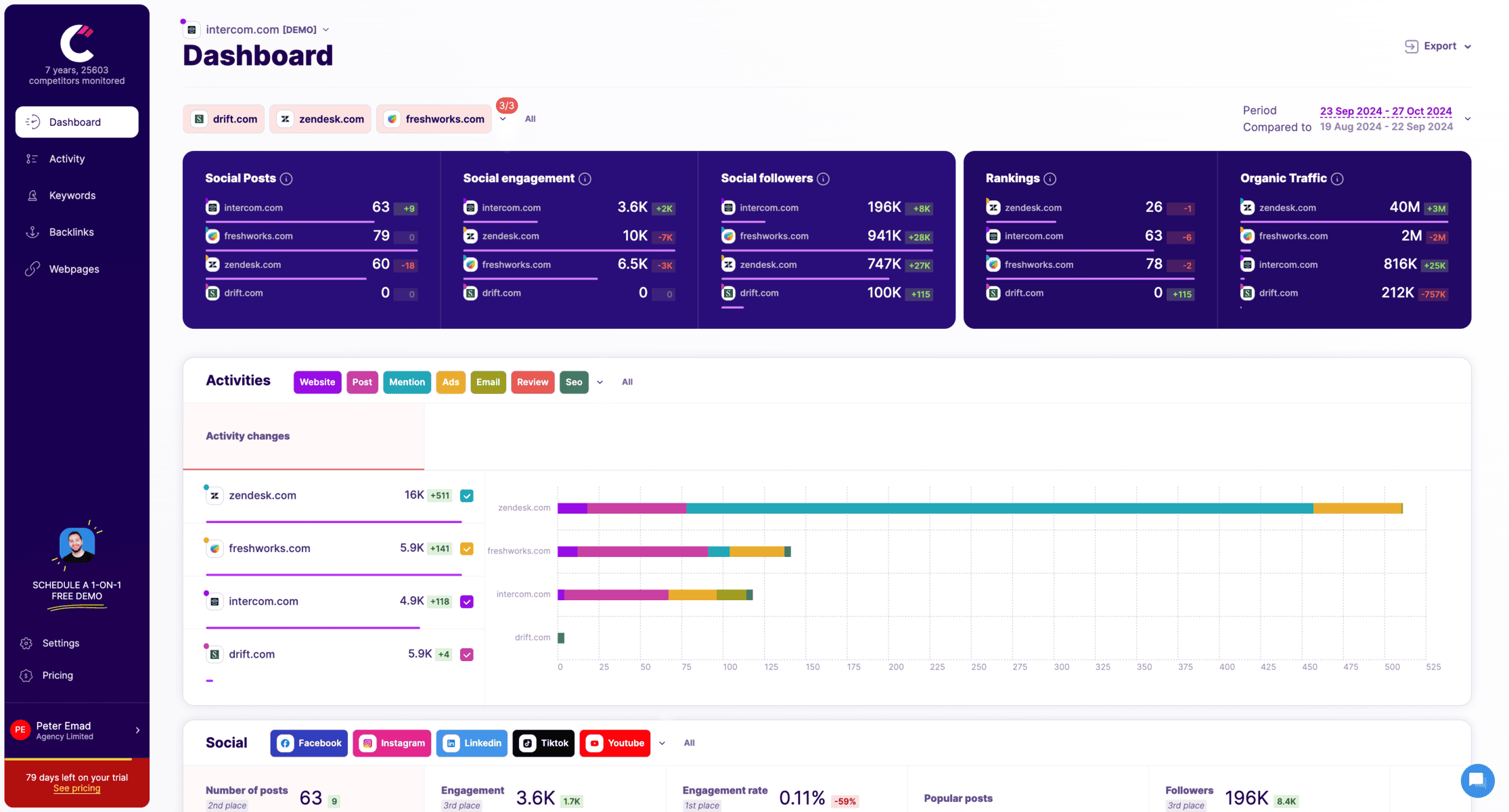
Competitors App is a robust tool designed to help agencies monitor their competitors while providing insightful reports for clients. It combines competitive intelligence with customizable reporting, making it ideal for agencies that want to stay ahead of the curve while showcasing their expertise.
Competitors App Best Features:
- Comprehensive competitor analysis for tracking market trends.
- Real-time monitoring of competitor activities, including updates to websites and marketing campaigns.
- SEO keyword and backlink tracking to evaluate search engine strategies.
- Google Ads and social media ad tracking to understand advertising performance.
- Customizable reporting options to fit your client’s preferences.
- Website change monitoring for competitor insights.
Competitors App Limitations:
- Primarily focused on competitor analysis, which may limit its appeal to agencies that don’t prioritize competitive intelligence.
Competitors App Pricing:
- Starts at $19/month, with a free trial available for users to test its capabilities.
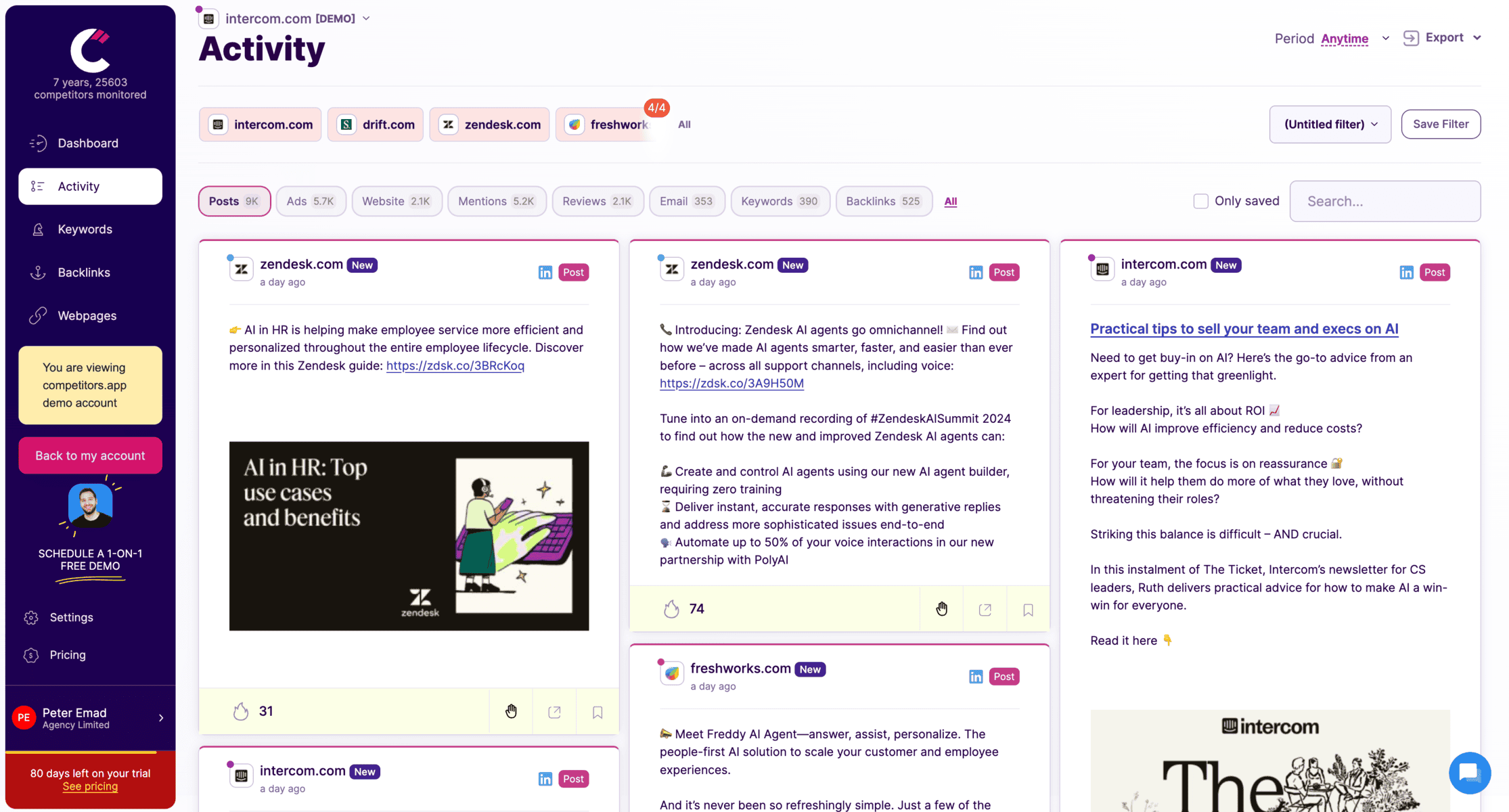
Tracks competitor social media updates across LinkedIn, Facebook, Twitter, and more.
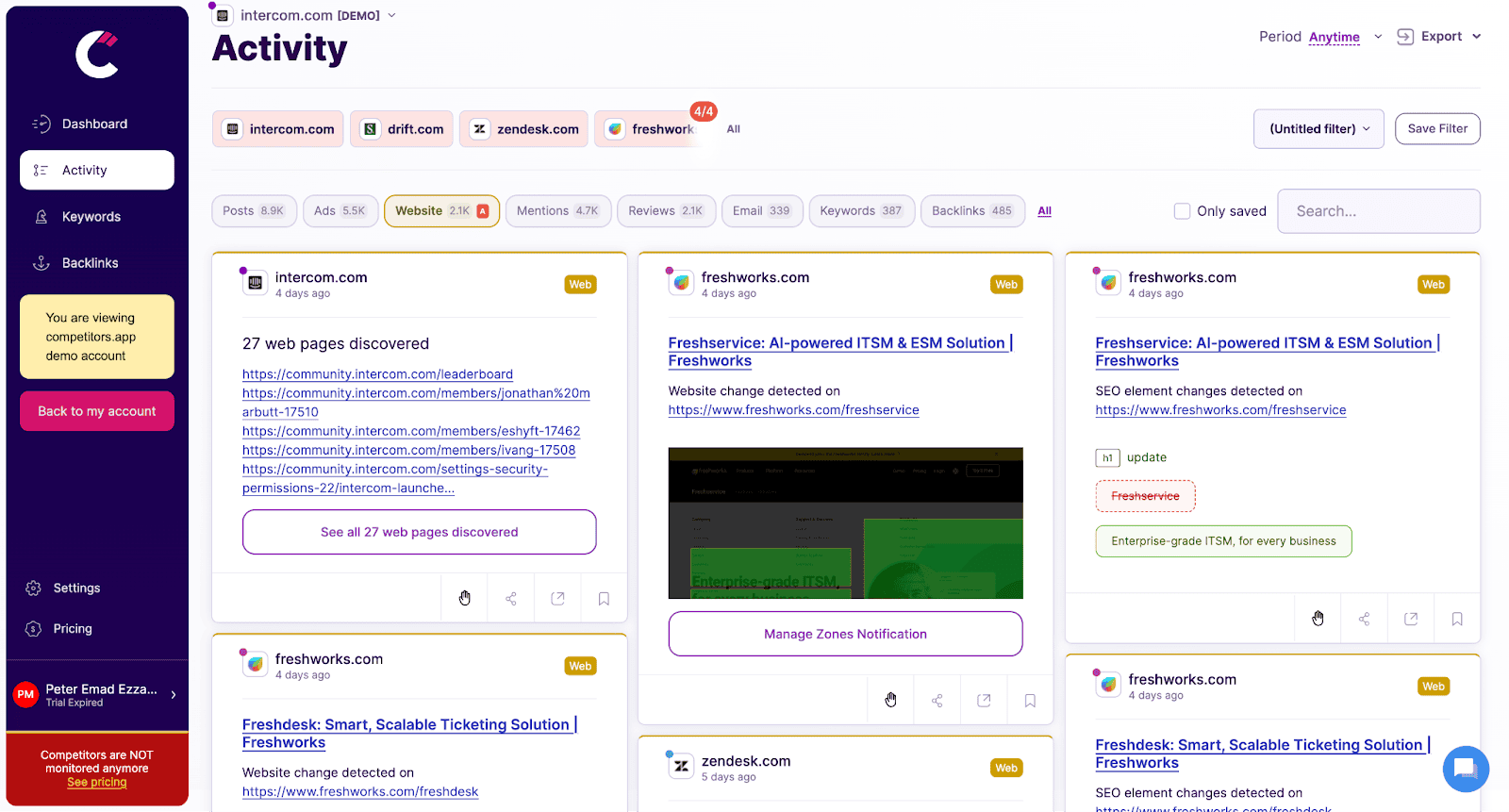
Monitors changes on competitors’ websites, such as product updates, pricing adjustments, and new messaging, providing instant alerts to help sales teams respond promptly.
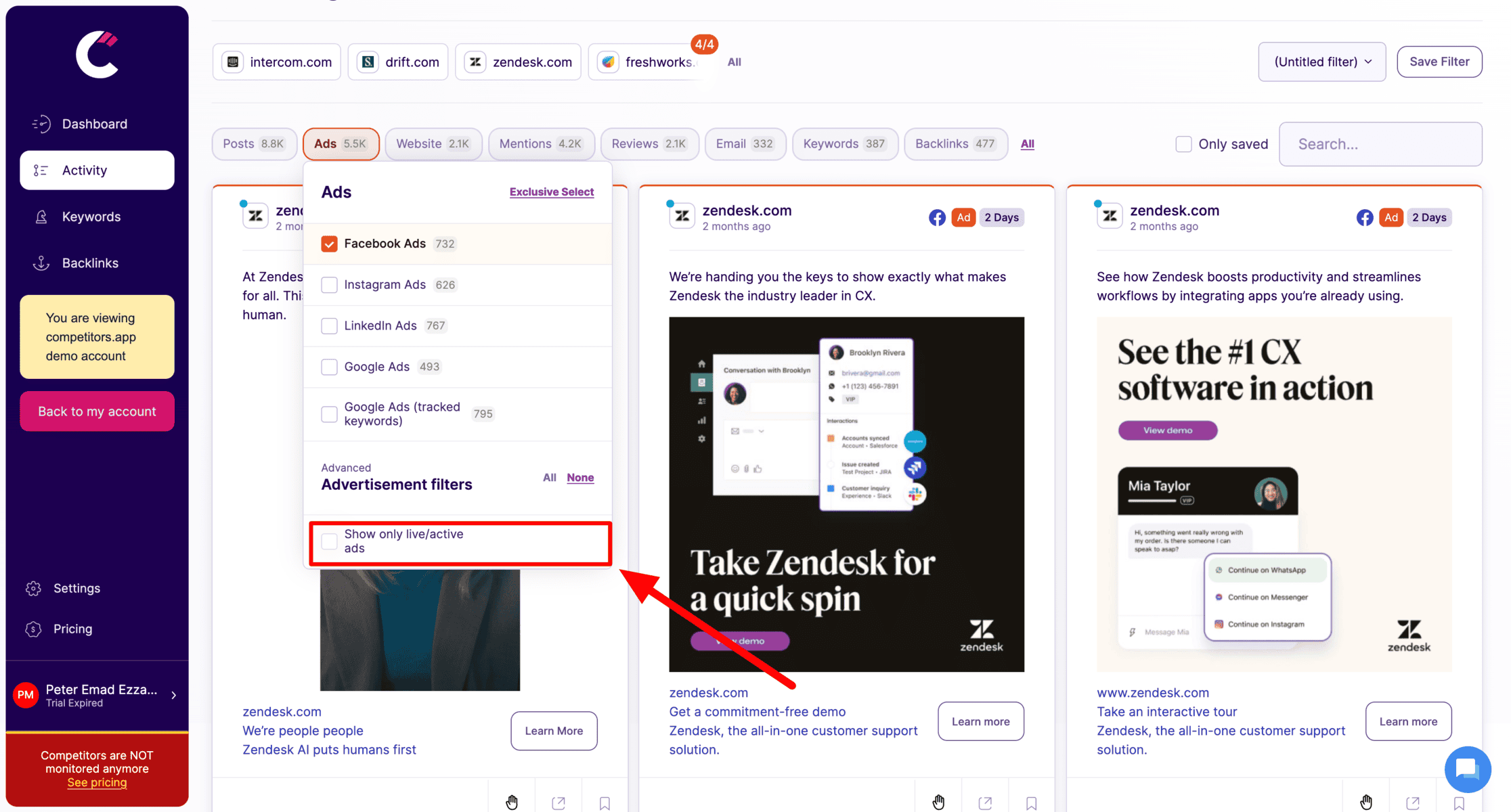
Tracks digital ad campaigns across platforms like Google Ads, Facebook, LinkedIn, and Instagram. It provides details on ad creatives, spending, and performance metrics, helping teams analyze successful ad strategies.
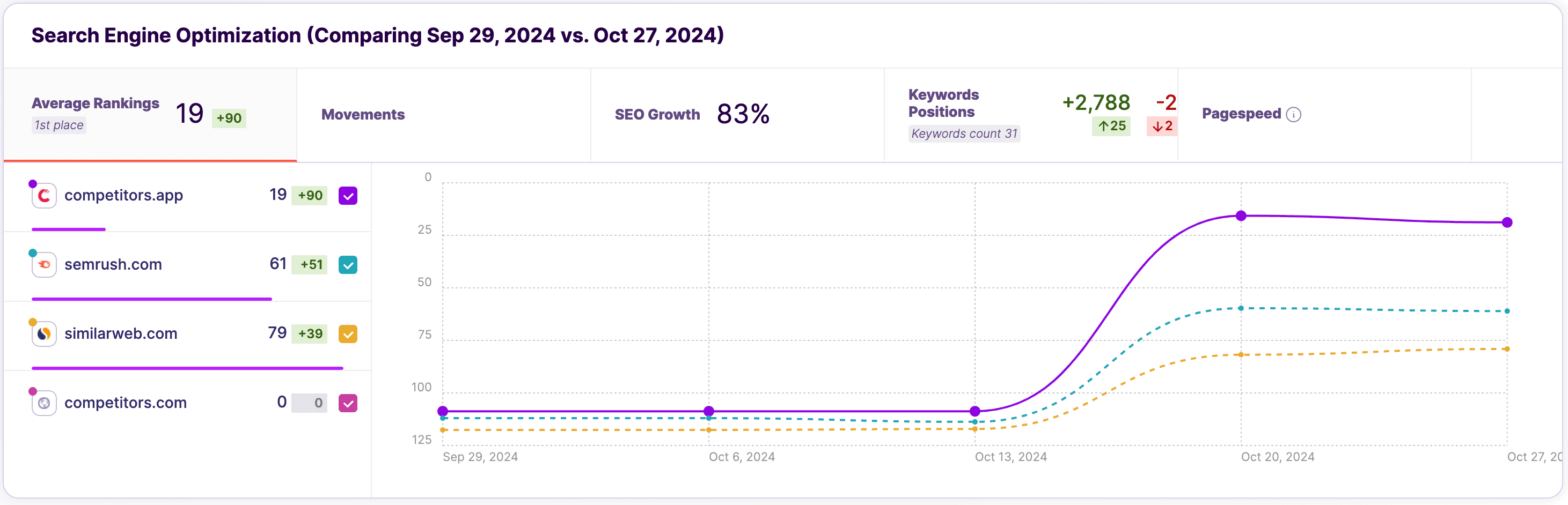
Analyzes competitors’ keyword strategies, organic rankings, and backlinks, allowing teams to refine their own SEO tactics and boost search visibility.
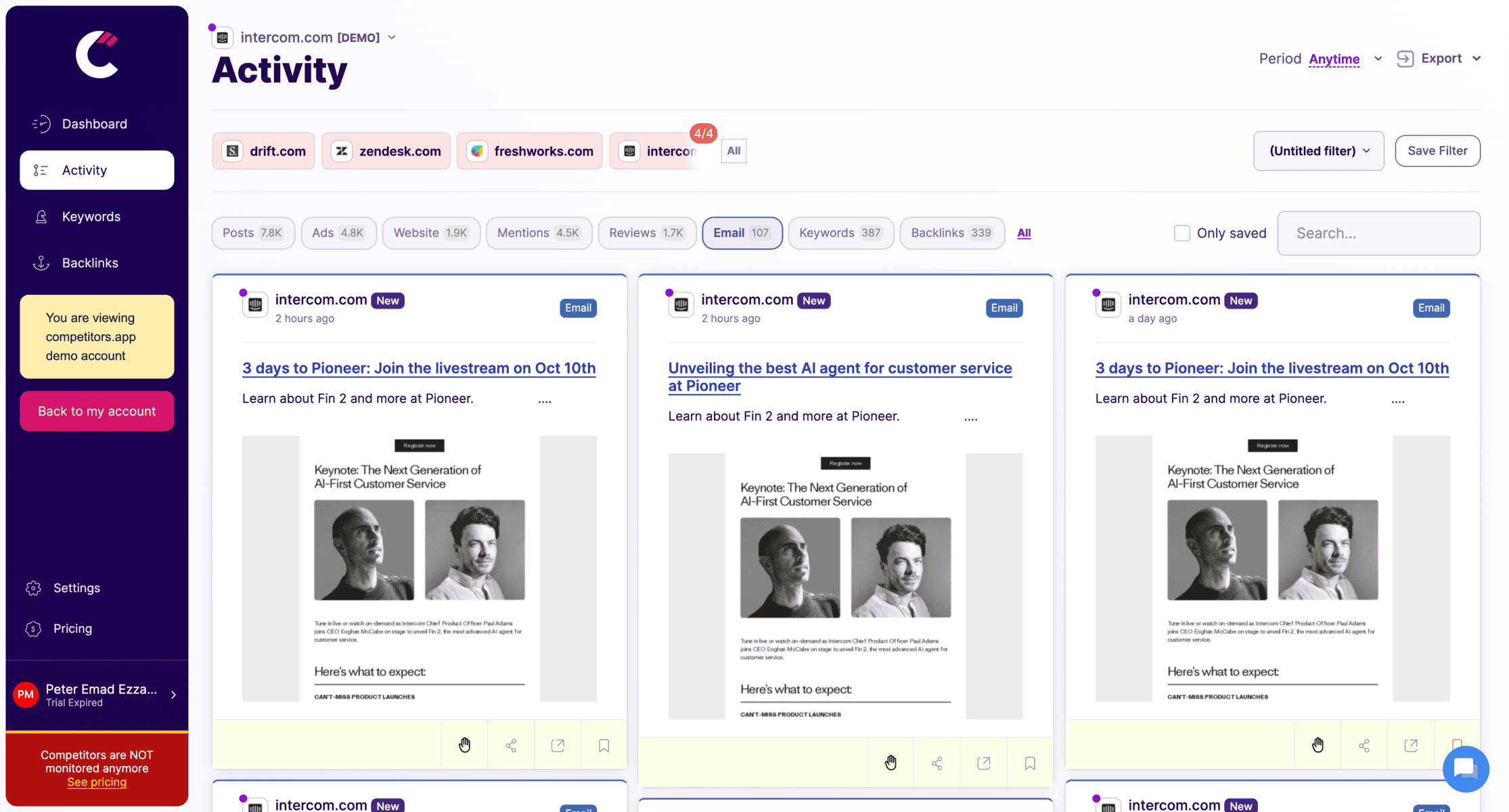
Tracks competitors’ email campaigns, including content, frequency, and engagement metrics, helping sales teams understand email tactics that drive engagement and conversions.
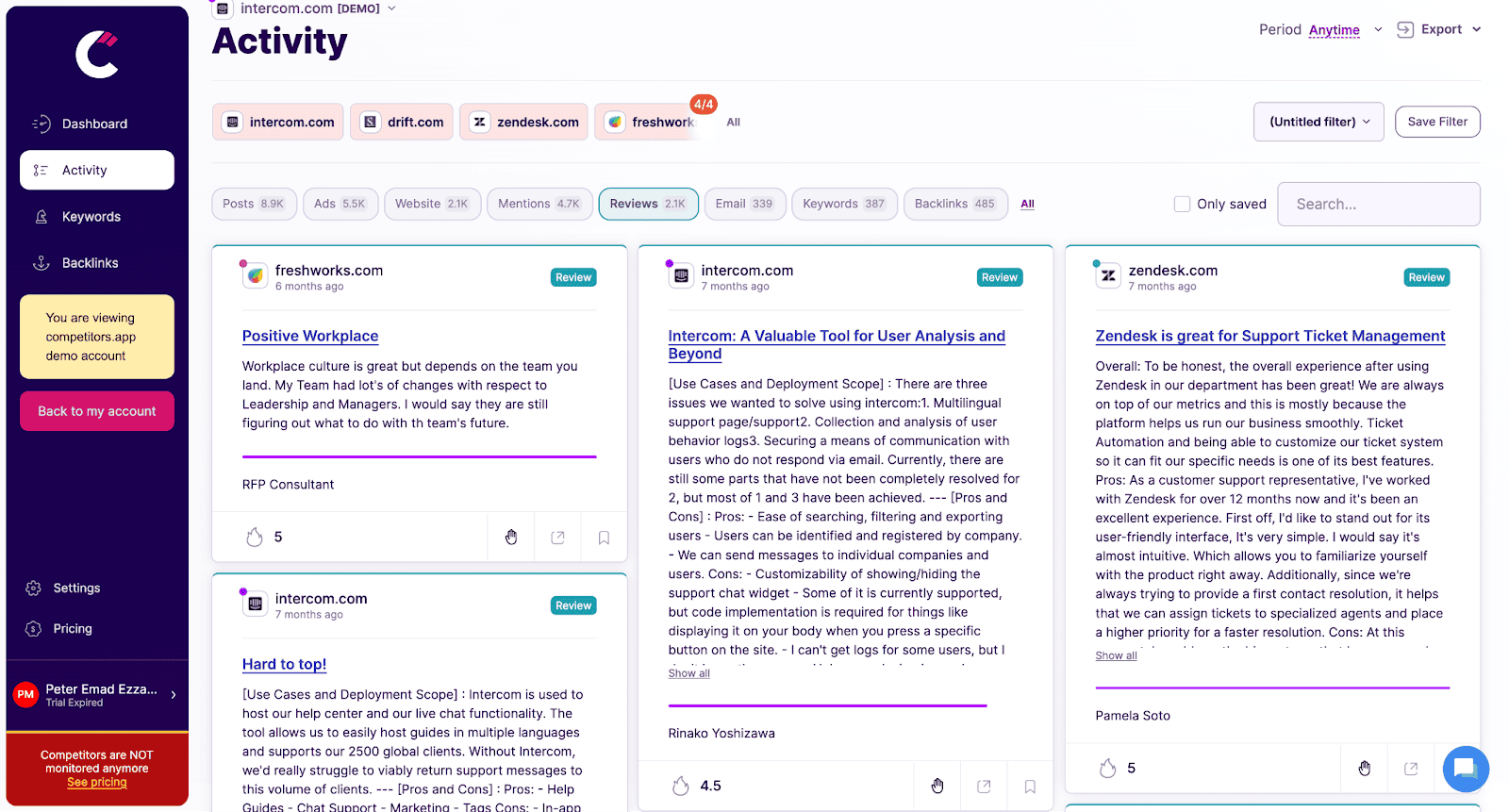
Analyzes customer reviews and ratings for competitors, providing insights into customer feedback, pain points, and product strengths, helping teams craft better sales pitches.
2. Tableau
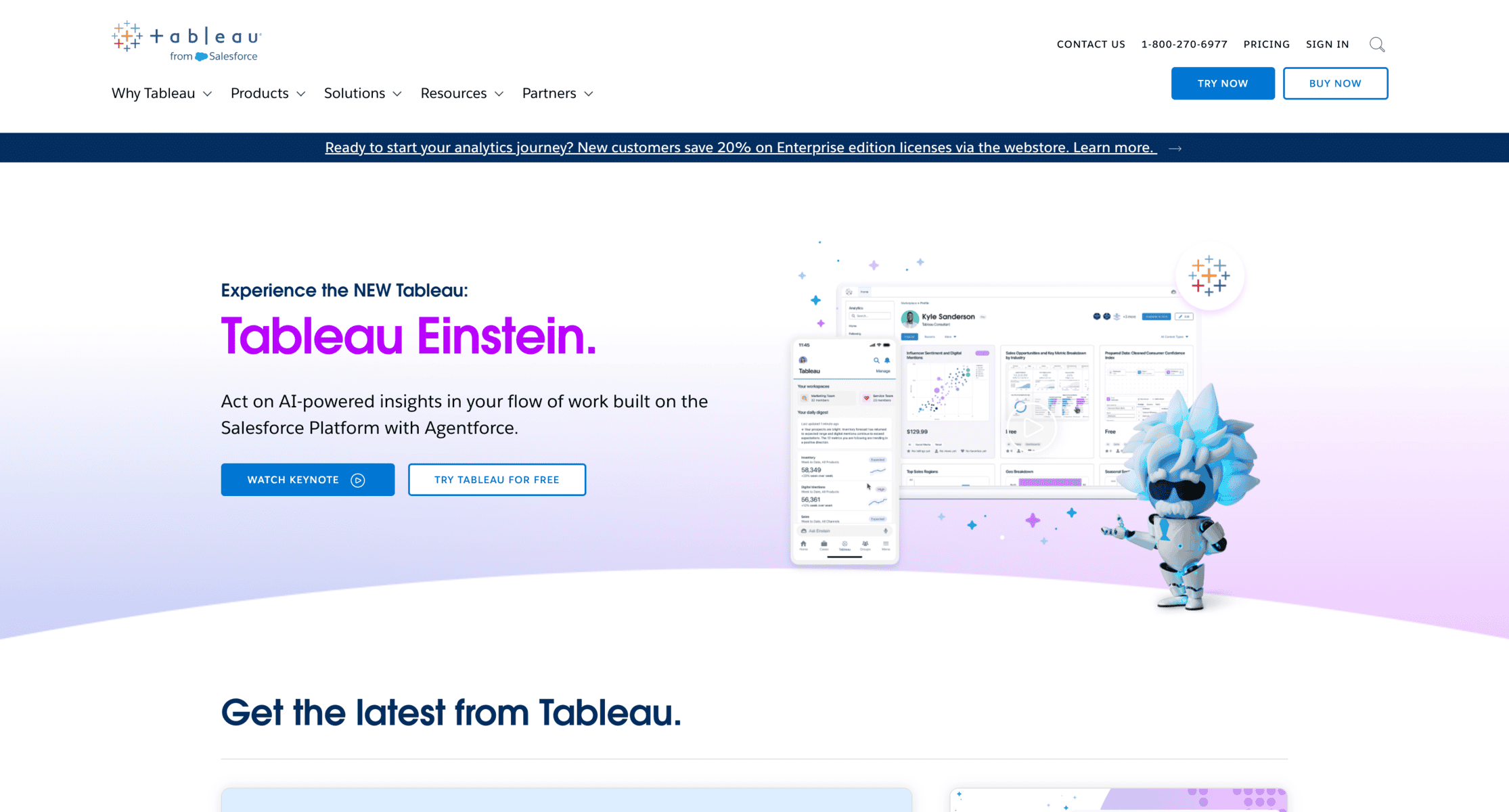
Tableau is a leading data visualization and analytics tool that offers powerful reporting features. Known for its ability to handle large datasets, Tableau enables agencies to create highly customizable and interactive client reports.
Key Features:
- Drag-and-drop interface for building advanced visualizations without coding.
- Integration with multiple data sources, including Excel, databases, and cloud platforms.
- Real-time data updates to ensure reports reflect the latest metrics.
- Advanced analytics capabilities, such as trend analysis and predictive modeling.
Advantages:
- Highly flexible and customizable for creating unique client dashboards.
- Excellent for agencies handling complex data and needing in-depth analysis.
- Extensive library of templates and visualization options.
- Scalable for small teams and enterprise-level agencies.
Disadvantages:
- Steep learning curve for new users unfamiliar with analytics tools.
- Higher cost compared to other reporting tools, which may not suit smaller agencies.
Pricing:
- Starts at $70/user per month, with a free trial available.
3. Looker Studio
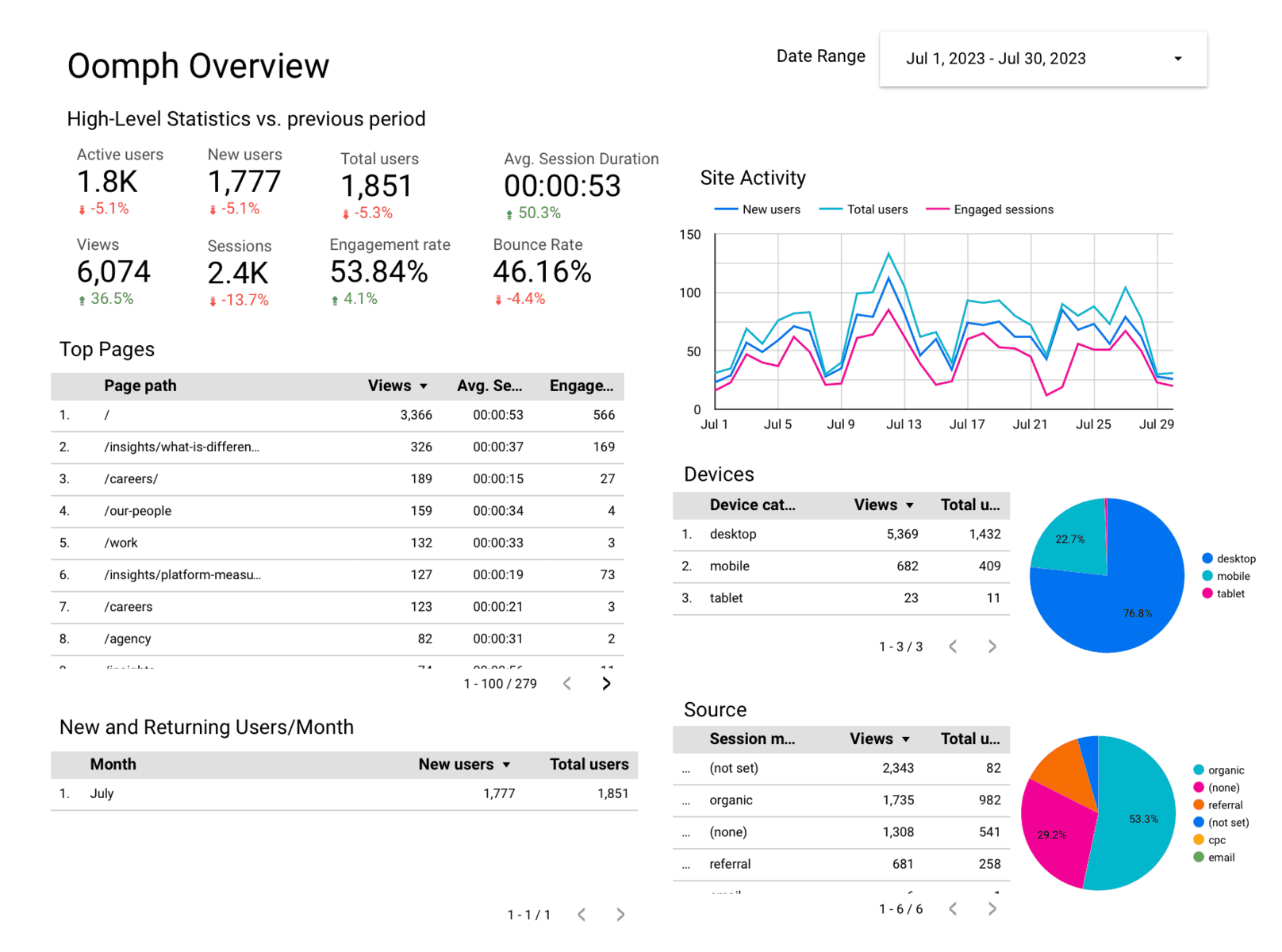
Looker Studio, formerly Google Data Studio, is a free and versatile tool for creating detailed, visually appealing client reports. It’s widely used by agencies due to its seamless integration with Google’s ecosystem and third-party platforms.
Key Features:
- Easy integration with Google Analytics, Google Ads, and other marketing tools.
- Drag-and-drop report builder for customizing dashboards.
- Supports blending multiple data sources into a single report.
- Free templates to quickly set up professional-looking reports.
Advantages:
- Completely free to use, making it ideal for budget-conscious agencies.
- User-friendly interface that doesn’t require advanced technical skills.
- Regular updates and a large community offering tutorials and templates.
- Highly customizable to match client needs.
Disadvantages:
- Limited advanced analytics features compared to paid tools like Tableau.
- May struggle with large datasets, impacting performance.
Pricing:
- Free, with no hidden costs.
4. Microsoft Power BI
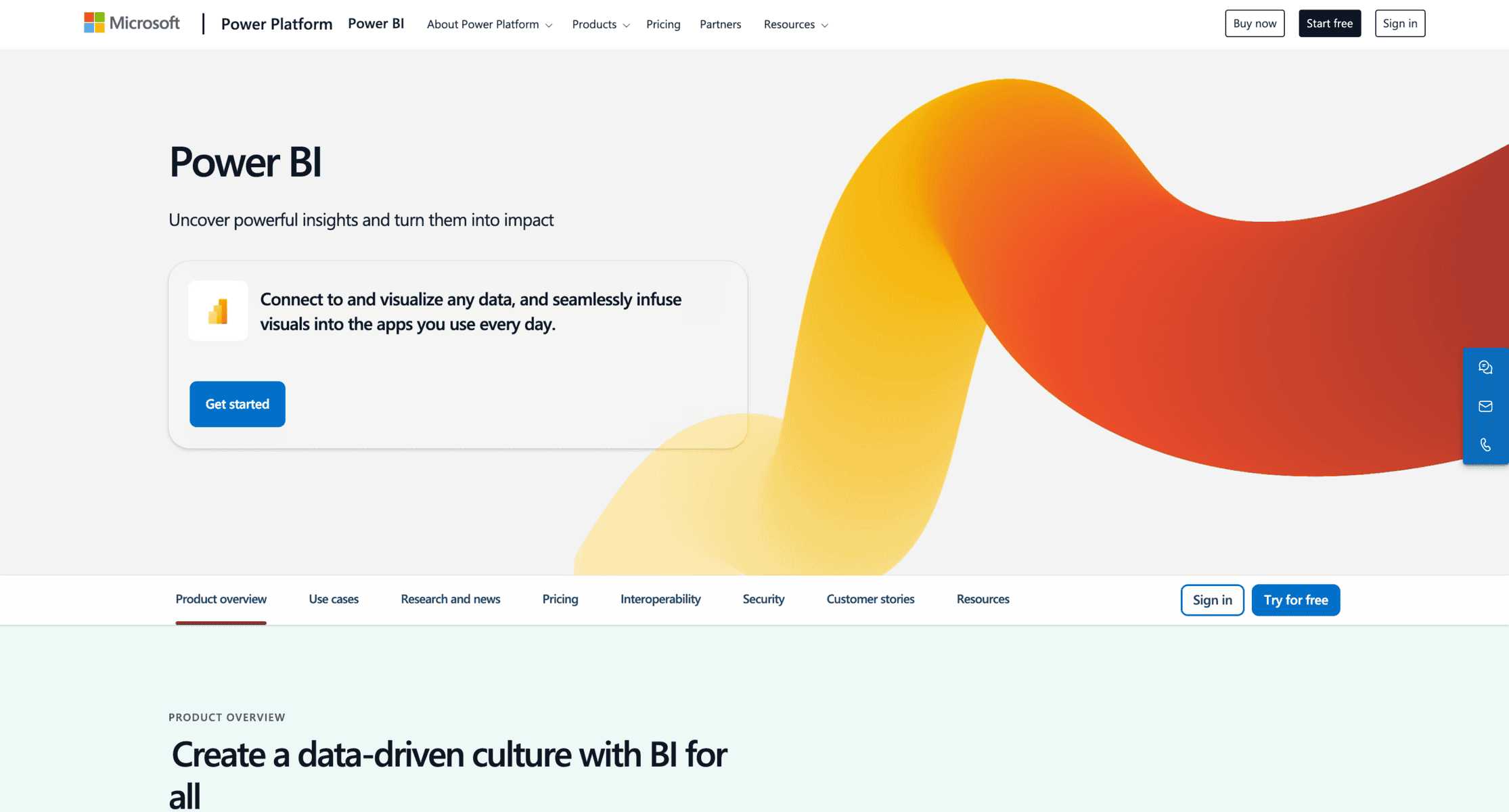
Microsoft Power BI is a powerful business intelligence tool that provides advanced reporting and analytics capabilities. It’s popular among agencies managing large datasets and requiring sophisticated visualizations for client reports.
Key Features:
- Integration with Microsoft’s ecosystem, including Excel and Azure.
- AI-driven insights to uncover trends and patterns in data.
- Customizable dashboards with interactive visualizations.
- Real-time data updates for accurate and timely reporting.
Advantages:
- Scalable for both small agencies and large enterprises.
- Affordable compared to similar advanced analytics tools.
- Robust data processing capabilities for handling complex datasets.
- Excellent for agencies already using Microsoft tools.
Disadvantages:
- Requires some technical expertise to use advanced features effectively.
- Initial setup and learning curve can be time-consuming for beginners.
Pricing:
- Starts at $9.99/user per month for the Pro version, with a free trial available
5. ClickUp
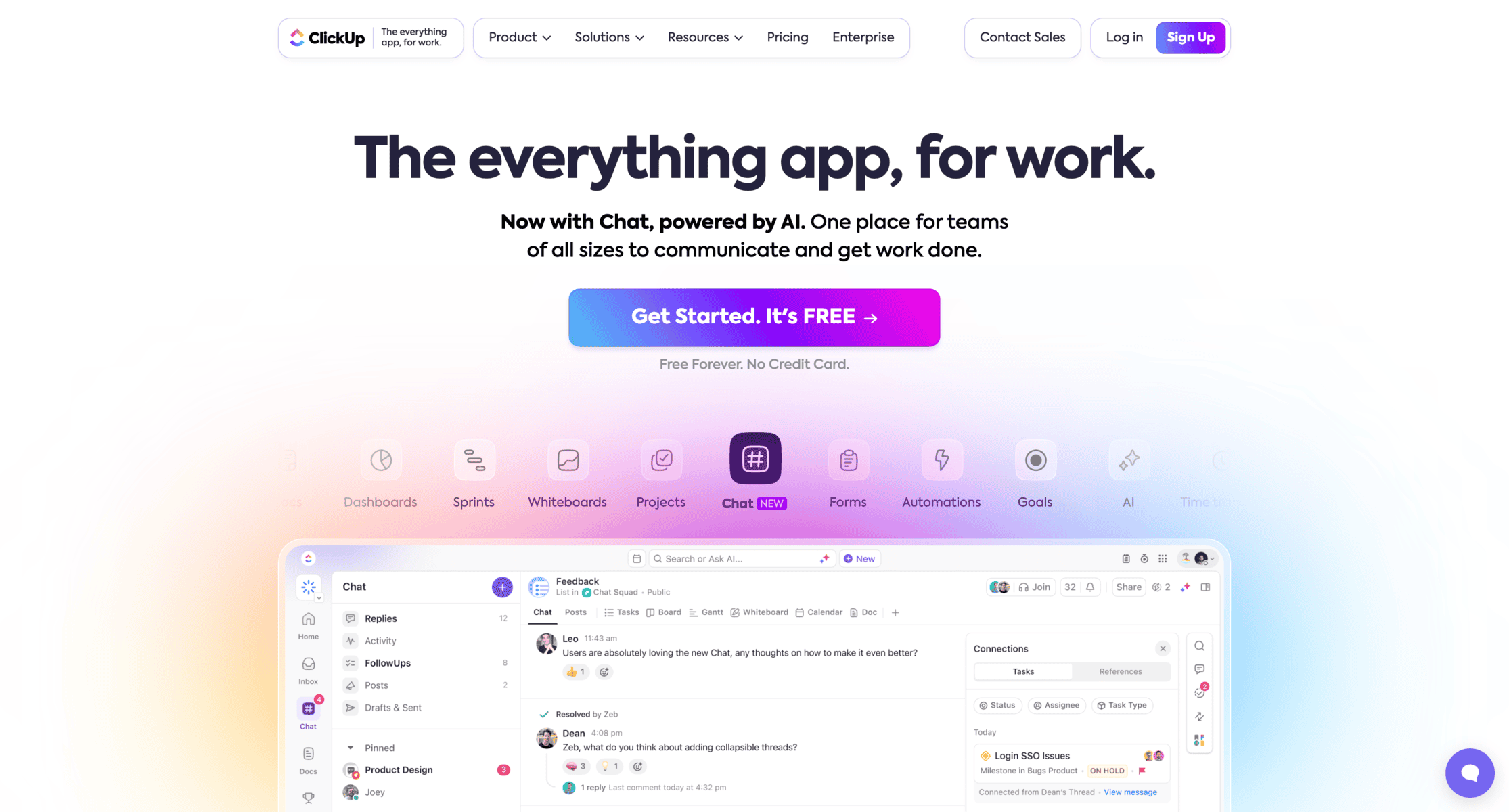
ClickUp is an all-in-one productivity platform that includes robust client reporting capabilities. While primarily a project management tool, its reporting features make it a favorite for agencies looking to streamline workflows and share progress with clients.
Key Features:
- Custom dashboards to track project progress, performance metrics, and timelines.
- Integration with popular tools like Google Analytics, Slack, and Zapier.
- Time tracking and resource management for detailed client billing reports.
- Automation for recurring tasks and reports.
Advantages:
- Combines reporting with project management for a comprehensive solution.
- Affordable pricing, making it accessible to small and medium-sized agencies.
- Highly customizable dashboards and templates.
- Strong collaboration tools for team and client communication.
Disadvantages:
- Reporting features are less advanced compared to dedicated analytics tools.
- May require additional integrations to fully meet marketing-specific reporting needs.
Pricing:
- Free plan available with basic features. Paid plans start at $5/user per month.
6. Klipfolio
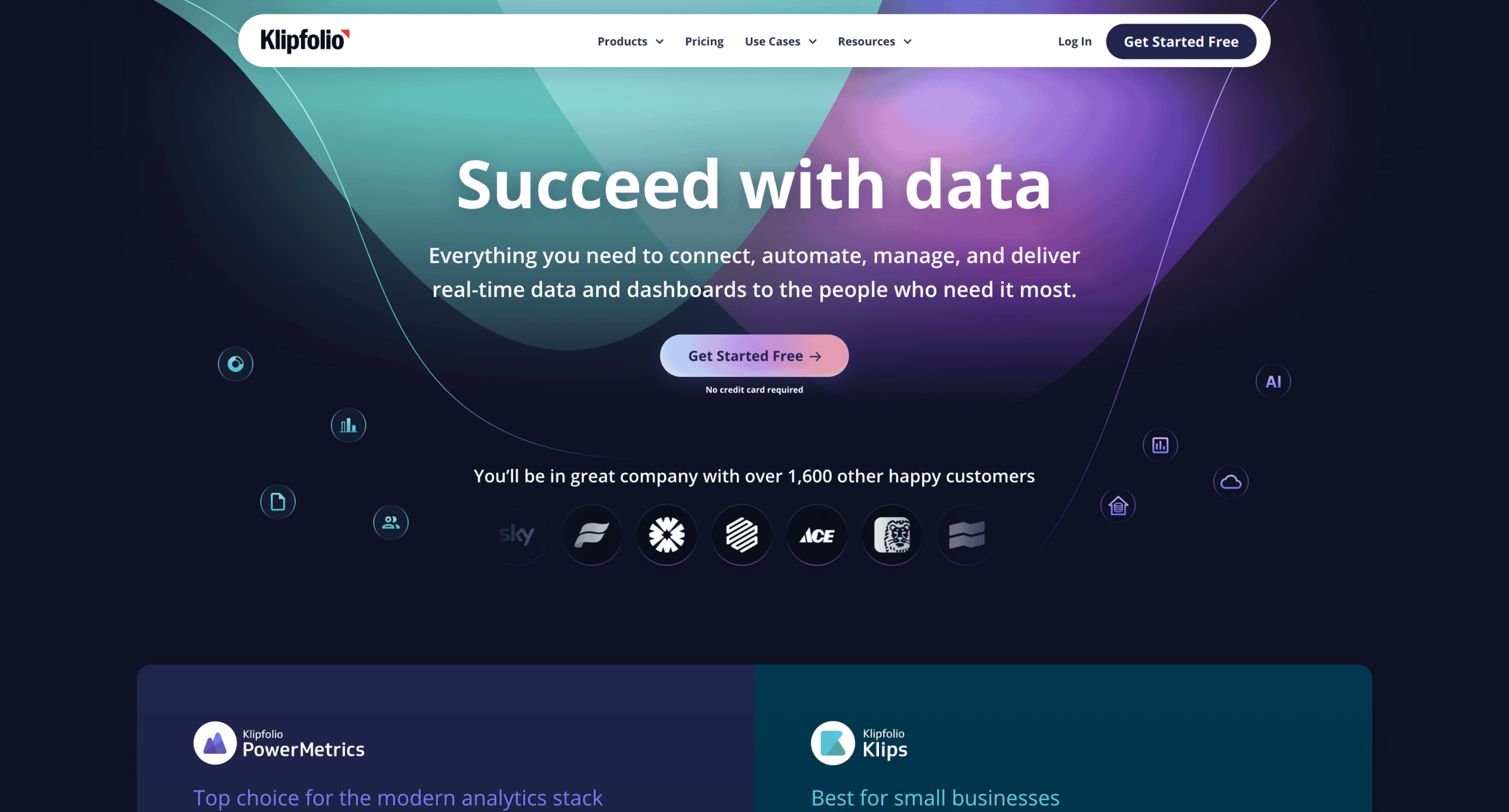
Klipfolio is a dedicated reporting and dashboard tool that helps agencies create dynamic, data-driven reports. Known for its flexibility and robust visualization options, it’s a great choice for agencies managing multiple clients with diverse reporting needs.
Key Features:
- Pre-built templates for common metrics and KPIs.
- Integration with over 100 data sources, including HubSpot, Google Ads, and Salesforce.
- Real-time dashboards for continuous data monitoring.
- Advanced customization for tailoring reports to client requirements.
Advantages:
- Excellent for creating visually engaging and interactive client dashboards.
- Strong integration capabilities with a wide range of marketing and business tools.
- Reliable real-time data updates for accurate reporting.
- Scalable plans for agencies of all sizes.
Disadvantages:
- Some features require technical knowledge, especially for creating custom integrations.
- Pricing can be higher than other tools with similar features.
Pricing:
- Starts at $99/month for the “Plus” plan, with a 14-day free trial available.
7. AgencyAnalytics
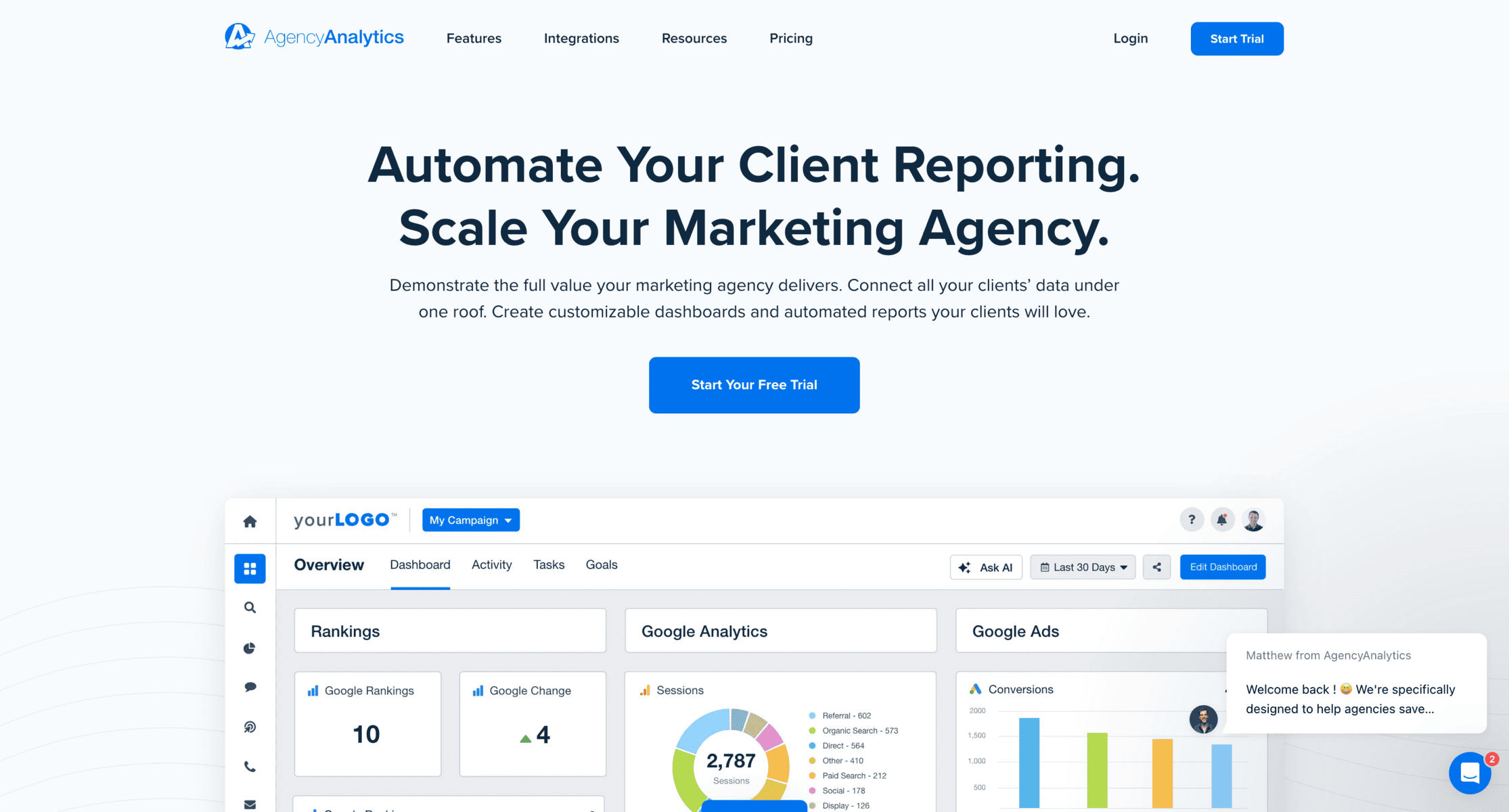
AgencyAnalytics is a client reporting tool built specifically for digital marketing agencies. It simplifies reporting with pre-built templates and integrations, making it easy to provide clients with clear, actionable insights.
Key Features:
- Integration with over 70 marketing platforms, including Google Ads, Facebook, and Mailchimp.
- Drag-and-drop report builder for creating custom dashboards.
- SEO tools for tracking keywords, backlinks, and website performance.
- Automated reporting with scheduling options.
Advantages:
- Tailored for marketing agencies, with industry-specific features.
- Easy to set up and use, even for non-technical users.
- Automated reporting saves time and improves efficiency.
- Clients can access their data through a white-labeled client portal.
Disadvantages:
- Limited analytics capabilities for in-depth data analysis.
- May not be as versatile for non-marketing reporting needs.
Pricing:
- Starts at $12/user per month, with a free trial available.
8. DashThis
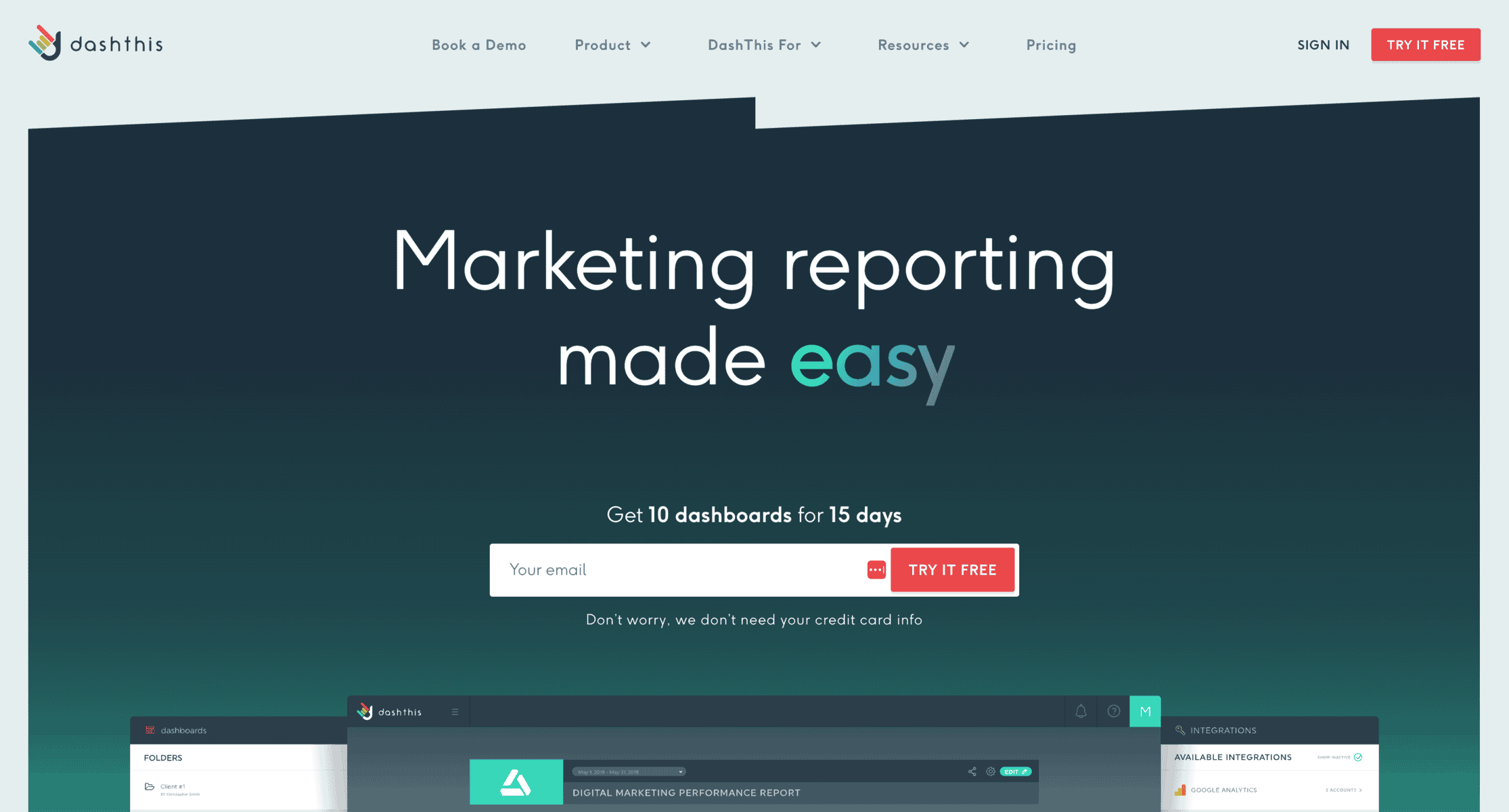
DashThis is a streamlined reporting tool focused on automating marketing reports. It offers a user-friendly interface and time-saving features that are ideal for agencies with multiple recurring reports.
Key Features:
- Pre-set and customizable dashboards tailored to digital marketing.
- Integrations with platforms like Google Analytics, LinkedIn, and Shopify.
- Scheduled automated report delivery via email.
- Drag-and-drop widgets for easy report customization.
Advantages:
- Simplifies reporting for digital marketing campaigns.
- User-friendly interface, even for those without technical expertise.
- Saves time by automating repetitive reporting tasks.
- Clean, professional designs that enhance client presentations.
Disadvantages:
- Fewer advanced analytics tools compared to competitors.
- Limited scalability for agencies handling complex datasets.
Pricing:
- Starts at $33/month for the “Individual” plan, with a free trial available.
9. NinjaCat
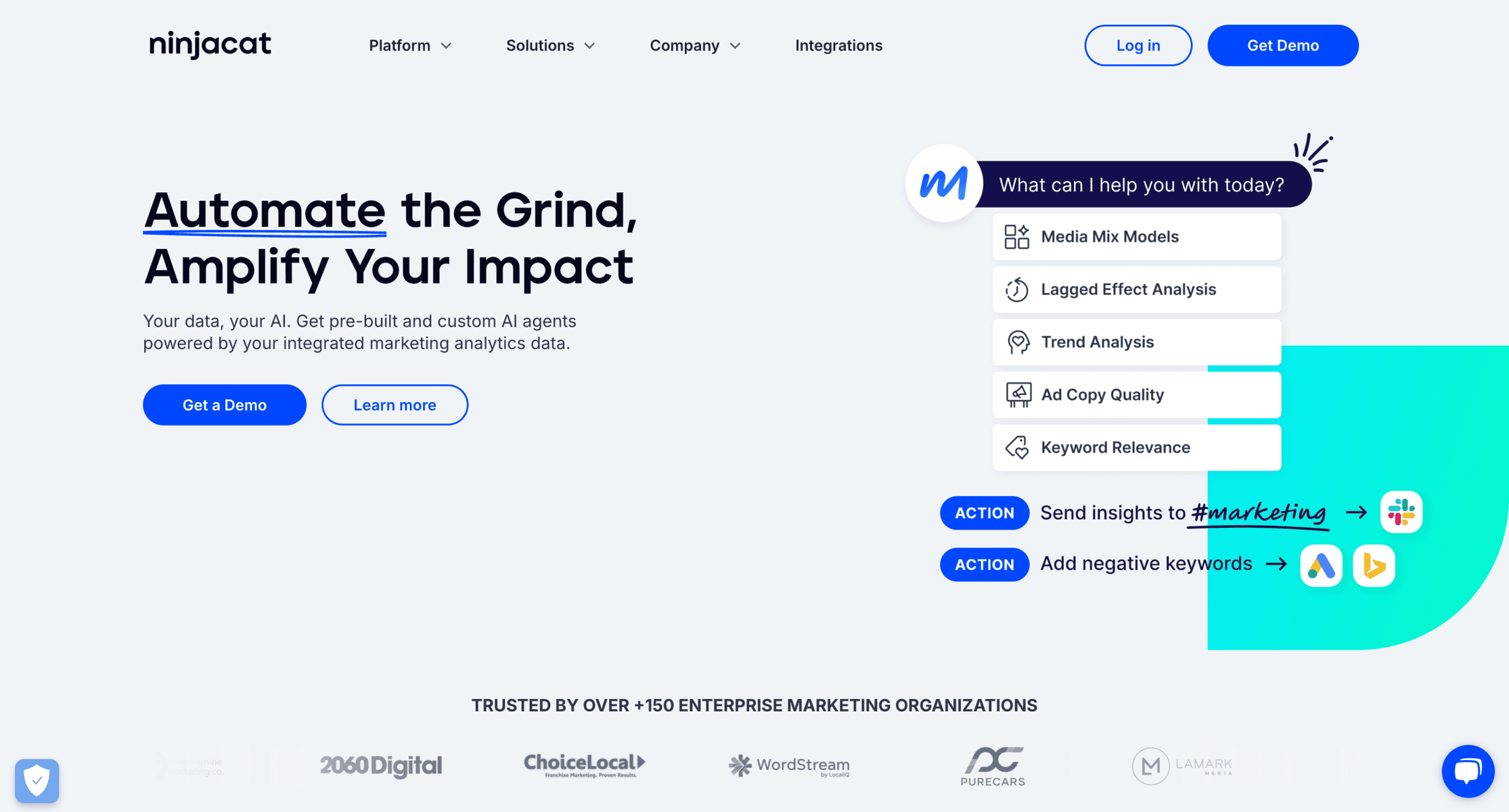
NinjaCat is a comprehensive reporting platform tailored for digital marketing agencies. It combines reporting, call tracking, and campaign monitoring in one solution, making it ideal for agencies managing multiple client campaigns.
Key Features:
- Integration with over 150 data sources, including social media, search, and analytics platforms.
- Automated reporting with white-label options for client branding.
- Call tracking features to measure lead generation success.
- Campaign monitoring tools for managing PPC, SEO, and social media campaigns.
Advantages:
- Combines reporting with call tracking, offering unique insights for marketing campaigns.
- White-label capabilities enhance professionalism for client-facing reports.
- Automated workflows save time on recurring tasks.
- Scalable for agencies with large client portfolios.
Disadvantages:
- Pricing can be on the higher side for small agencies.
- Focused primarily on marketing, limiting versatility for other business needs.
Pricing:
- Custom pricing based on agency needs, with a demo available upon request.
10. Domo
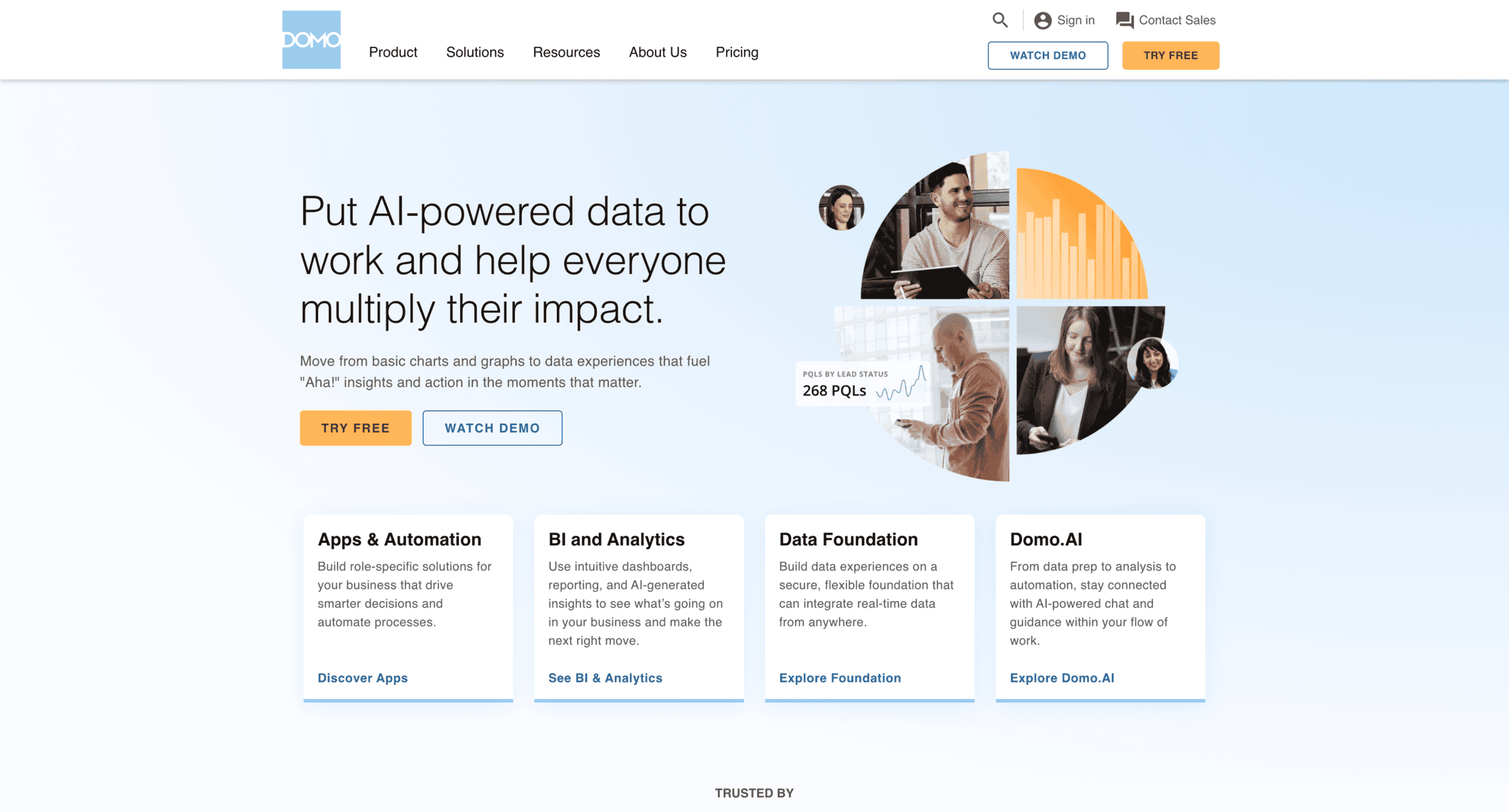
Domo is an advanced business intelligence tool that goes beyond reporting to provide end-to-end data management solutions. It is suited for agencies handling large datasets and requiring in-depth analytics.
Key Features:
- Integrates with hundreds of data sources for seamless reporting.
- AI-powered insights to identify trends and opportunities.
- Customizable dashboards with interactive visualizations.
- Collaboration features for team and client engagement.
Advantages:
- Excellent for handling complex datasets and generating deep insights.
- Scalable for both small agencies and large enterprises.
- Advanced AI-driven analytics capabilities.
- Strong collaboration features enhance teamwork.
Disadvantages:
- High cost compared to simpler reporting tools.
- Steeper learning curve for users without technical expertise.
Pricing:
- Custom pricing based on the size and needs of the agency, with a free trial available.
11. Adverity
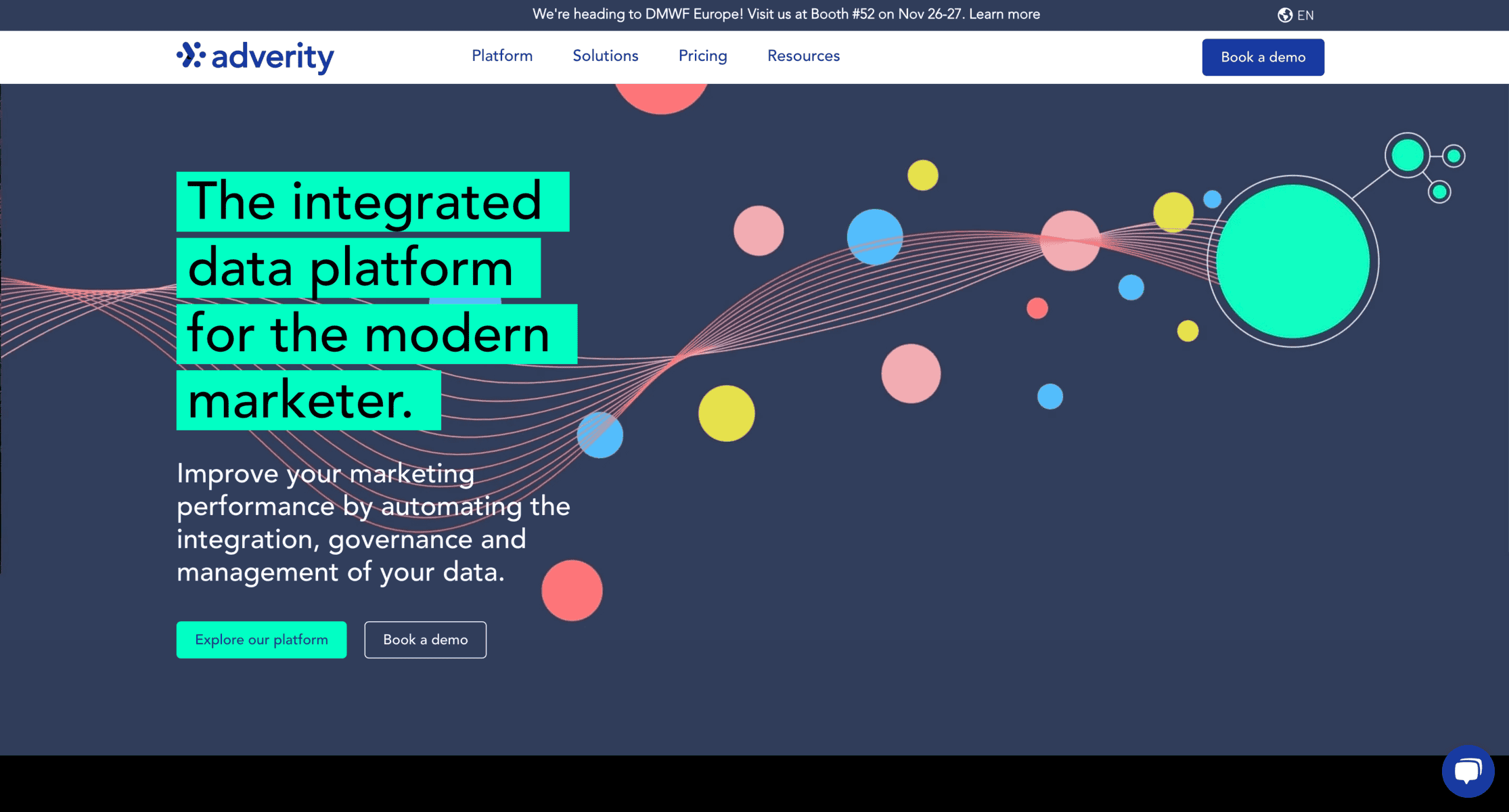
Adverity is a data integration and reporting tool designed for agencies that need to consolidate and analyze data from multiple sources. It focuses on streamlining data management while providing actionable insights for client reporting.
Key Features:
- Automated data integration from various platforms, including CRM, social media, and analytics tools.
- Advanced analytics features like trend analysis and predictive modeling.
- Customizable dashboards for presenting client-specific metrics.
- Real-time data updates for timely insights.
Advantages:
- Great for agencies handling large datasets from diverse platforms.
- Powerful analytics features that help identify trends and improve campaign strategies.
- Time-saving automation for data collection and processing.
- Scalable to meet the needs of growing agencies.
Disadvantages:
- Advanced features may require technical expertise.
- Higher cost compared to simpler reporting tools.
Pricing:
- Custom pricing based on agency needs, with a demo available upon request.
12. Zoho Analytics
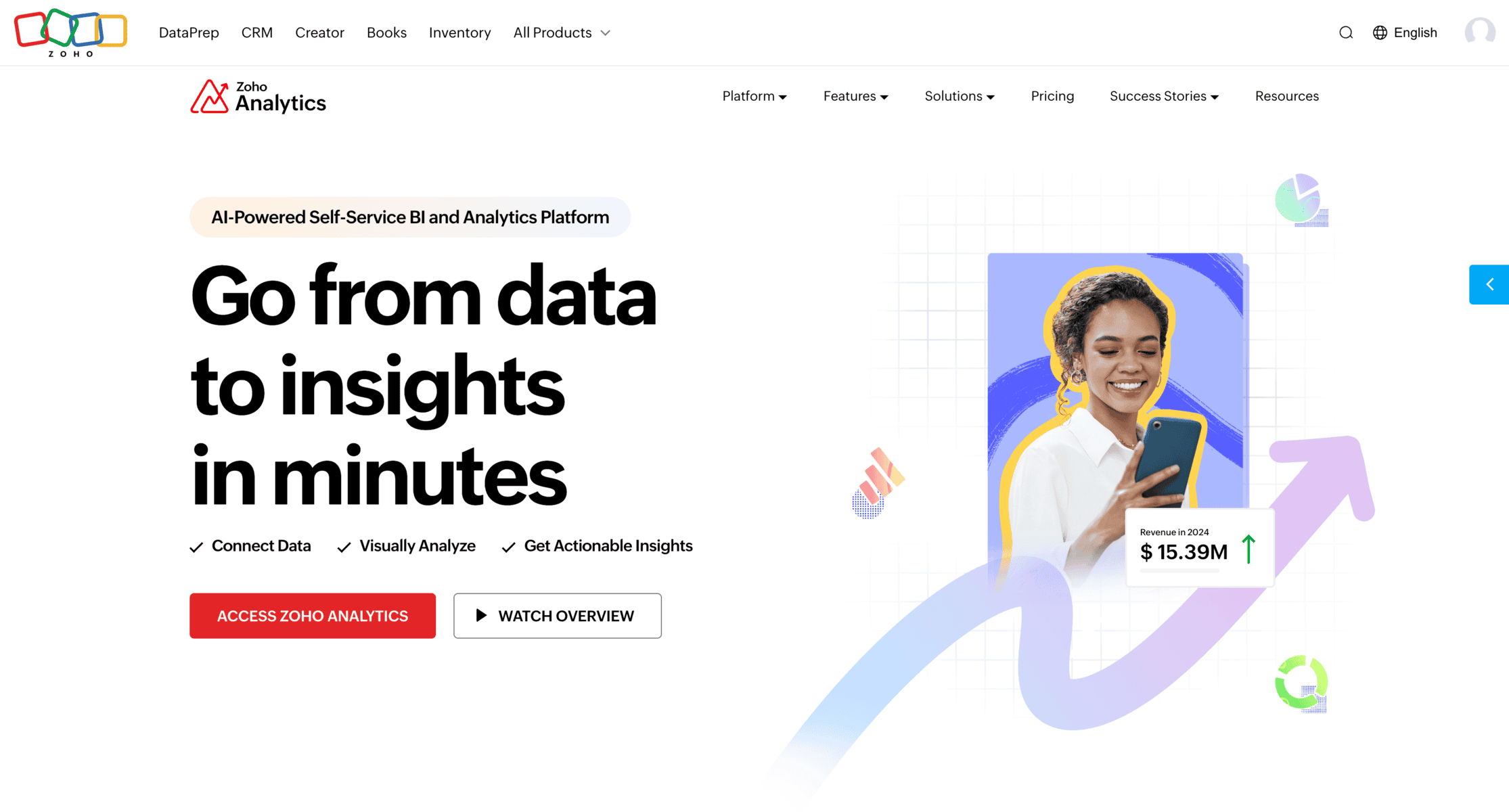
Zoho Analytics is a versatile reporting and business intelligence platform offering a wide range of features for agencies and businesses. Its affordability and flexibility make it a popular choice for small to medium-sized agencies.
Key Features:
- Integration with over 500 data sources, including marketing, sales, and finance tools.
- Drag-and-drop interface for creating reports and dashboards.
- AI-powered insights to detect patterns and anomalies in data.
- Collaboration tools for sharing reports with clients and teams.
Advantages:
- Affordable pricing with robust features for its cost.
- Suitable for both marketing and non-marketing reporting needs.
- Easy to use, even for teams with limited technical expertise.
- Scalable to accommodate growing data and client requirements.
Disadvantages:
- Some advanced features may not match the capabilities of premium tools like Tableau.
- Limited design options for highly customized dashboards.
Pricing:
- Starts at $24/month for two users, with a free trial available.
How to Pick the Best Reporting Tool?
Selecting the right client reporting tool requires careful evaluation of your agency’s needs and the features available. Factors like integration capabilities, ease of use, and data accuracy play a crucial role in determining whether a tool can meet your requirements. Below are key aspects to consider:
Connectivity with Marketing Platforms
A good reporting tool should seamlessly integrate with platforms like Google Ads, Facebook, or HubSpot to pull data directly, eliminating the need for manual imports. This ensures that reports stay up to date and reflect real-time metrics.
Customization and Branding
Customizable templates and branding options allow agencies to create reports that align with their style and include their logo, enhancing professionalism. Clients are more likely to appreciate reports that feel personalized and tailored to their needs.
Data Accuracy and Governance
Accurate reporting builds trust. The tool should maintain high standards of data integrity and allow users to verify the sources of information. Strong governance features ensure compliance with data security regulations.
Ease of Use and Accessibility
A user-friendly interface ensures that both agency teams and clients can navigate the tool effortlessly. Additionally, cloud-based options with mobile compatibility make reports accessible from anywhere, improving flexibility.
Performance and Scalability
As your agency grows, your client reporting tool should be able to handle increasing data volumes and complex reporting needs. Look for tools designed to scale seamlessly without compromising speed or functionality, ensuring they remain efficient as your client base expands.
Vendor Support and Reputation
Reliable customer support is essential, especially during onboarding or when troubleshooting issues. Research the vendor’s reputation through user reviews and case studies to understand how well they respond to customer needs and updates.
Pricing Transparency and Hidden Costs
Pricing should align with your budget, but watch out for hidden costs such as fees for extra users, advanced features, or additional integrations. Clear, upfront pricing ensures you avoid unexpected expenses down the road.
Implementation and Onboarding Experience
A smooth onboarding process can save time and frustration. Choose tools with clear documentation, training resources, and dedicated support during setup to ensure your team and clients can start using the tool effectively right away.
Features to Look for in a Client Reporting Tool
Dashboard and Data Visualization Options
An intuitive dashboard is a cornerstone of effective client reporting tools. It should allow users to view key metrics at a glance and customize the layout to suit client preferences. Advanced visualization features, like interactive graphs and comparison charts, make data interpretation easier and more engaging.
Real-Time Reporting Capabilities
Real-time reporting ensures that clients have access to the latest performance metrics without waiting for periodic updates. This feature is especially critical for fast-paced industries like digital marketing, where campaign performance can change rapidly.
Integration with Marketing Channels
The tool should integrate seamlessly with major marketing platforms like Google Analytics, Facebook Ads, or Shopify. These integrations enable automatic data syncing, eliminating the need for manual data input and reducing the risk of errors.
Collaboration Features for Teams
Effective client reporting tools support collaboration by enabling multiple team members to access and edit reports. Features like shared dashboards, comment threads, and task assignments improve teamwork and ensure everyone is aligned on project goals.
Scalability for Growing Agencies
As agencies expand their client base, their reporting needs often become more complex. A scalable client reporting tool should handle increasing data volumes, support additional integrations, and accommodate more users without impacting performance. This ensures the tool remains useful even as your agency evolves.
Customizable Templates and Reports
Customizable templates save time while ensuring that reports meet the specific preferences of your clients. Look for tools that allow you to tweak elements like layout, branding, and metrics to create reports that feel unique and aligned with your agency’s identity.
How to Get the Most Out of Your Client Reporting Tool

Best Practices for Setting Up Reports
To maximize the value of your client reporting tool, start by identifying the key metrics that matter most to your clients. Tailor dashboards and reports to highlight performance indicators that align with their business goals. Ensure data sources are correctly integrated and automate data updates where possible to keep reports accurate and timely. Regularly review report templates to refine layouts and ensure they remain relevant to evolving client needs.
Tips for Customizing Reports to Match Client Needs
Customization is essential for creating impactful reports. Use your client’s branding, including their logo and color scheme, to make the reports more professional and personalized. Add context to metrics by including brief explanations or annotations, so clients can easily interpret the data. For clients with varying levels of technical expertise, adjust the complexity of the visuals and language to suit their preferences.
Leveraging Data Insights for Strategic Recommendations
Client reports shouldn’t just present data—they should offer insights. Use the data to identify trends, successes, and areas for improvement. Include actionable recommendations that clients can implement to enhance their strategies. Highlighting how your agency’s work contributes to their goals not only demonstrates value but also strengthens client relationships.
Frequently Asked Questions
What is the best tool for client reporting?
The best client reporting tool depends on your agency’s needs. For digital marketing agencies, AgencyAnalytics offers tailored features with marketing-specific integrations. If you need advanced analytics, tools like Tableau or Microsoft Power BI are excellent choices. For affordability and ease of use, Looker Studio is a solid option, especially for agencies that rely on Google’s ecosystem.
How much do client reporting tools cost?
The cost of client reporting tools varies widely based on their features and scale. Free options like Looker Studio are great for smaller agencies, while premium tools such as Competitors App, Tableau, and NinjaCat can cost anywhere from $19 to several hundred dollars per month. Competitors App, for instance, starts at $19/month and includes robust competitor analysis and customizable reporting, making it an excellent value for agencies focused on competitive intelligence. Many tools offer tiered pricing or custom quotes based on your agency’s specific needs and the size of your client base.
Can small agencies benefit from client reporting tools?
Yes, small agencies can greatly benefit from client reporting tools. Affordable options like Zoho Analytics or ClickUp provide essential reporting capabilities without breaking the budget. These tools save time, improve client communication, and help smaller teams manage multiple accounts more effectively.
What integrations should I prioritize in a client reporting tool?
The integrations you need will depend on your agency’s focus. For marketing agencies, prioritize tools that connect with platforms like Google Analytics, Facebook Ads, and HubSpot. Agencies handling sales or CRM data may require integration with Salesforce or Zoho CRM. Ensuring seamless integration with your existing tools is key to efficient data management.