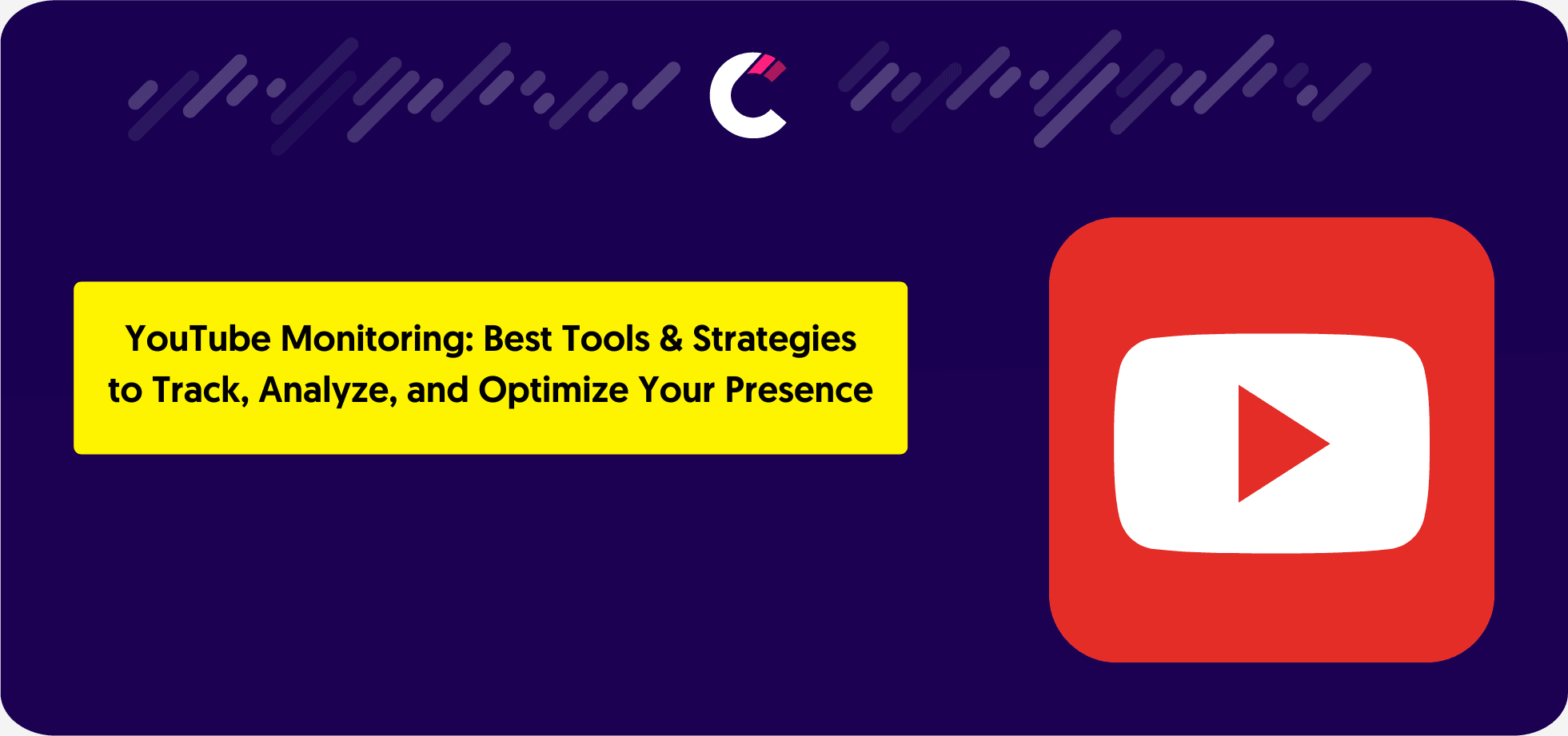What is Facebook Monitoring?
Alright, picture this: You post something on Facebook—maybe a witty meme, a product update, or just a random thought you’re convinced is golden—and then… crickets. One like (from your mom), a weird spam comment, and absolutely no traction. What gives?
That’s where Facebook monitoring steps in. Think of it as your digital radar, tracking everything happening with your profile, page, or group. Who’s engaging? What kind of posts actually get people talking? Are your updates reaching the right audience, or are they getting lost in Facebook’s endless scroll-fest?
Without it, you’re basically throwing content into the void and hoping something sticks. With it? You get real insights—what’s working, what’s flopping, and how to tweak your strategy so you’re not just talking to yourself.
Understanding Facebook Activity Tracking
Alright, so we’ve established that Facebook monitoring is basically your secret weapon for figuring out what’s working and what’s flopping. But what exactly should you be tracking? And how do you make sure you’re not spending hours glued to your screen like a social media detective?
How to Monitor Facebook Activity Efficiently
The trick to smart Facebook monitoring isn’t just watching every like, comment, and share—it’s knowing what actually matters and using the right tools to do the heavy lifting. Here’s how to do it without losing your mind:
Set Up Alerts – Facebook won’t always notify you when your brand is mentioned, so tools like Meta Business Suite, Brand24, or Mention can keep you updated in real-time. (Think of it as having a friend who texts you every time someone talks about you.)
Track Engagement Trends – Don’t just look at numbers—analyze when people interact with your posts the most. Posting randomly is like fishing in an empty pond; find your peak engagement hours and schedule posts accordingly.
Monitor Competitors – If your competitors’ posts are getting crazy engagement while yours are flopping, it’s time to investigate. Tools like Competitors.App help you track what’s working for them so you can adjust your strategy.
Keep an Eye on Comments & Messages – Engagement isn’t just about how many people react to your posts; it’s also about how fast you respond. Facebook favors active pages that interact with their audience. (Translation: reply to those DMs and comments before they forget you exist.)
Use Facebook Insights – It’s free, it’s powerful, and if you’re not using it, you’re missing out. Insights show you reach, impressions, post-performance, and audience behavior—basically, everything you need to fine-tune your content strategy.
Differences Between Monitoring a Facebook Page, Facebook Profile, and Facebook Group
Here’s the thing: Facebook monitoring isn’t one-size-fits-all. The way you track a Page is completely different from how you monitor a Profile or Group. If you’re using the wrong approach, you could be missing key data.
Facebook Page Monitoring (For businesses, brands, and creators)
- Pages are public, meaning anyone can see and engage with your content.
- You get detailed analytics (reach, impressions, audience insights, and post-performance).
- Ideal for businesses running ads, scheduling content, and tracking engagement trends over time.
Facebook Profile Monitoring (For personal tracking & influencers)
- Profiles are private (or semi-private)—you can only monitor interactions from friends or followers.
- No built-in analytics (because Facebook wants you to use Pages for business), so tracking is manual unless you use third-party tools.
- Best for influencers, public figures, or individuals tracking engagement and security.
Facebook Group Monitoring (For community growth & moderation)
- Groups function more like discussion forums—they thrive on member interactions.
- You can track engagement levels, active members, and discussion trends, but only if you’re an admin.
- Great for businesses running communities, since Facebook prioritizes Group content in feeds (yes, Facebook really wants you to use Groups).
What Data Can You Track with a Facebook Activity Tracker?
If you’re serious about Facebook monitoring, you need to know what kind of data you can actually track. And trust me, it’s more than just counting likes.
Here’s what a solid Facebook activity tracker can monitor:
- Engagement Metrics – Likes, shares, comments, reactions (because an angry “😡” means something very different from a heart “❤️”).
- Mentions & Tags – When someone talks about you or tags your brand (whether it’s praise or a full-blown complaint).
- Reach & Impressions – How many people saw your post vs. how many just scrolled past it.
- Click-Through Rates (CTR) – Did anyone actually click on your post, or did they just ignore it?
- Conversion Tracking – If you’re running ads, are people actually buying or signing up?
- Competitor Insights – What’s working for others in your niche? Are they getting insane engagement while yours is meh?
In short, Facebook monitoring isn’t just about spying on likes—it’s about tracking patterns, understanding what works, and using that data to actually improve your strategy. Because let’s be real: posting blindly and hoping for the best? That’s just a waste of time.
3 Reasons to Monitor Facebook Activity and Engagement
Alright, so now you know how to monitor Facebook activity. But why should you even bother? Can’t you just post and hope for the best? (Spoiler: no, that’s a terrible plan.) If you actually want to grow your audience, boost engagement, and make Facebook work for you instead of against you, monitoring is a must.
Here’s why keeping an eye on your Facebook activity actually matters:
1. Know Your Audience
Ever wonder who is actually seeing your posts? Or why some people engage while others scroll past without a second thought? Facebook monitoring helps you decode your audience—their interests, behaviors, and what makes them actually interact.
- Demographics Matter – Are your followers mostly Gen Z? Millennials? Busy professionals? Different audiences engage with content very differently.
- Location & Time Zones – If most of your audience is in New York, but you’re posting at 3 AM their time, you’re basically throwing content into the void.
- Content Preferences – Do they prefer videos over text posts? Do memes work better than long-form updates? Tracking engagement helps you post smarter, not harder.
2. Improve Content Strategy
Not all posts are created equal. Some skyrocket in engagement, while others flop harder than a bad reality show. But why?
- Find Out What Works – Monitoring likes, shares, and comments tells you what kind of posts actually resonate with your audience.
- Identify Content Gaps – If people love your video posts but ignore your text updates, you know where to shift your focus.
- Timing Is Everything – Posting at the right time can mean the difference between a viral hit and a post that nobody sees.
3. Enhance Customer Interaction
If you’re using Facebook for business, customer support, or branding, then engagement isn’t just a nice-to-have—it’s a necessity. You don’t want potential customers waiting hours for a response (because they’ll just move on).
- Monitor Comments & Messages – Responding quickly makes your audience feel valued (and keeps Facebook’s algorithm happy).
- Address Complaints Fast – People vent on Facebook. If there’s a negative comment or review, monitoring helps you fix the issue before it spirals.
- Spot Brand Mentions – Whether it’s praise or criticism, knowing when people talk about your brand allows you to join the conversation.
At the end of the day, Facebook monitoring isn’t just about tracking numbers—it’s about making smarter decisions that grow your reach, boost engagement, and improve your overall strategy. Because if you’re not paying attention to what’s happening, you’re leaving opportunities on the table.
How to Track Your Competition Using Our Free Facebook Monitoring Tool
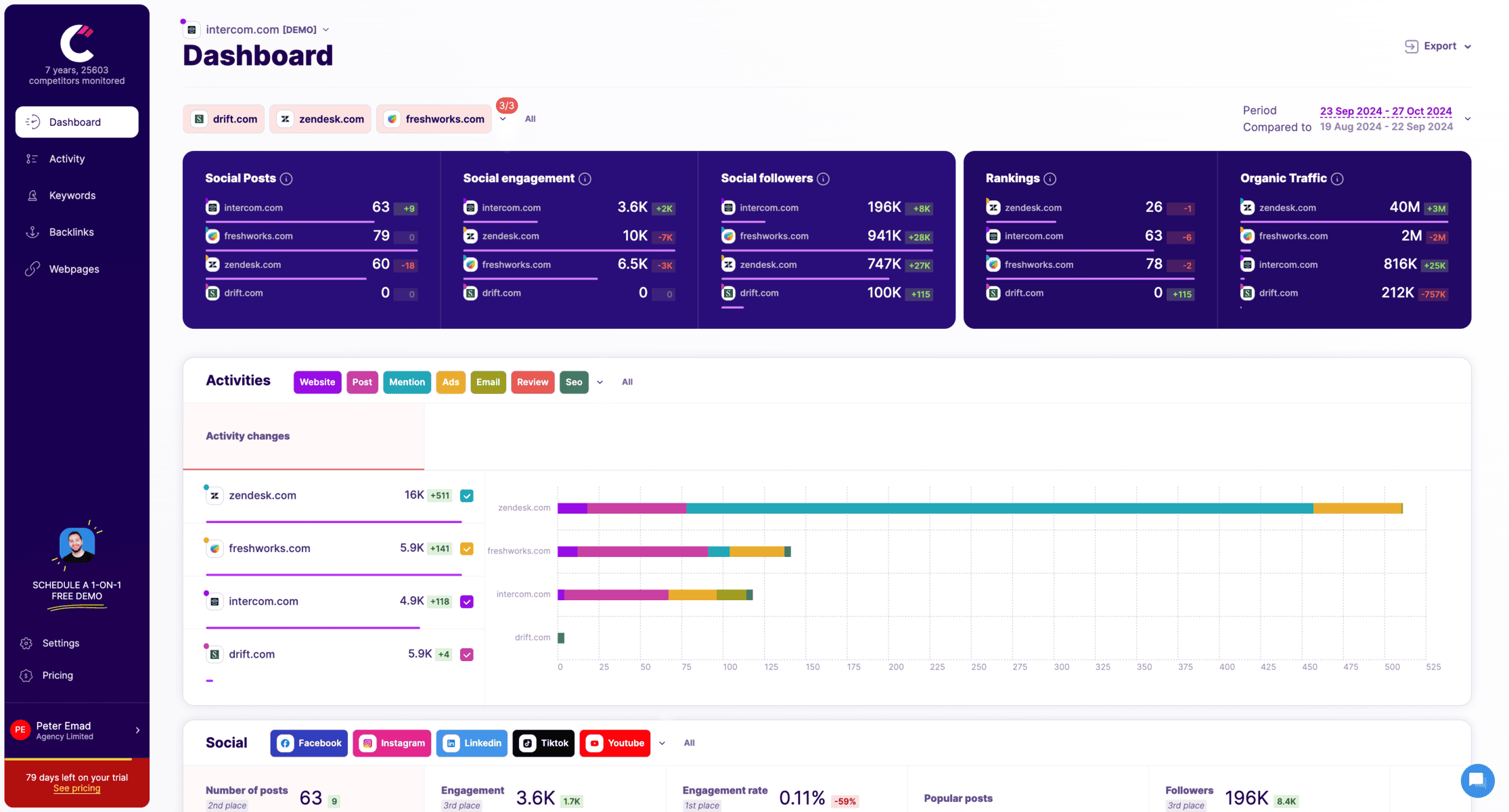
Conducting a social media competitive analysis can be streamlined and efficient with the use of Competitors App that helps you track social media pages easily. . Here’s how to do it:
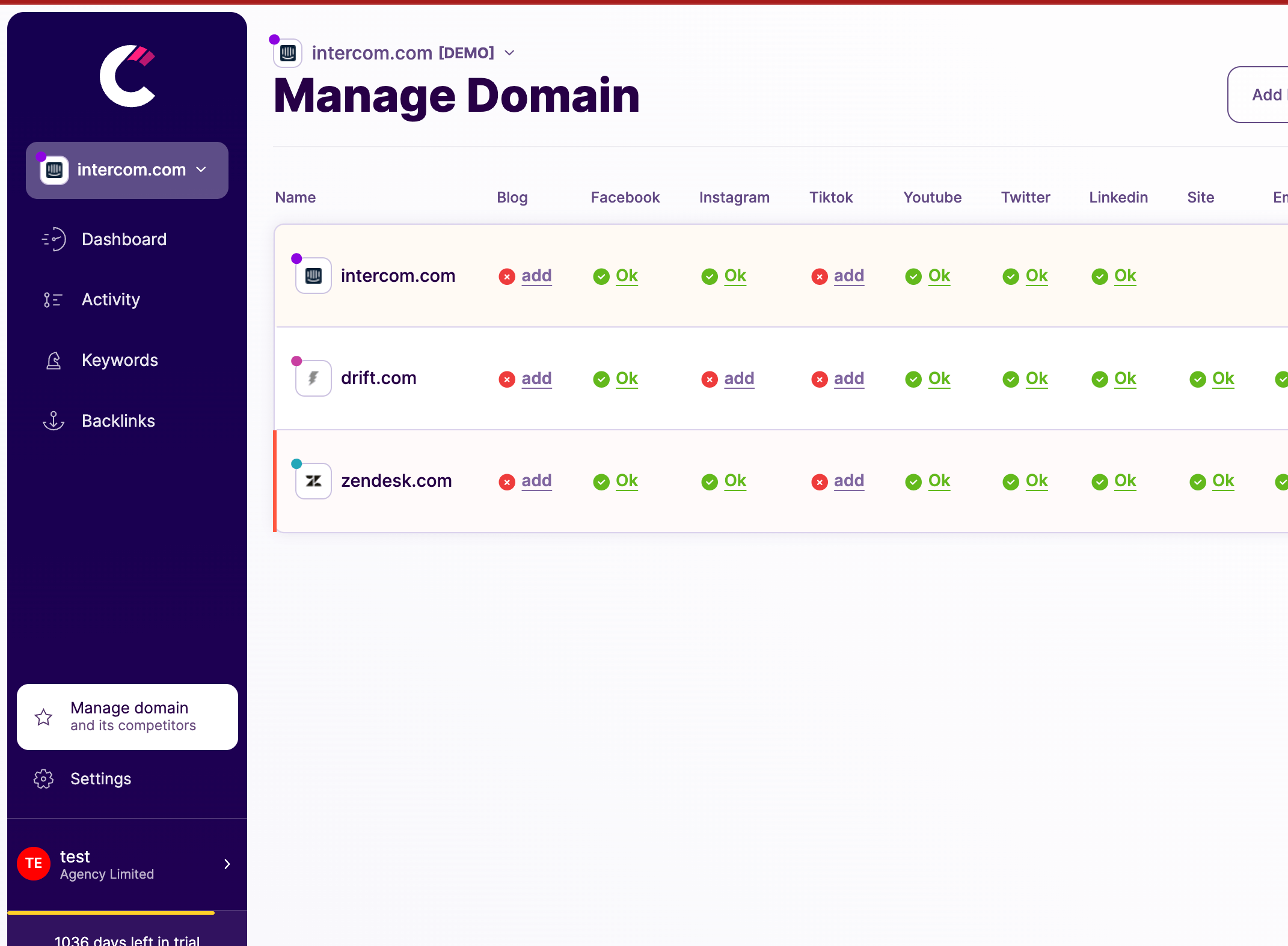
Step 1: Identify Your Competitors
The first step is to identify who your direct and indirect competitors are. These are the businesses that are vying for the same audience as you.
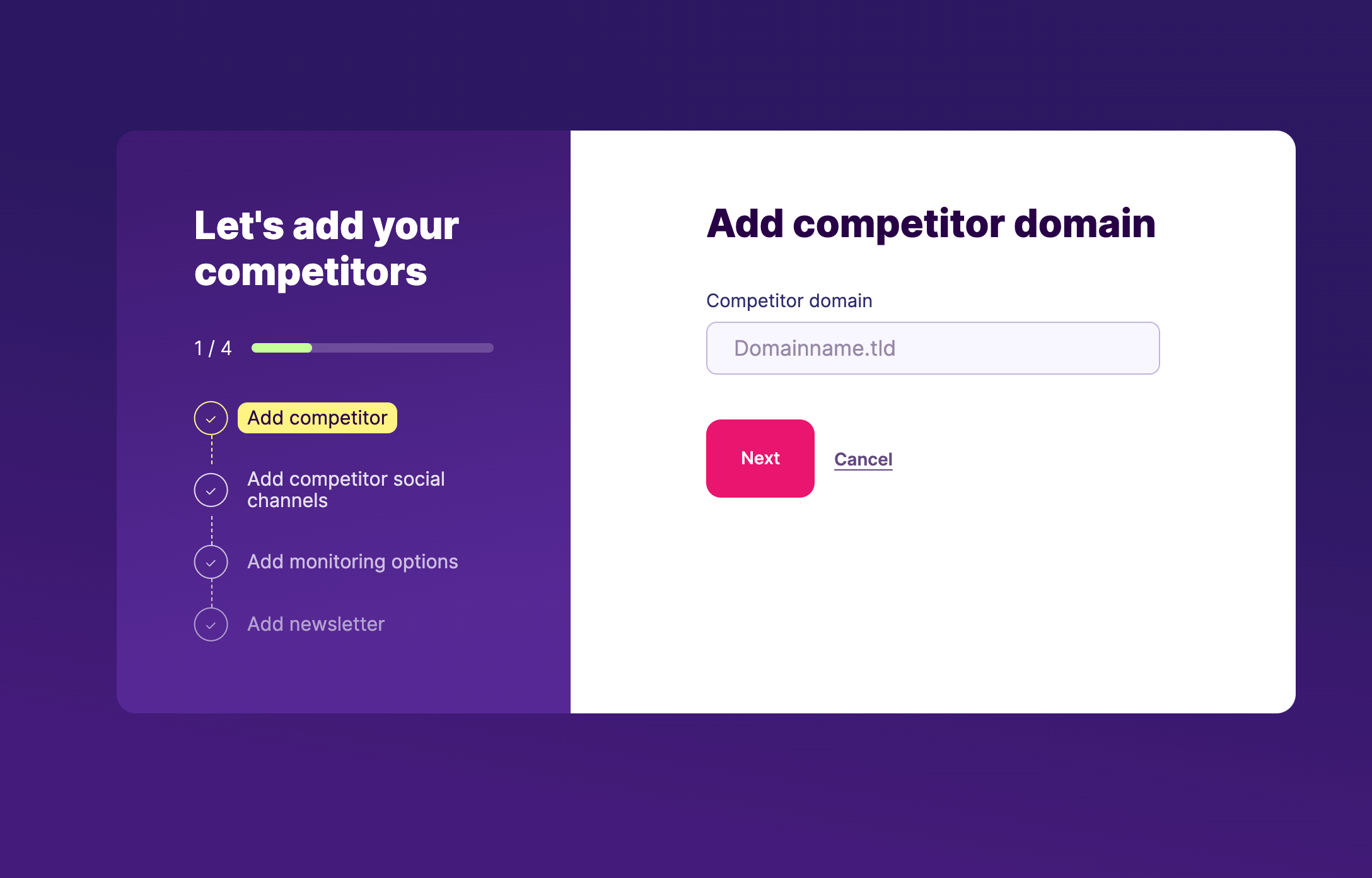
Step 2: Add Your Competitors
Once you have a list of your competitors, add them to Competitors App. This is a straightforward process that allows you to begin tracking their activities.
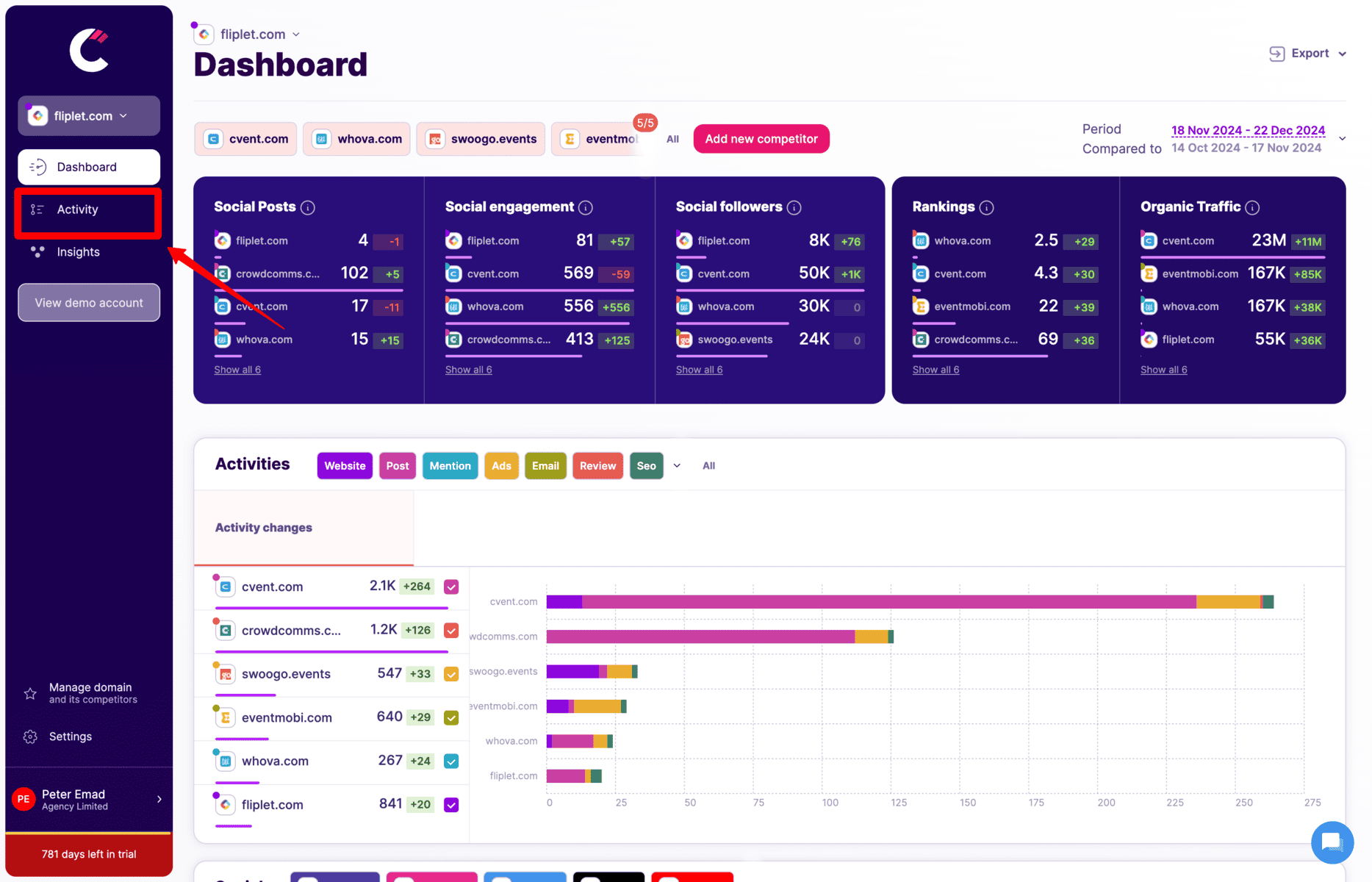
Step 3: Visit the Social Activity Timeline
In the app, navigate to the activity timeline. This feature provides a chronological view of your competitors’ social media posts along with their engagement, follower growth for each post.
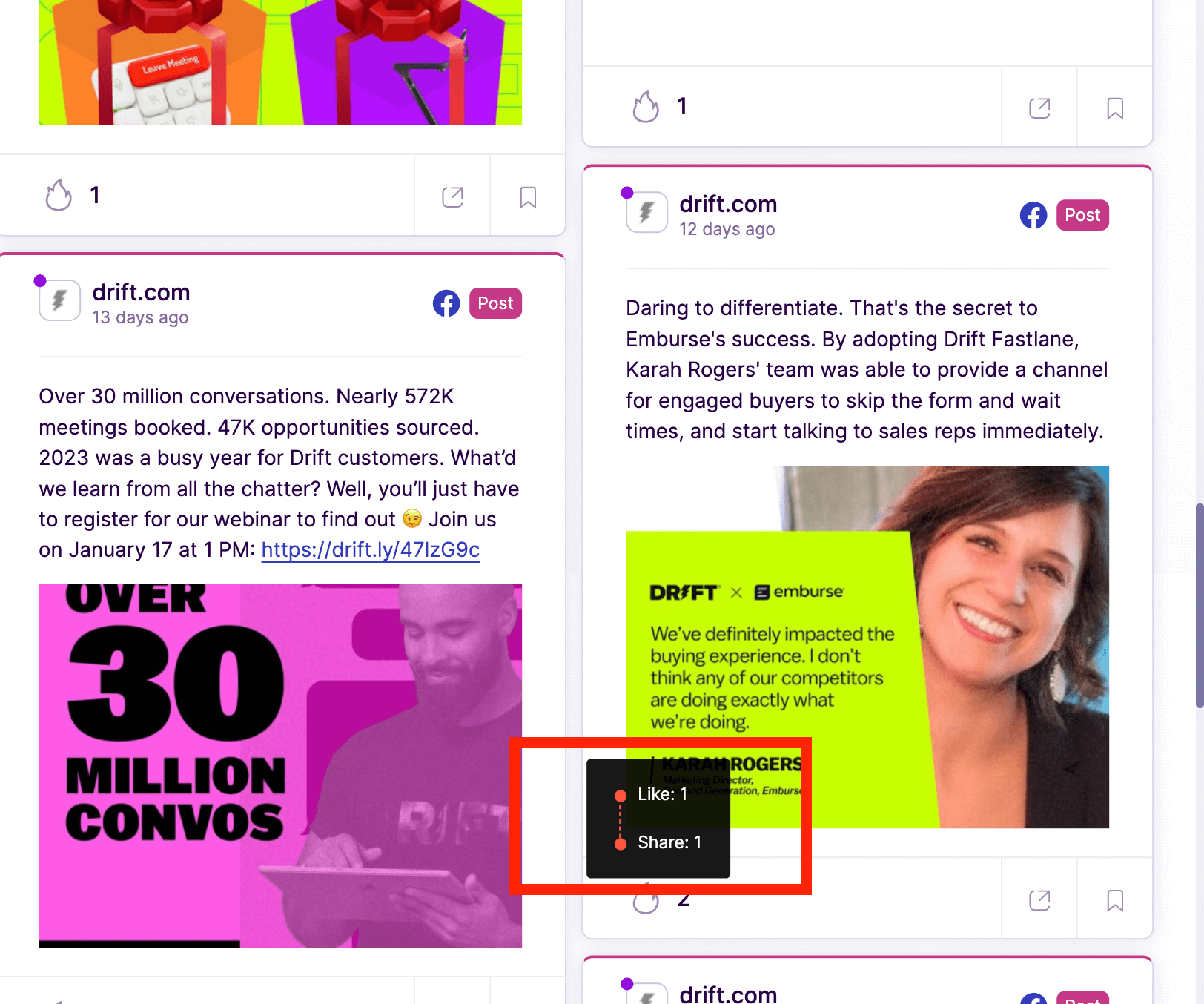
Step 4: Analyze Competitors’ Posts
Examine the content of these posts. Competitors App provides detailed metrics like engagement, likes, shares, and comments, which are crucial for understanding what types of posts are successful or not.
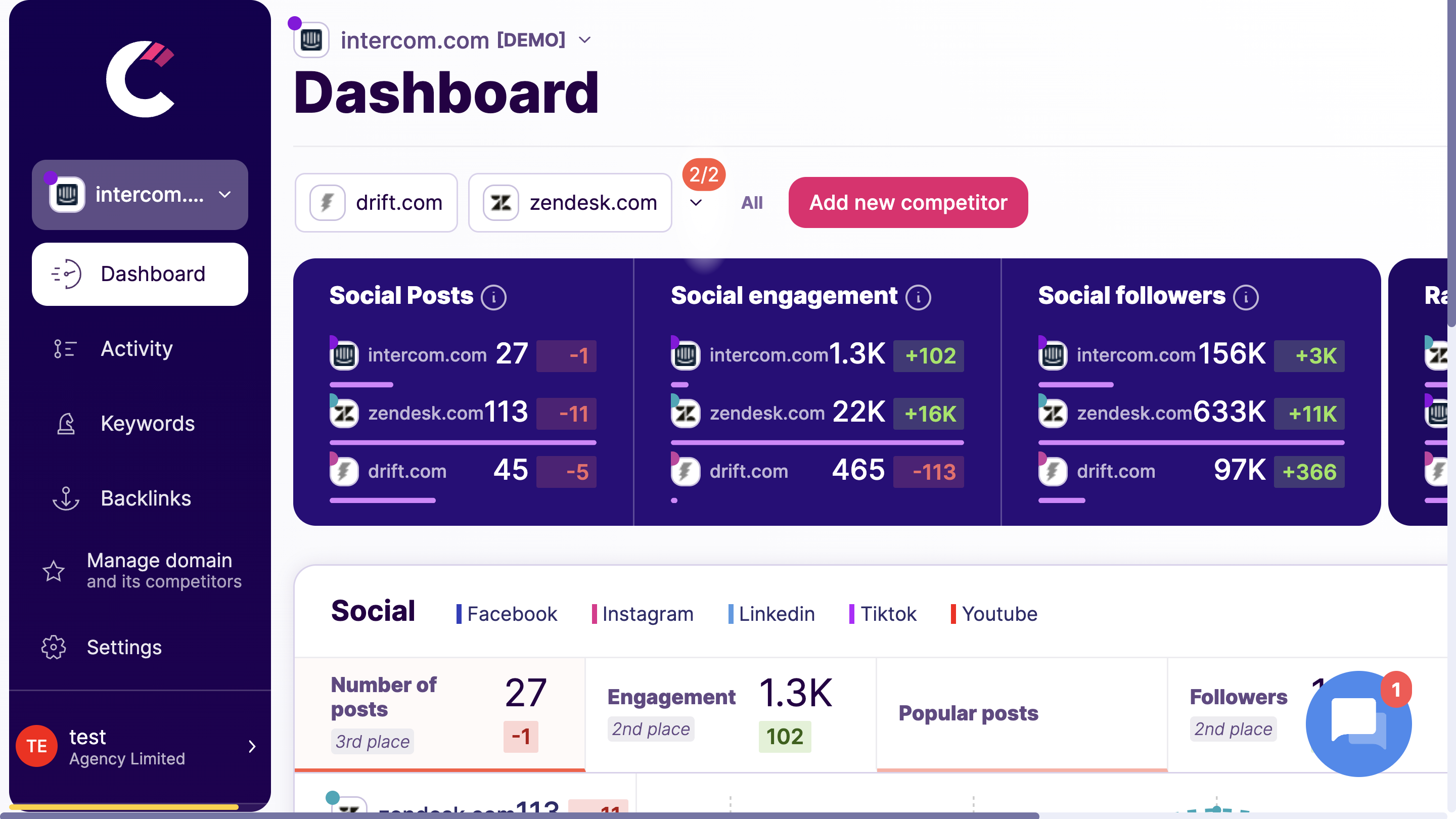
Step 5: Use the Dashboard for Advanced Social Insights
The dashboard in Competitors App offers a comprehensive view of when your competitors are receiving high levels of engagement. You can see which weeks or months they are most active and successful, giving you insights into their posting strategy.
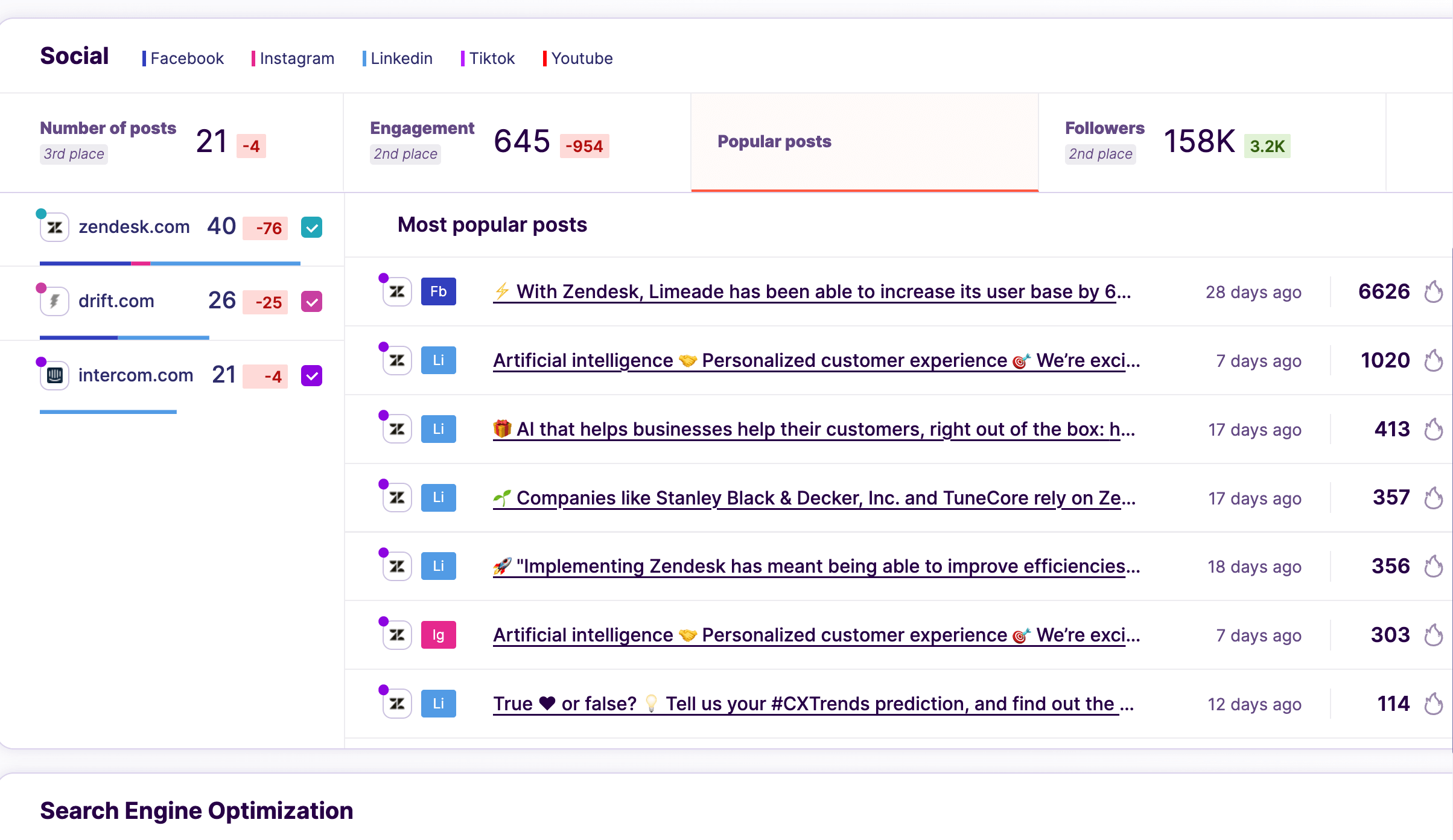
Step 6: Identify their best social media posts per channel
Through this analysis, you'll gain an understanding of which posts resonate with the audience and which don’t. This helps in shaping your content strategy.
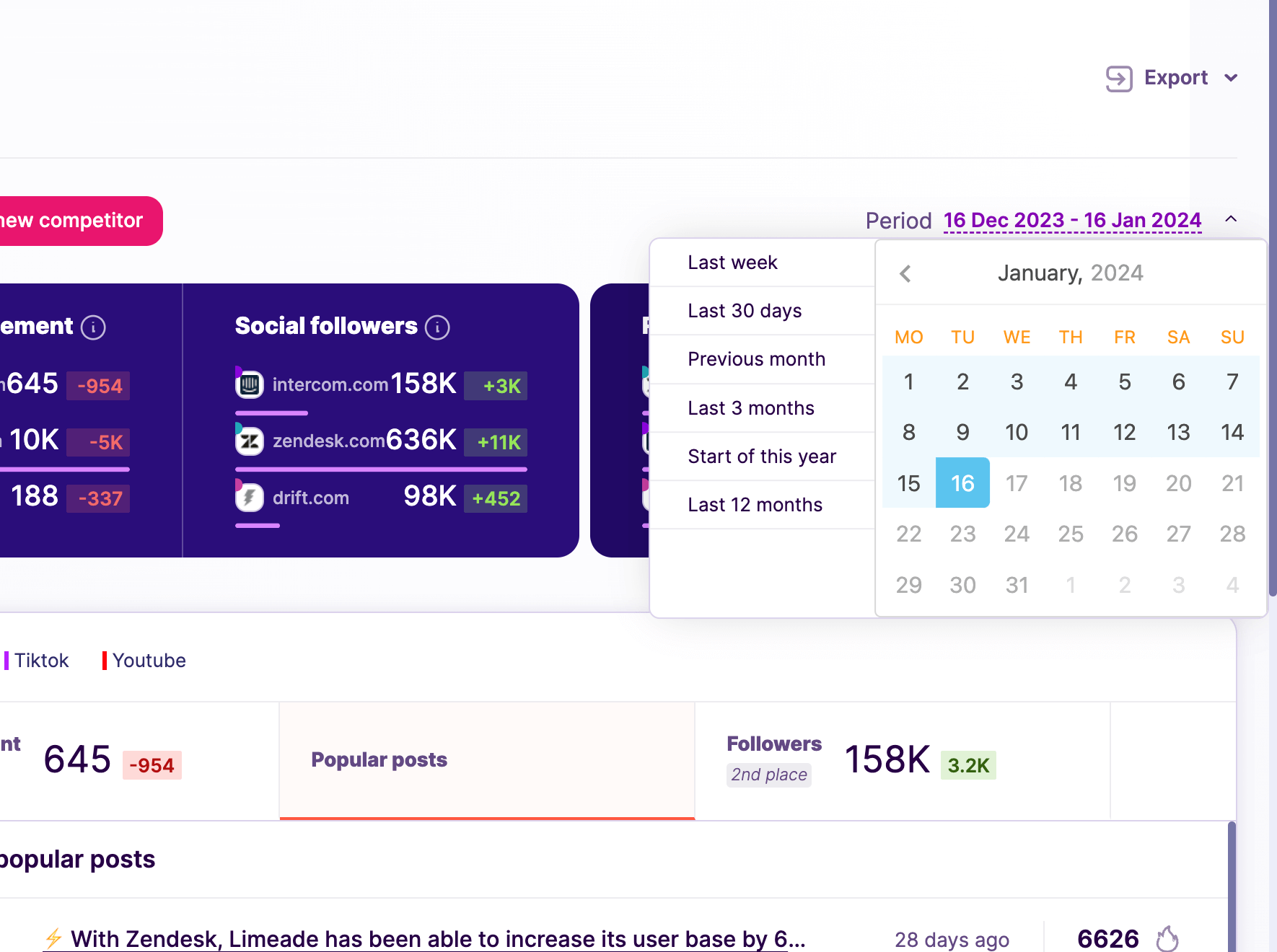
Step 7: Identify the best time and dates for posting
By observing the times when your competitors receive the most engagement, you can better plan when to release your own posts for maximum impact.
By following these steps with Competitors App, you will be to monitor all of your competitors’ social media activities. This process not only provides insights into what works for them but also helps you refine your own approach to achieve better engagement and results.
10+ Best Facebook Monitoring Tools to Track Accounts and Activity
Competitors App
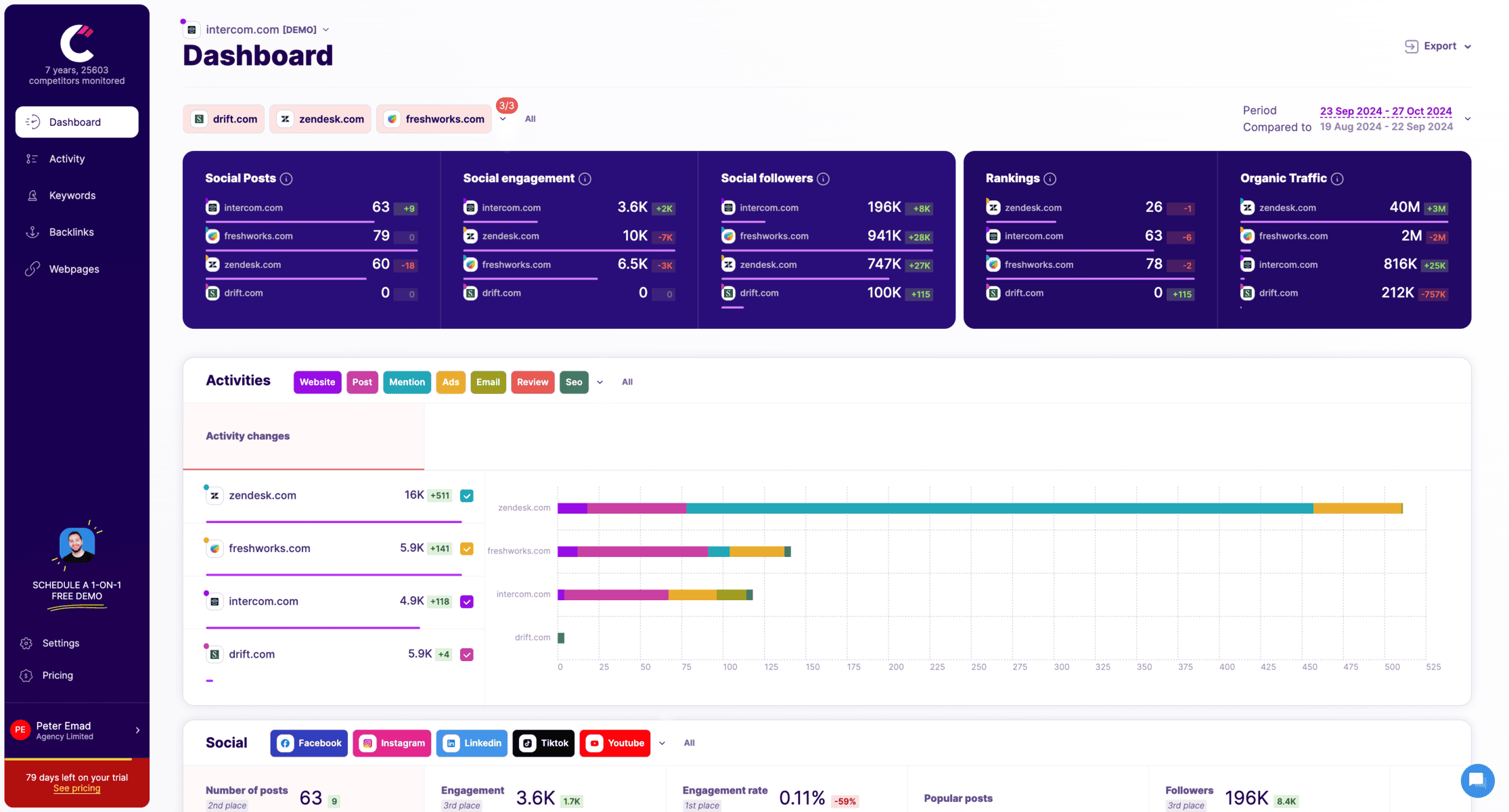
Key Features:
- Monitors competitors’ Facebook activities and updates in real time.
- Provides insights into content performance, follower trends, and engagement metrics.
- Tracks changes in competitor strategies and alerts you to new trends.
Advantages:
- Easy-to-use interface for tracking multiple competitors.
- Detailed reports on engagement and content strategy.
- Alerts for significant updates or changes in competitor activity.
Disadvantages:
- Limited integrations with other analytics platforms.
- Customisation options for reports are somewhat restricted.
Pricing: Starts at $19/month.
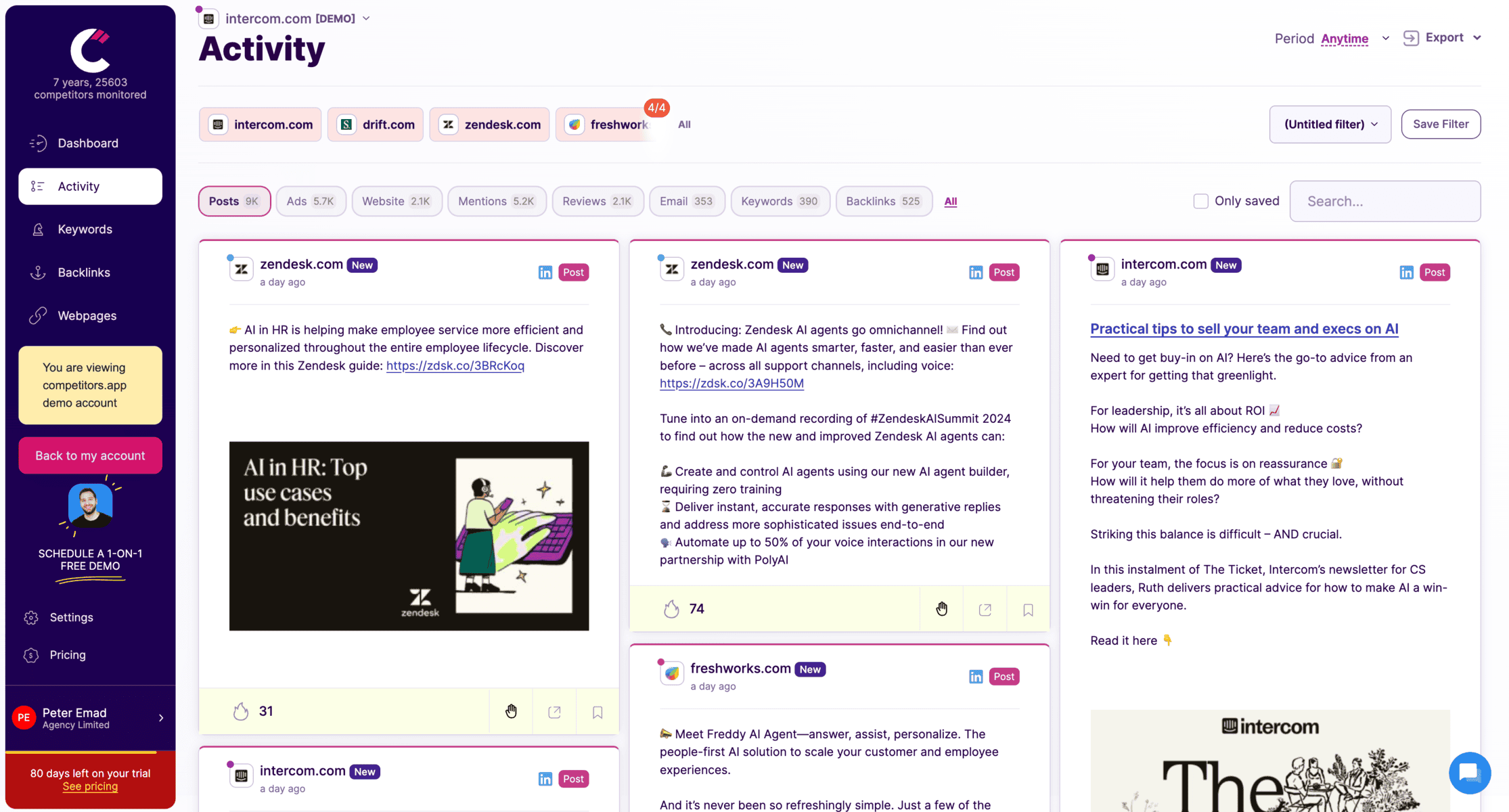
Tracks competitor social media updates across LinkedIn, Facebook, Twitter, and more.
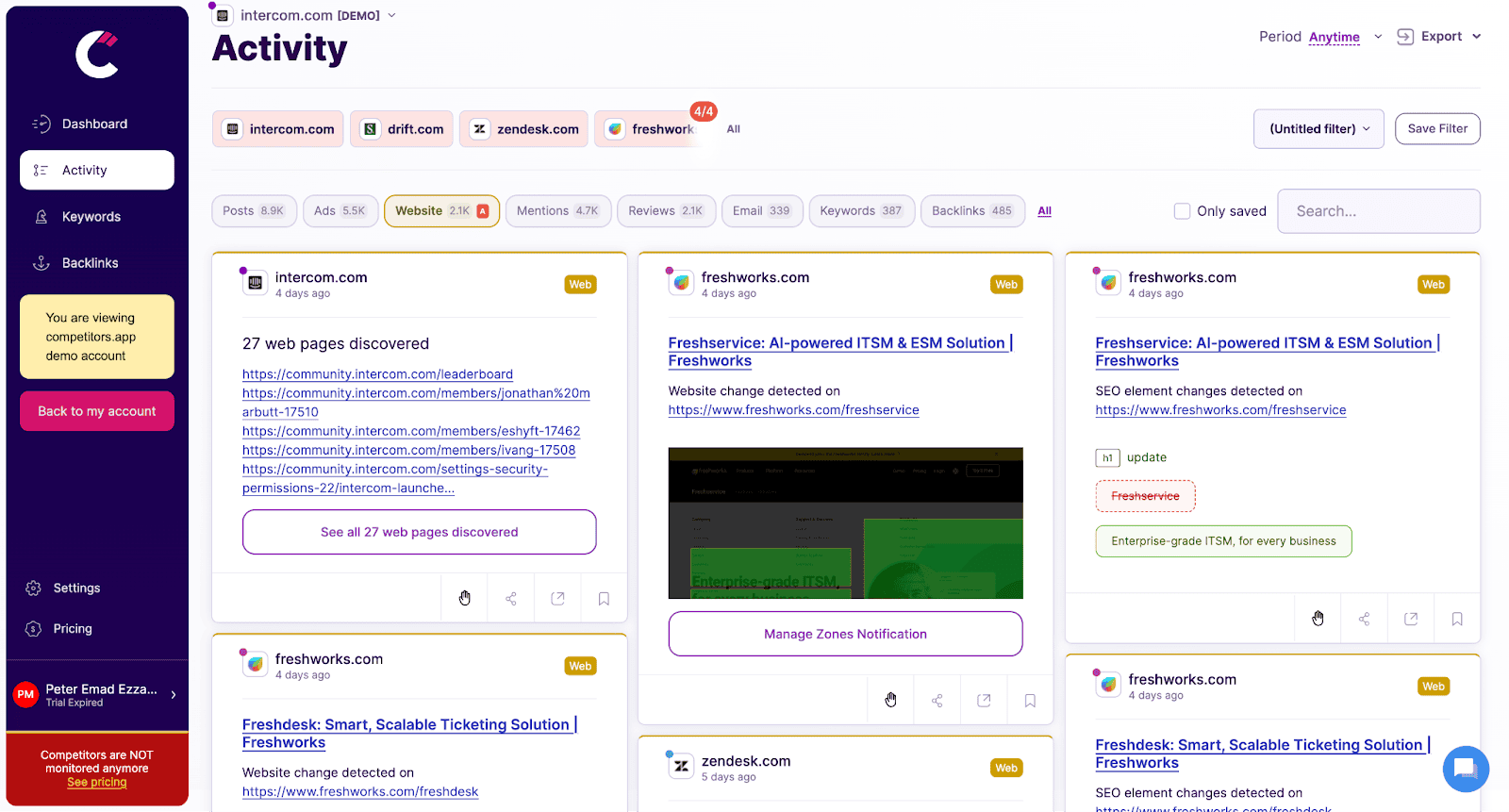
Monitors changes on competitors’ websites, such as product updates, pricing adjustments, and new messaging, providing instant alerts to help sales teams respond promptly.
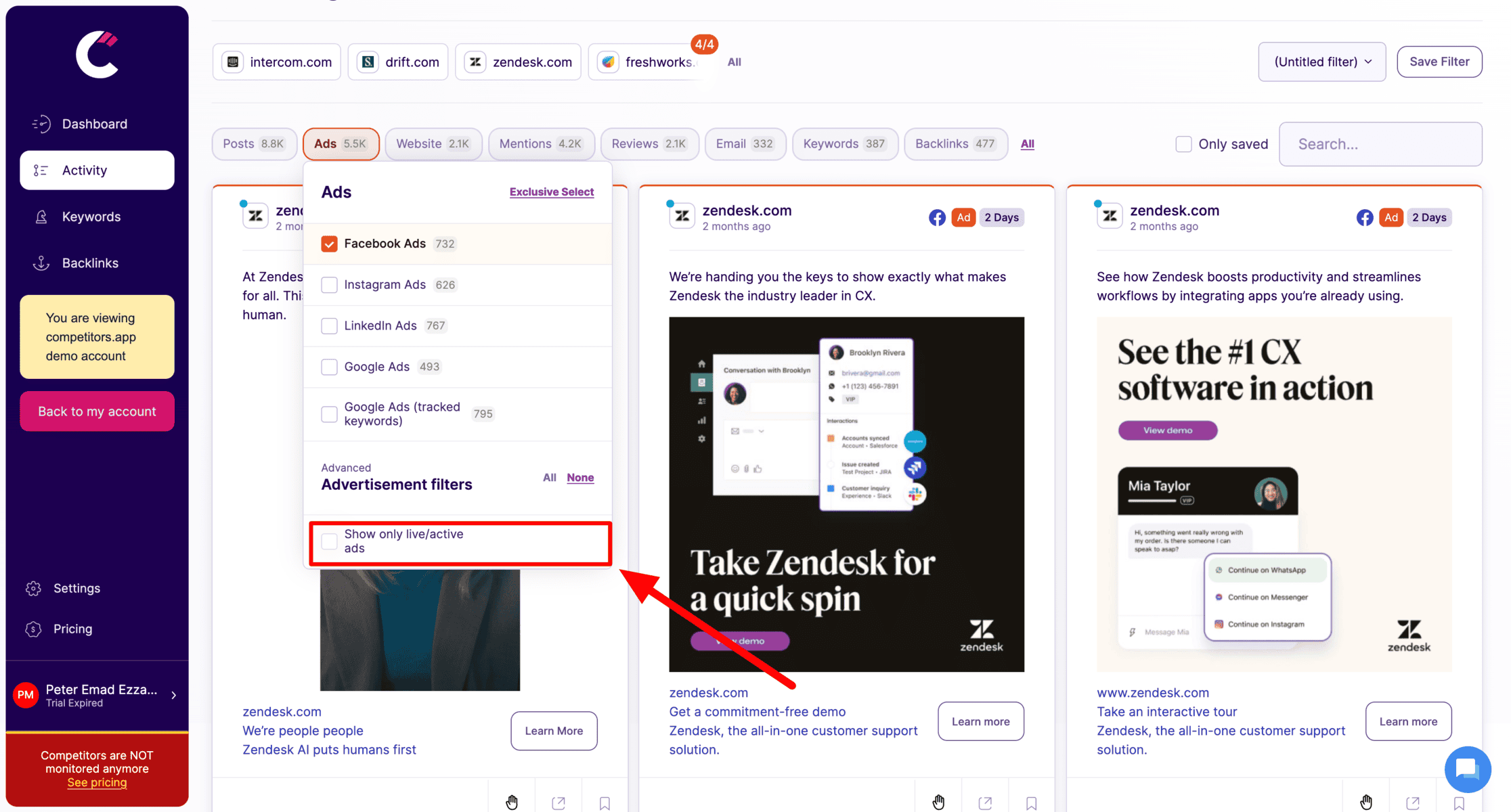
Tracks digital ad campaigns across platforms like Google Ads, Facebook, LinkedIn, and Instagram. It provides details on ad creatives, spending, and performance metrics, helping teams analyze successful ad strategies.
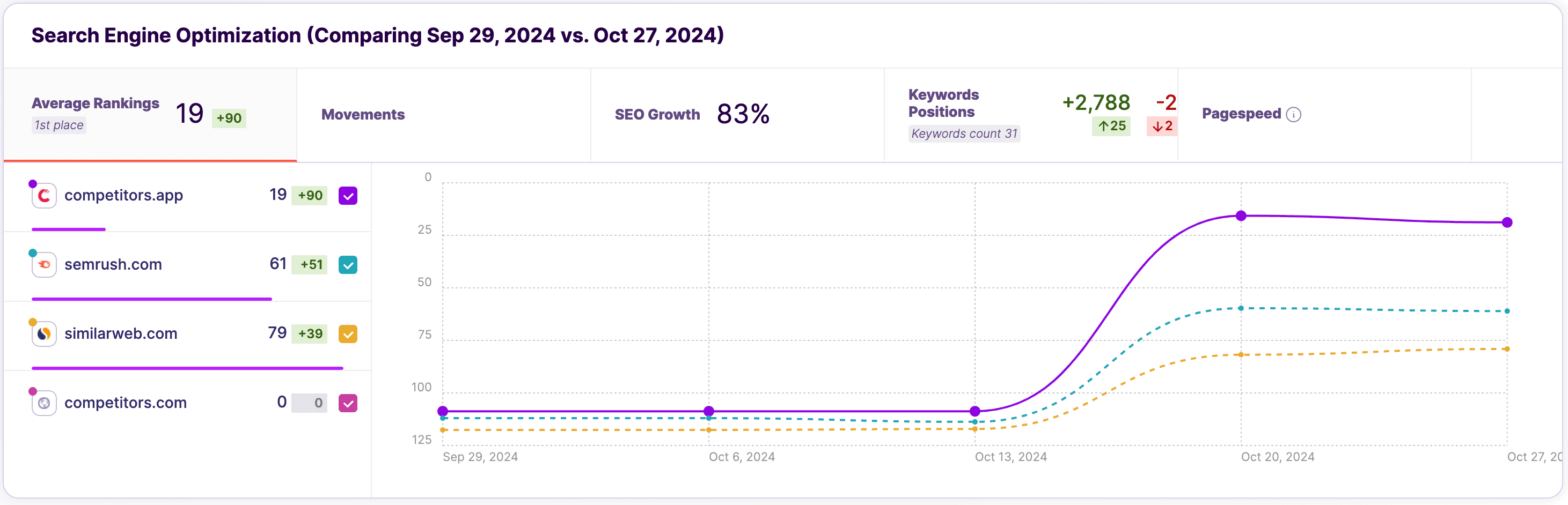
Analyzes competitors’ keyword strategies, organic rankings, and backlinks, allowing teams to refine their own SEO tactics and boost search visibility.
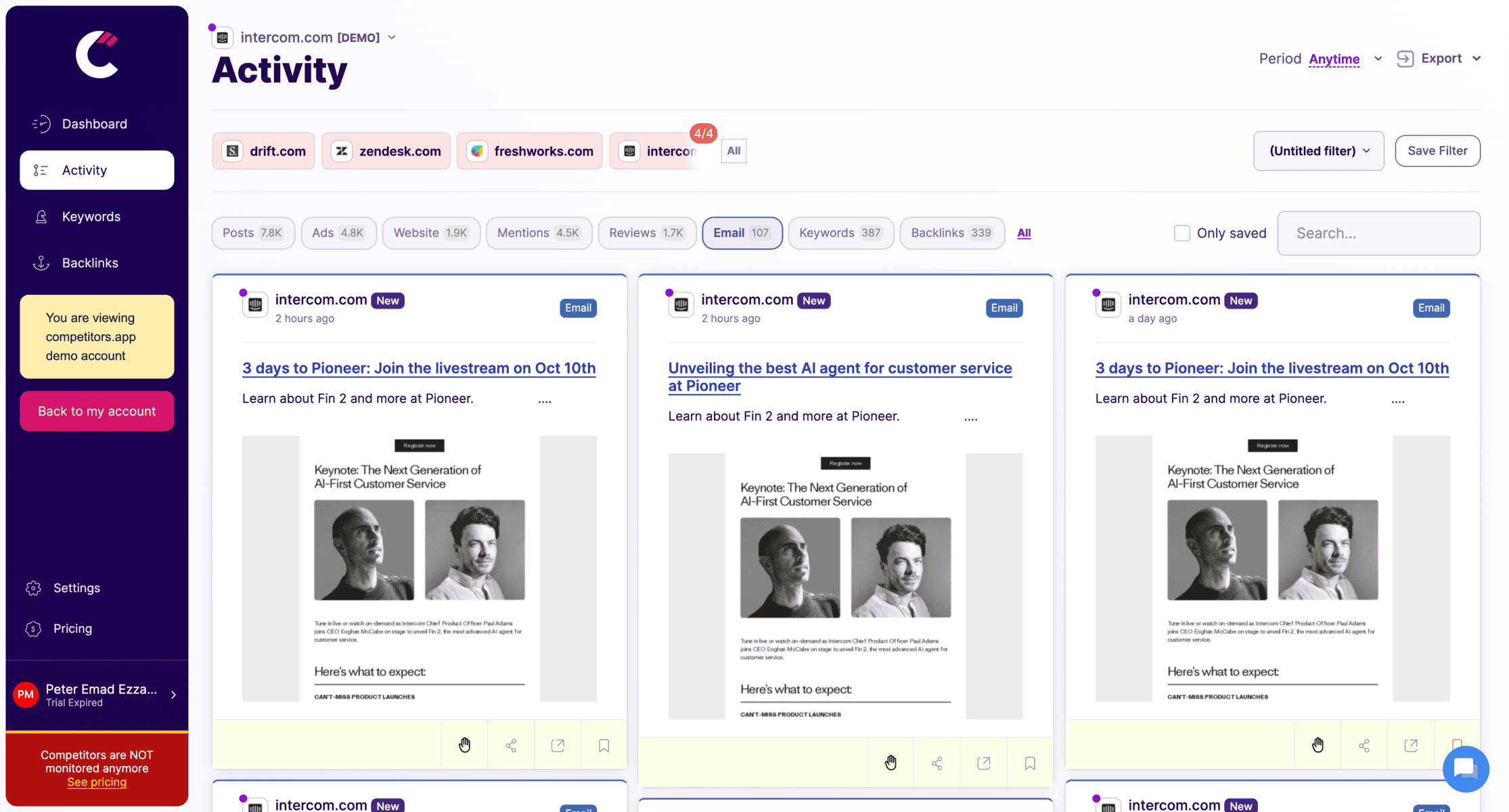
Tracks competitors’ email campaigns, including content, frequency, and engagement metrics, helping sales teams understand email tactics that drive engagement and conversions.
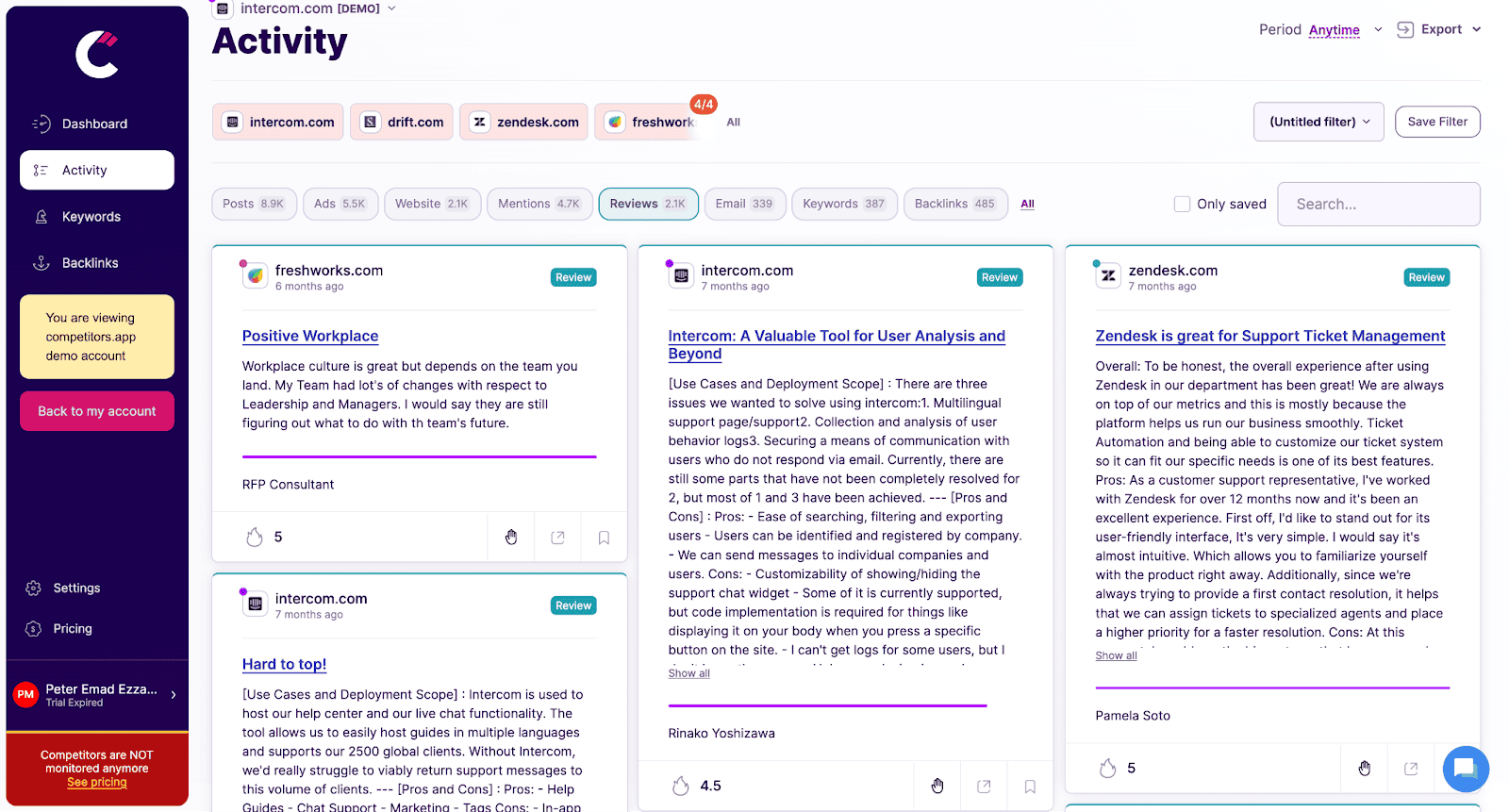
Analyzes customer reviews and ratings for competitors, providing insights into customer feedback, pain points, and product strengths, helping teams craft better sales pitches.
Sprout Social
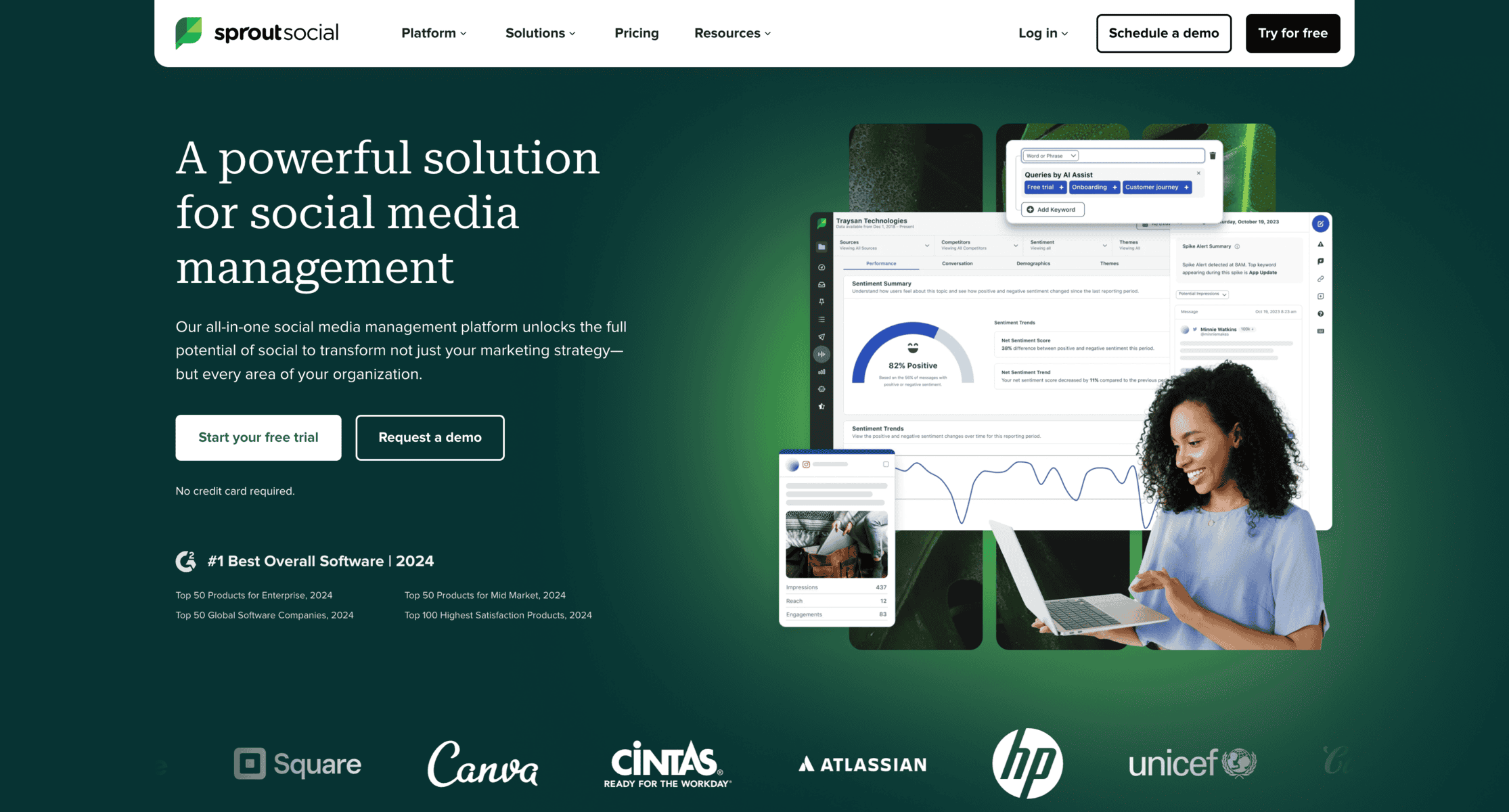
What it does: If you’re looking for an all-in-one social media tool that handles Facebook, Instagram, Twitter, LinkedIn, and more, Sprout Social is one of the best. It offers post scheduling, engagement tracking, brand monitoring, and analytics—basically, the Swiss Army knife of social media tools.
✅ Advantages:
- Multi-platform support (not just Facebook).
- Strong scheduling and automation features.
- In-depth engagement and analytics tools.
❌ Disadvantages:
- Pricey, especially for small businesses.
- Some features require add-ons, increasing the cost.
💰 Pricing: Starts at $249/month, making it one of the more expensive tools—but it’s worth it if you need an all-in-one solution.
Brand24
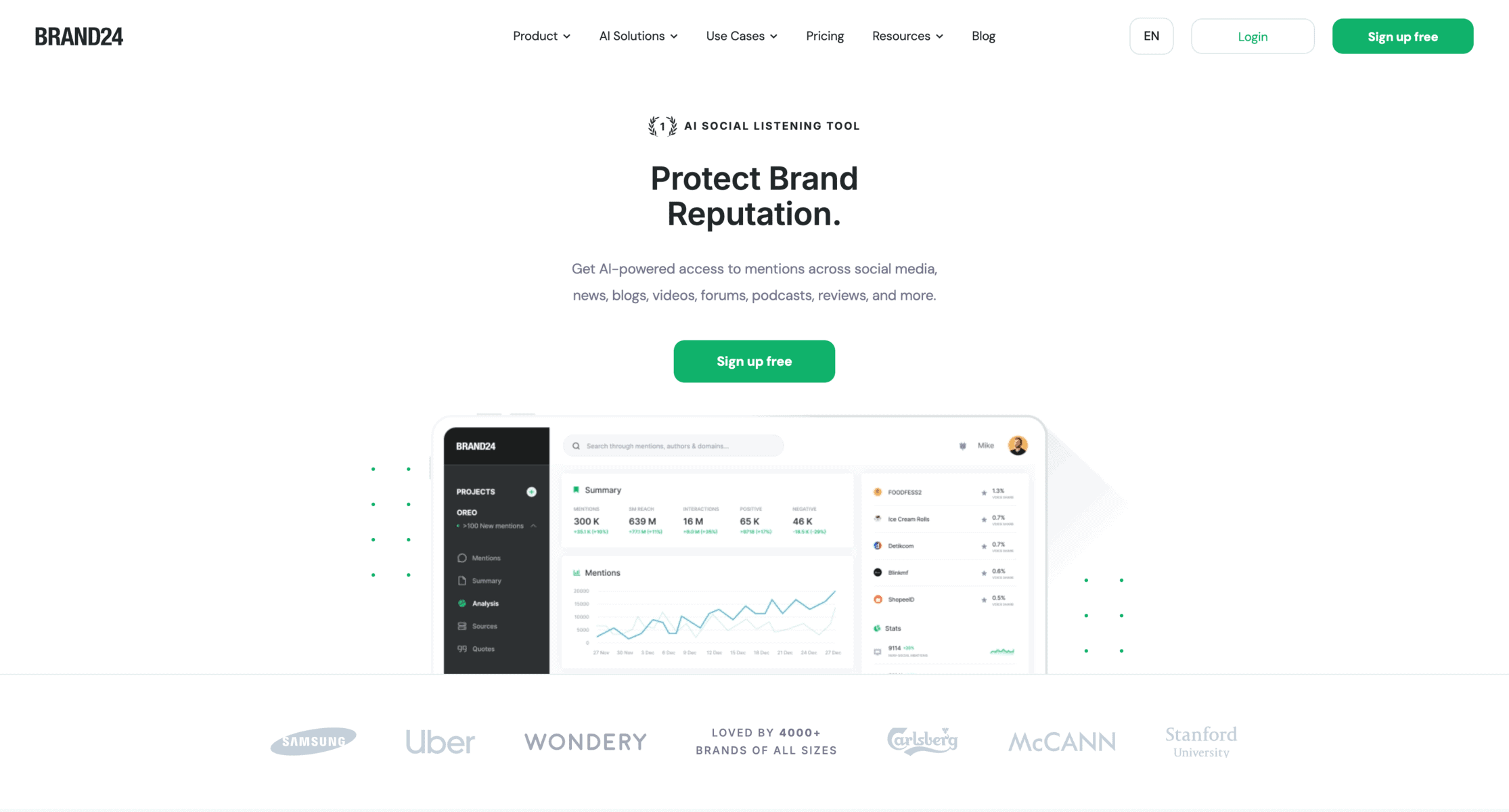
What it does: Ever wonder what people are saying about your brand, even when they don’t tag you? Brand24 scans Facebook, Twitter, news sites, blogs, and forums for mentions of your brand, products, or keywords—so you never miss an important conversation.
✅ Advantages:
- Tracks brand mentions across Facebook and other platforms.
- Sentiment analysis helps gauge public perception.
- Real-time alerts let you respond quickly to trends.
❌ Disadvantages:
- Limited engagement features—great for listening, but not managing posts.
- Can pull irrelevant mentions if your brand name is common.
💰 Pricing: Starts at $79/month for basic plans.
Hootsuite
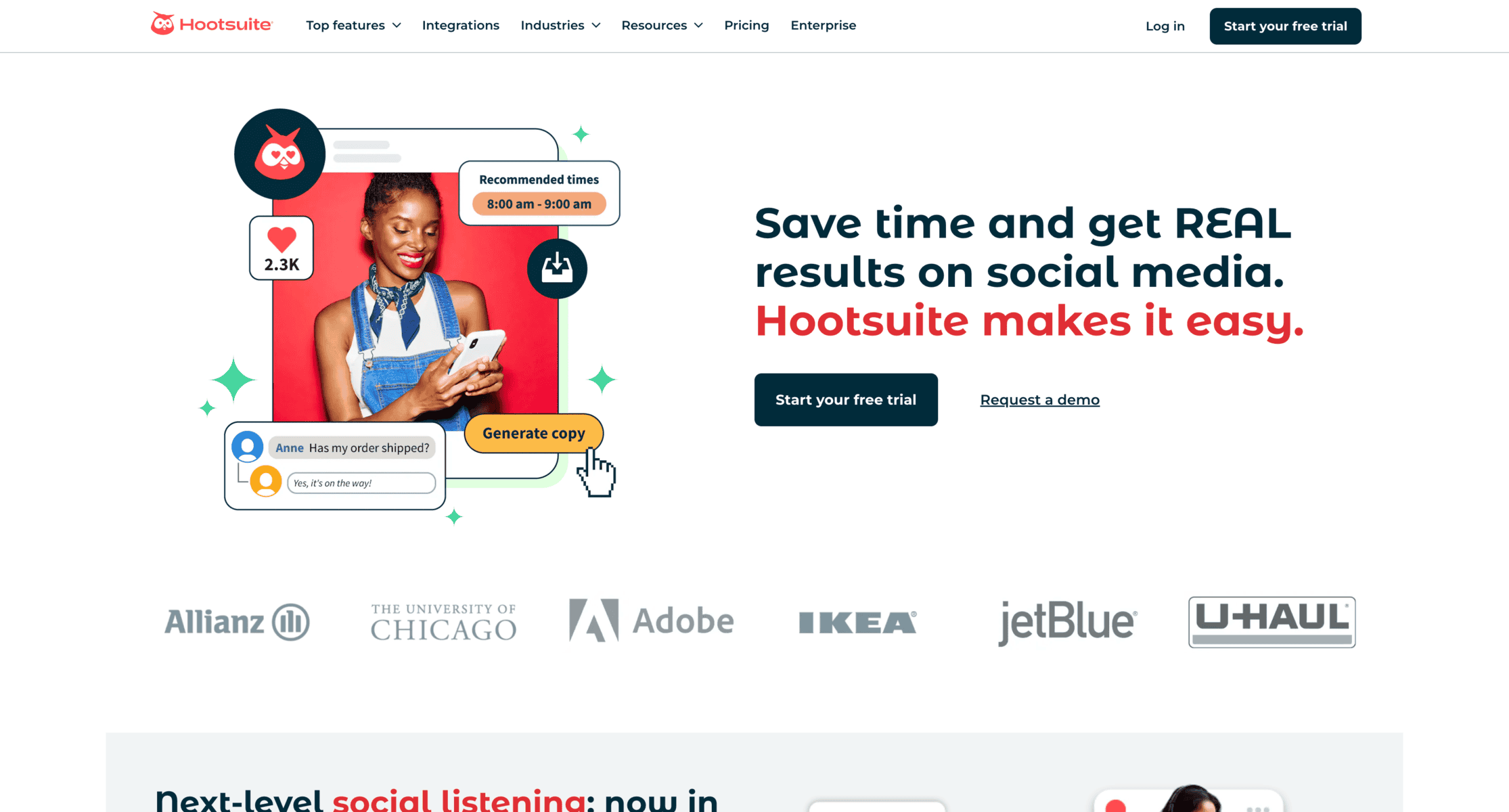
What it does: Hootsuite makes it easy to schedule and publish posts while also tracking engagement and performance. It’s a go-to tool for businesses managing multiple social accounts.
✅ Advantages:
- Easy post scheduling across multiple platforms.
- Unified dashboard for managing comments and mentions.
- Solid team collaboration features.
❌ Disadvantages:
- Limited social listening—better for scheduling than monitoring deep analytics.
- The free plan has very basic features.
💰 Pricing: Starts at $99/month for a team plan, with enterprise plans available.
Buffer
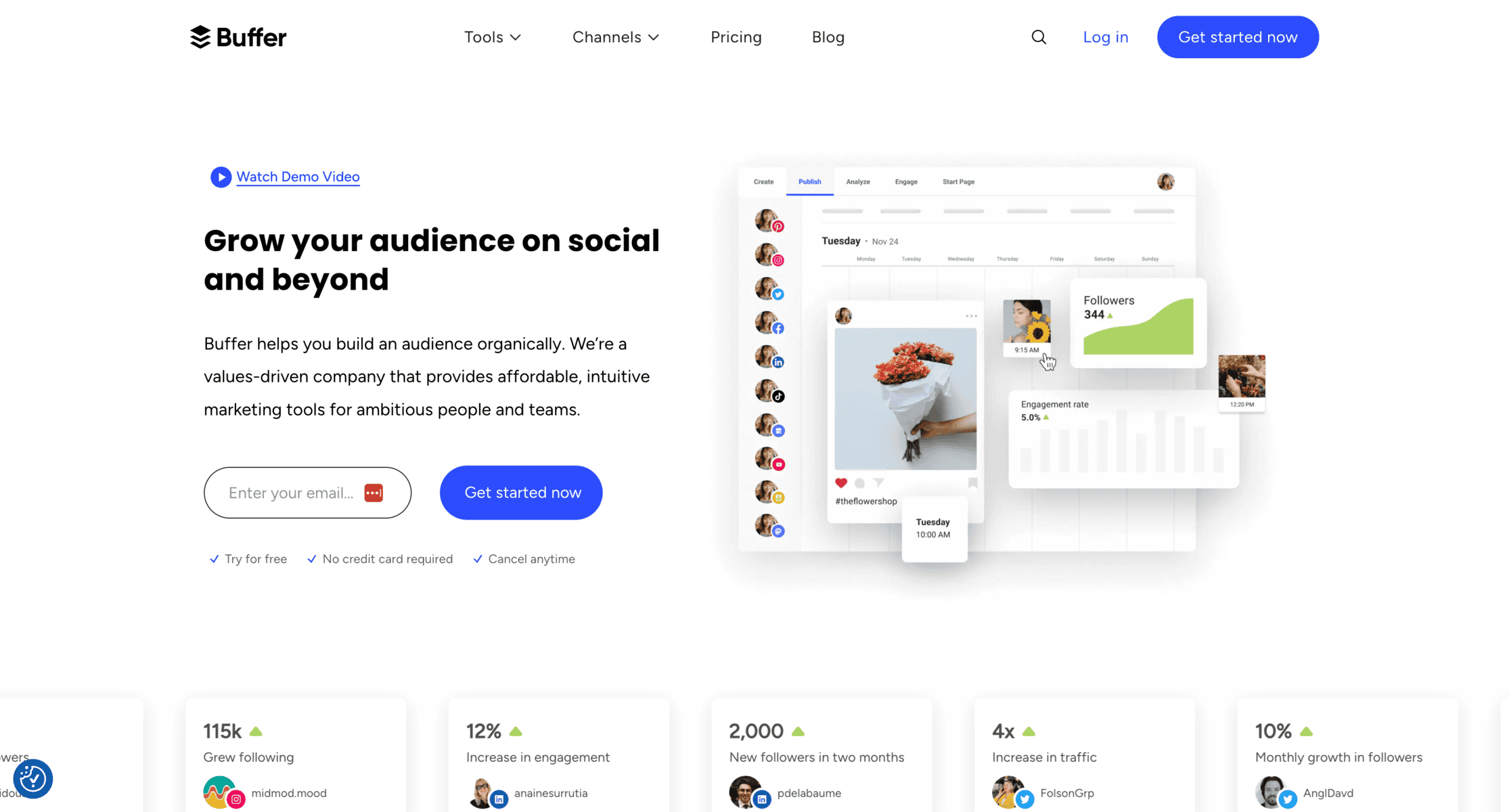
What it does: If scheduling and analytics are your main concerns, Buffer offers a simple, no-frills interface to track Facebook performance and manage engagement.
✅ Advantages:
- Affordable compared to bigger tools like Sprout Social.
- User-friendly, great for beginners.
- Solid engagement analytics to track post performance.
❌ Disadvantages:
- Limited monitoring features—better for scheduling than tracking brand mentions.
- No deep competitor insights.
💰 Pricing: Starts at $6/month per social channel, making it one of the cheapest options.
Mention
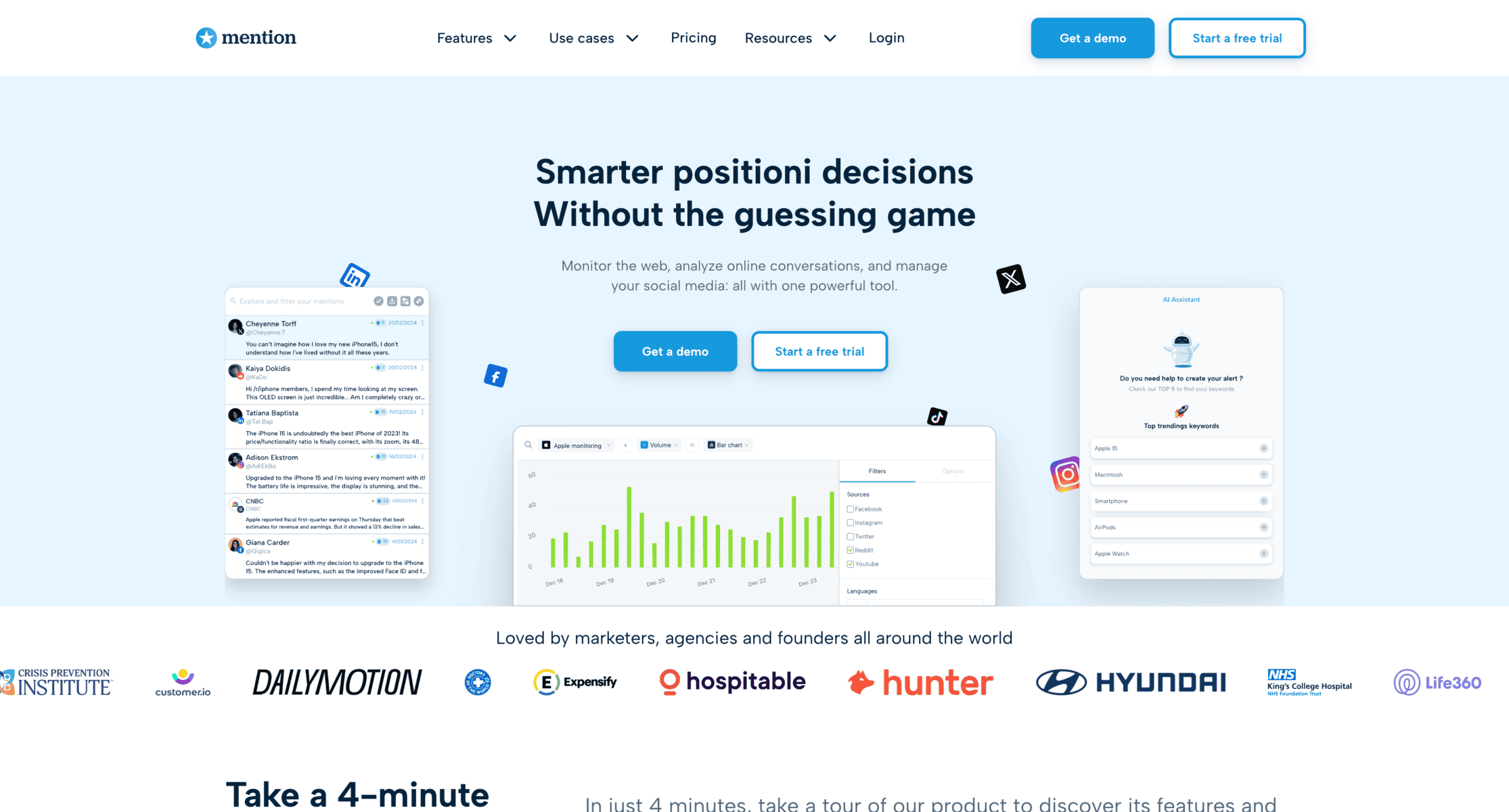
What it does: Mention scans Facebook (and the web) for references to your brand, giving you real-time alerts whenever someone talks about your business.
✅ Advantages:
- Fast alerts for brand mentions, even if you’re not tagged.
- Strong keyword tracking capabilities.
- Helps prevent PR crises by catching negative mentions early.
❌ Disadvantages:
- Not as strong for Facebook engagement tracking.
- Can pull irrelevant mentions if filters aren’t set up properly.
💰 Pricing: Starts at $49/month.
Awario
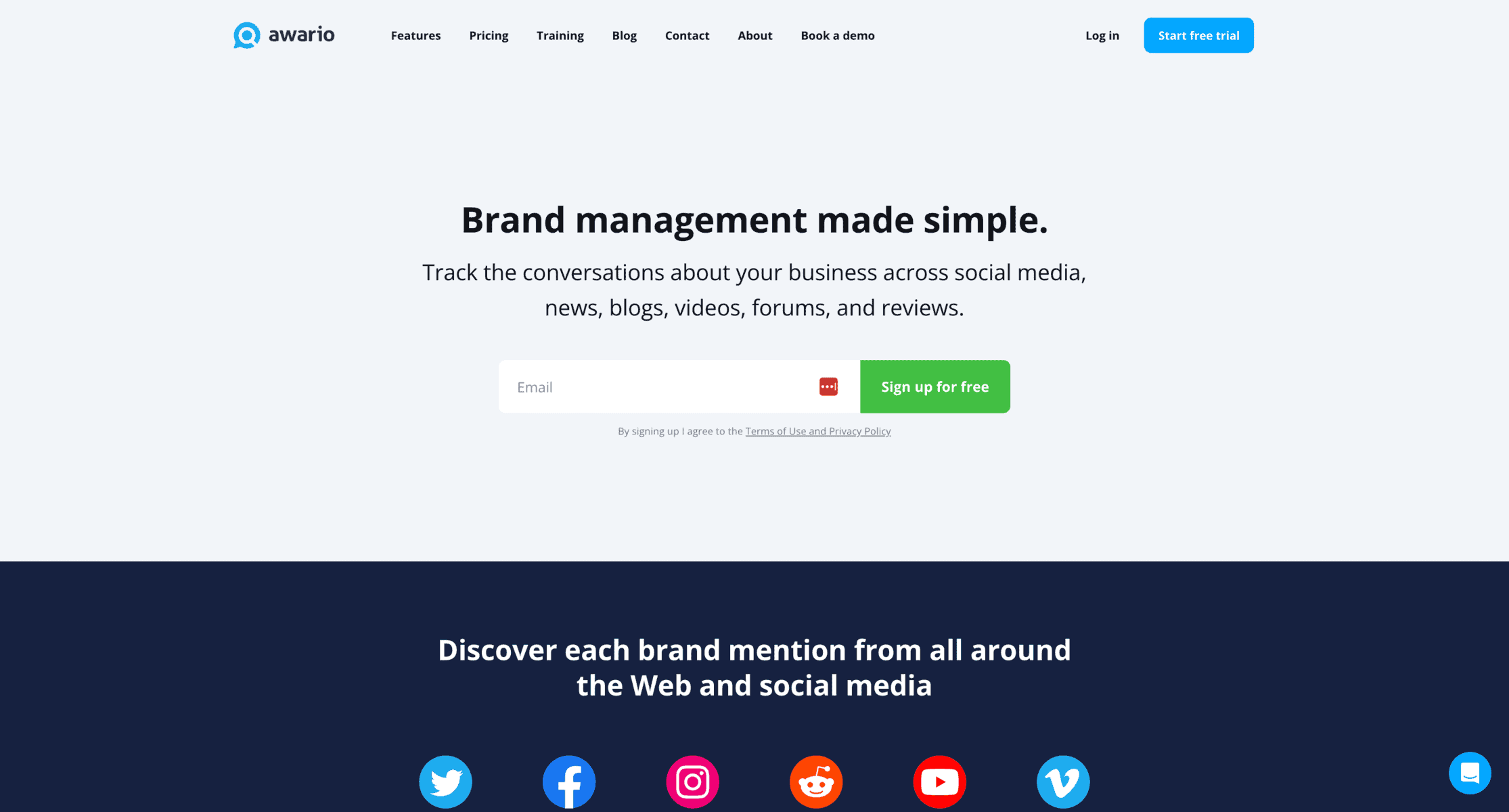
What it does: Awario is built for real-time social media monitoring, making it ideal for brands that need instant updates on Facebook activity.
✅ Advantages:
- Real-time alerts on brand mentions and trends.
- Strong influencer tracking features.
- Good for both engagement and competitive research.
❌ Disadvantages:
- Learning curve for new users.
- Pricier than some competitors.
💰 Pricing: Starts at $49/month.
Keyhole
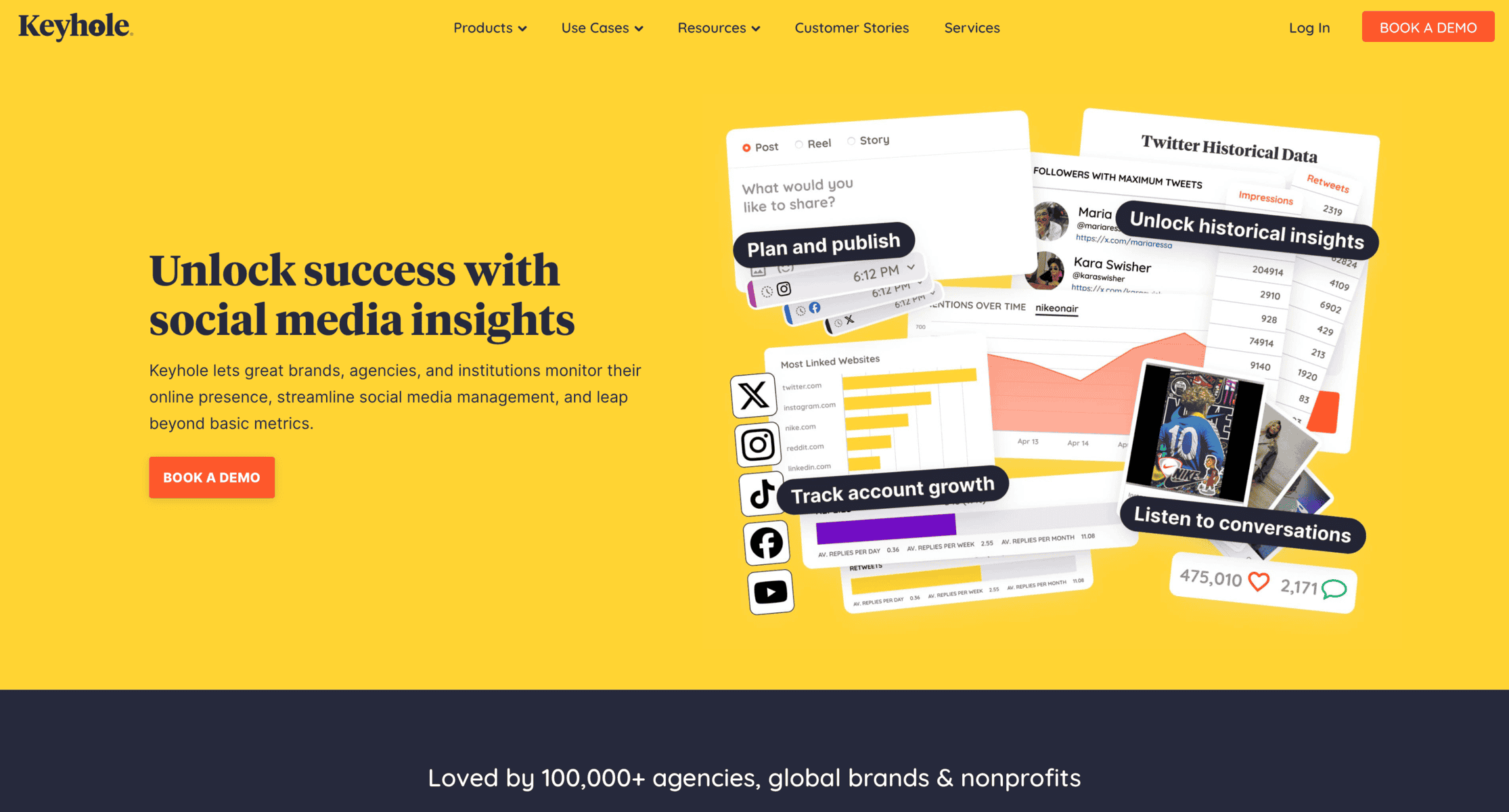
What it does: If you’re running Facebook marketing campaigns, Keyhole helps track ad performance, hashtags, and influencer engagement.
✅ Advantages:
- Strong campaign tracking and hashtag analytics.
- Great for influencer marketing insights.
- Helps optimize Facebook ad performance.
❌ Disadvantages:
- Not ideal for everyday engagement tracking.
- More focused on campaigns than brand mentions.
💰 Pricing: Starts at $79/month.
Meta Business Suite
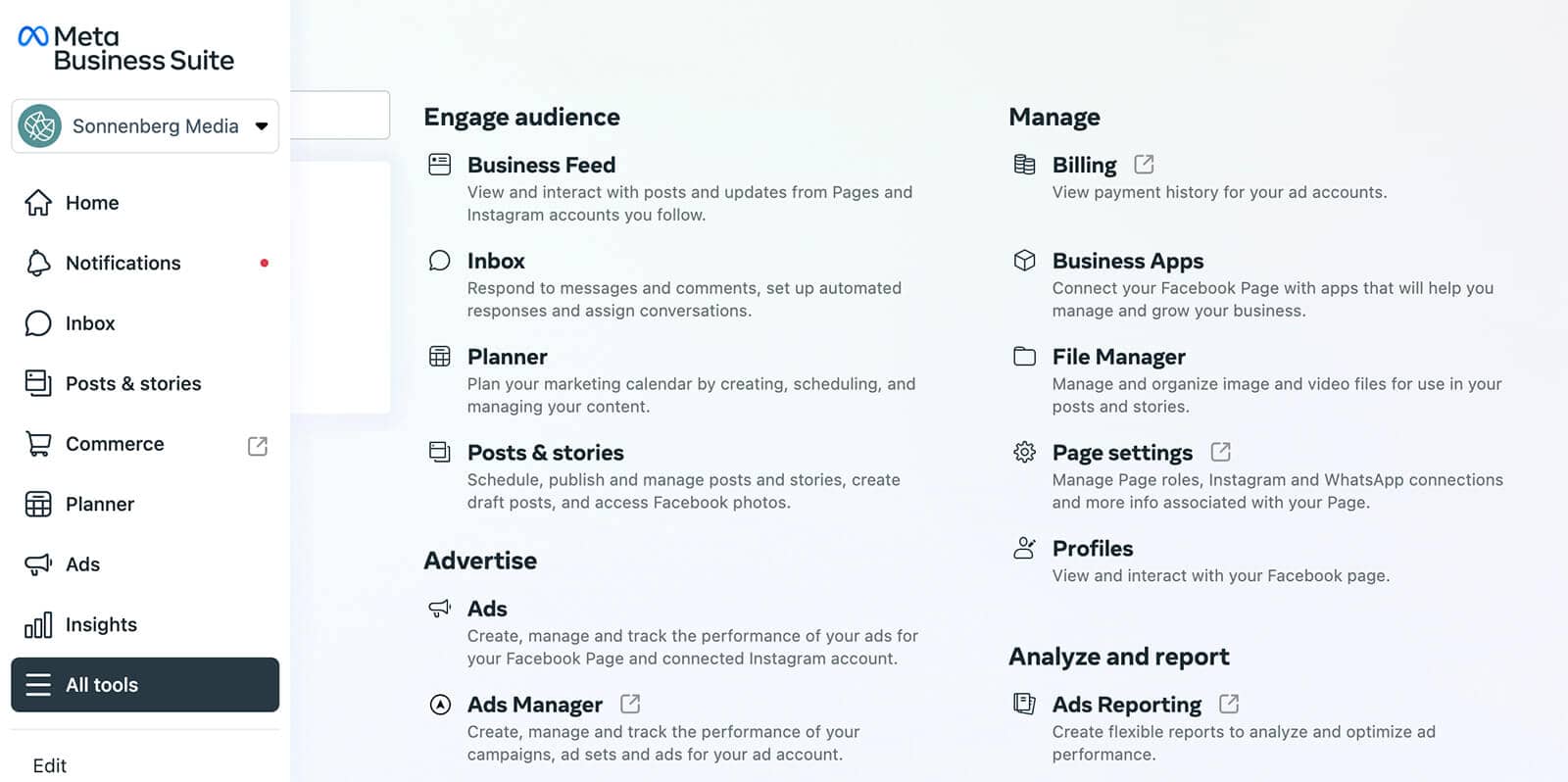
What it does: If you want basic but free Facebook monitoring, Meta Business Suite provides post insights, audience data, and engagement analytics.
✅ Advantages:
- Free to use.
- Provides Facebook-specific insights.
- No third-party access needed.
❌ Disadvantages:
- Limited features compared to premium tools.
- No advanced competitor analysis or sentiment tracking.
💰 Pricing: Free.
Meltwater
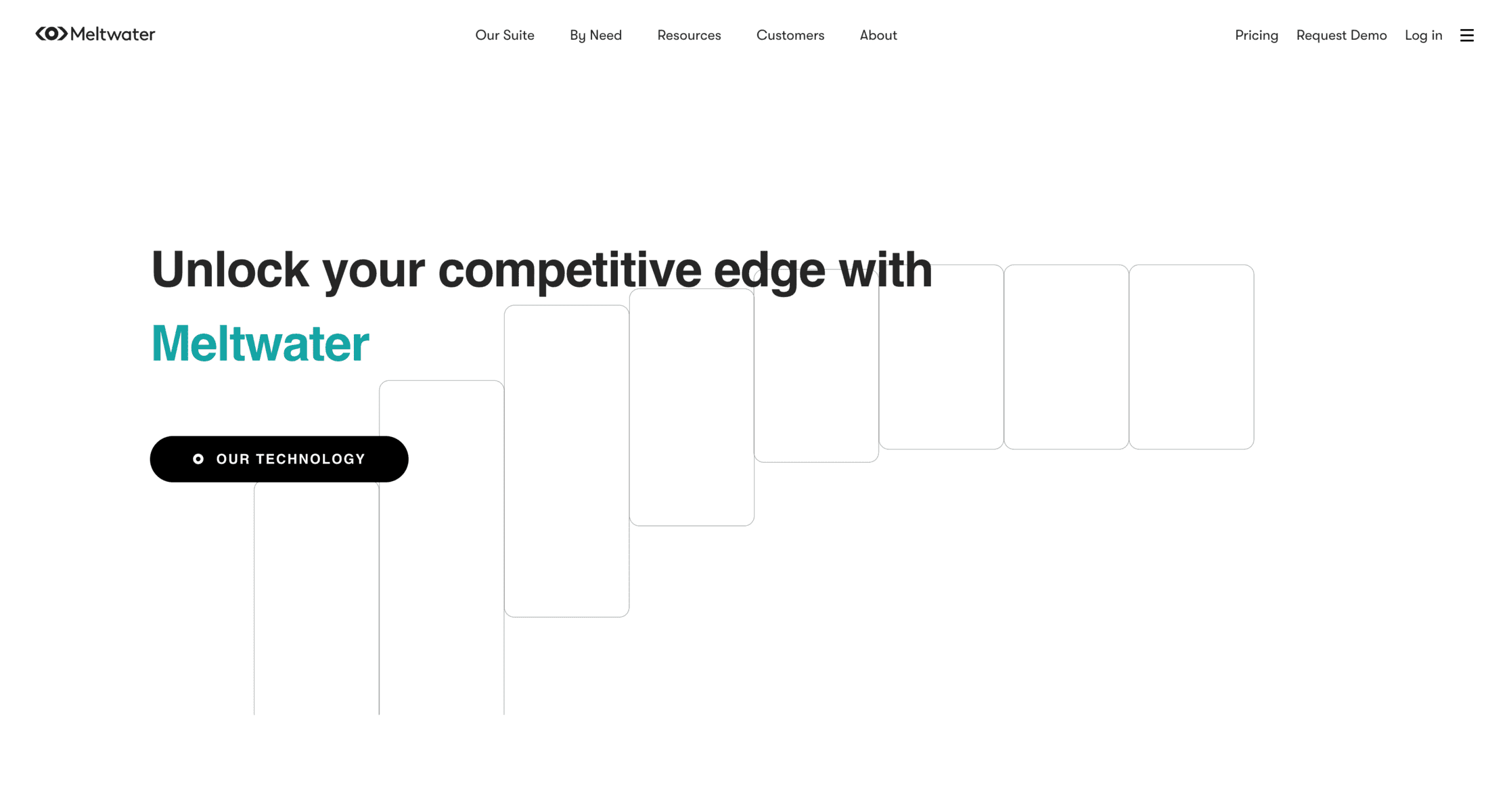
What it does: Meltwater tracks brand mentions, media coverage, and audience sentiment across social platforms, including Facebook.
✅ Advantages:
- AI-powered insights for deep analytics.
- Strong PR and media tracking tools.
- Great for large-scale brand monitoring.
❌ Disadvantages:
- Expensive—best for large companies.
- Overkill for small businesses.
💰 Pricing: Custom pricing (expensive, enterprise-level).
Storyclash
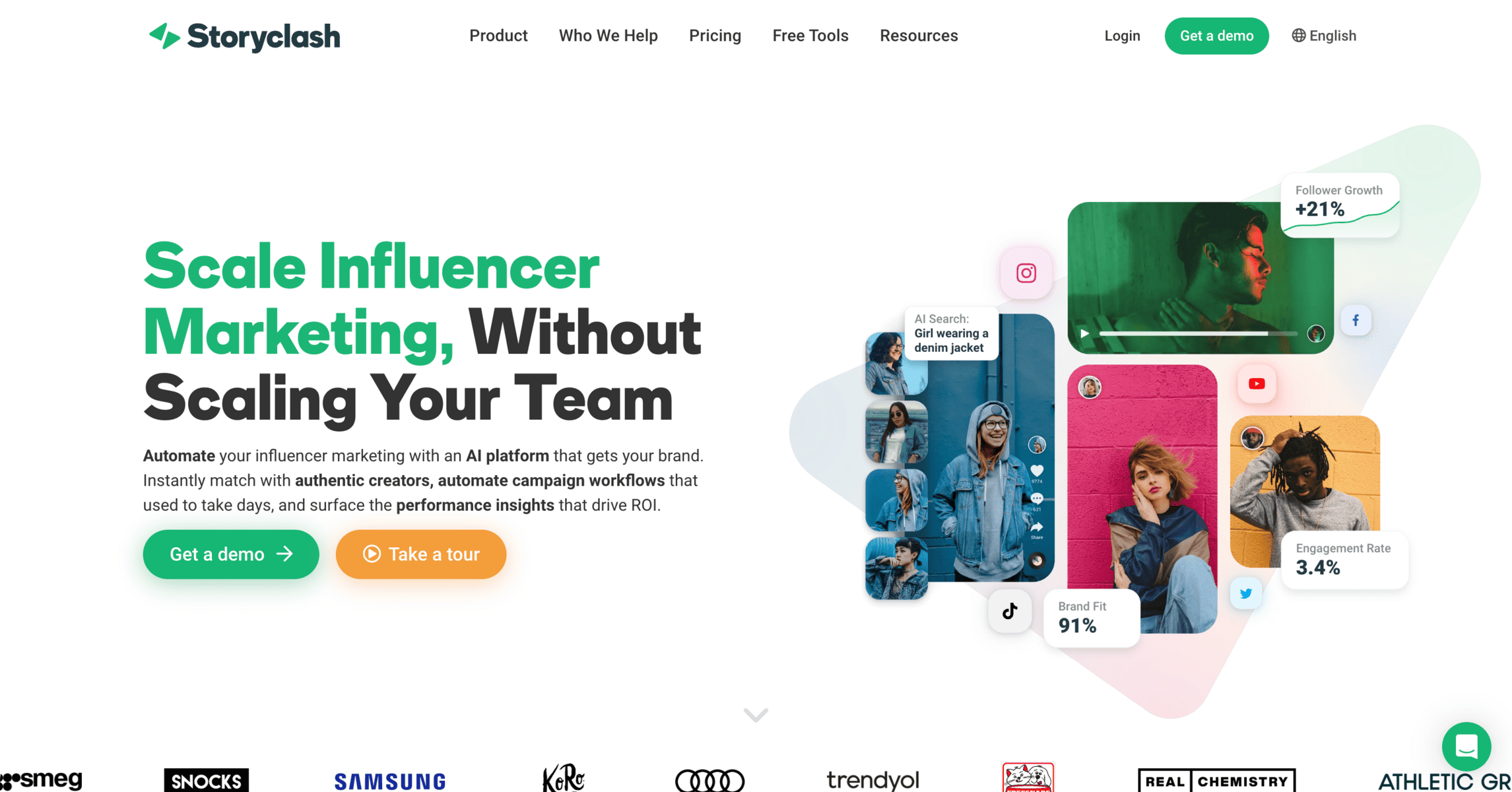
What it does: If influencer marketing is part of your strategy, Storyclash helps track influencer performance and engagement trends.
✅ Advantages:
- Strong influencer tracking capabilities.
- Helps brands measure campaign success.
- AI-driven engagement analytics.
❌ Disadvantages:
- Not for general brand monitoring.
- Higher price point than other tools.
💰 Pricing: Starts at $300/month, aimed at brands working with influencers.
The Discontinuation of Facebook's Built-in Analytics Tool
Alright, so if you were relying on Facebook Analytics to track your page performance, I’ve got bad news—it’s gone. Facebook officially shut it down in July 2021, leaving a lot of businesses scrambling for alternatives. If you’re thinking, Wait… why would Facebook kill its own analytics tool?, you’re not alone.
What Happened to Facebook Analytics?
Facebook (or should I say, Meta) claimed that the Analytics tool was no longer necessary since businesses could use other built-in features like Meta Business Suite, Ads Manager, and Facebook Insights. But let’s be real—those tools don’t offer the same depth of data that Facebook Analytics once did.
A few reasons why they may have shut it down:
- Push for Meta Business Suite – Meta wants businesses to use its centralized platform, where they can manage Facebook and Instagram insights in one place.
- Privacy & Data Changes – With Apple’s iOS 14 privacy updates and tighter regulations around data tracking, Facebook may have wanted to simplify its reporting tools.
- Ad Revenue Focus – Facebook is prioritizing Ads Manager, because, well, that’s where the money is.
Regardless of the reason, the bottom line is: Facebook Analytics is dead, and you need other tools to track your performance.
Alternative Ways to Track and Analyze Your Facebook Presence
Since Facebook Analytics is gone, here’s how you can still get valuable data without it:
1. Facebook Business Suite (Best Free Option)
What it does: Meta Business Suite is Facebook’s attempt at replacing Analytics. It lets you see:
- Page insights (likes, reach, engagement).
- Audience demographics (age, location, interests).
- Post-performance metrics (which posts are performing best).
✅ Why use it? – It’s free, easy to use, and directly connected to your Facebook and Instagram pages.
❌ Limitations: – Doesn’t provide deep funnel tracking or website traffic insights.
2. Ads Manager (For Businesses Running Ads)
What it does: If you’re running Facebook ads, Ads Manager is where you track results. It shows:
- Impressions & Reach (how many people saw your ads).
- Click-Through Rate (CTR) (are people actually clicking?).
- Conversion Tracking (are your ads leading to sales/sign-ups?).
✅ Why use it? – Essential if you’re spending money on Facebook ads and want to optimize campaigns.
❌ Limitations: – Doesn’t track organic engagement or overall page performance.
3. Creator Studio (Best for Content Creators & Video Performance)
What it does: If you post a lot of videos on Facebook, Creator Studio gives you:
- Video performance insights (watch time, shares, engagement).
- Monetization tools (if you’re eligible for ad revenue).
- Post scheduling & management.
✅ Why use it? – Perfect for influencers, brands, and businesses focused on video content.
❌ Limitations: – Doesn’t track overall page insights like reach and competitor performance.
4. Third-Party Facebook Monitoring Tools (For Deeper Insights)
If you need more than what Facebook provides, third-party tools like Sprout Social, Competitors.App, and Brand24 help with:
- Competitor tracking (see what’s working for others).
- Sentiment analysis (are people talking about your brand positively or negatively?).
- Audience engagement trends (when to post for max engagement).
✅ Why use them? – More advanced data and better reporting than Facebook’s built-in tools.
❌ Limitations: – Most of them aren’t free (but can be worth the investment).
Exploring Facebook Insights: The Built-in Analytics Tool
Alright, so while Facebook Analytics is gone, we still have Facebook Insights—and it’s actually pretty useful if you know how to use it. If you’re running a Facebook Page, this is your go-to tool for understanding audience engagement, post performance, and growth trends.
Let’s break it down.
What is Facebook Insights?
Think of Facebook Insights as the control center for your Page’s performance. It gives you a detailed breakdown of how people interact with your content, showing you who your audience is, what they like, and when they’re most active.
If you want to know why some posts get tons of engagement while others flop, Insights is where you’ll find answers.
How to Access and Use Facebook Insights
Accessing Facebook Insights is easy:
- Go to Your Facebook Page
- Click “Insights” on the left-hand menu.
- Browse through different sections to check stats like reach, engagement, followers, and content performance.
Once inside, you’ll see tons of data—but don’t get overwhelmed. Here’s what actually matters
Key Metrics You Should Track in Facebook Insights
Not all metrics are created equal. Some are vanity metrics (like page likes—nice to have, but not game-changing). Others tell you exactly what’s working and what’s not.
Here are the most important Facebook Insights metrics to focus on:
1. Engagement Metrics (Likes, Comments, Shares, Clicks)
- Why it matters: Engagement tells you if your content is actually resonating with people.
- How to use it: Posts with high engagement? Do more of that. Posts with low engagement? Test different content formats.
2. Reach vs. Impressions
- Reach = The number of unique people who saw your post.
- Impressions = The total number of times your post was shown (even if the same person saw it multiple times).
- Why it matters: High impressions but low reach? Your audience is seeing the same content over and over—time to switch things up. High reach but low engagement? Your content isn’t resonating, so tweak your messaging.
3. Audience Demographics (Who’s Following You?)
- See age, gender, location, and interests of your followers.
- Why it matters: If your audience isn’t who you expected, adjust your content to match their preferences.
4. Best Time to Post
- Facebook shows when your followers are most active, so you can post when they’re actually online.
- Why it matters: Posting at the wrong time = wasted effort.
5. Post Performance (What’s Working?)
- Facebook Insights ranks posts based on engagement and reach.
- Why it matters: Use this data to see what content formats perform best (videos, images, text posts, etc.).
How to Use Facebook Insights to Improve Your Strategy
Insights are useless if you don’t act on them. Here’s how to turn data into actionable improvements:
✅ Identify Top-Performing Content → Post more of what gets high engagement.
✅ Spot Weak Content Early → If a post is flopping, tweak the headline, image, or posting time.
✅ Adjust Your Posting Schedule → Find the best times to post based on audience activity.
✅ Track Growth Trends → If your reach is dropping, it’s time to refresh your content strategy.
Key Facebook Metrics to Track and Analyze
Alright, so now that we’ve established that Facebook Insights is your best free option, let’s talk about which metrics actually matter. Because let’s be real—Facebook gives you a ton of data, but not all of it is useful.
If you want to actually grow your audience, boost engagement, and make data-driven decisions, these are the key Facebook metrics you should be tracking.
1. Engagement Metrics: Likes, Comments, and Shares
Engagement is the lifeblood of Facebook marketing. If people aren’t liking, commenting, or sharing, Facebook assumes your content is boring and stops showing it to people.
Likes and reactions aren’t all equal. A “😂” or “❤️” is worth more than a plain “👍” in Facebook’s algorithm. Comments matter because Facebook prioritizes posts that get meaningful conversations. Shares are the ultimate engagement metric. When someone shares your post, Facebook gives it a massive boost in reach.
To use this data effectively, look at which posts get high engagement and do more of that. If engagement is low, test different content formats, tweak captions, or improve your visuals.
2. Audience Demographics and Behavior
Knowing who your audience is changes everything. If you’re speaking to the wrong crowd, your content won’t resonate.
Facebook Insights provides valuable data on age, gender, location, and interests of your followers. If your audience isn’t who you expected, tweak your content and test different messaging. Checking audience activity patterns helps with scheduling posts at the right time for maximum engagement.
3. Best Times to Post on Facebook
Timing matters. Even the best content will flop if you post it when no one’s online.
Facebook Insights shows when your followers are most active. Posting 15-30 minutes before peak activity ensures your content gets seen by the most people.
If engagement is low, experiment with different posting times before assuming the content itself is the issue.
4. Reach vs. Impressions: Understanding the Difference
People confuse these two metrics all the time. Reach is the number of unique users who saw your post, while impressions count the total number of times your post was displayed, even if the same person saw it multiple times.
High impressions but low reach means Facebook is showing your post multiple times to the same audience, and you may need to expand your reach. High reach but low engagement suggests people are seeing your content but not interacting with it, so you may need to improve your captions, visuals, or CTAs.
If your reach is dropping, Facebook is limiting your visibility, and you may need to boost engagement or experiment with paid promotions. If impressions are high but engagement is low, it’s time to switch up your content style.
5. Facebook Group Analytics: What You Can Track
If you’re running a Facebook Group, your metrics are different from a normal Page. Groups rely heavily on engagement, so these are the key numbers to track.
Active members tell you how many people are engaging regularly. Post engagement shows which types of posts drive conversations. Member growth rate indicates whether your group is expanding or if people are leaving. Popular discussion topics help you understand what your audience finds most engaging.
If engagement drops, try posting more discussion-based content like polls, questions, or challenges. If people aren’t posting, encourage user-generated content to keep the group active.
Optimizing Your Marketing Strategy with Facebook Monitoring
Alright, so you’ve got all this data from Facebook monitoring—but what do you actually do with it? Because tracking numbers just for the sake of it?
That’s a waste of time. The real magic happens when you use these insights to tweak your strategy, outsmart competitors, and get better results without working twice as hard.
Use Your Data to Improve Content and Posting Strategy
Ever notice how some posts take off while others barely get a reaction? That’s not luck—it’s a pattern. Facebook monitoring helps you spot what’s working so you can do more of it.
- Find your winning content – Check which posts are getting the most engagement. If videos are outperforming images, or if your polls always spark conversations, lean into that.
- Post at the right time – Facebook Insights literally tells you when your audience is most active. If you’re posting at random times, you’re making things harder than they need to be.
- Match content to your audience – If your main followers are 35-44-year-old professionals, your memes might not land. But if Gen Z is eating up your casual, offbeat humor, you know what to do.
Spy on Your Competitors (In a Totally Legal Way)
Keeping an eye on what your competitors are doing can give you a huge advantage. If they’re getting crazy engagement while your posts are struggling, it’s time to figure out why.
- What kind of content are they posting? Are they using a lot of videos? Do they post behind-the-scenes content?
- How often are they posting? Maybe you’re posting too little (or too much) compared to them.
- Are they responding to comments? If they’re super interactive while your page feels like a ghost town, that could explain the difference in engagement.
The goal isn’t to copy them—it’s to see what’s working and adapt it in a way that fits your brand.
Make Facebook Data Work for Your Whole Marketing Plan
Facebook isn’t just its own little island—it connects to everything else in your marketing. What works here can shape your entire content strategy.
- Take what’s trending on Facebook and repurpose it. If a post is blowing up, turn it into an Instagram Story, a LinkedIn post, or even an email topic.
- Use engagement data to tweak your ads. If a certain type of post is getting a ton of organic reach, it might be worth boosting as a paid ad.
- Compare Facebook insights with website traffic. If a post is driving a lot of visitors to your site, maybe it’s time to create more content around that topic.
Frequently Asked Questions (FAQ)
How do I monitor a Facebook Page?
If you’re managing a Facebook Page, there are a few ways to keep track of activity and engagement:
- Use Facebook Insights – It’s free and gives you data on reach, engagement, and audience demographics.
- Turn on notifications – Get alerts when someone comments, shares, or tags your page.
- Use a monitoring tool – Platforms like Competitors.App, Sprout Social, or Brand24 let you track deeper insights, including competitor activity.
If you’re running a business, combining Facebook’s built-in tools with a third-party monitoring app is the best approach.
What does a Facebook monitor do?
A Facebook monitoring tool helps you track important activity on your profile, page, or group. Depending on the tool, it can:
- Monitor mentions of your brand (even when you’re not tagged).
- Track post performance, engagement, and reach.
- Analyze competitor strategies.
- Provide real-time alerts for new comments, shares, and messages.
It basically saves you from manually checking everything 24/7.
Which app can I use to monitor my Facebook Page?
There are plenty of Facebook monitoring apps, but the best one for you depends on what you need. Here are some solid choices:
- Competitors.App – Best for tracking competitors’ Facebook strategies.
- Sprout Social – All-in-one tool for content scheduling, engagement tracking, and analytics.
- Brand24 – Great for social listening and tracking brand mentions.
- Hootsuite – Best for managing multiple accounts and scheduling posts.
- Meta Business Suite – Facebook’s free tool for basic monitoring.
If you just need the basics, Meta Business Suite is fine. But if you want detailed insights or competitor analysis, go for Competitors.App or Sprout Social.
How can I track who viewed my Facebook Page?
Short answer: You can’t.
Despite the rumors, Facebook does not allow you to see who visits your page. If you see an app or website claiming it can show you who viewed your profile—it’s a scam.
However, you can track:
- Reach & impressions to see how many people saw your posts.
- Engagement data to see who interacts with your content.
- Follower growth trends to monitor who’s joining over time.
If privacy is a concern, check your Facebook settings to control who can see your posts and profile information.
How to monitor comments on a Facebook Page?
Monitoring comments is crucial if you want to boost engagement and prevent negative PR issues. Here’s how to stay on top of them:
- Turn on notifications so you don’t miss new comments.
- Use Meta Business Suite to track and respond from one dashboard.
- Set up auto-replies for FAQs using Facebook’s built-in messaging tools.
- Try a monitoring tool like Sprout Social or Hootsuite for managing large volumes of comments.
The faster you respond, the more likely people are to engage with your page.
Can you monitor who views your Facebook Page?
Nope. Facebook doesn’t provide a feature to track who specifically visits your page. You can only see general metrics like:
- How many people saw your posts (reach).
- How often your page appears in searches.
- Who follows or likes your page.
If you’re running Facebook ads, you can track who interacted with your content and retarget them with ads, but you won’t get a list of visitors.