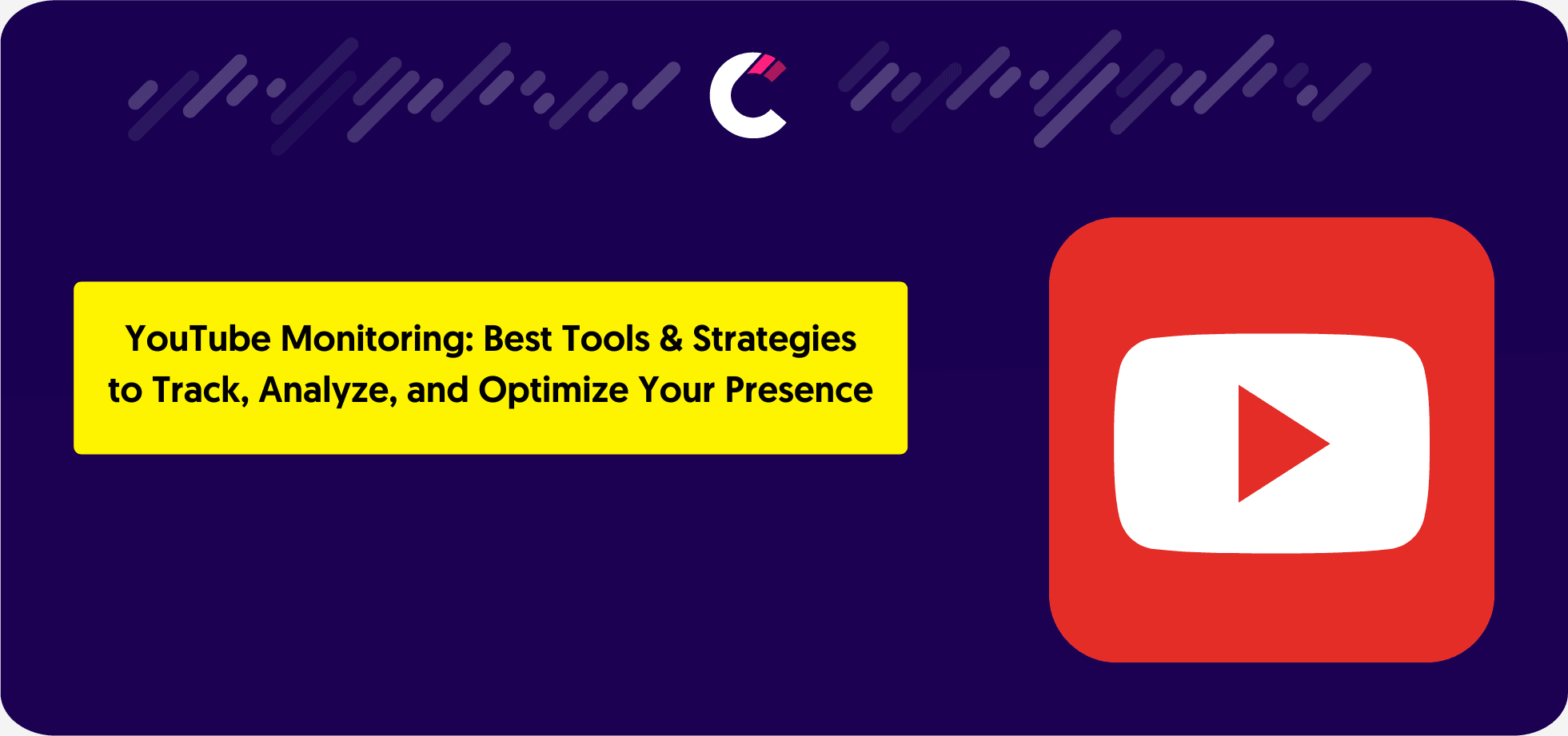Disavowing backlinks is key to keeping your website’s SEO healthy. This guide will show you how to disavow spam backlinks in Google Search Console, from identifying toxic links to submitting a disavow file. Let’s discuss further how to protect your website’s ranking.
Key Takeaways
- Disavowing backlinks is crucial for maintaining a healthy backlink profile and protecting your website’s ranking from toxic links.
- Identifying bad backlinks requires both automated tools and manual inspection for thorough analysis and accurate disavowal.
- Disavowing links should be a strategic action taken under specific circumstances, such as receiving a manual penalty or experiencing sudden ranking drops.
Why disavow links?
Disavowed links are links from external sites that search engines are asked to disregard. The purpose of disavowing links is to signal to Google that certain backlinks should not be considered in its ranking algorithms. This process is essential to protect your website’s ranking by ensuring that irrelevant or harmful links are ignored by Google.
Toxic backlinks, such as those from unrelated or spammy sites, can significantly lower a site’s credibility in the eyes of search engines. Creating and submitting a disavow file to Google helps maintain a healthy backlink profile, ensuring that only quality links influence your site’s ranking.
However, this process should be approached with caution, as disavowing links is a critical action that can impact your site’s authority and search ranking.
What is a bad or spam backlink?
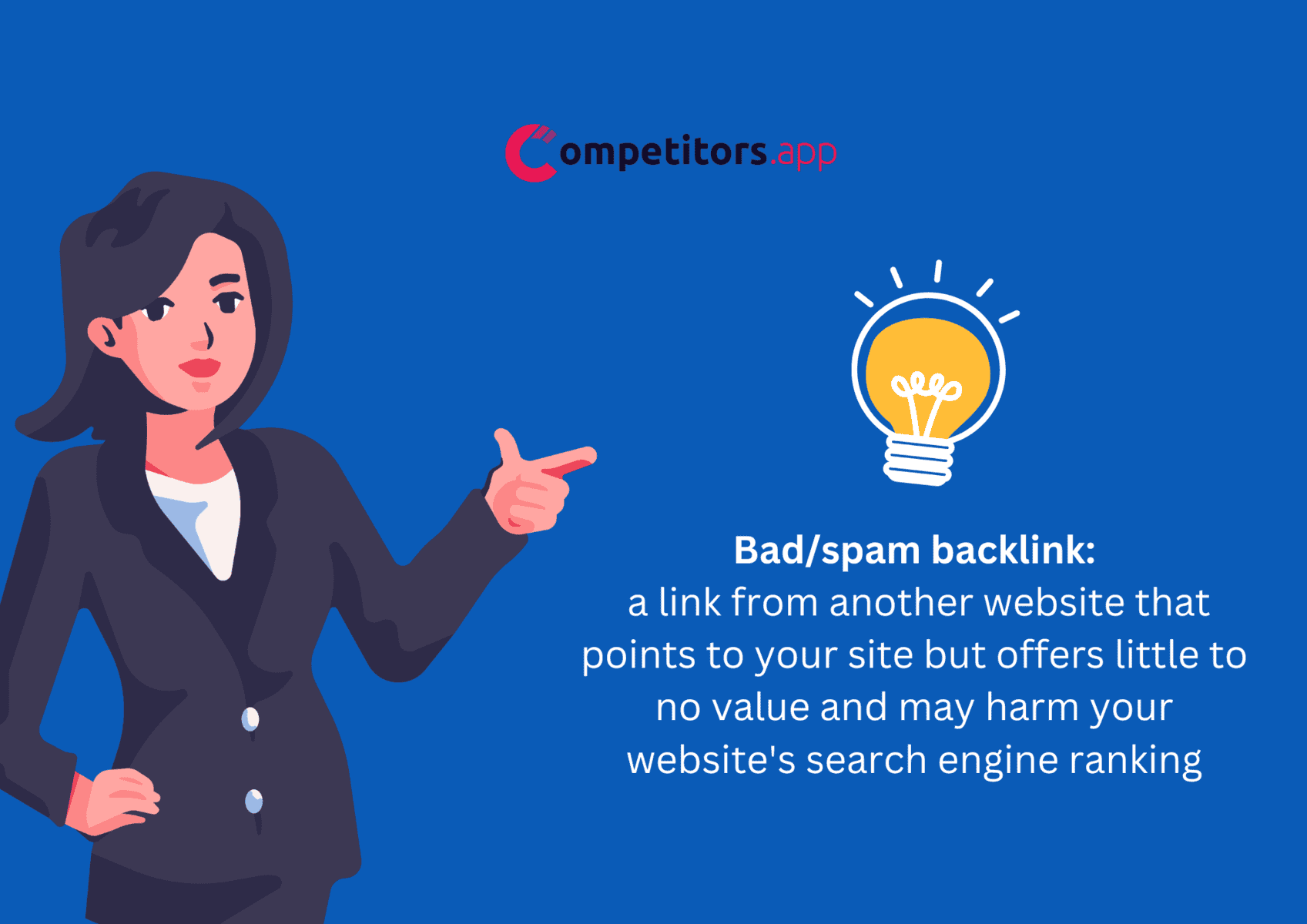
A bad or spam backlink is a link from another website that points to your site but offers little to no value and may harm your website’s search engine ranking. These backlinks often come from low-quality, irrelevant, or spammy websites, such as link farms, private blog networks (PBNs), or sites with a history of penalization by search engines. They are typically created with the sole intent of manipulating search engine rankings rather than providing genuine value to users. Common characteristics of bad backlinks include links from sites with unrelated content, excessive outbound links, over-optimized anchor text, or links generated through automated tools. Such backlinks can trigger penalties from search engines like Google, reducing your website’s visibility and credibility.
Step 1: Identify toxic backlinks using Competitors App
Competitors App acts as your trusted ally in identifying toxic backlinks, simplifying the process with automation and actionable insights. The platform detects harmful backlinks and categorizes them based on their toxicity levels, helping you prioritize which ones to address first. By analyzing the authority and content quality of linking websites, Competitors App provides a comprehensive overview of your backlink profile.
Log in to Competitors App: Access your Competitors App account to begin analyzing your backlink profile.
Navigate to Insights > Backlinks: Go to the “Insights” section and select “Backlinks” to view your complete backlink list.
Sort by Domain Rating (DR): Use the sorting functionality to arrange your backlinks by their Domain Rating (DR). This helps you identify links from low-authority domains, which are more likely to be harmful.
Apply Filters for Toxic Links: Use the filter options to include only links flagged as “bad” or “toxic.” Competitors App automatically categorizes backlinks based on toxicity levels, streamlining the identification process.
Analyze the Results: Review the filtered list to understand which backlinks may be negatively affecting your site’s SEO. Look for patterns, such as links from spammy or irrelevant websites.
Export for Further Analysis: Export the filtered results as a CSV file for easier review and to prepare a disavow file if needed.
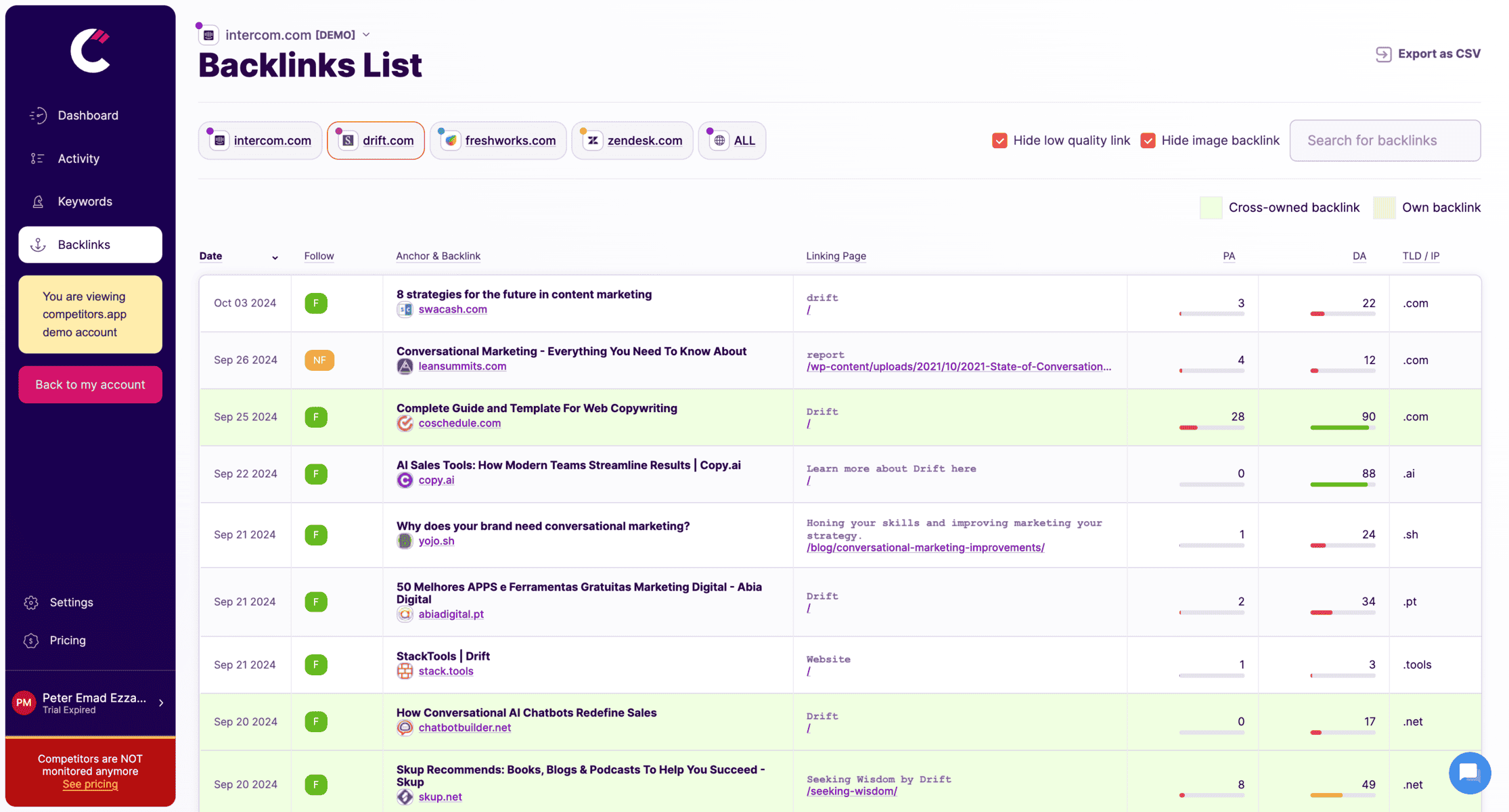
Step 2: Preparing Your Disavow File
Once you’ve identified the bad backlinks, the next step is preparing your disavow file. This involves creating a .txt file listing the URLs or domains you want Google to ignore and uploading it to Google Search Console. The process starts with opening a plain text editor, entering the URLs or domains to disavow, and saving it as a .txt file.
Adhering to Google’s guidelines for formatting the disavow file ensures that the search engine correctly interprets your instructions. Accurately creating and submitting a disavow file helps maintain a healthy backlink profile and protects your site’s ranking.
Formatting the File
The disavow file must be a text document saved in UTF-8 or 7-bit ASCII and can contain up to 100,000 lines. The maximum file size for a disavow file is 2MB. If you want to disavow entire domains, use a specific format. The correct format is ‘domain:spammysite.com’. When listing URLs, include ‘disavow:’ before each URL, with one URL per line.
Comments can be added to the disavow file for clarity, prefaced with a ‘#’, and can help explain why certain links are being disavowed. This structured format ensures that Google understands which backlinks to ignore.
Example:
vbnetCopy codedomain:spammysite.com
domain:niche.pbn.com
domain:blackhat.com/link-to-my-site
Step 3: Submitting the Disavow File to Google Search Console
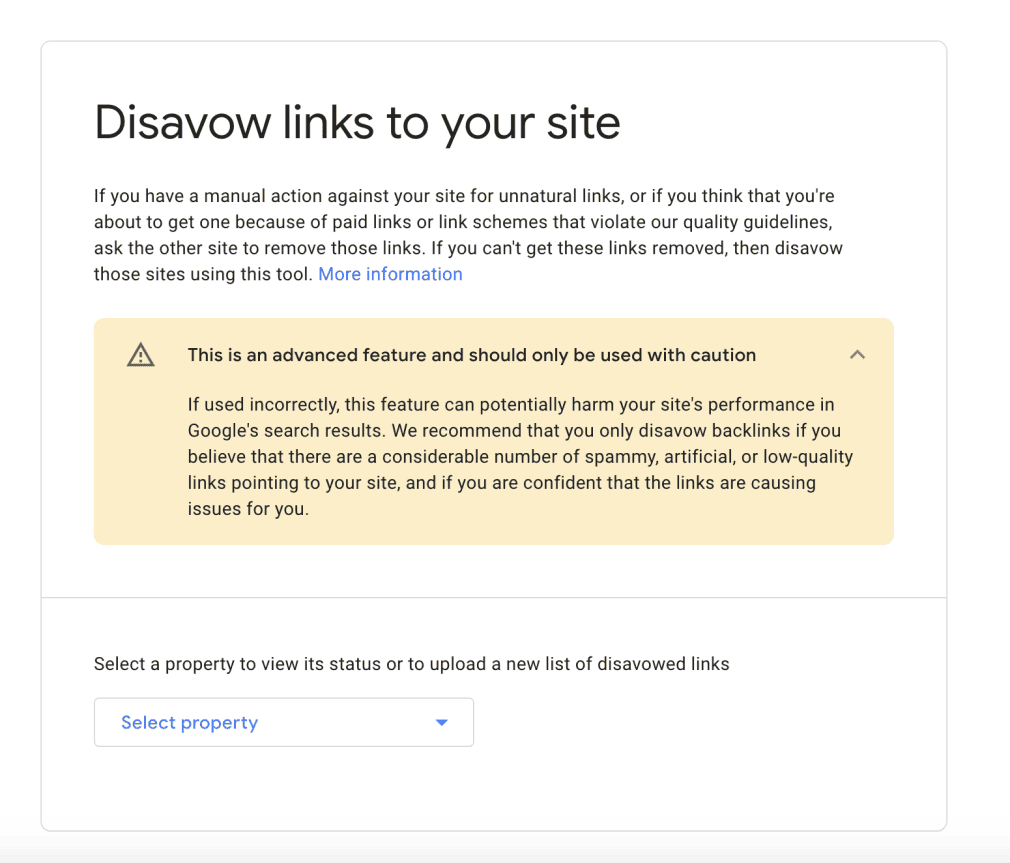
- Access the Google Disavow Tool:
- Go to the Google Disavow Tool.
- Log in with the Google account associated with your Search Console property.
- Select the Correct Property:
- If you manage multiple accounts or websites, ensure you select the correct website property.
- Upload the Disavow File:
- Click through the warning prompts acknowledging the potential impact of disavowing links.
- Browse for the
.txtfile you created and upload it.
- Confirm the Upload:
- Click “Submit” to finalize the disavow request.
Monitoring the Submission
After uploading your disavow file, monitor the links report in Google Search Console to track any changes. It may take several weeks for the changes to reflect in the search results.
You can cancel a disavow request if necessary by selecting your website and clicking ‘Cancel Disavowals’.
When to Consider Disavowing Links
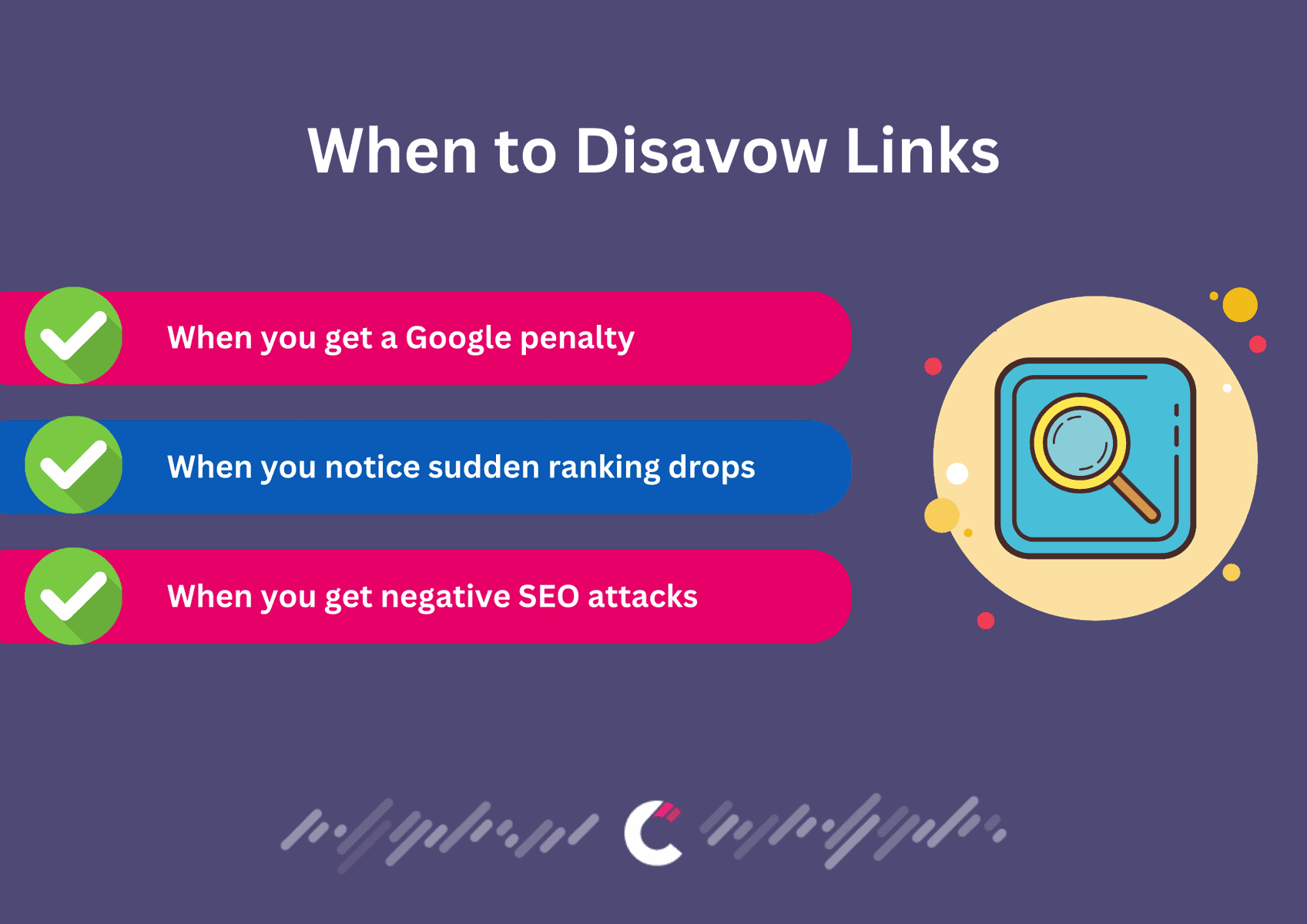
Disavowing links should not be a regular activity but a strategic action taken under specific circumstances. It’s advised when you have a significant number of low-quality links that have caused or may cause manual actions. This includes receiving a manual penalty from Google, experiencing sudden drops in rankings, or facing a negative SEO attack.
Spammy links can severely impact your website’s performance and search engine rankings, making disavowing them crucial for maintaining a healthy backlink profile. Knowing when to disavow links protects your site from potential penalties.
Manual Actions or Penalties
A manual penalty from Google is a clear indication that you need to disavow links. This penalty often results from a significant number of unnatural links pointing to your site.
The Disavow Tool is vital for addressing low-quality backlinks and preventing further harm to your site’s rankings. To effectively manage this, you may need to use the google disavow tool to disavow backlinks.
Sudden Ranking Drops
Sudden ranking drops can be alarming. They may suggest the impact of a Google algorithm update or penalties related to poor backlinks. Identifying and disavowing bad backlinks aids in recovering and stabilizing your site’s rankings.
Negative SEO Attacks
Negative SEO attacks involve competitors or malicious actors using low-quality backlinks to harm your site’s rankings. A sudden spike in referring domains may indicate an attack. Disavowing these spammy backlinks mitigates the impact and protects your site’s SEO.
Effects of Disavowing Backlinks
Disavowing backlinks can have both short-term and long-term effects on your site’s performance. Toxic backlinks are perceived negatively by search engines, potentially leading to penalties and lower rankings. Disavowing these links signals to Google that they should not be considered in your site’s ranking algorithm.
While the effects of disavowing might not be immediate, they are crucial for protecting your website’s integrity and ensuring long-term SEO health. Recognizing these effects aids in managing expectations and planning an effective SEO strategy.
Short-term Effects
In the short term, you might notice a decline in traffic immediately after disavowing links. This reflects the potential volatility in SEO performance. It usually takes a few weeks for the changes to take effect, and if no benefits are observed after four months, it is recommended to resubmit the disavow file.
Long-term Effects
Over the long term, disavowing poor-quality links can significantly enhance your site’s reputation and improve search visibility. This can lead to better search rankings, especially if your site was previously penalized for unnatural links.
Within about a month, you can expect to see a rankings benefit after submitting a disavow file.
Best Practices for Maintaining a Healthy Backlink Profile
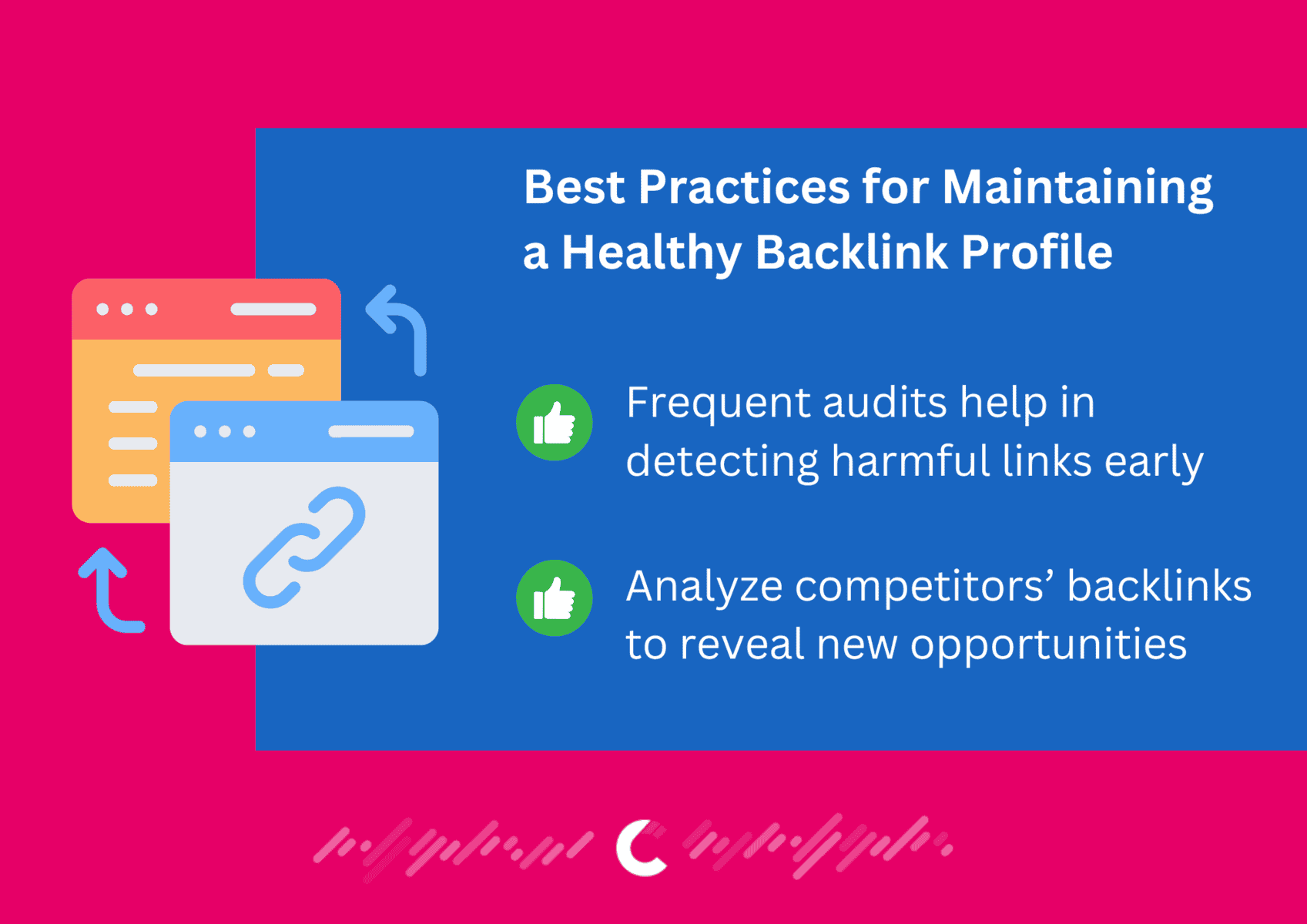
Maintaining a healthy backlink profile is an ongoing process. A diverse range of high-quality backlinks appears more organic to search engines and helps in avoiding the need for frequent disavows. Regularly auditing and updating your backlink profile is crucial for avoiding penalties and ensuring continuous SEO effectiveness.
Conducting frequent backlink audits and building high-quality backlinks are best practices that help maintain a robust SEO strategy. These practices not only protect your site from potential harm but also enhance its search engine rankings.
Regular Backlink Audits
Frequent audits help in detecting harmful links early, allowing for timely disavowal before they negatively impact your SEO. Tools like Competitors App can assist in monitoring your backlink profile and identifying links with a high Spam Score.
Detecting issues early and taking timely action are key to maintaining a healthy backlink profile.
Building High-Quality Backlinks
Building high-quality backlinks is essential for enhancing your site’s SEO and improving search rankings. Employing techniques like analyzing competitors’ backlinks can reveal new opportunities for link building. A strong SEO strategy emphasizes acquiring quality backlinks and keeping a clean backlink profile.
Summary
In summary, managing your backlink profile by identifying and disavowing bad backlinks is crucial for maintaining your website’s SEO health. By following the steps outlined in this guide, you can protect your site from potential penalties and enhance its search engine rankings. Remember, regular audits and a proactive approach to building high-quality backlinks are key to a successful SEO strategy.
Disavowed links are those external links that you request search engines to ignore in order to safeguard your website’s ranking from potential negative impacts. By disavowing these links, you help maintain the integrity of your site’s SEO.
You can identify bad backlinks by utilizing SEO tools such as SEMrush or Ahrefs for automated analysis, or by manually reviewing each linking domain for quality. Prioritize links from reputable sources to maintain a healthy backlink profile.
A disavow file should include URLs or domains that you wish Google to ignore, formatted as a plain text file in UTF-8 or 7-bit ASCII, with each entry on a separate line. This ensures that unwanted links do not impact your site’s rankings.
Disavowed links usually take a few weeks to impact search engine rankings. Monitoring your rankings during this period is essential for assessing the effects.
You should consider using the disavow tool if you have a considerable number of low-quality links that may lead to manual actions or penalties, or if you are experiencing negative SEO attacks. It’s essential to proactively manage your backlink profile to protect your site’s standing.