
Look, keyword research isn’t just important—it’s the difference between your blog post rotting on page 47 or blowing up on Google’s first page. But let’s cut the BS: most “must-have” tools cost more than your phone bill.
Here’s the kicker: You don’t need to drop cash to win. In 2025, free tools are sneakily good—like, shock-your-competitors good. We’re talking competitor spying, untapped long-tail gems, and even trend predictions.
This ain’t a “settle for less” guide. It’s your cheat sheet to working smarter (and keeping your wallet happy). Let’s dig in.
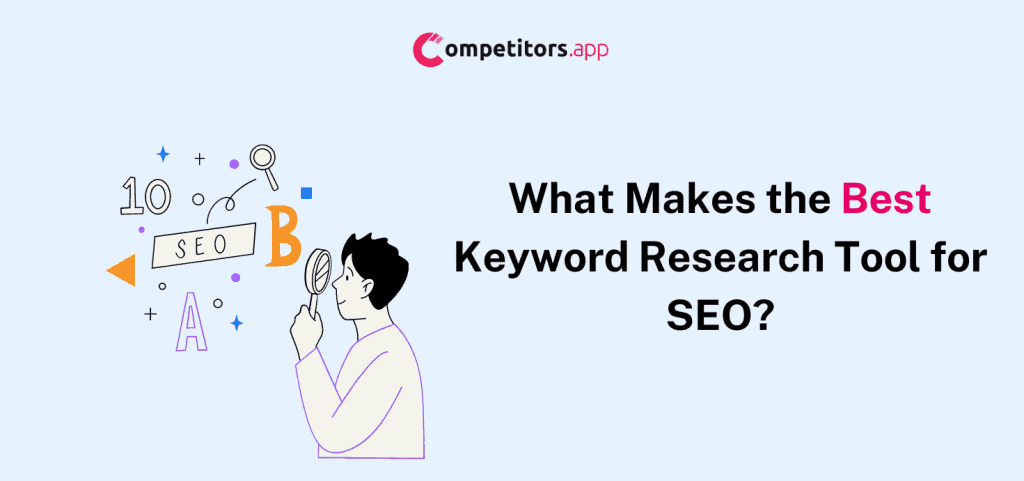
The best keyword research tools don’t just spit out data—they make you feel like a SEO wizard. Here’s what actually matters:
1. They Do the Heavy Lifting (So You Don’t Have To)
A killer tool dumps hundreds of keyword ideas in your lap—not just “vegan recipes,” but gems like “vegan meal prep for college students.” Bonus points if it shows search volume so you’re not wasting time on ghost-town keywords nobody searches.
2. They Snitch on Your Competitors
Want to know why Competitor X ranks #1? Tools that show keyword difficulty scores are like cheat codes. If a keyword’s harder to crack than your ex’s iPhone, you’ll know to pivot fast.
3. They Play Nice with Other Tools
If your keyword tool doesn’t sync with platforms like SEMrush or Competitors.app, it’s like a phone without Wi-Fi. You need that integration to see the full picture—like how your keywords stack up against rivals’ paid ads or backlink strategies.
4. They Don’t Make You Want to Rage-Quit
Clunky interfaces? No thanks. The best tools let you filter keywords by “low competition” or “trending” with one click. Even your tech-challenged uncle could figure it out.
5. They Predict the Future (Sort Of)
Trend analysis is like a weather forecast for SEO. Example: If “AI content detectors” are spiking, you’ll know to write that guide before everyone else jumps in.
6. They Let You Nerdy-Out
Custom reports, white-label dashboards, CSV exports—because sometimes you need to wow your boss with a pie chart titled “Why We’re Crushing It.”
Tool | Best For | Best Feature | Free Plan Details |
Monitoring Competitor Keywords | Competitor Keyword Analysis | Free plan with basic features | |
Unique Insights | Visual Keyword Maps | Unlimited searches, no login required | |
PPC Campaigns | Integration with AdWords | Free with a Google account | |
Comprehensive Keyword Data | Keyword Difficulty Score | Limited to 100 searches per day | |
Real-Time Data | Trend Comparisons | Completely free |
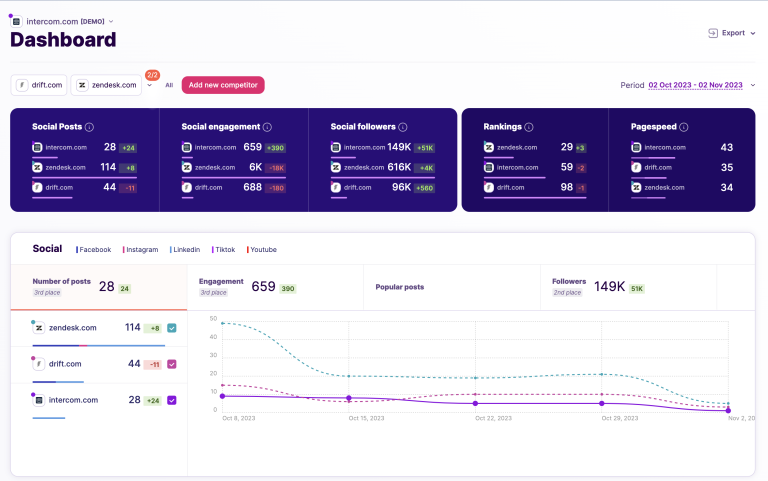
What It Does:
Think of Competitors.app as your personal SEO spy tool. It lets you:
👀 Peek at competitors’ keywords (the ones they’re crushing it with).
🎯 Spot gaps in their strategy (so you can swoop in and steal their traffic).
📊 Track their moves across SEO, ads, and social—all in one dashboard.
Best For:
Businesses tired of guessing games. If you’ve ever thought, “How the heck is Competitor X ranking #1?”—this tool answers that.
Key Features:
Free Competitor Keyword Finder: Sniffs out your rivals’ top-ranking keywords.
Channel Benchmarking: Compare your SEO, ads, and social performance against competitors.
“Aha!” Alerts: Get notified when competitors shift strategies (like targeting new keywords).
Cost:
Free Plan: Basic keyword tracking (perfect for startups).
Paid Plans: Start at $39/month (cheaper than your team’s monthly coffee budget).
Why We’re Obsessed (Yes, We’re Biased—But Hear Us Out):
We built Competitors.app because we hated juggling 10 tools just to stalk competitors. Now it’s our go-to for:
Finding “Why Didn’t We Think of That?” Keywords: Like when a rival ranked for “vegan leather backpacks” and we totally missed it.
Spotting Marketing Blind Spots: Recently noticed a competitor dominating Pinterest? Time to up your visual game.
Saving Time: One dashboard for SEO, ads, social—no more tab overload.

SEO tools can feel like overpriced gym memberships—you pay a lot but barely use them. Moz’s free keyword tool? It’s the exception.
Perfect For:
Bloggers hustling for traffic
Small biz owners who think “backlink” is a spinal condition
Anyone who wants to test SEO without selling a kidney
What You Get for $0:
🔍 Keyword ideas that don’t suck: Type in “vegan recipes,” get gems like “easy vegan meal prep for college students.”
📊 Search volume: Avoid ghost-town keywords (looking at you, “artisanal quinoa toothpicks”).
🎯 Difficulty scores: See if ranking is easier than TikTok fame or harder than explaining Bitcoin to your grandma.
Cost:
Free Plan: 10 searches/month—enough to dip your toes in.
Paid Plans: Starts at $99/month (cheaper than your team’s daily Starbucks run).
Why We’re Fans:
Moz’s free version is like training wheels for SEO. Example:
A local bakery used it to find “gluten-free cupcakes near me” and doubled their foot traffic.
The interface is so simple, even your tech-averse cousin could use it.
But Beware: The free plan’s 10-query limit goes fast. Treat it like a sample platter—tasty, but you’ll want the full meal eventually.

Most keyword tools spit out bland lists. Answer The Public? It’s like X-ray vision for SEO. Type in “vegan protein,” and it shows you exactly what people are asking—like “Why does vegan protein taste chalky?” or “Is vegan protein safe for kids?”
Best For:
🔮 SEO rebels who hate guessing games
🧠 Content creators needing “Aha!” moments
🕵️ Anyone tired of writing blogs nobody reads
Why It’s Magic:
Visual keyword maps that look like spider webs (but in a cool way).
Question-based goldmines: Find long-tail gems like “How to fix a leaky air mattress without duct tape.”
Totally free: Unlimited searches? Yes. Paid competitors? Crying.
Cost:
Free Plan: Unlimited searches. Zero dollars. Mic drop.
Paid Plans: From $99/month (cheaper than your team’s monthly snack budget).
Why We’re Obsessed:
Brainstorm killer content in 5 seconds: Those visual maps? Instant blog outlines.
Skip the jargon: No “search volume” or “CPC”—just real questions from real humans.
Crush “People Also Ask”: Steal Google’s FAQs and answer them better.
Pro Tip: Pair it with Competitors.app. Find gaps in rivals’ content, then use AnswerThePublic to fill them with exactly what users crave.

ChatGPT is like having a caffeine-fueled SEO genius on speed dial. Type “Give me keywords for a vegan bakery blog” and boom—it’ll spit out gems like “gluten-free vegan cupcakes for dogs” or “how to make vegan croissants that don’t crumble.”
Best For:
💡 Brainstorming sessions that don’t suck
🎯 Unearthing weirdly specific long-tail gems
🤯 Creatives who hate traditional SEO tools
Why It’s Wildly Useful:
Talk to it like a human: “Help me find keywords for a cat meme Instagram account” → instantly gets it.
Free version slaps: Basic access = $0. Perfect for side hustles or “I’m just curious” experiments.
GPT-4 upgrade: For $20/month (cheaper than your Netflix addiction), unlock next-level ideas.
Cost:
Free Plan: Basic brainstorming, but prepare for occasional “I’m just a bot” moments.
Paid Plan: $20/month for GPT-4—your secret weapon for “How did we not think of that?!” keywords.
Why We’re Obsessed:
Break creative blocks: Stuck on blog topics? Ask ChatGPT “What would a new vegan baker Google?” and watch magic happen.
No more keyword fatigue: Ditch the 100-row spreadsheets. This feels like texting a friend who’s weirdly obsessed with SEO.
Steal competitors’ thunder: Pair it with Competitors.app (wink) to reverse-engineer their strategy and one-up them.
Pro Tip: Feed ChatGPT your competitor’s keywords and say “Give me 10 better versions.” Thank us later.

Ahrefs is the Ferrari of SEO tools. But their free keyword generator? It’s like getting a test drive without the $1,000/month price tag.
Best For:
🔍 Data junkies who need all the metrics (search volume, difficulty, CPC—you name it).
🕵️ SEO detectives hunting for low-hanging fruit (think “easy vegan recipes for college students”).
💸 Budget warriors who want Ahrefs’ power without selling a kidney.
Why It’s a Game-Changer:
Keyword difficulty scores: See if ranking is “easy peasy” or “boss level hard.”
Search volume: Avoid ghost-town keywords (cough “organic llama sweaters”).
10 free searches/day: Perfect for side hustles or “I’ll just peek at one keyword” moments.
Cost:
Free Plan: 10 daily searches (enough to fuel your morning coffee hustle).
Paid Plans: Start at $99/month (still cheaper than hiring an SEO “guru” on Fiverr).
Why We’re Obsessed:
No more guesswork: That “vegan meal prep” keyword? Ahrefs tells you exactly if it’s worth your time.
Steal competitors’ playbook: Reverse-engineer why their “gluten-free pancakes” blog ranks #1.
Turn data into action: Export keyword lists faster than you can say “meta description.”
Pro Tip: Pair it with Competitors.app (shameless plug). Find gaps in rivals’ strategies, then use Ahrefs to dominate those keywords.
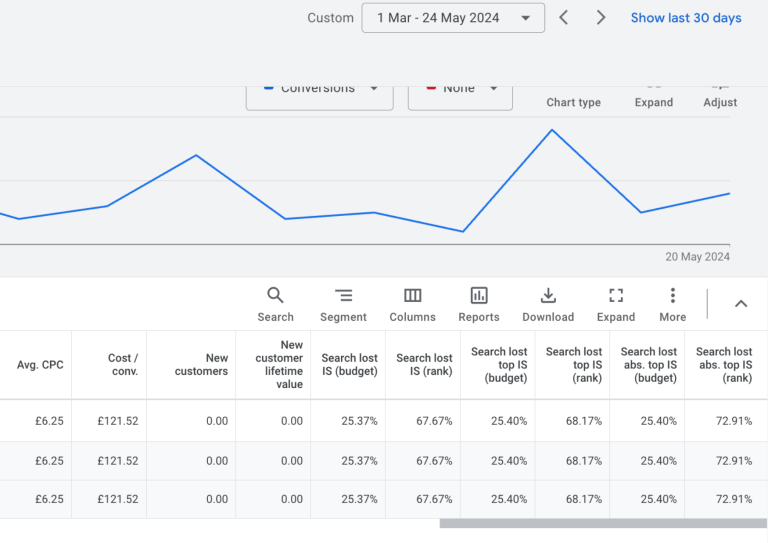
Running PPC ads without Google Keyword Planner is like driving blindfolded. This tool? It’s your GPS for paid ads—showing you exactly where to spend your budget so you don’t waste cash on keywords nobody’s Googling.
Best For:
🎯 PPC newbies who want to stop burning money on dud keywords.
💸 Ad veterans needing to squeeze every penny of ROI from campaigns.
🕵️ Anyone who’s ever cried over a $5 CPC (we’ve all been there).
Why It’s a Must-Have:
Straight-from-the-source data: Google literally owns search—so their keyword stats? As legit as it gets.
Ads integration: Build keyword lists here, launch campaigns in Google Ads without the copy-paste circus.
Budget hacks: Spot low-competition gems like “affordable yoga mats for beginners” before rivals do.
Cost:
Free: Just need a Google account (and 5 minutes to set up Ads—no credit card required).
Catch: To unlock all features, you’ll need a Google Ads account. But hey, it’s still $0.
Why We’re Obsessed:
Avoid keyword graveyards: That “luxury vegan leather boots” keyword with 10 searches/month? Planner will warn you.
Seasonal steals: Find rising trends (e.g., “Halloween vegan recipes” spikes in October) and pounce early.
ROI on autopilot: Filter keywords by “Low Competition + High Intent” and watch conversions roll in.
Pro Tip: Pair it with Competitors.app (cough) to spy on rivals’ paid keywords—then undercut them with cheaper, smarter bids.

It’s your site’s annual checkup—showing you exactly what’s working (and what’s flopping) in Google’s eyes.
Best For:
🕵️ Bloggers wondering “Is anyone even reading this?”
🏪 Small biz owners tired of guessing why their site’s invisible on Google.
🚀 SEO newbies who want data without the overwhelm.
Why It’s Magic:
Spy on your own site: See exact keywords bringing traffic—like “how to fix a leaky sink” or “vegan brownies that don’t crumble.”
Diagnose issues: Google’s like “Hey, your pages load slower than a sloth. Fix it.”
Zero dollars: Free forever. No trials. No sneaky upsells.
Cost:
Free.99: $0. Nada. Zilch. Just a Google account (you already have one).
Why We’re Obsessed:
Find your accidental wins: That blog post you wrote in 2018 about “retro gaming consoles”? It’s suddenly trending. Double down!
Fix Google’s grudges: Get alerts for broken links, crawl errors, or that time you accidentally blocked Google with a rogue robots.txt file.
No fluff, all facts: Real data from Google itself—not some third-party guesswork.

Google Trends is your cheat sheet for riding the wave of what’s hot (and avoiding what’s not).
Best For:
🚀 Content creators who want to go viral (or at least try).
🕵️ Trend hunters who live for “Why is everyone Googling this?” moments.
🎯 SEO hustlers who know timing is everything.
Why It’s a Game-Changer:
Spot trends before they peak: That “vegan pumpkin spice latte” keyword? It’s about to blow up in September.
Compare keywords like a pro: See if “keto recipes” is hotter than “vegan recipes” (spoiler: it’s a tight race).
Zero dollars: Free forever. No trials. No credit card required.
Cost:
Free.99: $0. Nada. Zilch. Just a Google account (you already have one).
Why We’re Obsessed:
Seasonal goldmines: Plan your holiday content around spikes like “vegan Thanksgiving recipes” or “last-minute gift ideas.”
Regional insights: See what’s trending in Texas vs. New York (hint: it’s not the same).
No fluff, all trends: Real-time data from Google itself—not some third-party guesswork.

SEO without checking SERPs is like cooking blindfolded—you might get lucky, but why risk it? SERP Checker lets you spy on Google’s top results for any keyword, so you know exactly what you’re up against.
Best For:
🕵️ SEO detectives who want to reverse-engineer why Competitor X ranks #1.
📊 Data nerds obsessed with “Who’s ranking, and how can I beat them?”
💸 Small biz owners who need to punch above their weight.
Why It’s a Secret Weapon:
SERP snapshots: See exactly what’s ranking—blogs, videos, featured snippets, even those pesky “People Also Ask” boxes.
Competitor intel: Notice Competitor Y uses 10 subtitles? Time to up your H2 game.
Free plan gems: 5 free searches/day—enough to stalk your top 3 rivals.
Cost:
Free Plan: 5 daily searches (great for “just curious” moments).
Paid Plans: From $29.90/month (cheaper than your team’s monthly kombucha habit).

What It Does:
Think of this as your SEO crystal ball. It tells you exactly how hard it’ll be to rank for a keyword—so you don’t waste time chasing unicorns.
Best For:
🎯 SEO newbies who need a reality check.
🕵️ Veterans looking for low-hanging fruit.
Key Features:
Difficulty scores: From “easy peasy” to “boss level hard.”
Free access: Limited, but enough to test the waters.
Cost:
Free Plan: Basic difficulty checks.
Paid Plans: Part of Ahrefs ($99/month).
Why We Love It:
It’s like having a coach who says “Nope, that keyword’s a trap—try this one instead.”

What It Does:
Gemini is the new kid on the block, blending keyword research with why people search. Example: It doesn’t just show “vegan recipes”—it tells you if users want quick dinners or fancy desserts.
Best For:
🧠 Content creators who want to really understand their audience.
🚀 Marketers tired of guessing user intent.
Key Features:
User intent analysis: Know why people search.
Beta access: Free (for now).
Cost:
Free: Currently in beta.
Why We Love It:
It’s like having a mind reader for SEO.
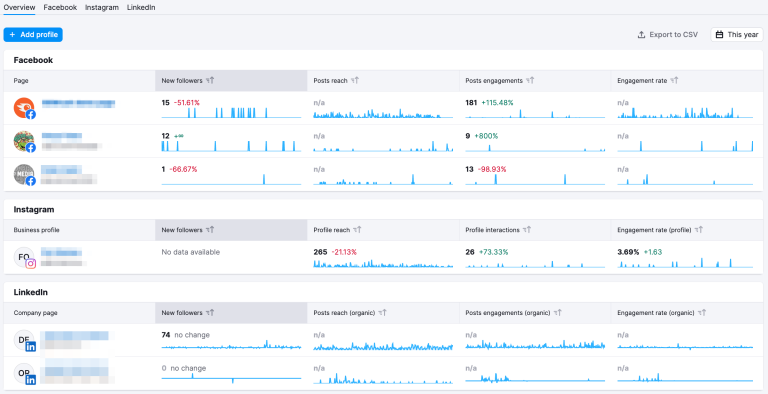
What It Does:
Semrush is the Swiss Army knife of SEO. Even its free plan gives you keyword research, competitor spying, and traffic insights.
Best For:
🕵️ Competitive analysis (because stalking rivals is fun).
📊 All-in-one SEO nerds.
Key Features:
Keyword research: Find gaps in your strategy.
Free plan: Limited but powerful.
Cost:
Free Plan: Basic features.
Paid Plans: From $119.95/month.
Why We Love It:
It’s like having a SEO mentor in your pocket.

What It Does:
Soovle’s like a keyword buffet—it pulls suggestions from Google, YouTube, Amazon, and more.
Best For:
🎯 Broadening your keyword horizons.
🕵️ Finding niche gems (like “vegan leather backpacks for dogs”).
Key Features:
Aggregated suggestions: One search, multiple platforms.
Free forever: No sign-up, no credit card.
Cost:
Free: Always.
Why We Love It:
It’s like having a keyword treasure map.

What It Does:
Jaaxy makes keyword research feel like a video game—easy, fun, and addictive.
Best For:
🎮 SEO beginners who hate spreadsheets.
🕵️ Side hustlers needing quick wins.
Key Features:
User-friendly interface: No PhD required.
Free plan: 30 searches to start.
Cost:
Free Plan: 30 searches.
Paid Plans: From $49/month.
Why We Love It:
It’s like training wheels for SEO.

What It Does:
Moz’s free tool is perfect for small projects. It gives you keyword ideas, search volume, and difficulty scores—no fluff.
Best For:
🏪 Small biz owners on a budget.
🕵️ Bloggers testing the SEO waters.
Key Features:
Keyword suggestions: Find hidden gems.
Free plan: 10 searches/month.
Cost:
Free Plan: 10 queries/month.
Paid Plans: From $99/month.
Why We Love It:
It’s like a SEO starter kit—simple, effective, and free.
Several other tools can complement your keyword research efforts, providing additional data and insights to enhance your SEO strategy. Here’s a closer look at some of these valuable resources:

What It Does:
Imagine if Google shouted its secrets at you. This browser extension does that. Search “vegan pizza,” and boom—it shows search volume, CPC, and “people also search for vegan cheese that doesn’t suck.”
Why It’s Cool:
Free version: Basic data (good enough for side hustles).
$10 buys you 100k credits—enough to stalk keywords for months.
Drawback: Sometimes it feels like Google’s snitch.

What It Does:
Why click 10 tabs when stats slap you in the face? This extension adds search volume directly to Google results. See that “how to fix a leaky sink” query? Surfer says it gets 5k searches/month.
Why It’s Cool:
Totally free. No “upgrade now” pop-ups.
Peek at top-ranking posts’ word counts (spoiler: they’re looong).
Drawback: Makes you realize your content’s too short.

What It Does:
Type “yoga mats” → get “non-toxic yoga mats for hot yoga” → profit. Twinword’s AI predicts trends before they’re cool.
Why It’s Cool:
Free plan: 10 searches/day (perfect for small wins).
Decodes if users want to buy or just window-shop.
Drawback: The AI sometimes suggests weird stuff (“yoga mats for cats”…?).

What It Does:
Need 1,000 keywords in 5 seconds? This tool’s the caffeine of SEO. Pulls autocomplete terms like “vegan leather backpacks under $50” straight from Google’s brain.
Why It’s Cool:
Free version: Unlimited chaos.
$9/month to filter out trash like “free air near me.”
Drawback: Exporting to CSV feels like homework.

What It Does:
Built for small biz heroes. Example: A bakery finds “gluten-free cupcakes Austin” has low competition but high hunger (search volume).
Why It’s Cool:
30 free searches/day (enough to avoid decision fatigue).
PPC integration: Launch Google Ads without crying.
Drawback: Interface looks like it’s from 2012.

What It Does:
SEO Swiss Army knife. Finds keywords, groups them (like “vegan recipes” + “plant-based meals”), and even roasts your site speed.
Why It’s Cool:
Free plan: Dip your toes.
$29/month gets you SERP analysis and Google Analytics hugs.
Drawback: The keyword clusters can feel random (“vegan recipes” + “taxidermy”… huh?).

What It Does:
Neil Patel’s gift to SEO peasants. Type “vegan meal prep” → get search volume, difficulty scores, and a list of rivals’ backlinks to “borrow.”
Why It’s Cool:
Free plan: 3 searches/day (great for quick wins).
Steal blog topics that already work for others.
Drawback: Neil’s face everywhere. You’ve been warned.
Keep It Stupid Simple: If the tool looks like a spaceship control panel, run. You want something even your tech-challenged aunt could use.
Tutorials? Meh: If you need a 2-hour YouTube tutorial just to find “search volume,” skip it. Your time’s worth more.
Numbers That Matter: Search volume, keyword difficulty, CPC—if the tool skimps on these, it’s basically a Magic 8 Ball.
Freshness Check: Stale data = garbage results. Example: A tool showing “COVID masks” as low-volume in 2025? Delete it.
SEO BFFs: Your tool should jive with Google Analytics, Search Console, etc. If it’s a lone wolf, you’ll waste time copy-pasting data.
Auto-Sync FTW: Tools that update across platforms = fewer migraines.
Sneaky Limits: “10 searches/day” sounds fine… until you’re hooked. Read the fine print.
Upgrade Path: Will you need to sell a kidney later? Check paid plans before you get addicted.
Long-Tail Gold: Tools that spit out gems like “vegan cheese for nachos” > generic “vegan recipes.”
Spy Mode: Can you see exactly what keywords Competitor X is slaying? If not, it’s half-blind.
Trend Alerts: If it doesn’t warn you “keto diets” are so 2023, you’ll waste months chasing dead trends.
User Reviews: If the top comment is “This tool stole my credit card,” hard pass.
Case Studies: Look for real wins. Example: “How I ranked #1 for ‘gluten-free pizza’ using Tool Y.”
“But It’s Free!”: Great for side hustles. Terrible if you’re managing 50 client sites.
Future-Proof: Will this tool still work when your traffic 10x’s? Or will it crumble like a cookie?
Customer Support: If the only “help” is a chatbot from 1998, you’re doomed.
Community Vibes: Active Reddit threads or FB groups? Goldmine for hacks and rage vents.
By carefully considering these factors, you can choose a keyword research tool that not only meets your current needs but also supports your SEO efforts as they grow and evolve. The right tool will empower you to make data-driven decisions, optimize your content effectively, and ultimately improve your search engine rankings.
Yes, ChatGPT can brainstorm keywords… but treat it like a tipsy genius.
The Good:
“Give me keywords for a cat meme blog” → spits out “grumpy cat Halloween costumes.”
Finds long-tails like “best vegan cheese for lactose-intolerant raccoons” (niche = gold).
Decodes if users want to buy or just browse.
The Bad:
Makes up fake keywords (“organic water”).
Can’t replace real data tools. It’s a sidekick, not Superman.
You’re Outgrowing Limits: 10 searches/day worked… until you started scaling. Now you’re begging for more.
“Why Can’t I See Competitor Backlinks?!”: Free tools hide the good stuff. Paid tools? No more FOMO.
Clients Are Breathing Down Your Neck: They want real data, not “maybe” metrics.
You’re Tired of Glitches: Free tools crash more than a toddler learning to walk.
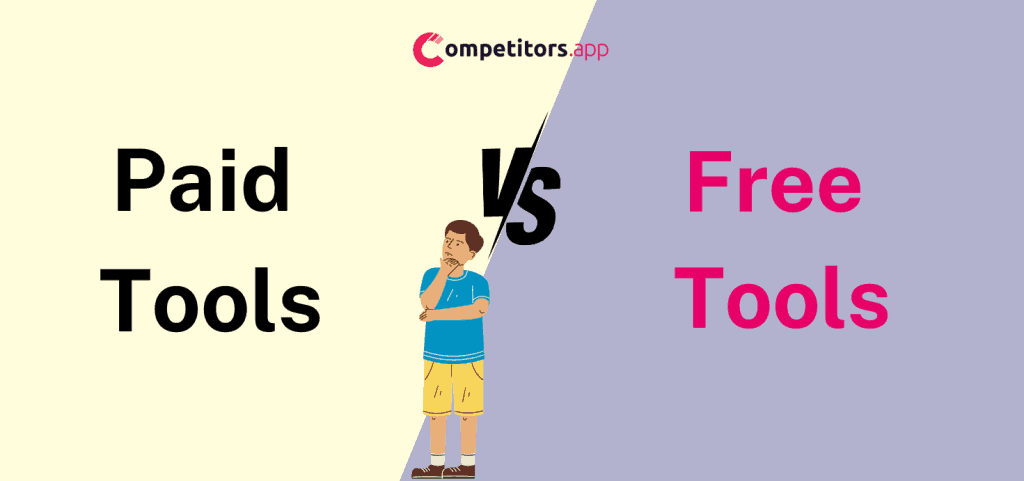
🚗 All the Bells & Whistles: Backlink audits, rank tracking, competitor tear-downs. Basically, Batman’s utility belt for SEO.
📊 Data That Doesn’t Ghost You: Fresh, massive keyword databases updated faster than TikTok trends.
🤝 Plays Well with Others: Integrates with Google Analytics, Ahrefs, your CRM—no more copy-paste hell.
🛠️ 24/7 Support: Real humans (!!!) answer your panicked 2 a.m. emails.
But…
💸 Costs More Than Your Car Payment: Plans start at $99/month. Ouch.
🧠 Overkill for Side Hustles: Using Semrush to rank a cat meme blog? That’s like bringing a flamethrower to a thumb war.
🚲 Gets You from A to B: Basic keyword search volume, some competition data. It’s not glamorous, but it works.
🎓 Training Wheels Included: Perfect for newbies learning SEO without pressure.
🤑 Free.99: $0. Zero. Zilch.
But…
🚫 You Get What You Pay For: Limited searches, outdated data, and “Upgrade Now!” pop-ups that haunt your dreams.
🤏 No Superpowers: Want backlink analysis? Sorry, that’ll cost you.
If You’re a Content Wizard 🧙♂️:
AnswerThePublic is your crystal ball. Its visual keyword maps show exactly what questions people ask (like “Can vegan cheese melt?”).
Why? Because guessing user intent is for psychics.
If You’re a Competitor Stalker 🕵️♀️:
Competitors.app gives you X-ray vision into rivals’ keyword playbooks. “Oh, they’re targeting ‘gluten-free croissants’? Not anymore.”
Why? Knowledge is power—and schadenfreude.
The Bottom Line:
Free tools are ramen noodles—good in a pinch. Paid tools are steak dinners—worth it if you’re hungry to scale.
Pro Tip: Mix free + paid. Use Competitors.app (free) to find rivals’ keywords, then plug them into Ahrefs (paid) for deep dives.
Keyword research involves finding and analyzing search terms that people enter into search engines, used by SEO professionals to optimize content.
Keyword search volume refers to the number of searches a keyword receives over a specific period, indicating its popularity.
Competitors.app is highly recommended for its comprehensive data and ease of use.
Yes, Keyword Surfer is a free extension that provides keyword data directly within Google search results.
Yes, Google Keyword Planner is free to use with a Google account.
Using tools like Competitors.app, Google Keyword Planner, AnswerThePublic, and Ahrefs Free Keyword Generator can help you find keywords for free.
Google Trends and Google Keyword Planner can help you identify the most searched keywords.
Leverage free tools like Competitors.app, Ubersuggest, Ahrefs Free Keyword Generator, and Google Keyword Planner for comprehensive keyword research.
Accuracy varies, but Competitors.app is known for its reliability and depth of data.
The best tool depends on your needs. Ahrefs Free Keyword Generator and Google Keyword Planner are among the top choices for free tools.
Competitors App SRL
support at competitors.app
Sanzienelor 3, Sibiu, Romania
+1 (302) 208-7954