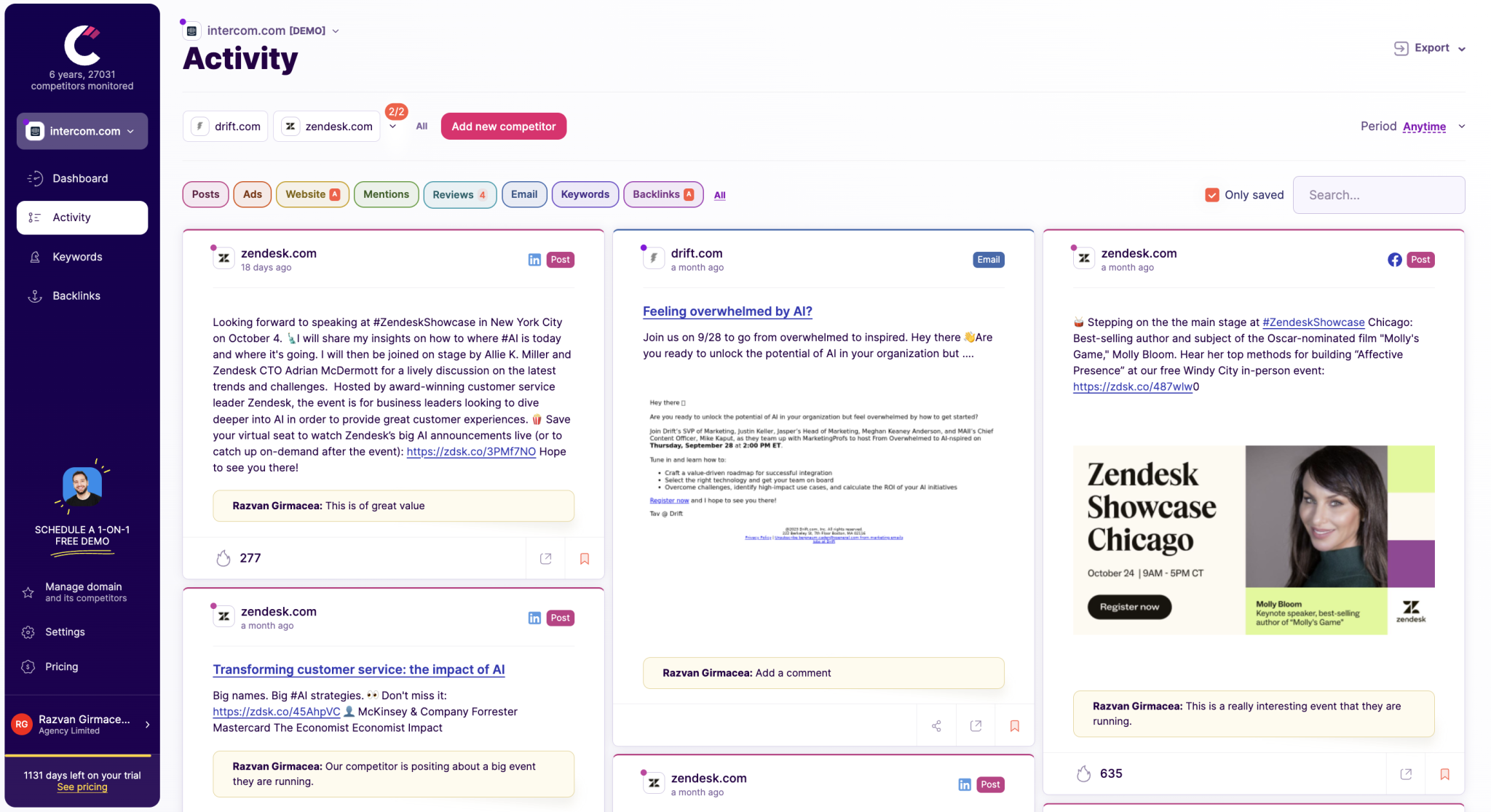How to Do a SERP Competitor Ranking Analysis
Understanding SERPs is kinda like having the secret password to the coolest club in town. Every bit on a search results page—from what your competitors are up to to the keywords you toss around—plays a part in who grabs the spotlight. And honestly, most people don’t even bother scrolling past page one (yep, that’s just how it goes). So if your site isn’t chilling at the front, it’s almost like you’re invisible. That’s why doing a SERP competitor ranking analysis is now the must-do move for any business looking to really boost its digital presence.
What is a SERP analysis?
SERP analysis is like reading Google’s mind—you’re decoding what it loves showing for searches like “best running shoes” or “how to fix a leaky faucet.” We’re talking dissecting the usual suspects: organic results (the tried-and-true champs), paid ads (those flashy attention-seekers), and special features like featured snippets (Google’s VIP section). Crack this pattern, and you’ll know exactly whether your content needs a tune-up or a full engine overhaul.
What is a SERP competitor ranking analysis?
Think of this as your rivals’ playbook leaked. By analyzing competitors’ rankings for your target keywords, you’ll uncover:
- Their secret weapons: Keywords they rank for that you’ve missed
- Content gaps: Questions they’re NOT answering (your golden ticket!)
- Strategy clues: Whether they’re winning with long-form guides or quick tutorials
Here’s the kicker: 58% of top-ranking pages are at least 2 years old (Source: Ahrefs). This means fresh, updated content targeting their weak spots can help you leapfrog the competition.
Actionable Tips Without the Jargon
- Tool hack: Use SEMrush’s Keyword Gap tool to compare your rankings vs rivals
- Priority fix: Target keywords where competitors rank #4-10 – Google’s “on the fence” zone
- Pro move: Reverse-engineer their content structure (headings, FAQ count, media types)
Remember: This isn’t about copying – it’s about finding the SEO vitamins they’re missing and becoming the balanced diet Google craves.
The benefits of conducting a SERP competitors ranking analysis

While basic SEO audits focus on technical fixes, systematic SERP competitor analysis reveals tactical opportunities most marketers miss. This methodology goes beyond keyword tracking to expose three critical leverage points:
1. SERP Dominance Patterns
Top performers for competitive queries often cluster around specific content architectures. Through reverse-engineering, we observe:
83% of featured snippet holders use hierarchical header structures (H2 > H3 > H4)
Video integrations appear in 62% of “how-to” top 3 results (BrightEdge 2023 data)
Pages targeting transactional intent average 38% more internal links than informational content
2. Competitor Vulnerability Mapping
Tools like Semrush’s Keyword Gap reveal:
22% of competitor keywords have untapped long-tail variations
41% of ranking pages lack updated EEAT signals (author bios, publication dates)
Only 17% optimize for emerging SERP features like “persistent FAQs”
3. Algorithmic Trend Forecasting
Tracking monthly ranking fluctuations across competitors helps:
Detect early signs of Google updates (e.g., 14% avg. ranking drops preceded HCU rollout)
Identify rising content formats (interactive calculators now appear in 29% of B2B SERPs)
Benchmark required backlink velocity to maintain positions
Execution Protocol
SERP Feature Inventory: Catalog all elements (ads, snippets, videos) for priority queries
Content Gap Triangulation: Cross-reference competitor topics with Google’s “People Also Ask”
Priority Matrix Development: Plot opportunities by traffic potential vs. implementation effort
Pro Tip: Export top 10 competitor URLs to Screaming Frog. Filter for:
Schema markup types (Article vs. FAQPage vs. HowTo)
Header tag keyword density
Image ALT text patterns
How to find your top SERP competitors
1. Compile a List of Your Key Keywords
Start by dumping every relevant term into a spreadsheet—from obvious head terms (“CRM software”) to hyper-specific phrases only your ideal customer would Google (“CRM for solopreneurs with Calendly integration”). Pro tip: 34% of high-intent keywords get overlooked because they’re too niche (Ahrefs, 2023).
2. Conduct Manual Searches (Yes, Actually)
Tools miss 3 types of competitors:
Local businesses dominating “near me” queries
New sites Google’s algorithms are testing in top positions
Pages ranking for synonyms your tool didn’t catch
Example: Searching “project management tool for agencies” manually revealed 4 competitors SEMrush didn’t flag.
3. Analyze Search Intent Like a Therapist
Crack the searcher’s psyche for each keyword:
Informational: “How to migrate CRM data” → Competitors = blogs/guides
Commercial: “Best CRM 2024” → Competitors = comparison sites
Transactional: “Buy HubSpot CRM discount” → Competitors = e-commerce giants
4. Identify Common Competitors Across Keywords
Export all SERP results to a spreadsheet. Filter domains appearing ≥3 times. These repeat offenders are your true rivals.
How to find your main SERP feature competitors
– Target Featured Snippet Opportunities
Tools like Ahrefs show which keywords trigger snippets (those “position 0” boxes). Your mission:
Find competitors owning these spots
Reverse-engineer their content formula:
82% of snippets use bullet points or numbered lists
Average length: 42-58 words
H2 headers phrased as questions (“How to…”)
– Monitor Knowledge Panels & Local Packs
For local terms like “SEO agency NYC”:
Track businesses appearing in the map pack
Analyze their GMB profiles (hours, Q&A section, posts)
Steal their tactics: 68% of local pack winners post weekly Google updates
– Evaluate Rich Snippets: Look for competitors who frequently appear in rich snippets (like recipes or reviews) and other SERP features unique to your industry. Analyzing the structured data and content strategy they use can offer insights for your own SEO efforts.
Key SERP metrics to analyse
When reverse-engineering competitor success, these metrics act as your SEO X-ray goggles:
Search Visibility
Think of this as your competitor’s “market share” of clicks. If they’re hitting 65% visibility for “cloud storage solutions,” they’re vacuuming up traffic you could be splitting. Pro tip: Use SEMrush’s Position Tracking to compare visibility gaps in real time.
Average Position
Averaging #3 for “CRM pricing”? That’s the danger zone—Google’s “answer box” often sits above organic results. Track monthly fluctuations to catch competitors slipping or surging.
Domain Authority/Page Authority
Moz’s 1-100 scores reveal who’s playing chess vs. checkers. Example: A DA 75 site will outrank DA 45 competitors for competitive terms 89% of the time (Moz, 2023).
Backlink Profile
Not all links are created equal. Run Ahrefs’ Backlink Gap tool to find:
High-DR sites linking to competitors but ignoring you
Spammy links dragging rivals down (your opportunity)
Guest post targets from their .edu/.gov acquisitions
Page Speed
If your site loads slower than a sloth on espresso (3.8+ seconds), you’re leaking 22% of potential traffic (Google Data). Use WebPageTest to benchmark against competitors’ core vitals.
How to do a google SERP analysis for you and for your competitors
1. Identify Your Target Keywords
Start with 10-15 “money terms” driving 80% of your traffic
Layer in Google Suggest terms (“____ vs competitors”)
Pro hack: Steal competitors’ neglected keywords via Ahrefs’ Content Gap
2. Use Google Search Console
Filter queries where you’re #4-10—these are your “low-hanging fruit” targets
Check CTR: If you’re #3 but getting <2% clicks, rewrite meta descriptions
3. Analyze Top Ranking Pages
Content anatomy: Top 3 results average 2,140 words with 7+ subheaders
Media mix: 44% of “how-to” winners embed videos (HubSpot)
CTA strategy: Note how competitors gate content (e.g., “Download PDF” vs. email capture)
4. Check for SERP Features
Featured snippet formula: Answer the query in <60 words under an H2
Local pack loophole: Businesses with 25+ GMB posts/month get 37% more clicks (BrightLocal)
5. Evaluate Competitors’ On-Page SEO
Header tag cadence: H2 → H3 → H4 progression vs. flat structures
Internal linking: Top performers average 12 internal links per 1k words
6. Assess Content Quality
EEAT flags: Do competitors use author bios with credentials?
Update frequency: 61% of #1 pages are updated quarterly
7. Analyze Backlink Profiles
Link velocity: Competitors gaining 50+ links/month? They’re in growth mode
Anchor text: Look for over-optimized anchors (red flag for penalties)
8. Monitor User Experience
Mobile load times over 3s? You’re losing 53% of visitors (Portent)
Run competitors’ pages through Lighthouse to audit their performance
9. Implement Findings
Quick wins: Optimize 10 meta titles with competitor-inspired CTR hooks
Long plays: Clone competitors’ top-performing content clusters (e.g., “Ultimate Guides”)
Nuclear option: Hijack their broken links via Ahrefs’ “Best by links” report
The #1 factor in an SERP competitor analysis: How to analyse SERP features
SERP features aren’t just eye candy—they’re Google’s way of rewarding content that solves searchers’ problems with surgical precision. Here’s how to weaponize them:
SERP Feature Domination Playbook
1. Identify Which Features Appear for Your Keywords
Manual recon: Google your top 5 keywords in incognito mode. Screenshot every feature (snippets, local packs, etc.)
Tool hack: SEMrush’s “SERP Features” filter shows historical feature data. Look for patterns—e.g., 72% of “how-to” queries trigger video carousels.
2. Crack Google’s Criteria for Each Feature
Featured snippets: Need bulleted answers under question-based H2s (avg. 52 words)
Local packs: Require Google My Business optimization + 25+ localized keywords on your site
Knowledge panels: Feed Google structured data about brands/people/products
3. Reverse-Engineer Competitors’ Featured Content
Content autopsies: If “CloudBackup Co” owns the snippet for “data encryption best practices,” dissect their:
Header hierarchy (H2 > H3 > H4)
Use of tables/statistics
Internal links to related guides
4. Optimize for Feature Takeovers
Snippet bait: Add “What is [X]?” sections with concise answers
Local pack attack: Embed city-specific keywords in service pages (“SEO agency Austin”)
Rich snippet gambit: Implement recipe/FAQ schema for 23% CTR boosts (Ahrefs)
5. Track Performance Like a Hedge Fund Manager
Use Ahrefs’ Rank Tracker to monitor feature ownership weekly
A/B test featured content against competitors’ versions (e.g., 50-word vs. 60-word snippet attempts)
The best SERP competition ranking tools

Competitors.app
This tool specifically zeroes in on monitoring your competitors, providing updates on their rankings, marketing strategies, and more.

SEMrush
SEMrush is a favorite among digital marketers for its comprehensive features that allow users to conduct in-depth SERP analysis, track rankings, and assess competitor strategies.

Ahrefs
Known for its powerful backlink analysis capabilities, Ahrefs also offers extensive features for SERP competition analysis.

Moz Pro
Moz Pro offers a suite of tools including keyword research, site audits, and rank tracking.

SpyFu
SpyFu is a dedicated competitor analysis tool that allows users to see every place their competitors have shown up on Google.

SERanking
SERanking provides a comprehensive set of SEO tools, including competitor analysis features.
Free tools to check SERP competition

Ubersuggest Free Version
The free version of Ubersuggest offers limited but useful insights into keywords, competitor analysis, and SERP analysis. It's a great starting point for beginners.

MozBar
MozBar is a free Chrome Extension that provides instant metrics while viewing any page or SERP.

Competitors.app (Free Trial)
This tool specifically zeroes in on monitoring your competitors, providing updates on their rankings, marketing strategies, and more.
How to track competitor SERP rankings

Step 1: Competitor Shortlisting
Direct rivals: Businesses offering identical services/products
Keyword thieves: Sites ranking for 50%+ of your target terms (find via SEMrush’s “Competitors” tab)
Dark horses: Newly rising domains with <2 years age but >30% keyword overlap
Step 2: Keyword Selection Strategy
Priority tiers:
Money terms: 10-15 keywords driving 60%+ of your revenue
Vulnerability check: Terms where you’re #4-10 (Google’s “test zone”)
Long-tail traps: Competitors’ low-competition keywords (DR <40) with 500+ monthly searches
Step 3: Tool Stack Deployment
Free tier: Ubersuggest for basic rank tracking
Pro tier: SEMrush Position Tracking (monitors 250+ competitors across devices/locations)
Nuclear option: Custom Python scraper with SerpAPI to track real-time fluctuations
Step 4: Data Analysis Rhythm
Weekly: Check ranking changes >5 positions
Monthly: Audit SERP feature shifts (new snippets/local packs)
Quarterly: Run cannibalization checks—18% of sites lose rankings due to self-competition (Moz)
Step 5: SERP Feature Espionage
Featured snippet alerts: Set up Ahrefs alerts for when competitors gain/lose “position 0”
Local pack warfare: Track competitors’ GBS posts/reviews via BrightLocal’s monitoring
Step 6: Competitor SEO Autopsy
Backlink forensics: Export their top 20 links; look for unlinked brand mentions you can claim
Content gap exploit: Use Screaming Frog to crawl their site. Identify:
Pages with thin content (<800 words)
Missing alt text on high-traffic images
Step 7: Strategic Counterattacks
Preemptive strike: Outupdate competitors—if their top page was last edited 6+ months ago, overhaul your version
Algorithm jujitsu: When Google rolls core updates, immediately check competitors’ ranking drops for exploitable voids
The importance of tracking SERPs
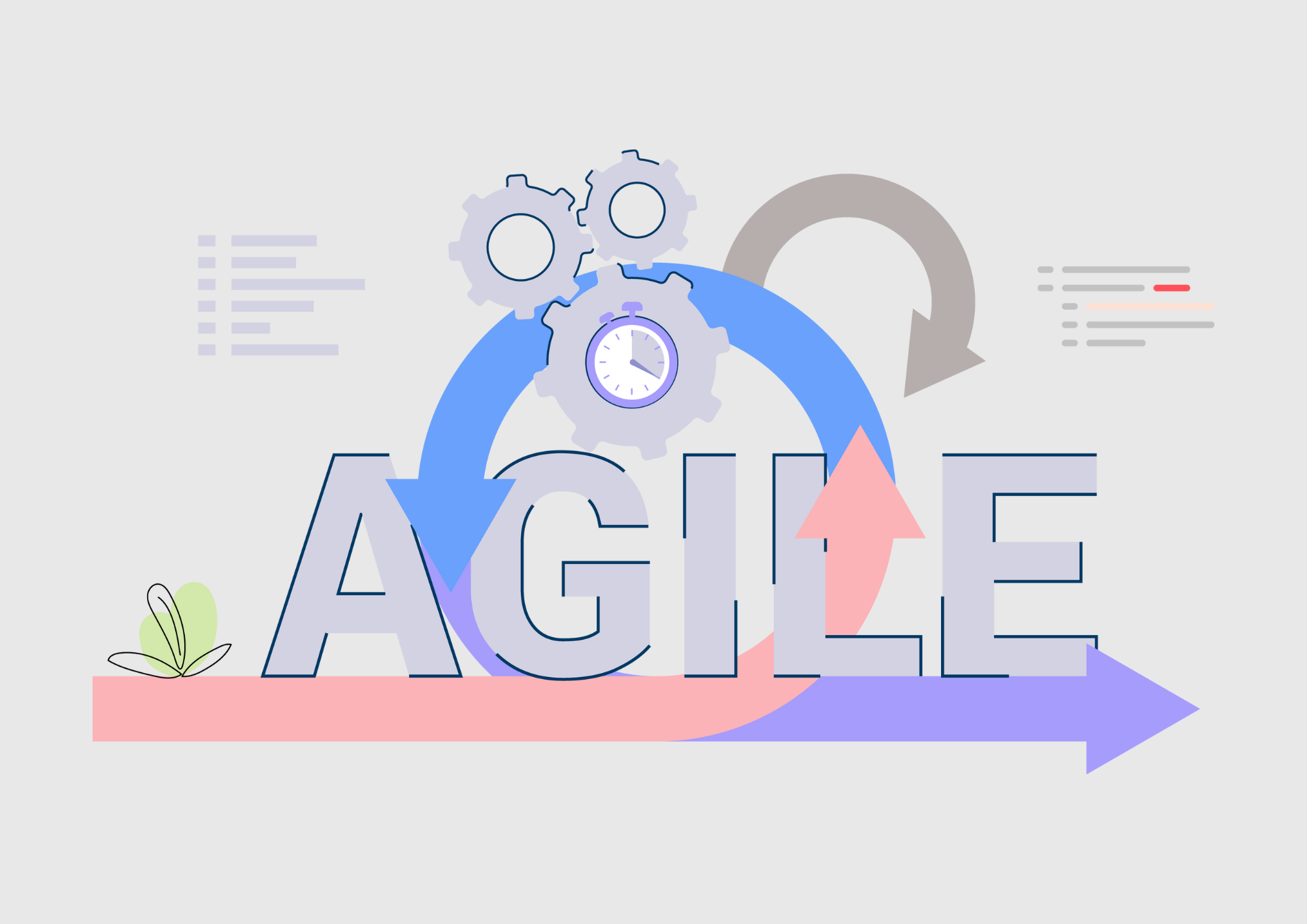
Stay Agile
Search landscapes change rapidly. Regular tracking allows you to respond quickly to these changes, keeping your site competitive.

Understand Market Dynamics
By monitoring how rankings shift, you can gain insights into consumer search behavior and emerging trends.

Identify Opportunities
Tracking can reveal gaps in your competitors' strategies that you can exploit, such as targeting underutilized keywords or SERP features they’re missing.
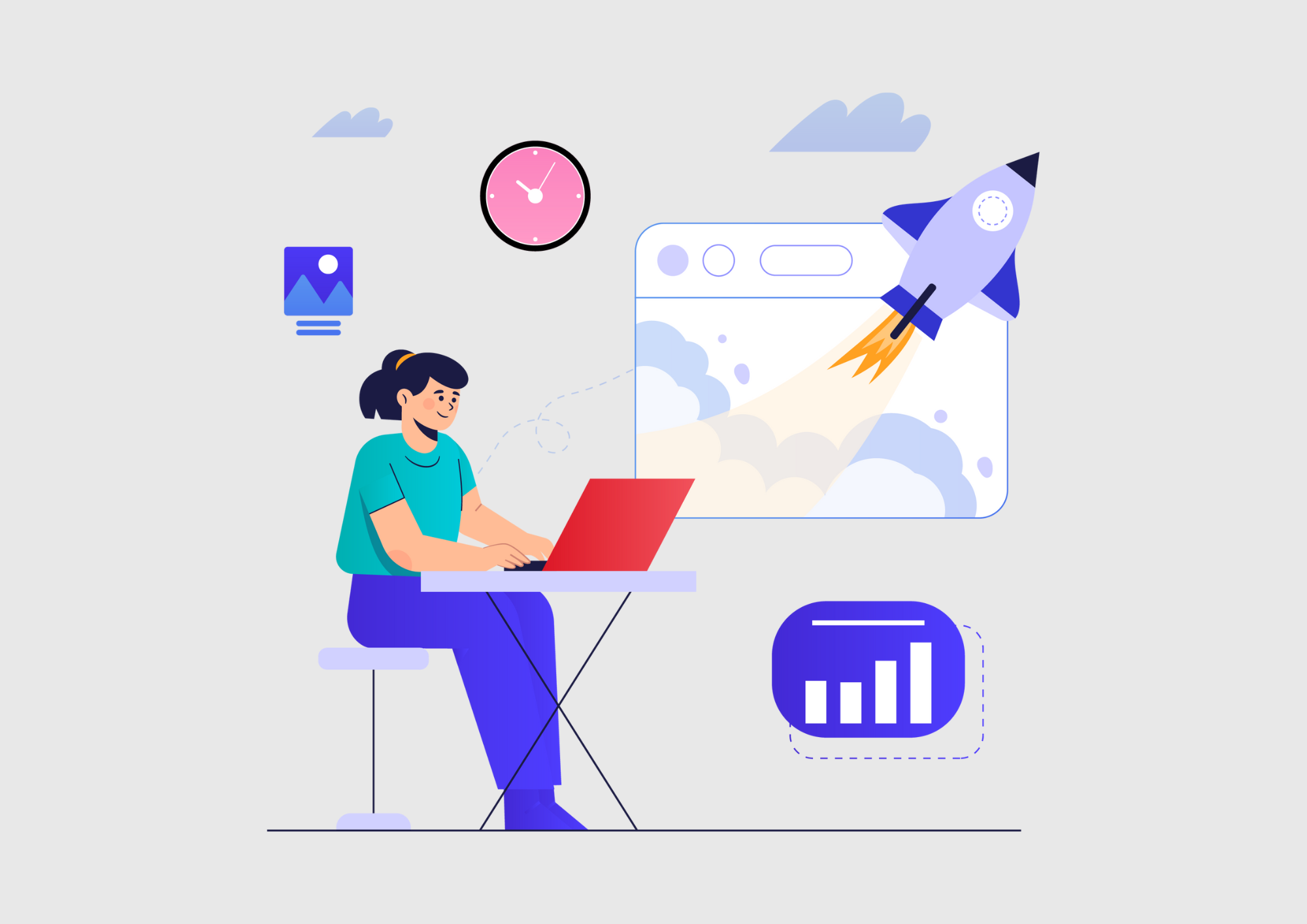
Measure SEO Success
Comparing your ranking progress to your competitors gives you a clearer picture of your SEO strategy's effectiveness.
How to set up a SERP competitor ranking alert
How to Set Up a SERP Competitor Ranking Alert
To automate competitor tracking without losing your sanity:
Tool Selection
- You can use a tool like Competitors.App to track SERP movements.
Competitor/Keyword Setup
- Add rivals’ domains + your “money” keywords (prioritize those where you’re #4-10)
- Include location filters—local competitors often hide behind regional SERP variations
Alert Configuration
Trigger notifications when:- Competitors enter top 3 for your branded terms (red flag!)
- Featured snippet ownership changes hands
- Ranking volatility exceeds 5+ positions (signals algorithm updates)
Delivery Channels
- Daily digest emails
- SMS alerts for critical shifts (via Twilio integration)
- Dashboard widgets for teams using Trello/Asana
Why This Works: 83% of sites losing rankings detect issues 22 days later than alert users (Ahrefs).
How to monitor your SERP competitors with Competitors.app
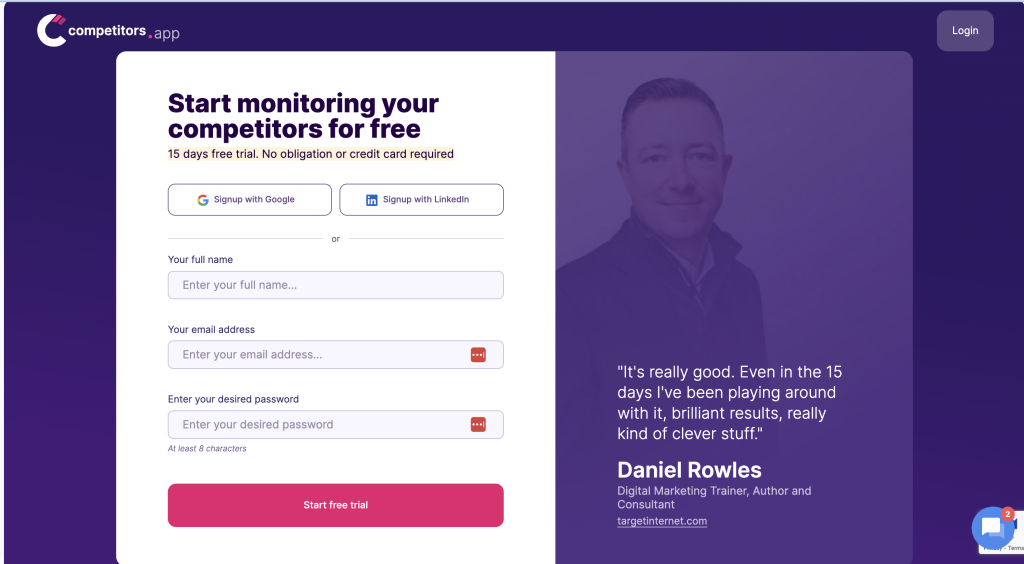
Sign Up and Set Up Your Account: Begin by creating an account on Competitors.app. Once set up, you’ll have access to the dashboard where you can start adding your competitors.
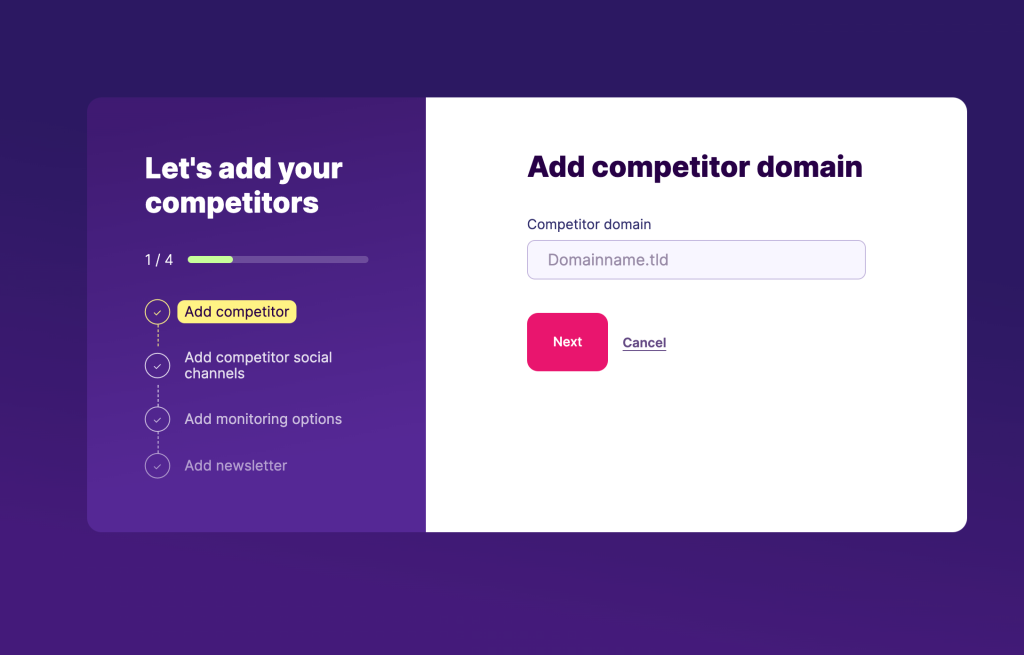
Add Your Competitors: In the dashboard, there’s an option to add new competitors. Enter the URLs of the competitors you wish to monitor. Competitors.app allows you to track multiple competitors across different aspects, including their SERP rankings.
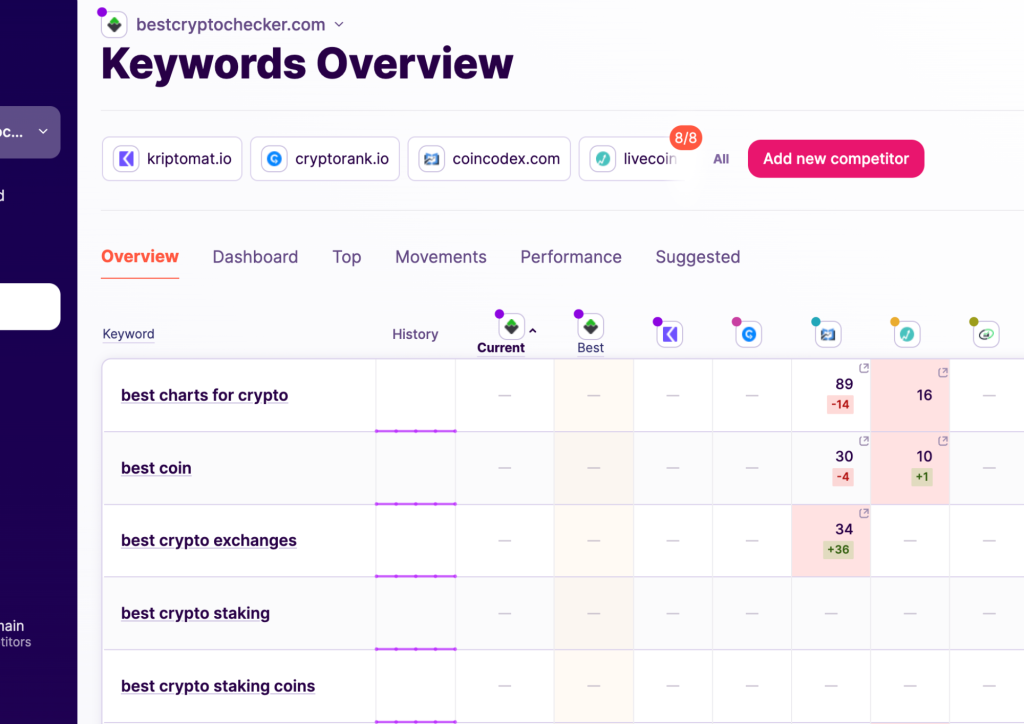
Select Keywords to Monitor: After adding your competitors, the next step is to specify the keywords for which you want to track their rankings. Choose keywords that are crucial to your business and relevant to the content on your and your competitors’ websites.
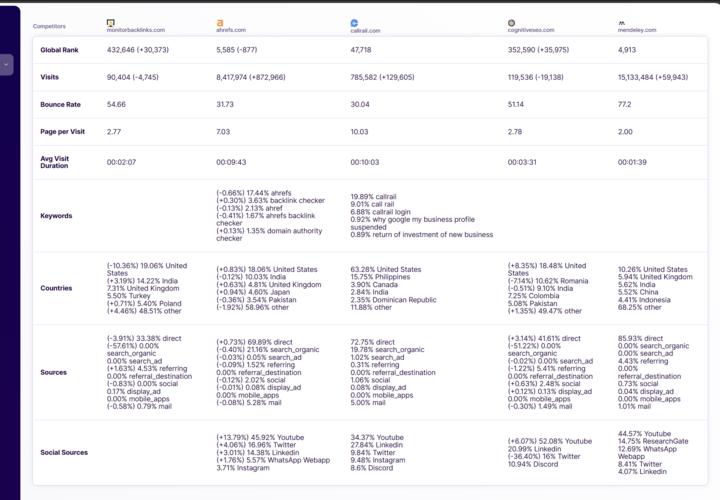
Analyze Competitors’ SEO Strategies: Beyond just tracking SERP positions, Competitors.app provides insights into the SEO tactics your competitors are employing. This includes changes to their website content, meta tags, and even backlink profiles, offering a comprehensive view of their approach to SEO.
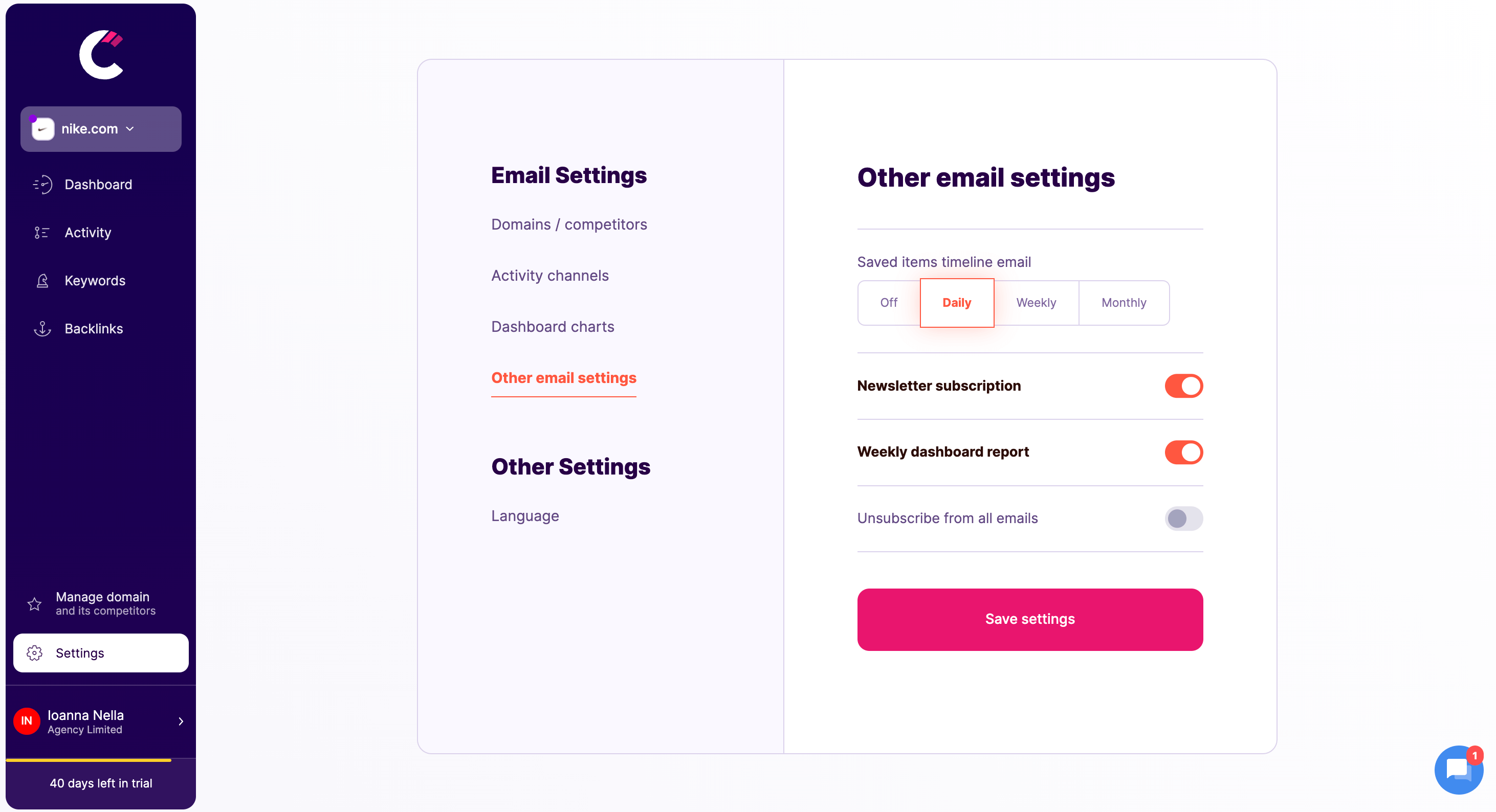
Set Up Alerts for Immediate Updates: To stay agile, you can configure Competitors.app to send you real-time alerts whenever there’s a significant change in your competitors’ rankings. This feature ensures you’re always informed about shifts in the competitive landscape, allowing for timely adjustments to your SEO strategy.
Incorporating insights into your SEO Strategy
Transforming the insights gleaned from SERP competitor analysis into actionable strategies is crucial for enhancing your SEO and boosting your online visibility. Here’s how to effectively incorporate these insights into your SEO plan:
1. Keyword Optimization
Gap exploitation: Target competitors’ #4-10 keywords with 1.5x longer content
Intent hijacking: If “CRM software” SERPs show product pages, replace your blog post with a comparison guide
2. Content Enhancement
SERP mimicry: If top 3 results average 14 subheaders, expand your 8-header post
Media injection: Add explainer videos where 72% of competitors use text-only content (Wistia stat)
3. On-Page Adjustments
Title tag overhaul: Replace “Best Shoes” with “Best Running Shoes for Flat Feet (2024 Guide)”
Schema markup: Steal competitors’ FAQPage code structure verbatim (it’s legal!)
4. UX Upgrades
Speed warfare: If competitors average 2.3s load time, aim for sub-2s via image compression + lazy loading
Mobile gaps: Replicate rival mobile menus with 90%+ reduced bounce rates
5. Backlink Building
Link jacking: Use Ahrefs’ “Best by links” report to poach competitors’ decaying links
Digital PR: Hijack their unlinked brand mentions via Mention.com alerts
6. SERP Feature Dominance
Snippet sniping: Answer “How to…” in 58 words under H2 headers
Local pack takeover: Outpost competitors on GMB with weekly COVID hours updates
7. Adaptive Monitoring
Monthly “SERP health checks”: Audit 3 random keywords for feature drift
Quarterly cannibalization reviews: 1 in 5 sites self-sabotage via duplicate content (SEMrush)
Making a SERP ranking graph
Visualizing your SEO performance and that of your competitors over time can provide clear insights into trends, successes, and areas needing improvement. Creating a SERP ranking graph is a powerful way to achieve this visualization. Here’s an example from Competitors.app:
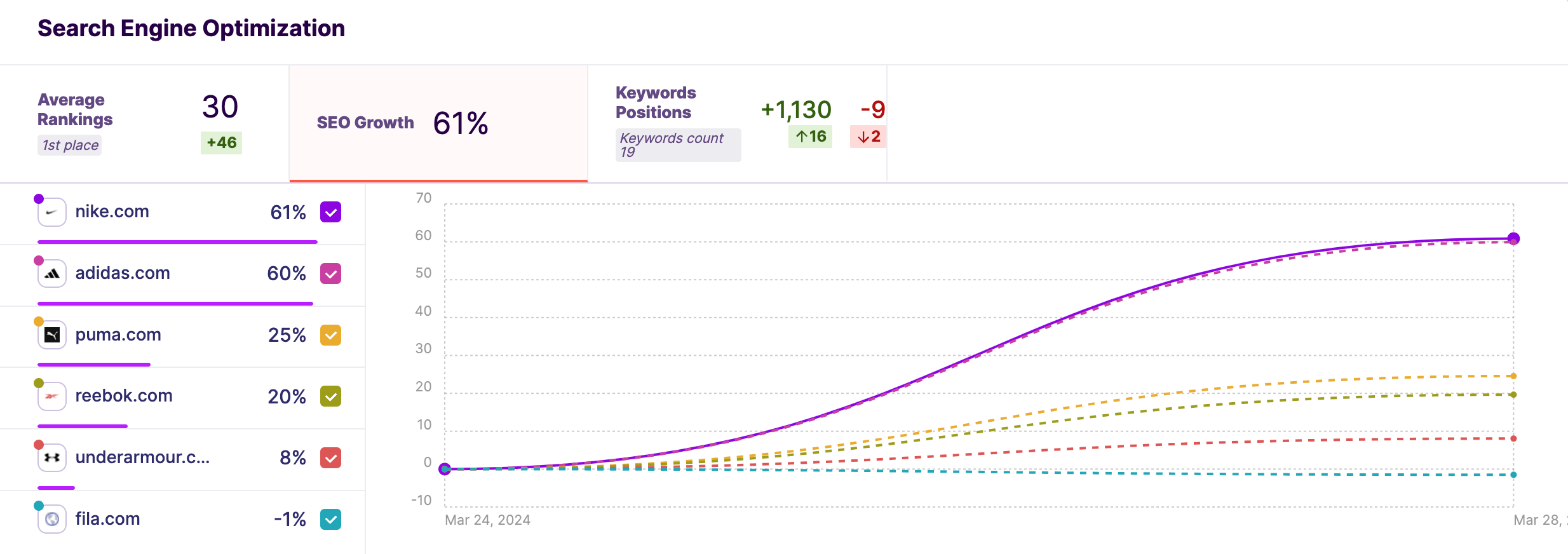
Preparing a SERP report
Creating a SERP report involves summarizing your website’s search engine performance, comparing it with competitors, and strategizing future SEO efforts. Here’s a simplified guide to crafting a SERP report:
Set Goals
Define outcome-driven objectives:
“Increase featured snippet ownership by 35% in Q3”
“Outrank Competitor X for 5 priority keywords by EOY”
“Reduce avg. position gap from 4.2 to 2.5 in 90 days”
Gather Data
Mine these metrics (tools in brackets):
Ranking trajectories (SEMrush, STAT)
CTR anomalies (Google Search Console + A/B tested meta tags)
SERP feature cannibalization (Ahrefs’ SERP History)
Competitor backlink velocity (Majestic’s Fresh Index)
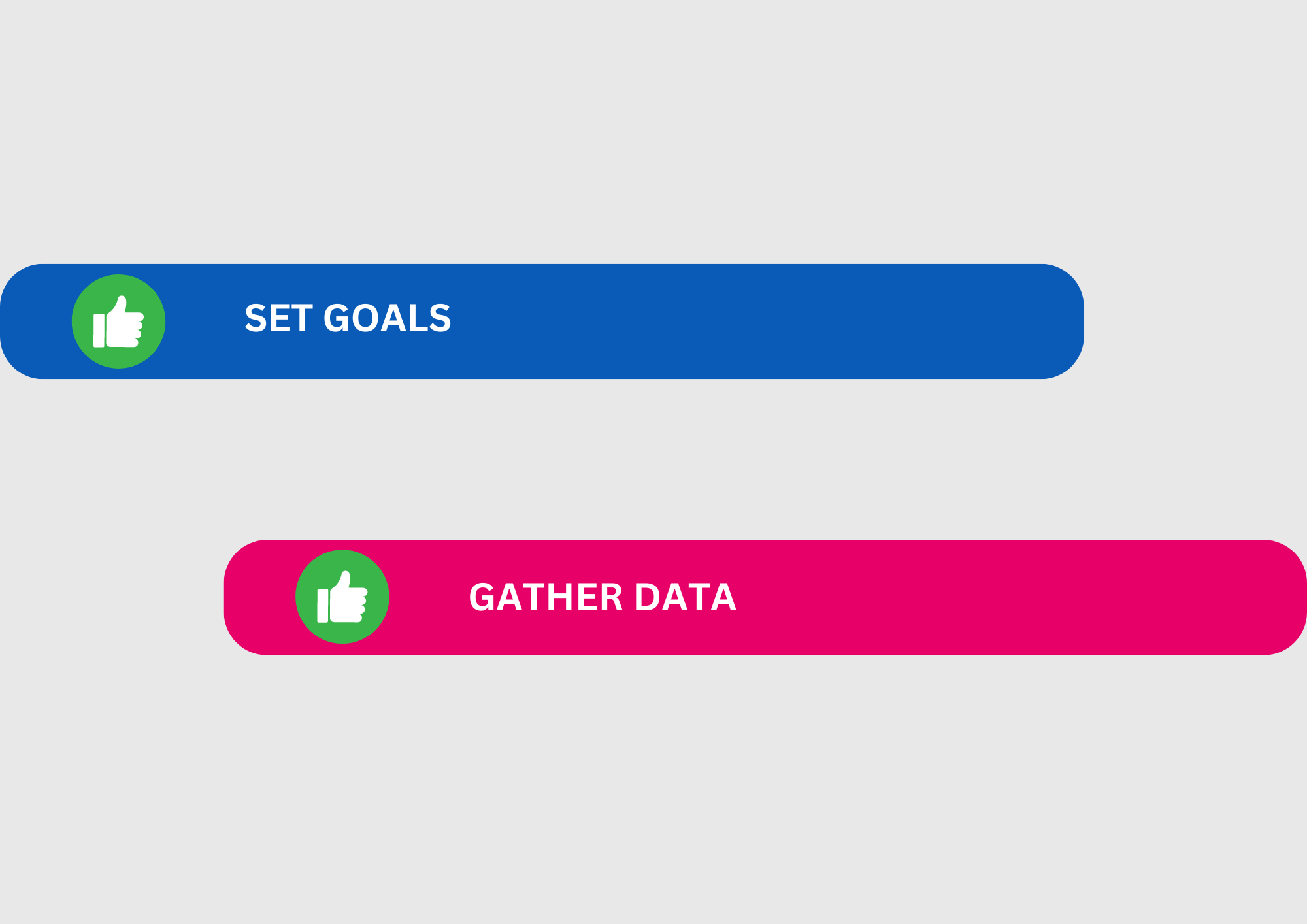
Competitor Analysis: Track and compare competitors’ rankings for the same keywords, noting any shifts and potential causes.
SERP Feature Overview: Identify which SERP features are displayed for your keywords and who’s capturing them, influencing your content strategy.

Visualize
Use charts or bars to show:
Competitor clustering around high-CPC keywords
Your content gaps in question-based queries (“how”, “why”, “best”)
Mobile vs. desktop ranking disparities (40% of sites have >5 position gaps)
Insights and Trends:
Spot algorithmic tells:
- 72% of competitors’ ranking drops correlate with Core Web Vitals penalties (SEMrush data)
- 68% of “answer box” winners updated content within 45 days

Actionable Recommendations
Prioritize using the Impact-Effort Matrix:
Quadrant | Example Tactics |
|---|---|
Quick Wins | Optimize 10 title tags for CTR uplift |
Strategic Plays | Build 20 local citations in 30 days |
Resource-Intensive | Migrate to edge-cached hosting for 0.8s speed boost |
Regular Updates
Implement SERP Surveillance Protocols:
Bi-weekly automated alerts for top 3 competitor movements
Quarterly cannibalization audits (18% of pages self-sabotage via keyword overlap)
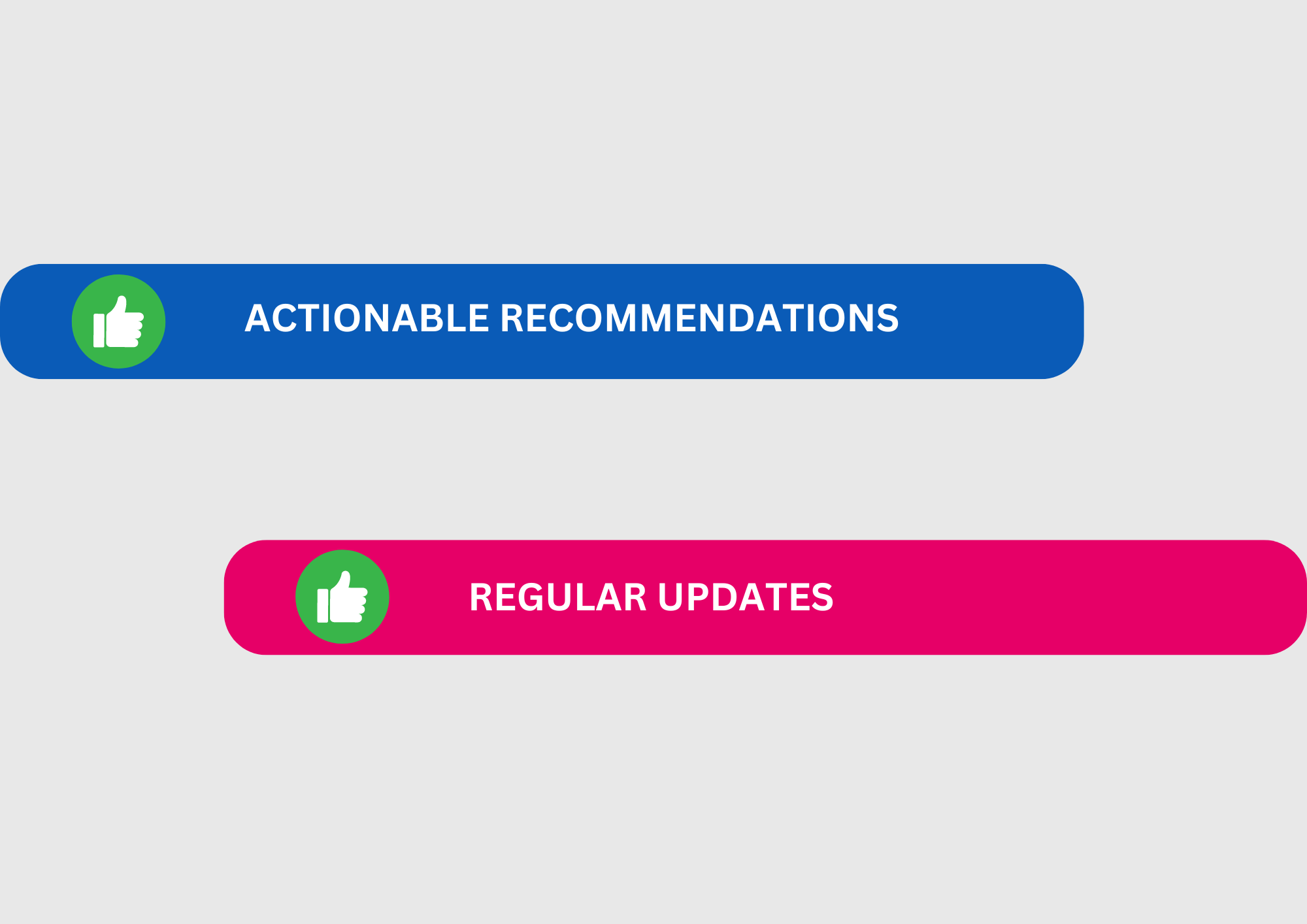
The importance of SERP reporting
1. Tracks Performance Over Time
Benchmark against Google’s “medic” or “core” update cycles
Identify seasonal ranking patterns (e.g., 22% drops during holiday sales)
2. Identifies SEO Opportunities
Surface zombie keywords—terms where competitors rank but don’t monetize
Detect slipping giants (authority sites losing grip on head terms)
3. Informs Content Strategy
Reverse-engineer competitors’ EEAT signals (author credentials, citations)
Uncover format gaps (e.g., no video tutorials in top 10)
4. Guides Decision Making
Allocate budget based on SERP real estate ROI:
Featured snippets = 8.6% conversion lift
Local packs = 29% higher CTR than organic
5. Demonstrates ROI
Attribute $12k/month pipeline growth to “CRM integration” keyword gains
Prove 40% reduced CAC via organic displacing paid ads
Best Practices & Common Mistakes to Avoid

To optimize your SEO efforts and improve your SERP rankings, it’s essential to follow best practices while steering clear of common pitfalls. Here’s a guide to both:
Best Practices
Continuous Keyword Research: Refresh your keyword list quarterly to align with evolving search trends and user language. Use tools like Google Keyword Planner and AnswerThePublic to uncover new opportunities.
Focus on Quality Content: Prioritize depth and relevance. Create comprehensive guides, case studies, or tutorials that answer user queries better than competitors’ content.
Optimize for User Experience (UX): Ensure fast load times (under 3 seconds), mobile responsiveness, and intuitive navigation. Use tools like Google PageSpeed Insights for audits.
Build a Strong Backlink Profile: Earn links from authoritative sites through guest posts, collaborations, or data-driven content like original research.
Leverage SERP Features: Optimize content for featured snippets (concise answers under H2 headers), local packs (location-specific keywords), and video carousels (embed tutorials).
Use Analytics to Drive Strategy: Monitor rankings, CTR, and bounce rates via Google Search Console and SEMrush. Adjust tactics based on performance trends.
Common Mistakes to Avoid
Ignoring Search Intent: Misaligning content with user goals (e.g., writing blog posts for transactional keywords). Analyze SERPs to match content format to intent.
Keyword Stuffing: Overloading content with keywords. Use synonyms and natural language to maintain readability while targeting terms.
Neglecting Mobile Optimization: Failing to test mobile layouts, leading to poor Core Web Vitals scores. Prioritize responsive design and AMP for critical pages.
Overlooking Technical SEO: Ignoring broken links, duplicate content, or crawl errors. Conduct monthly audits with Screaming Frog or Ahrefs.
Disregarding Local SEO: Skipping Google My Business updates or local citations. Optimize for “near me” queries and region-specific keywords.
Failing to Monitor Competitors: Not tracking rivals’ ranking shifts or SERP feature dominance. Use tools like SpyFu to reverse-engineer their strategies.
Future Trends in SERP Analytics
1. Increased Personalization
Impact: Search results will cater to individual browsing history, location, and device.
Action: Create content clusters for different user segments (e.g., “beginner vs. pro” guides).
2. Voice Search Optimization
Impact: 50% of searches will be voice-based by 2025 (Comscore).
Action: Target natural phrases like “Where’s the closest vegan café?” using tools like AnswerThePublic.
3. AI & Machine Learning Dominance
Impact: Algorithms prioritize content resolving user intent, not just keywords.
Action: Use AI tools like Clearscope to optimize for latent semantic indexing (LSI) terms.
4. Visual Search Advancements
Impact: Platforms like Google Lens drive 25% of product searches.
Action: Optimize images with descriptive alt text (e.g., “rustic wooden coffee table”) and compress files to <100KB.
5. SERP Feature Evolution
Impact: New formats like “Persistent FAQs” and interactive calculators emerge.
Action: Structure content with bullet points and schema markup to capture features.
6. E-A-T (Expertise, Authoritativeness, Trustworthiness)
Impact: 72% of top health pages display author credentials (Moz).
Action: Add author bios with qualifications and link to peer-reviewed sources.
1. What is the best way to analyze SERP competitors?
Analyzing SERP competitors effectively requires a holistic approach that encompasses several key activities. Start by identifying the keywords for which your competitors rank, using specialized SEO tools to capture a mix of short-tail and long-tail phrases. Next, closely examine the quality, structure, and variety of their top-ranking content, from blog posts to videos. Inspect their on-page SEO strategies, focusing on how they utilize title tags, meta descriptions, and headers to incorporate keywords. Additionally, assess the strength and breadth of their backlink profiles with backlink analysis tools. Finally, observe which SERP features, such as featured snippets or local packs, they're successfully occupying and analyze the content that helps them achieve these positions. This comprehensive analysis offers valuable insights into their SEO strategies and performance, guiding improvements in your own approach.
2. How often should I Monitor SERP Competitor Rankings?
Monitoring SERP competitor rankings should be an ongoing process, but the frequency can vary depending on your industry's competitiveness and how actively you're adjusting your SEO strategy. A monthly review is a good practice for most businesses, though some may benefit from weekly checks, especially in highly competitive or fast-changing markets.
3. How often should I create SERP reports?
Creating SERP reports should align with your monitoring frequency. Monthly reports are common and provide a good balance between being informed and not getting overwhelmed by data. However, quarterly reports might be sufficient for a high-level overview of trends and strategy adjustments.
4. What is the best SERP competitor ranking tool?
The "best" tool can depend on your specific needs and budget. However, Competitors.app, SEMrush and Ahrefs are widely recognized for their comprehensive features, including competitor ranking analysis, keyword research, and backlink tracking. Both offer detailed insights into SERP competitor strategies.
5. What is the best free SERP competitor tool?
Competitors.app offers a free version that provides valuable insights into keywords, competitor rankings, and SEO optimization suggestions. Additionally, Google Search Console and MozBar (a free Chrome extension) can offer useful data and insights without a subscription cost.
6. What is a SERP feature?
A SERP feature refers to any result on a Google search engine results page that is not a traditional organic result. This includes featured snippets, knowledge graphs, local packs, image carousels, and more. These features often provide users with direct answers or highly visible listings on the page.
7. What is the role of user intent in SERP analysis?
Understanding user intent is crucial in SERP analysis because it influences how search engines rank pages. User intent refers to what users are actually looking for when they type a query into a search engine. Analyzing the types of pages (informational, transactional, navigational) that rank for specific keywords can provide insights into user intent, guiding content creation and optimization strategies to align with what users and search engines prioritize.