
UpLead and Lusha are two prominent tools in the B2B database landscape, designed to help businesses streamline their lead generation processes. Both platforms offer access to vast databases of professional contacts, enabling users to enhance their outreach efforts and build their networks effectively. The appeal of UpLead and Lusha lies in their ability to provide accurate and actionable contact information, which is crucial for sales and marketing teams aiming to connect with potential clients.
Key Comparison Aspects:
-
Features:
- UpLead provides real-time verification of email addresses, advanced filtering options, and detailed company insights, making it easier for users to target their ideal prospects.
- Lusha is known for its browser extension that allows users to quickly find contact details while browsing LinkedIn and other platforms, creating a seamless integration into daily workflows.
-
Pricing:
- UpLead offers tiered subscription plans that cater to different business sizes and needs, with pricing based on the number of leads and features accessed.
- Lusha employs a credit-based system, allowing users to pay for only the contact information they retrieve, which can be advantageous for those with variable lead generation requirements.
-
Ease of Use:
- UpLead features a user-friendly interface with intuitive navigation and effective search functions, making it accessible for users of all technical levels.
- Lusha’s browser extension provides ease of access directly from LinkedIn, but its standalone platform requires familiarity for optimal use.
These aspects—features, pricing, and ease of use—serve as critical considerations for businesses evaluating UpLead and Lusha, helping them make informed choices that align with their lead generation goals.
UpLead VS Lusha: Which tool is the most popular?
| Tool | Number of Reviews | Average Rating | Positive Reviews | Neutral Reviews | Negative Reviews |
|---|---|---|---|---|---|
| UpLead | 28 | 4.29 | 25 | 0 | 3 |
| Lusha | 90 | 2.86 | 43 | 6 | 41 |
UpLead is the most popular tool based on average user rating (4.29) despite having fewer reviews (28). It has a high percentage of positive reviews (89.3%) and very few negatives.
Lusha, with a significantly higher number of reviews (90), holds a much lower average rating (2.86). The higher negative feedback (41 out of 90 reviews) indicates a lack of satisfaction among a considerable portion of its user base.

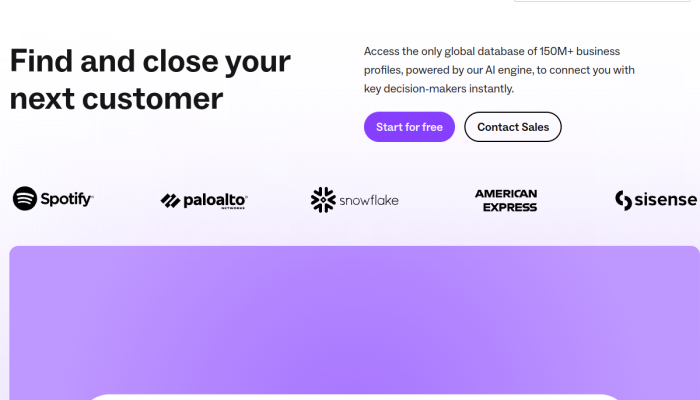
UpLead and Lusha: Quick Comparison Overview
| Feature/Aspect | Ahrefs | SEMrush |
|---|---|---|
| Primary Features | – Site Explorer – Keyword Explorer – Backlink Checker – Content Explorer – Rank Tracker |
– Keyword Research – Site Audit – Position Tracking – Content Analyzer – Marketing Insights |
| Target Audience | – SEO professionals – Digital marketers – Agencies focusing on content marketing and backlink analysis |
– Digital marketers – SEO experts – Content marketers – Social media marketers and PPC specialists |
| Main Advantages | – Robust backlink analysis – Comprehensive keyword data – Intuitive user interface – Constantly updated index |
– All-in-one digital marketing tool – Extensive competitor analysis – Wide array of tools for SEO and PPC – Integrated social media management |
| Core Value Proposition | Focused on providing in-depth SEO insights, particularly strengths in backlink profiles and organic keyword rankings. Ideal for users prioritizing content strategy and link-building efforts. | Offers a holistic view of digital marketing, making it easier to manage all aspects of online presence through an extensive range of tools for SEO, PPC, and social media marketing. |
| Ideal Use Cases | – Conducting comprehensive link audits – Developing effective content strategies – Tracking backlinks and organic rankings – Keyword planning for SEO campaigns |
– Managing and optimizing PPC campaigns – Conducting competitive analysis for market positioning – Comprehensive content analytics and SEO tracking – Social media metrics and management |
Most liked vs most disliked features of UpLead and Lusha
| Tool | Most Liked Features | Most Disliked Features |
|---|---|---|
| UpLead | – Accurate leads with verified, deliverable emails. | – Suggested need for email verifier and prospect targeting tools. |
| – User-friendly and intuitive interface with a short learning curve. | – Concerns about the quantity and quality of phone numbers. | |
| – Responsive and helpful customer service. | – Issues encountered using free tools for company URLs. | |
| – Ability to refine searches based on various criteria for targeted outreach. | – Need for a simplified AI search option for better targeting. | |
| – Good integration capabilities with existing CRM tools. | – Limited provided contact and technology lists affecting usability. | |
| Lusha | – Accurate and relevant contact information, including mobile numbers and direct dials. | – High pricing structure with requests for a revision in credit pricing based on value. |
| – Seamless integration of the Chrome extension with LinkedIn for quick access. | – Desire for more complete and up-to-date contact information. | |
| – Well-organized dashboard and easy-to-navigate extension for enhanced user experience. | – Request for advanced features like intent data configuration and built-in campaigns. | |
| – Free module offering 5 credits for trial usage before financial commitment. | – Frustration with invalid phone numbers and email addresses, leading to inconsistent data quality. | |
| – Effective within LinkedIn, but noted need for better performance and data availability elsewhere. |
Key Features of UpLead vs Lusha
Here’s a comparison of the key features of UpLead and Lusha, both tools designed for B2B database management, along with their user benefits and unique aspects:
UpLead
-
Accurate Lead Data
- Benefit: UpLead provides real-time data verification, ensuring users access up-to-date information about leads, which enhances targeting and outreach success.
- Unique Aspect: UpLead claims a 95% data accuracy rate, reducing wasted efforts on incorrect leads.
-
Advanced Search Filters
- Benefit: Users can filter leads based on various criteria such as industry, company size, job title, technology used, and more. This allows for highly targeted lead generation.
- Unique Aspect: The inclusion of technographic data enables users to find leads using specific technology stacks.
-
Email Finder Tool
- Benefit: Users can obtain verified email addresses, facilitating direct outreach to potential leads.
- Unique Aspect: Offers a "pay-as-you-go" credit system, allowing users to purchase only the leads they need without a subscription.
-
Integrations
- Benefit: UpLead integrates with popular CRMs like Salesforce and HubSpot, making it easier to manage leads and streamline workflows without disrupting existing systems.
- Unique Aspect: Provides a seamless workflow for sales teams by enhancing their existing CRM capabilities.
-
Real-Time Chrome Extension
- Benefit: Users can capture lead information directly from websites and LinkedIn profiles in real time, improving efficiency in collecting data.
- Unique Aspect: This feature allows users to enhance their lead lists while browsing online, saving time on manual entry.
Lusha
-
Contact Enrichment
- Benefit: Lusha enriches contact profiles with verified phone numbers and emails, ensuring sales and marketing teams have the right information to make connections.
- Unique Aspect: Offers a browser extension that allows users to find contact details directly from LinkedIn and other platforms, enhancing convenience.
-
Account-Based Marketing Support
- Benefit: Lusha focuses on helping businesses implement account-based marketing strategies by providing insights and contact information for target accounts.
- Unique Aspect: It caters specifically to ABM strategies, positioning itself as a preferred tool for accounts aiming for personalized outreach.
-
Robust API Access
- Benefit: Lusha offers API access that integrates with various tools and systems, allowing for customized workflows and data syncing.
- Unique Aspect: Customizable automation capabilities make it particularly appealing for tech-savvy teams looking to streamline processes.
-
Compliance Assurance
- Benefit: Lusha adheres to GDPR and CCPA regulations, ensuring users can legally and ethically utilize the data provided.
- Unique Aspect: This emphasis on compliance provides users peace of mind regarding data privacy and legal obligations.
-
Collaborative Features
- Benefit: Users can collaborate with their teams by sharing leads and insights easily within the platform.
- Unique Aspect: Collaboration features enhance team productivity by enabling better communication and data sharing across departments.
Summary of Unique Aspects
- UpLead focuses heavily on data accuracy and advanced filtering capabilities, appealing to users seeking precise targeting and comprehensive insights into leads.
- Lusha emphasizes contact enrichment and account-based marketing, with features designed for immediate lead capture and compliance, making it attractive to teams focused on personalized outreach and legal data handling.
By understanding these features and benefits, B2B marketers and sales teams can choose the tool that best fits their needs based on their specific strategies and operational requirements.
UpLead vs Lusha Pricing Comparison
| Feature | UpLead | Lusha |
|---|---|---|
| Free Trial | Yes, 7-day free trial | Yes, 5 credits free per month |
| Monthly Subscription Pricing | 1. Essential: $99/user/month | 1. Starter: $79/user/month |
| 2. Professional: $199/user/month | 2. Professional: $199/user/month | |
| 3. Business: $399/user/month | 3. Enterprise: Custom pricing | |
| Annual Subscription Pricing | 1. Essential: $90/user/month (billed annually at $1,080) | 1. Starter: $69/user/month (billed annually at $828) |
| 2. Professional: $179/user/month (billed annually at $2,148) | 2. Professional: $179/user/month (billed annually at $2,148) | |
| 3. Business: $359/user/month (billed annually at $4,308) | 3. Enterprise: Custom pricing | |
| Credits Offered | Essential: 2,500 credits; Professional: 5,000 credits; Business: 10,000 credits | Starter: 500 credits/month; Professional: 1,500 credits/month; Enterprise: Custom |
| Key Features | – 50M+ B2B contacts – Real-time verification – Integration with CRM tools |
– Access to mobile numbers – Chrome extension – Integration with CRM tools |
| Main Differences | – Higher credit limit at lower tiers – Offers larger credit packages |
– Lower entry-level price – Focus on mobile and direct contact information |
| Discounts & Offers | – 20% off annual billing for 1-year commitment | – Discounts on annual subscriptions available |
Explanation of pricing tiers reveals significant differences between UpLead and Lusha, particularly in their credit offerings and target audience. UpLead focuses on higher credit limits starting from the essential tier, while Lusha provides a lower-priced option with limited credits aimed at direct contact information access. Monthly and annual pricing differ slightly as well, with UpLead offering a unique annual discount structure that may appeal to long-term users.
Support Options Comparison: UpLead vs Lusha
| Feature | UpLead | Lusha |
|---|---|---|
| Live Chat | Availability: Yes, during business hours | Availability: Yes, during business hours |
| Phone Support | Availability: No | Availability: Limited |
| Documentation | Comprehensive knowledge base available | Comprehensive knowledge base available |
| Additional Resources | Yes, includes tutorials and articles | Yes, includes webinars and tutorials |
Summary of Support Options
- Live Chat: Both UpLead and Lusha offer live chat support during business hours, providing immediate assistance to users.
- Phone Support: UpLead does not offer phone support, while Lusha provides limited availability, which may depend on specific circumstances or inquiries.
- Documentation: Each service boasts a comprehensive knowledge base, enabling users to access detailed information and troubleshooting guides.
- Additional Resources: Both platforms provide additional resources, including tutorials to help users understand their services, with Lusha also offering webinars for deeper engagement and learning.
Unique Features of UpLead Vs Lusha
| Feature | UpLead | Lusha | Added Value | Decision Factors |
|---|---|---|---|---|
| Real-Time Verification | Offers a real-time email verification tool that ensures leads are accurate and up-to-date. | Provides a browser extension that allows users to access and gather data directly from LinkedIn. | Enhances lead quality by eliminating invalid contacts, thereby increasing conversion rates and efficiency in outreach efforts. | Real-time verification is crucial for maintaining lead integrity, which can save time and resources. |
| Data Enrichment | Users can enrich their existing leads with additional data insights from the platform. | Lusha offers limited data enrichment capabilities compared to UpLead. | Enriching existing leads helps businesses better understand their prospects, allowing for more personalized marketing and sales strategies. | Strong data enrichment capabilities facilitate better-targeted campaigns, leading to higher success. |
| Advanced Filtering Options | Provides detailed filtering options including company size, funding stage, and tech stack usage. | Lusha has more generic filtering mechanisms that may not cater to specific business needs. | Advanced filters enable users to target their ideal customer profile more precisely, enhancing lead generation efforts. | Comprehensive filtering options can significantly improve targeting accuracy, thus optimizing outreach. |
| API Access | Offers robust API access for integrating with other tools and platforms seamlessly. | API access is available but may not be as comprehensive as UpLead’s offering. | API access allows for better integration with existing workflows and tools, enhancing user experience and operational efficiency. | Seamless integrations can streamline processes, making UpLead a preferred choice for tech-savvy users. |
| Lead Scoring Feature | Includes a lead scoring feature that ranks leads based on predetermined criteria. | Lusha does not have a comparable lead scoring system. | Lead scoring aids in prioritizing leads, allowing sales teams to focus on high-potential prospects, ultimately improving sales effectiveness. | The ability to score leads can save time and increase conversion rates for sales teams. |
| Data Privacy Compliance | Complies with GDPR and CCPA regulations, ensuring user trust and data security. | Lusha also emphasizes compliance but may have varying degrees of detail in privacy policies. | High standards of data privacy can build trust with users, a critical factor in today’s data-driven landscape. | Compliance with data privacy regulations can be a deciding factor for businesses concerned about legal implications. |
| Bulk Export Functionality | Allows users to export large lists of leads easily in various formats. | Lusha has limited bulk export capabilities compared to UpLead. | Bulk export functionality facilitates easy transfer of leads for use in different platforms, streamlining workflow and saving time. | Efficient lead management can greatly influence user adoption and satisfaction. |
Each feature outlined above presents added value that can greatly influence the decision-making process for potential users. UpLead’s focus on accuracy, deep filtering, and compliance sets it apart, making it an appealing option for businesses seeking to optimize their lead generation efforts systematically. Conversely, Lusha’s strengths lie in its direct integration with networking platforms, making it ideal for users who prioritize seamless access to LinkedIn data.


