
Heap Analytics and Looker are both prominent tools in the analytics space, each catering to different business needs and user preferences.
Main Purposes
- Heap Analytics focuses primarily on capturing user interactions on web and mobile platforms automatically. By simplifying event tracking without developers’ intervention, it enables teams to analyze user behavior efficiently.
- Looker, now part of Google Cloud, is a powerful business intelligence (BI) tool designed to help organizations visualize and analyze data from various sources. It emphasizes data modeling and reporting, allowing users to derive insights through customized dashboards and queries.
User Considerations
Businesses commonly consider Heap for its ease of use in tracking user data without extensive setup. Looker is favored for its rich data visualization capabilities and robust querying features, making it ideal for data-centric companies looking to leverage complex datasets.
Primary Comparison Aspects
- Features: Heap emphasizes automatic event capturing and user journey analysis, while Looker excels in data modeling, customizable dashboards, and advanced visualizations.
- Pricing: Heap typically offers a usage-based pricing model, catering to varying business sizes. Looker’s pricing is more complex, often based on the number of users and data connections, appealing to larger enterprises.
- Ease of Use: Heap provides a straightforward setup with an intuitive interface, making it accessible for non-technical users. Looker requires a steeper learning curve due to its sophisticated features but rewards with powerful analytical capabilities.
This comparison will aid users in deciding which tool better aligns with their analytics requirements and goals.
Heap Analytics VS Looker: Which tool is the most popular?
| Tool Name | Number of Reviews | Average Rating | Positive Reviews | Neutral Reviews | Negative Reviews |
|---|---|---|---|---|---|
| Heap Analytics | 121 | 4.33 | 117 | 2 | 2 |
| Looker | 20 | 4.50 | 19 | 1 | 0 |
Heap Analytics is the most popular tool based on the number of reviews, with a total of 121 reviews and a strong average rating of 4.33. Looker, while having a higher average rating of 4.50, is significantly less popular with only 20 reviews. Both tools have a high percentage of positive feedback, but Heap Analytics has a broader user base.

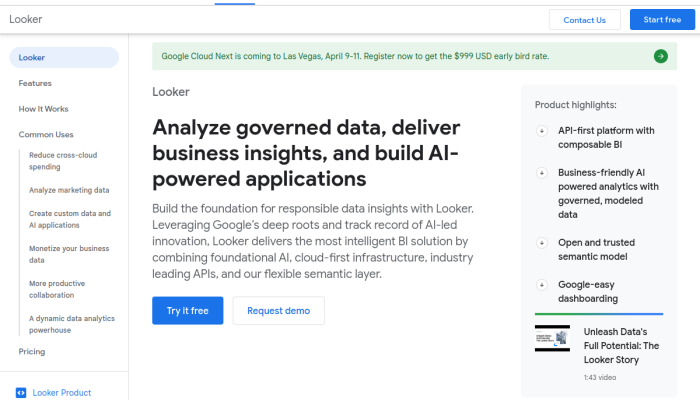
Heap Analytics and Looker: Quick Comparison Overview
| Feature/Aspect | Ahrefs | SEMrush |
|---|---|---|
| Primary Features | – Site Explorer – Keyword Explorer – Backlink Checker – Content Explorer – Rank Tracker |
– Keyword Research – Site Audit – Position Tracking – Content Analyzer – Marketing Insights |
| Target Audience | – SEO professionals – Digital marketers – Agencies focusing on content marketing and backlink analysis |
– Digital marketers – SEO experts – Content marketers – Social media marketers and PPC specialists |
| Main Advantages | – Robust backlink analysis – Comprehensive keyword data – Intuitive user interface – Constantly updated index |
– All-in-one digital marketing tool – Extensive competitor analysis – Wide array of tools for SEO and PPC – Integrated social media management |
| Core Value Proposition | Focused on providing in-depth SEO insights, particularly strengths in backlink profiles and organic keyword rankings. Ideal for users prioritizing content strategy and link-building efforts. | Offers a holistic view of digital marketing, making it easier to manage all aspects of online presence through an extensive range of tools for SEO, PPC, and social media marketing. |
| Ideal Use Cases | – Conducting comprehensive link audits – Developing effective content strategies – Tracking backlinks and organic rankings – Keyword planning for SEO campaigns |
– Managing and optimizing PPC campaigns – Conducting competitive analysis for market positioning – Comprehensive content analytics and SEO tracking – Social media metrics and management |
Most liked vs most disliked features of Heap Analytics and Looker
| Tool | Most Liked Features | Most Disliked Features |
|---|---|---|
| Heap Analytics | – Plug and play interface accessible for non-developers | – Difficulties using visualization tools for smaller objects within larger datasets |
| – Automatic event capture for straightforward tracking | – Inability to create data tables and customize certain reports, especially session-level metrics | |
| – Visual representations of user journeys enhance understanding of drop-off points | – Advanced features may be confusing with a lack of intuitive design | |
| – Responsive support team providing timely assistance | – Certain user behaviors, particularly on non-mainstream platforms, are not recorded | |
| – Integration with various platforms enhances analytics capabilities | – Absence of an alert system for monitoring performance issues | |
| Looker | – Simplified navigation and report creation enhance accessibility | – New users face challenges navigating the platform |
| – Effective tools for creating clear and informative dashboards | – Reports of lags or freezing disrupt productivity with complex datasets | |
| – Seamless integration with Google tools improves workflow efficiency | – Lack of robust data transformation capabilities limits data manipulation before visualization | |
| – Customizable dashboards and reports tailored to specific needs | – Some interface elements deemed simplistic and lacking advanced features compared to competitors | |
| – Automatic data importing for up-to-date reporting aiding timely business decisions | – Challenges in setting up and connecting data sources can be time-consuming and not straightforward |
Key Features of Heap Analytics vs Looker
Key Features of Heap Analytics and Looker
Heap Analytics
-
Automatic Data Capture:
- Benefit: Heap automatically collects all user interactions (clicks, form submissions, page views, etc.) without the need for manual tracking. This provides a comprehensive dataset from the get-go.
- Unique Aspect: This feature enables users to analyze user behavior without upfront instrumentation, making it easier for teams that may lack developer resources.
-
Event Visualizer:
- Benefit: Users can visualize and create events easily within the platform, allowing for fast experimentation and understanding of user journeys.
- Unique Aspect: This intuitive event creation process supports quick insights directly from the interface, minimizing reliance on technical teams.
-
Cohort Analysis:
- Benefit: Heap allows users to segment users into cohorts based on behavior, demographics, or custom attributes, making it easier to tailor marketing and product strategies.
- Unique Aspect: The ability to create dynamic cohorts that automatically update based on user behavior helps in understanding long-term retention and engagement.
-
User Journey Mapping:
- Benefit: This feature provides insights into user paths, helping businesses to identify bottlenecks and optimize the user experience.
- Unique Aspect: Heap’s funnel analysis is integrated with user journeys, allowing for real-time insights into the impact of changes made to the app.
-
Integrations:
- Benefit: Heap integrates seamlessly with various tools, including big data systems and popular platforms like Slack, Segment, and Google Analytics.
- Unique Aspect: This robust integration capability supports a more holistic view of user behavior across different tools and platforms.
Looker
-
Data Modeling with LookML:
- Benefit: Looker’s proprietary modeling language, LookML, allows users to create reusable data models, which lead to more consistent analysis across teams.
- Unique Aspect: This flexibility in data modeling provides power users with the ability to tailor the data structure to fit unique business needs.
-
Interactive Dashboards:
- Benefit: Looker provides interactive and customizable dashboards, empowering users to explore data visually and drill down into specifics.
- Unique Aspect: The level of interactivity and customization available in Looker is particularly beneficial for business intelligence teams looking to deliver insights tailored to various stakeholders.
-
Embedded Analytics:
- Benefit: Looker enables embedding analytics into other applications or websites, allowing organizations to provide insights directly within their platforms.
- Unique Aspect: Embedding analytics positions Looker as a solution not only for analysis but also for enhancing other software with real-time data insights.
-
Collaborative Tools:
- Benefit: Looker’s features for sharing insights and data reports foster collaboration among teams, facilitating data-driven decision-making.
- Unique Aspect: The collaboration tools are designed to enhance communication around data insights, further integrating analytics into organizational processes.
-
Rich API:
- Benefit: Looker’s extensive API allows users to customize functions, automate workflows, or integrate with other tools seamlessly.
- Unique Aspect: This level of customization supports advanced users who want to mold the analytics to their specific requirements and workflows.
Summary
Both Heap Analytics and Looker offer robust analytics capabilities but cater to different aspects of data analytics needs. Heap focuses on automatic data collection and user behavior insights with an emphasis on accessibility for non-technical users. In contrast, Looker offers advanced data modeling and collaboration features geared towards organizations looking for customizable business intelligence solutions. Each tool has unique strengths that appeal to different types of users, with Heap excelling in user journey analysis and Looker shining in interactive, embedded analytics for enterprise environments.
Heap Analytics vs Looker Pricing Comparison
| Feature | Heap Analytics | Looker |
|---|---|---|
| Free Trial | 14-day free trial available. | Free trial available upon request. |
| Basic Plan | – Free for small businesses. – Limited features: Core analytics tools. |
– Starting at $3,000/month. – Focus on basic data exploration and reporting. |
| Standard Plan | – Pricing starts from $5,000/month (billed annually). – Includes advanced analysis tools, team collaboration features, and more integrations. |
– Custom pricing based on usage. – Enhanced analytics capabilities and access to more data sources. |
| Enterprise Plan | – Custom pricing tailored to business needs. – Full suite of analytics features, enhanced support, and enterprise-level security. |
– Custom pricing based on scale and specific requirements. – Advanced data governance and management features. |
| Billing Frequency | Monthly or annual billing options available. | Annual billing generally preferred; monthly can be negotiated for larger enterprises. |
| Discounts | No explicit discounts noted, but potential for lower pricing for startups or small teams. | Discounts may apply for long-term commitments and licenses purchased at scale. |
| Notable Features | – Automatic event tracking, seamless integration with existing tools, and user-friendly interface. | – Strong focus on data modeling and visualization with LookML. – Integration with BigQuery and other major databases. |
Main Differences
- Target Audience: Heap Analytics is well-suited for small to medium-sized businesses focused on user behavior insights, while Looker targets larger enterprises needing complex data solutions.
- Pricing Structure: Heap offers a free tier and straightforward pricing tiers, whereas Looker’s pricing is heavily customized based on the client’s requirements.
- Feature Complexity: Looker provides more advanced feature sets particularly beneficial for data teams, whereas Heap emphasizes ease of use and accessibility to analytics for a broader user base.
Support Options Comparison: Heap Analytics vs Looker
| Support Option | Heap Analytics | Looker |
|---|---|---|
| Live Chat | Available on the website for immediate support. | Live chat support is available for quick inquiries. |
| Phone Support | No direct phone support offered; relies on email. | Phone support is available during business hours. |
| Documentation | Comprehensive documentation covering detailed topics, FAQs, and usage guides. | Extensive documentation with guides, FAQs, and API references. |
| Additional Resources | Offers webinars and tutorials for in-depth learning. | Provides webinars, community forums, and tutorials for enhanced user experience. |
Heap Analytics focuses on accessible live chat support but lacks phone assistance, while Looker offers both live chat and phone support options. Both platforms provide robust documentation and additional resources to help users maximize their experience.
Unique Features of Heap Analytics Vs Looker
| Feature | Heap Analytics | Looker | Added Value |
|---|---|---|---|
| Automatic Data Capture | Automatically captures every user interaction without manual tagging. | Not specified as an automatic data capture tool. | Saves time and resources; enables comprehensive analysis without prior setup. |
| Event Visualizer | Provides a visual tool for users to identify and track events. | Does not focus on visual event tracking. | Enhances user experience by simplifying event selection and tracking process. |
| Codeless Setup | Allows users to set up analytics without needing any coding knowledge. | Requires some technical expertise to effectively utilize data models. | Democratizes access to data analysis, enabling all team members to engage without technical constraints. |
| Auto-Generated Funnels | Generates funnels automatically based on user interactions. | Focuses on SQL-based querying and does not include automatic funnel generation. | Facilitates quick insights into user behaviors without needing manual funnel setup. |
| Retroactive Data Analysis | Users can analyze past data retroactively even if events were not initially defined. | Primarily focused on structured data presentation and analysis. | Provides flexibility in analysis, allowing teams to adapt to new questions as they arise. |
| Product Analytics | Tailored for product teams with metrics focused on user engagement and retention. | Primarily a BI tool for broader data exploration rather than product-specific insights. | Offers specialized insights that are critical for product development and optimization. |
| Personas and Segmentation | Facilitates segmentation based on user behavior and automatic generation of user personas. | Limited segmentation features unless defined through queries. | Enhances targeted marketing and personalized experiences by leveraging user behavior insights. |
| Integration with User Feedback | Integrates user feedback metrics directly into user behavior analytics. | Primarily focuses on data analysis without direct user feedback integration. | Combines qualitative and quantitative data for a holistic view of user experience. |
| Data Highlighting | Enables users to highlight trends and patterns within the data in real-time. | Emphasizes customizable dashboards but lacks real-time data highlighting features. | Facilitates quicker decision-making by providing immediate insights as data changes. |
Unique features from Heap Analytics and Looker provide specific advantages that can influence a team’s decision-making process when choosing an analytics tool. Features like automatic data capture and retroactive analysis from Heap enable users to derive insights quickly and adaptively, while Looker’s focus on advanced data modeling and visualization supports deeper dives into structured data for business intelligence. These functionalities can lead to significantly better data-driven decisions and strategies tailored to organizational needs.


